When it comes to finding freelance services, Fiverr has made a name for itself as a go-to platform. With countless talented professionals offering everything from graphic design to digital marketing, knowing how to pay for services on Fiverr can make your experience seamless and enjoyable. In this post, we’ll delve into Fiverr's payment system, helping you understand how to manage transactions and get the most out of your purchases. Let’s get started!
Understanding Fiverr's Payment System
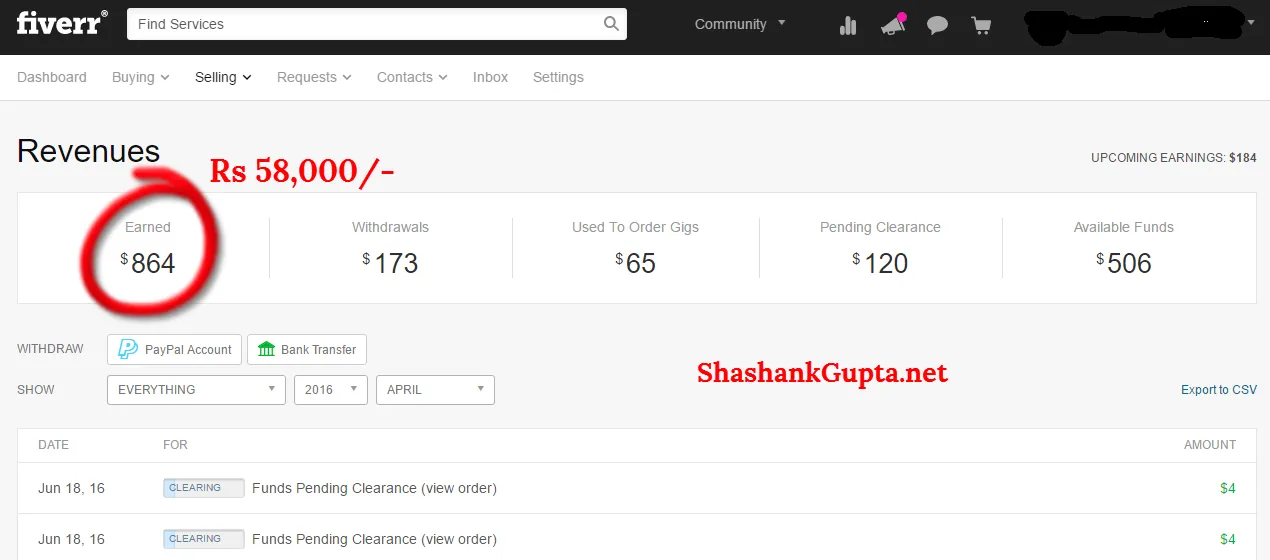
Fiverr operates on a straightforward payment system designed to protect both buyers and sellers. Here’s the scoop:
- Payment Method: Fiverr supports several payment methods such as credit/debit cards, PayPal, and even Fiverr Credits. This flexibility makes it easy for users from various regions to access services.
- Service Gigs: Each service offered on Fiverr is known as a "gig." When you decide to purchase a gig, you pay for the entire service upfront. This creates a secure transaction for both parties involved, assuring freelancers they’ll be compensated for their work.
- Order Completion: Once you place an order, the payment is held in escrow until the seller delivers the agreed-upon service. After you're satisfied with the work, you can mark the order as complete, and the funds will then be released to the seller. This ensures that the seller only gets paid once the job is done.
- Fiverr's Fees: Be aware that Fiverr charges a service fee on every transaction. This fee generally ranges from 5% to 20%, depending on the size of the order. Understanding these fees can help you budget more effectively.
- Refund Policy: If something goes awry or you're not satisfied, Fiverr offers a refund policy that allows you to request your money back under specific conditions.
With a grasp of Fiverr's payment system, you're now better equipped to navigate the platform efficiently and make informed purchasing decisions. Happy freelancing!
Also Read This: How to Share Your Fiverr Gig for Maximum Exposure
3. Creating a Fiverr Account

Getting started on Fiverr is a breeze, and the first step is creating your account. Let’s walk through it together!
To create an account, simply head over to the Fiverr homepage. You’ll notice a prominent sign-up button—click on that! You can choose to sign up using your email address, or even with your Google or Facebook account for a quicker process.
Once you opt for signing up with email, it'll prompt you to fill in a few details:
- Email address: Make sure it's one you regularly check because Fiverr will send you important notifications here.
- Password: Choose a secure password that you can easily remember but is hard for others to guess.
After filling in these details, you’ll need to accept Fiverr's terms of service. It's wise to skim through them to know what you’re agreeing to!
After that, you might be asked to verify your email if you signed up with an email address. Just click the link Fiverr sends to your inbox, and you’re all set!
Once your account is active, consider completing your profile. A well-crafted profile will help freelancers and buyers see who you are and what you can offer. You can add:
- Your profile picture
- A short bio
- Your skills and services
This will not only enhance your credibility but also make your Fiverr experience much more enjoyable!
Also Read This: How to Write Effective Buyer Requests on Fiverr
4. Exploring Payment Methods
Now that you have a Fiverr account, let’s dive into the payment methods available for purchasing services. Fiverr offers several ways to pay, making it convenient for you!
Here’s a quick overview of the payment options:
| Payment Method | Details |
|---|---|
| Credit/Debit Cards | Major cards like Visa, MasterCard, American Express are accepted. Super convenient for quick transactions! |
| PayPal | If you prefer keeping your financial info a bit private, PayPal is a great option. |
| Fiverr Credits | You can preload your account with credits for hassle-free payments later. Just keep in mind that these are separate from your bank account. |
Before you finalize any payment, always double-check the service details and the seller’s ratings. It helps ensure you're making a wise investment!
Overall, Fiverr makes payment straightforward and secure, allowing you to focus on what truly matters: finding fantastic services that fit your needs!
Also Read This: Can I Trust People on Fiverr?
Steps to Pay for a Service
Paying for a service on Fiverr is straightforward, designed to be user-friendly for everyone. Let’s break it down into simple steps:
- Identify Your Service: Start by browsing through the numerous categories or searching for a specific service you need on Fiverr. Once you find a gig that catches your eye, click on it to learn more.
- Review the Gig Details: Take time to read through the gig description, packages offered, and reviews from previous buyers. This will ensure that the service aligns with your expectations and needs.
- Select a Package: Many services on Fiverr offer different pricing tiers. Choose the package that best fits your budget and requirements.
- Add Extras (if necessary): Some gigs allow you to add extra services for an additional fee. If there are any features you want, now’s the time to select those.
- Proceed to Checkout: Once you’re satisfied with your selections, click the “Continue” button to head to the checkout page.
- Login / Create an Account: If you’re a new user, you’ll need to sign up for a free account. Existing users should log in.
- Choose Your Payment Method: Fiverr offers various payment options including credit cards, PayPal, and more. Select your preferred method.
- Review Your Order: Double-check all the details, ensuring everything is correct before confirming.
- Complete Your Payment: Hit the “Pay” button, and voilà! You've successfully paid for your service.
Also Read This: Top 10 3D Logo Designers on Fiverr
Tips for Safe Transactions on Fiverr
Ensuring safe transactions while you navigate Fiverr is crucial for a smooth experience. Here are some essential tips you should keep in mind:
- Use Secure Payment Methods: Always opt for trusted payment options like credit cards or PayPal that offer buyer protection. Avoid direct bank transfers or wiring money.
- Check Seller’s Reviews: Take advantage of the review system. Analyze feedback and ratings from other buyers to gauge the reliability of the seller.
- Communicate Clearly: Before making a purchase, communicate your requirements clearly with the seller. This reduces misunderstandings and ensures the service meets your expectations.
- Keep Everything on Fiverr: To ensure you’re covered by Fiverr's policies, keep all correspondence and transactions within the platform rather than moving to outside communication channels.
- Be Wary of Unusual Offers: If a seller offers unbelievable deals or insists on getting paid outside of Fiverr, approach with caution. It’s likely too good to be true.
- Read Terms and Policies: Familiarize yourself with Fiverr’s terms of service and refund policies. This helps you understand your rights as a buyer.
By following these steps and tips, you not only protect yourself but also enhance your overall experience on Fiverr.
Also Read This: How to Withdraw Fiverr Balance on Mobile
Common Issues and Troubleshooting
When using Fiverr for your services, you may encounter some common issues along the way. It's crucial to know how to troubleshoot effectively, so you don’t get stuck in a rut. Below, I’ve compiled a list of common problems and their solutions that can help you navigate the Fiverr platform with ease.
- Payment Issues: One of the top concerns is payment processing. If your payment method is declined, check the following:
- Confirm that your card details are correct.
- Make sure your billing address matches that of your payment method.
- Check for any fraud alerts on your account.
- Order Not Delivered On Time: If your order isn’t delivered by the expected date, consider:
- Reaching out to the seller for an update.
- Checking if there’s been a change in project scope.
- Account Issues: Sometimes, accounts can be temporarily suspended. If that happens, be sure to:
- Review your email for any announcements from Fiverr.
- Reach out to Fiverr’s customer support for clarification.
- Technical Glitches: Experiencing slow loading times? Here’s what to do:
- Clear your browser cache and cookies.
- Try accessing Fiverr through a different browser.
- Check your internet connection.
Always remember that communication is key. If you’re ever in doubt or facing an issue you can’t resolve, don’t hesitate to reach out to Fiverr's customer support for help.
Conclusion
Fiverr has emerged as a go-to platform for freelancers and clients alike, offering a seamless way to buy and sell services. As we wrap up, let’s recap some essential takeaways to ensure your experience on Fiverr is smooth and satisfying.
First and foremost, understanding how to pay for services on Fiverr is vital. Whether you opt for credit/debit cards, PayPal, or other methods, familiarize yourself with the fees involved. You wouldn’t want to run into unexpected costs, right?
Furthermore, keep an eye on any common issues that might arise. We’ve discussed troubleshooting steps, which you can refer back to in case of any hiccups. Regularly communicating with sellers can greatly enhance your collaboration and mitigate any confusion.
Ultimately, when you approach Fiverr with clarity—knowing how to pay, being informed about potential issues, and leveraging resources like customer support—you empower yourself to fully enjoy the rich experience it offers. So go ahead and unleash your creativity or get the job done with a professional’s help. Happy freelancing!



