Fiverr is an online marketplace that connects freelancers with clients seeking various services, known as gigs. Whether you're looking for graphic design, writing, or even programming services, Fiverr has it all. The platform is user-friendly and offers a diverse array of gigs at different price points, making it accessible for both buyers and sellers.
When it comes to paying for gigs on Fiverr, understanding its payment system is crucial. Fiverr uses a secure payment gateway to protect transactions. Users can pay for services using a variety of methods, including:
- Credit and Debit Cards: Most major credit and debit cards are accepted.
- PayPal: A widely used option for online transactions.
- Fiverr Credits: You can purchase credits on the platform for future use.
To simplify the process further, Fiverr holds your payment until the order is completed and you confirm your satisfaction. This ensures that freelancers are motivated to deliver quality work while providing peace of mind for buyers. Being aware of Fiverr’s payment structure will help you navigate your purchasing experience with ease.
Creating a Fiverr Account

Getting started on Fiverr is a breeze! The first step in accessing the multitude of gigs available is to create your own account. Here’s how you can do it:
- Visit the Fiverr Website: Go to Fiverr.com.
- Sign Up: Click on the “Join” button typically found at the top right corner. You can sign up using your email address, or you can opt for quicker options by using your Facebook, Google, or Apple ID.
- Choose a Username: Create a username that represents you. This name will be visible to other users and freelancers, so keep it professional!
- Set Up Your Profile: Once signed up, fill in your profile details. Upload a friendly profile picture and write a brief description that tells others who you are.
- Verify Your Email: Don’t forget to check your email for a confirmation link to verify your account.
Your Fiverr account is now ready to use! Remember that taking the time to create a complete and appealing profile can increase your chances of finding the gigs best suited for you. With easy sign-up and user-friendly navigation, Fiverr opens the door to an array of freelance services at your fingertips.
Also Read This: How to Get Money from Fiverr in India
3. Understanding Payment Methods Available on Fiverr

When you're diving into the world of Fiverr, it's crucial to know how you can pay for the gigs you want. Fiverr offers a variety of payment methods to cater to users across the globe. Understanding these options will not only make your purchasing experience smoother but also help you choose the option that works best for you.
Here’s a quick rundown of the payment methods available on Fiverr:
- Credit/Debit Cards: The most common way to pay. You can use major cards such as Visa, MasterCard, American Express, and Discover. This method is fast and efficient.
- PayPal: If you're someone who prefers the convenience of PayPal, good news! Fiverr allows you to link your PayPal account and pay directly from there, ensuring a secure transaction.
- Fiverr Credits: You can also purchase Fiverr credits that can be used to pay for gigs. This is handy for frequent users who want to manage their transactions easily.
- Bank Transfers: For larger transactions, bank transfers can be an option, though it's less common and may take longer to process.
One thing to keep in mind is that Fiverr may charge additional fees based on the payment method you select. It’s always good to double-check this before finalizing your order. So, be sure to weigh your options before making a choice!
Also Read This: How to Build Your Career as a Freelance Marketer
4. How to Add a Payment Method
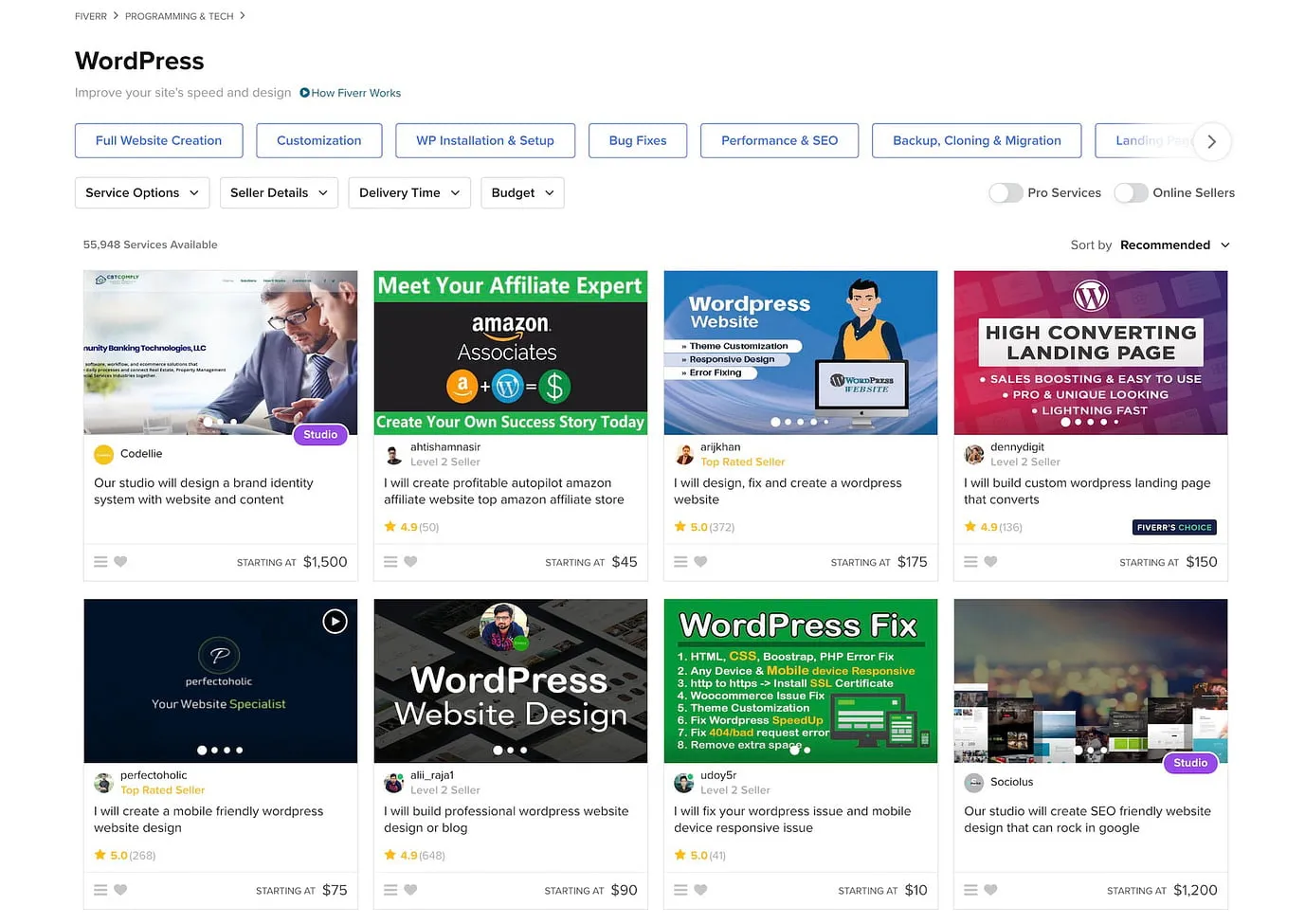
If you're ready to buy your first gig or just want to update your payment details, adding a payment method on Fiverr is a breeze! Here’s a step-by-step guide to help you through the process:
- Log Into Your Fiverr Account: Start by logging into your Fiverr account. If you don't have one yet, you may need to create an account to proceed.
- Go to Account Settings: Click on your profile picture in the upper-right corner of the screen, then select “Settings” from the dropdown menu.
- Select the Billing Tab: Within the settings menu, navigate to the “Billing” section. This is where you'll manage all your payment methods.
- Add a Payment Method: Look for the option that says “Add Payment Method.” You’ll typically see options for credit/debit cards and PayPal. Choose the one you want.
- Enter Your Details: Fill in the required details, such as card number, expiration date, and your billing address, or log into your PayPal account for seamless integration.
- Save Changes: Once you've added the new payment method, make sure to save your changes. You should see it listed in your available payment options.
And that’s it! You’re all set to start purchasing gigs. Adding a payment method is that simple, and it allows you to dive into the wonderful offerings of Fiverr with ease.
Also Read This: What Is the Phone Number for Fiverr Support?
Exploring Payment Options: Credit Cards, PayPal, and More
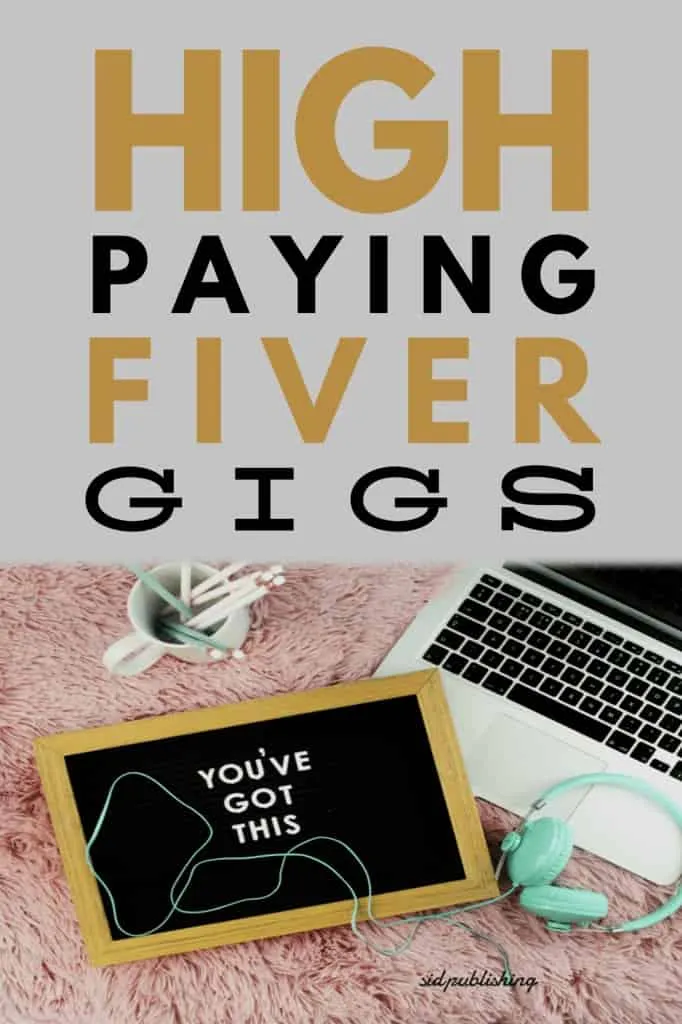
When you’re ready to pay for a gig on Fiverr, it’s essential to know the different payment options available. Fiverr offers a variety of ways to make transactions, ensuring there’s a method that works best for you. Here are some popular options:
- Credit and Debit Cards: Most users find credit and debit cards to be the most convenient option. Fiverr accepts major cards like Visa, MasterCard, American Express, and Discover. Just enter your card details during the payment process, and you're good to go!
- PayPal: If you prefer not to share your credit card details, PayPal is a fantastic alternative. This option adds an extra layer of security because you don’t have to enter sensitive information directly on Fiverr.
- Fiverr Funds: If you frequently use Fiverr, you might find it handy to top up your Fiverr account directly. With Fiverr Funds, you can maintain a balance and pay for gigs more quickly without needing to enter your payment details for every transaction.
- Bank Transfers: For those looking to make larger payments or prefer traditional banking methods, Fiverr allows bank transfers in certain regions. However, note that this might take longer to process.
Each payment method comes with its own set of advantages, so it’s worth considering what works best for you and your situation. Always make sure to verify the security measures taken by these platforms to protect your information!
Also Read This: Facebook Jobs Made Easy: Fast Track to Remote Positions in the USA
Step-by-Step Guide to Paying for a Gig
Ready to make that purchase? Paying for a gig on Fiverr is straightforward and user-friendly. Let’s walk through the process step-by-step:
- Choose Your Gig: Browse through the diverse range of gigs on Fiverr. Once you find one that fits your needs, click on it to view the details.
- Select Add-ons (if applicable): Many sellers offer additional features or services. If you see any add-ons you’d like, select them before moving to checkout.
- Click on “Continue”: After you’ve customized your order, click the “Continue” button. This takes you to the payment page.
- Select Your Payment Method: Here, you’ll see the various options we discussed previously. Choose your preferred payment method—either credit card, PayPal, or others.
- Enter Your Details: If you choose a credit card or debit card, fill in the necessary information. For PayPal, you’ll be redirected to log into your account.
- Review Your Order: Before finalizing, double-check your gig details and payment amount to ensure everything is correct.
- Confirm the Payment: Once you’re ready, click on the “Pay Now” button. You’ll receive confirmation of your payment, and the seller will be notified to start working on your project!
And that’s it! With these simple steps, you can successfully pay for a gig on Fiverr and get started on your exciting project!
Also Read This: Can Children Be on Fiverr? Understanding the Age Requirements and Opportunities
Common Issues and Troubleshooting Payment Problems
When diving into the world of Fiverr, you might encounter a few hiccups regarding payments. Don’t worry; you’re not alone! Here are some common issues and how to tackle them:
- Payment Method Declined: This often happens due to insufficient funds, expired cards, or restrictions set by your bank. Always double-check your card details and ensure you have enough balance.
- Transaction Not Processing: If your payment isn’t going through, it could be due to Fiverr’s payment system not working correctly or a temporary glitch. Try refreshing the page or using a different payment method.
- Delayed Payment Confirmation: Sometimes, payments may take a little longer to process. If you've been charged but your order status hasn’t updated, it’s worth waiting a few hours and then checking again.
- Currency Issues: If you’re dealing with international payments, ensure your payment method supports the currency used on Fiverr. Currency conversion fees can also apply, so keep an eye out for that!
- Account Verification Problems: Fiverr requires account verification for security purposes. If you haven’t completed the verification process, you may face issues with payments. Make sure to follow the prompts and upload the necessary documents.
If you encounter any stubborn issues, don't hesitate to reach out to Fiverr’s customer support. They’re usually quite helpful and responsive.
Also Read This: Determining Fees for Freelance Logo Design
Frequently Asked Questions about Fiverr Payments
Got questions about payments on Fiverr? You’re not alone! Here are some of the most frequently asked questions and their answers:
- 1. What payment methods does Fiverr accept?
- Fiverr accepts various payment methods, including credit and debit cards (Visa, MasterCard, American Express), PayPal, and Apple Pay. Always check for the most current options on their website.
- 2. How do I withdraw my earnings as a seller?
- As a seller, you can withdraw your earnings via bank transfer, PayPal, or Fiverr Revenue Card. Just remember that there may be a waiting period before funds become available for withdrawal.
- 3. Are there any fees associated with transactions?
- Yes, Fiverr implements service fees on both buying and selling to facilitate a secure platform. Buyers usually see a service fee added at checkout, while sellers face a commission on their earnings.
- 4. What should I do if I don't receive my order after payment?
- If your order doesn’t arrive as expected, contact the seller first. If that doesn’t resolve the issue, reach out to Fiverr’s customer support to help you with the matter.
- 5. Can I cancel a payment?
- Cancellations depend on the status of your order. If the order is still pending, you should be able to cancel your payment. However, if the order is completed, you will not be able to initiate a cancellation.
These FAQs should help clarify the essentials of Fiverr payments. Still have questions? Feel free to explore the Fiverr help section or join community forums to connect with other users.
How to Pay for Gigs on Fiverr
Fiverr has revolutionized the way freelancers and clients connect, with thousands of gigs available for every imaginable service. Understanding how to pay for gigs on Fiverr is essential for a smooth transaction. Here's a step-by-step guide to making payments efficiently:
1. Create an Account
Before making any payments, you need to set up a Fiverr account. Visit the Fiverr website, click on "Join," and follow the prompts to register.
2. Browse Gigs
Once your account is set up, you can explore various gigs by using the search bar or browsing through categories. When you find a gig that interests you, click on it to see the details.
3. Add to Cart
If you're satisfied with the gig details, hit the "Order Now" button. You can either proceed to checkout immediately or add the gig to your cart if you wish to purchase multiple services.
4. Choose Payment Method
Fiverr allows several payment methods, including:
- Credit or Debit Card
- PayPal
- Apple Pay (for iOS users)
- Fiverr Credits
5. Complete Payment
Fill in the necessary payment information and confirm your order. Ensure that you review the total amount before finalizing your payment.
6. Transaction Confirmation
After a successful payment, you will receive confirmation via email, and the gig will appear in your Fiverr dashboard under "Orders."
7. Resolve Issues if Any
If you encounter any payment issues, contact Fiverr support for assistance.
8. Monitor Your Orders
Keep track of your gigs through the "Orders" section in your account. This helps in managing timelines and ensuring you receive your service as planned.
9. Rate Your Experience
Once your gig is completed, don’t forget to leave feedback for the seller. This helps maintain the quality of services on the platform.
By following these steps, you can enjoy a hassle-free payment experience on Fiverr. The platform combines user-friendly features with a range of payment options, making it accessible for all users.
Conclusion: To ensure a smooth payment experience on Fiverr, always double-check your payment details, familiarize yourself with the available payment methods, and maintain communication with your service provider throughout the transaction.



