Fiverr is a bustling online marketplace that connects freelancers with clients seeking a wide range of services. Launched in 2010, it has revolutionized the way people think about getting work done quickly and affordably. Whether you're a seasoned business owner or a casual entrepreneur, Fiverr provides access to a global pool of talented freelancers ready to help you with everything from graphic design to digital marketing.
With its unique approach, Fiverr allows freelancers to offer their services, known as "gigs," starting from just $5. This economical approach has attracted millions of users, making Fiverr a go-to platform for anyone looking to hire skilled professionals without breaking the bank. Diving into the world of Fiverr can be exciting, but it’s essential to understand the platform and how to pay for gigs effectively, which we'll explore in this guide.
Understanding Fiverr Gigs
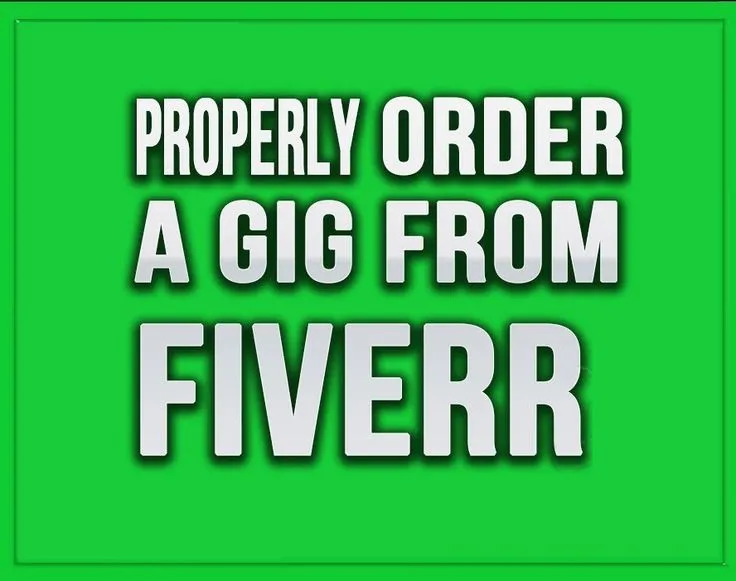
So what exactly is a "gig" on Fiverr? Simply put, a gig is a specific service that a freelancer offers on the platform. These gigs can range from simple tasks like creating a logo to complex projects like developing an entire website. The beauty of Fiverr lies in its diversity; no matter what you need, there’s likely a freelancer out there ready to help you.
Here are some key aspects of Fiverr gigs that you should consider:
- Categories: Fiverr is organized into various categories such as Graphic Design, Writing & Translation, Marketing, Video & Animation, Music & Audio, and much more. Each category contains numerous subcategories where freelancers showcase their specific skills.
- Packages: Many freelancers offer multiple packages for their gigs, often categorized as Basic, Standard, and Premium. Each package varies in terms of features, delivery time, and price, allowing you to choose the option that best fits your needs and budget.
- Custom Offers: If you have specific requirements that don’t quite fit into a listed gig, you can request a custom offer from the freelancer. This allows for flexibility and ensures that you get exactly what you need.
- Reviews: Before committing to a gig, it’s essential to read reviews and ratings from previous buyers. This feedback will help you gauge the freelancer's reliability and quality of work.
In summary, understanding Fiverr gigs is crucial for making informed decisions when hiring freelancers. By familiarizing yourself with the types of services offered, package differences, and the importance of reviews, you will be better equipped to navigate the platform and find the right gig for your project.
Also Read This: Understanding Fiverr Levels: What You Need to Know
3. Setting Up Your Fiverr Account
Getting started on Fiverr? One of the first things you'll need to do is set up your account. It’s a straightforward process, and by the end of it, you’ll be ready to explore the world of freelance gigs at your fingertips!
Here’s how you can set up your Fiverr account:
- Visit the Fiverr Website: Navigate to fiverr.com to start. You’ll see a big bright button that says “Join” on the homepage.
- Create Your Profile: You can sign up using your email address, or connect through your Google or Facebook accounts. If you choose the email option, just enter your details and create a password.
- Verification: Once you've signed up, Fiverr may ask for verification to keep things secure. Simply follow the prompts to verify, often done through a link sent to your email.
- Set Up Your Profile: Now, it’s time to shine! Fill out your profile with your skills, experiences, and a friendly photo. A complete profile builds trust.
- Link Your Payment Method: Although this can wait until later, you’ll want to link a payment method for when you're ready to purchase gigs. More on that in the next section!
And that’s it! Now you’re ready to dive into Fiverr and discover a plethora of services. Enjoy the process as you explore what freelancers alongside you are offering!
Also Read This: How Long Until a Gig on Fiverr? Understanding the Timeline
4. Choosing the Right Payment Method
Once you’ve got your Fiverr account all set up, the next step is figuring out how to pay for the gigs you want to purchase. Choosing the right payment method is crucial, both for convenience and security. Luckily, Fiverr offers several options that cater to different preferences.
Here’s a rundown of your payment choices on Fiverr:
- Credit/Debit Cards: Fiverr accepts major credit and debit cards like Visa, MasterCard, and American Express. This is probably the most straightforward option.
- PayPal: If you prefer to keep your financial details private, you might want to opt for PayPal. It’s secure and widely used, making it a popular choice.
- Apple Pay: For all the Apple enthusiasts out there, Fiverr also supports Apple Pay, allowing for quick and easy transactions right through your device.
- Fiverr Credits: You can top up your Fiverr balance to use for purchases. This can help manage spending and works as an excellent budgeting tool.
To set up your payment method:
- Go to “Settings” in your Fiverr account.
- Select “Billing” from the options.
- Choose “Add Payment Method” and follow the prompts to enter your preferred payment details.
Remember to consider convenience and security when selecting your payment method. You want an option that feels comfortable for you!
Also Read This: How to Find Buyer Requests on Fiverr in 2023
5. Adding Funds to Your Fiverr Account
Adding funds to your Fiverr account is a crucial step before you can start purchasing gigs. It’s straightforward, and in this section, we’ll break it down for you.
To begin, you’ll need to log into your Fiverr account. Once you’re in, navigate to your profile icon located at the top right corner of the page, and click on it. From the dropdown menu, select “Settings.” This will bring you to your account settings where you can manage your payment methods.
Now, let’s get to adding funds:
- Select “Billing”: In your account settings, find the option labeled “Billing.” This is where you can manage how you fund your account.
- Click on “Add Funds”: Once in the billing section, look for an option that says “Add Funds to Your Balance.” Clicking this will take you to the funding interface.
- Choose Your Payment Method: Fiverr accepts various payment methods, including credit cards, PayPal, and more. Select the option that suits you best.
- Enter Amount: Enter how much you want to add to your account. Be mindful of your budget, as it’s easy to get carried away!
- Confirm Your Payment: Finally, review your details and confirm your payment. You’ll receive a notification once the funds are added.
And that’s it! Your Fiverr balance should now be ready for use. Easy, right?
Also Read This: Fiverr’s Top 10 Gigs for Affordable Solutions in 2024
6. How to Place an Order for a Gig
Now that you have funds in your Fiverr account, you’re all set to place your first order for a gig! It’s super simple, and I’ll guide you through the entire process.
Here’s how you do it:
- Browse or Search for Gigs: Start by either browsing the categories on Fiverr or using the search bar. Input the type of service you need, like “graphic design” or “social media management.”
- Select a Gig: Once you find something that catches your eye, click on it. You’ll be taken to the gig's page where you can read the details.
- Review the Details: Make sure to read through the description, check the seller's ratings, and look at their previous work samples. This ensures you're making an informed choice.
- Choose Add-ons (if applicable): Some gigs offer extra features or fast delivery dates for an additional cost. Decide if you’d like to add these to your order.
- Click “Continue” to Order: After you’ve made your choices, hit the “Continue” button. You’ll then have the option to communicate any specific instructions to the seller.
- Payment Confirmation: Finally, review your order details, and click “Order Now.” Your funds will be deducted, and you’ll receive a confirmation of your order.
Congratulations, you’ve officially placed an order on Fiverr! You can now sit back and await the fantastic work that’s about to come your way.
Also Read This: How to Contact Customer Support on Fiverr Without an Account
7. Making Payments for Fiverr Gigs
Paying for Fiverr gigs is a straightforward process designed to ensure security, convenience, and flexibility. Once you've selected a service provider that fits your needs, you can make your payment with just a few clicks. Here’s a step-by-step guide to help you get through the payment process without a hitch:
- Select Your Favorite Gig: Browse through the extensive list of services. When you find one you like, simply click on it to access the gig page.
- Add Your Requirements: Many sellers provide custom options where you can specify what you need. Fill in necessary details in the order form.
- Choose Your Payment Method: Fiverr offers various payment methods, including credit cards, PayPal, and even Fiverr credits. Choose the one that suits you best.
- Review Your Order: Double-check the details of your order to ensure everything is correct. This ensures you get exactly what you're looking for!
- Make the Payment: Click on the 'Order Now' button, and follow the prompts to complete your payment. If you're using a credit card, be ready to enter your details.
- Confirmation: You'll receive a confirmation email once your payment is processed successfully. Keep it for your records!
And voilà, you've successfully paid for your Fiverr gig! It's always a good idea to keep track of your payments in one place to manage your expenses more effectively.
Also Read This: How to Create a Profile in Fiverr
8. Tips for Managing Your Fiverr Expenses
Managing your Fiverr expenses effectively can help you maximize your budget and get the most out of the services you choose. Here are some handy tips to keep in mind:
- Set a Monthly Budget: Decide how much you’re willing to spend on Fiverr every month. Stick to this budget to avoid overspending.
- Track Your Orders: Regularly review your Fiverr account and check your order history. This helps you monitor where your money is going.
- Look for Deals: Keep an eye out for special promotions or discounts that sellers might offer from time to time. You can save a significant amount!
- Utilize Custom Offers: Some sellers can create custom packages tailored to your needs, often at a lower price than their listed gigs.
- Read Reviews: Before making a payment, ensure that you're choosing top-rated sellers. It’s worth investing in high-quality services that won't require additional spending later on.
By following these tips, you can easily manage and optimize your Fiverr experiences while keeping your finances in check. Remember, careful planning leads to smarter spending!
How to Pay for Fiverr Gigs: A Step-by-Step Guide
Fiverr is a popular online marketplace that connects freelancers with clients looking to purchase services. Paying for gigs on Fiverr is a straightforward process, but it's essential to follow the necessary steps to ensure a smooth transaction. Here’s a comprehensive guide to help you navigate the payment process on Fiverr.
Follow these steps to pay for your desired Fiverr gig:
- Create a Fiverr Account: If you don't have an account, visit the Fiverr website and click on the “Join” button. Fill in your details to sign up.
- Search for Gigs: Use the search bar to find the service you need. You can filter results based on categories, delivery time, and price.
- Select a Gig: Click on the gig that suits your requirements. Read the description, check the seller’s ratings, and see additional information such as delivery time and costs.
- Add to Cart: Once you find a gig you want, click the “Order Now” button or add it to your cart if you want to purchase multiple gigs.
- Review Your Order: Check the details in your shopping cart, including the total amount, and proceed to checkout.
- Choose a Payment Method: Fiverr offers various payment options such as credit/debit cards, PayPal, and bank transfers. Select your preferred method.
- Complete the Payment: Follow the prompts to enter your payment information and confirm your purchase.
- Receive Confirmation: After the transaction is completed, you'll receive a confirmation email detailing your order.
By following these steps, you'll be able to easily pay for gigs on Fiverr and kickstart your projects with the right freelancers.
In conclusion, paying for Fiverr gigs is a simple yet efficient process that can open the door to a vast range of freelance services, allowing you to harness the skills needed to propel your projects forward.



