Fiverr is an online marketplace that connects freelancers with clients who need various digital services, ranging from graphic design and writing to programming and marketing. Founded in 2010, Fiverr has become a go-to platform for businesses and individuals looking for affordable solutions to their project needs. Here, you can find a vast pool of talented professionals ready to deliver their expertise at competitive prices. The platform operates on the principle of "gig economy," allowing services—called gigs—to start at just $5, hence the name.
What makes Fiverr unique is its user-friendly interface and the ability for clients to browse through profiles and portfolios before making a decision. Whether you’re a startup needing a brand logo or an established company seeking social media management, Fiverr offers a plethora of options. The platform also includes reviews and ratings, giving you insights into the quality of service you can expect from each freelancer. So, if you’re curious about utilizing Fiverr for your next project, you’re in the right place. Let’s dive deeper into how to navigate the platform and place your order!
Creating Your Fiverr Account
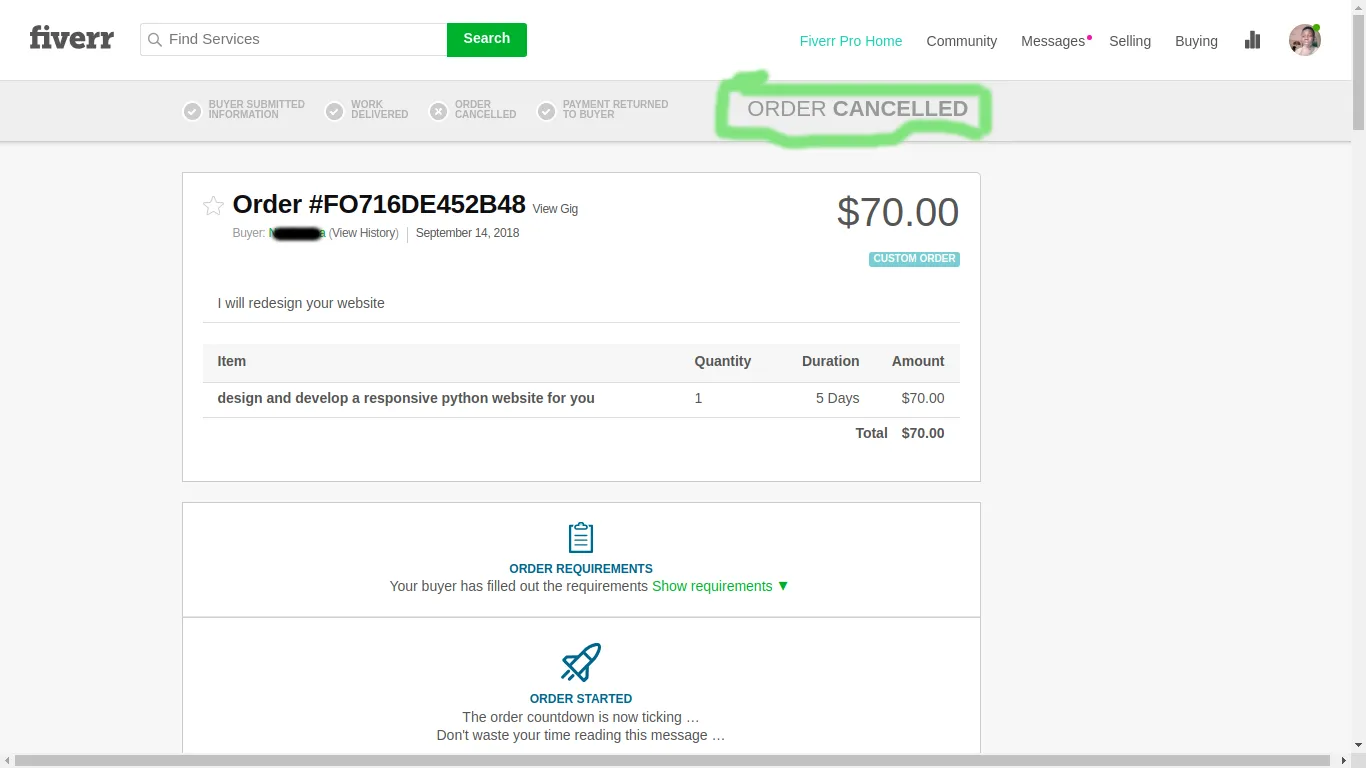
Before you can take advantage of all the fantastic services offered on Fiverr, you need to set up your account. Fortunately, the process is straightforward and doesn’t take much time. Follow these steps to get started:
- Visit the Fiverr Website: Start by going to the Fiverr website. You’ll be greeted by the homepage, which showcases popular services and categories.
- Sign Up: Click on the "Join" button, typically located at the top right corner. You have the option to sign up using your email address, Google account, or Facebook profile. Choose the method that suits you best.
- Set Up Your Profile: After signing up, you’ll be prompted to create your profile. This is where you can add your name, a professional photo, and a brief bio about yourself. A complete profile helps build trust with the freelancers you’ll be working with.
- Verify Your Account: Fiverr may ask you to verify your account, usually via email confirmation. Check your email for a verification link, and follow the instructions provided to complete this step.
- Explore Settings: Once your account is verified, take some time to familiarize yourself with your account settings. You can manage notifications and payment methods here, so make sure to set these up according to your preferences.
And there you have it! With your account created, you're now one step closer to finding the perfect freelancer for your needs on Fiverr. Happy browsing!
Also Read This: Understanding Search Tags on Fiverr: A Comprehensive Guide
Searching for Services on Fiverr
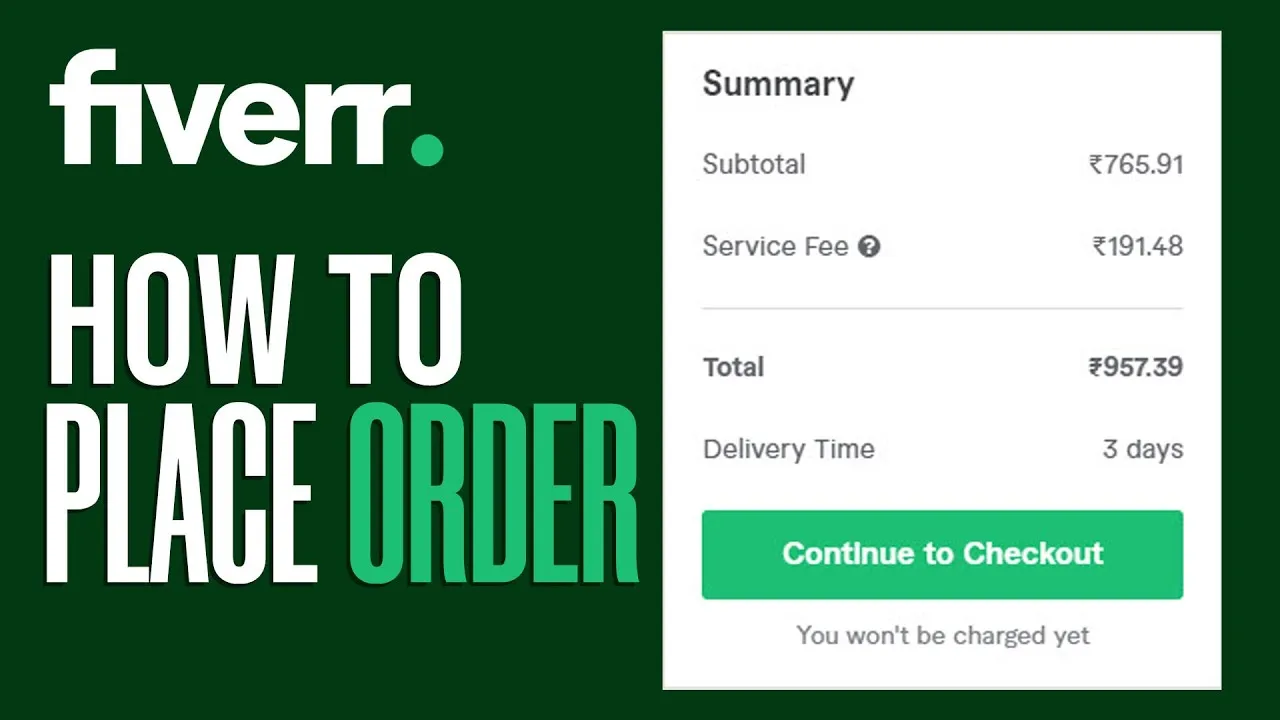
So, you’ve decided to dive into Fiverr and see what all the fuss is about—great choice! Let’s talk about how to effectively search for services on this platform. It’s pretty straightforward, and I promise you won’t get lost!
First, head over to the Fiverr homepage. You’ll notice a prominent search bar at the top. Think of it as your magic portal to all sorts of gigs. You can type in keywords related to what you’re looking for—say, "logo design" or "SEO services." The more specific you are, the better your results will be!
Once you hit enter, you'll be taken to a results page. This page is like an online marketplace! Here are some fun tips to filter through the options:
- Categories: On the left side, you’ll find categories to narrow your search further. For example, if you're looking for graphic design, click on that category for a tailored selection.
- Price Range: Adjust the slider to set your budget. This ensures you only see services that won’t break the bank.
- Delivery Time: Need something in a hurry? You can filter services by how soon you need them delivered—like 24 hours or 3 days.
- Seller Level: This option helps you find top-rated sellers who have proven themselves through user reviews.
In short, searching for services on Fiverr can be quick and efficient if you use these filters wisely. Happy hunting!
Also Read This: How to Send a Buyer Request on Fiverr
Understanding Gig Descriptions and Seller Ratings

Once you've found a few gigs that catch your eye, it’s time to delve into the nitty-gritty: the gig descriptions and seller ratings. Trust me, these elements are super important when making a wise choice.
First up, the *gig description. This is where the seller tells you what they’re offering and how they plan to execute it. Look for:
- Clarity: The description should clearly outline what you'll receive for your money. If it’s vague or feels incomplete, you might want to steer clear.
- Details: A good seller will include specifics like the number of revisions, delivery time, and any additional services included in the package.
- Samples: Many sellers showcase previous work directly in their gig description. This gives you a clear indication of their style and quality.
Next up, let’s talk about seller ratings*. Every seller has a profile with ratings generally based on:
| Criteria | Description |
|---|---|
| Overall Rating | A score out of 5 stars reflecting the seller's performance. |
| Number of Reviews | How many customers rated the seller's services. |
| Response Time | How quickly the seller responds to inquiries. |
| On-time Delivery | Percentage of orders delivered on schedule. |
When checking ratings, look for sellers with a high overall score and a decent number of reviews. This usually indicates that they’re reliable and good at what they do. It’s all about feeling safe and confident in your purchase!
By understanding gig descriptions and seller ratings, you’ll make a more informed choice and get the most bang for your buck on Fiverr. Happy shopping!
Also Read This: How to Report a Fiverr Seller: Step-by-Step Guide
5. Placing Your Order: A Step-by-Step Process

So, you've found the perfect gig on Fiverr and are ready to make your purchase. Excellent choice! Here’s a straightforward, step-by-step guide on how to place your order:
- Review the Gig Details: Before clicking that “Order Now” button, make sure you thoroughly read the gig description, check out the pricing options, and look at the delivery timeframes. This will help you ensure you're getting what you need.
- Select Add-Ons: Many sellers offer additional services for an extra fee. These can enhance your order. For instance, if you're purchasing a logo design, you might want a vector file or quicker delivery. Just check the options and add any that suit your needs.
- Provide Necessary Information: Most gigs require you to submit some information so the seller knows what you're after. This might be anything from your website link to specific instructions. Be as detailed as possible; the clearer you are, the better the outcome!
- Review Your Order: Take a moment to double-check everything. Select your payment method, see if there are any promo codes you can apply, and confirm the total cost of your order.
- Click “Order Now”: Once everything looks good, hit that button! You’ll be directed to the payment page where you can finalize your transaction.
- Payment Confirmation: After payment, you will receive a confirmation email and a notification within Fiverr. Your order is now placed!
And there you go! Just follow these steps, and you'll be on your way to receiving fantastic services from talented freelancers.
Also Read This: How to Switch from Buying to Selling on the Fiverr App
6. Communication with Sellers
Ah, communication! It's the key to a successful order on Fiverr. Establishing good rapport and clear communication with your seller can make or break your experience. Here’s how to communicate effectively:
- Initial Message: After placing your order, don't hesitate to reach out with a welcome message. This helps establish a friendly tone and shows that you’re engaged.
- Clarify Requirements: If there’s anything about your project you think might still be unclear, now’s the time to discuss it. Ask questions and provide additional details. The more clarity, the better the outcome!
- Be Responsive: Keep an eye on your messages. If the seller has questions or needs further clarification, be prompt in your replies. This helps keep the project moving smoothly.
- Share Feedback: After you receive the initial draft or deliverable, provide constructive feedback. If adjustments are needed, let them know exactly what you want. This is essential for getting the results you desire.
- Stay Professional: Always maintain a respectful and professional tone. Freelancers are more likely to go the extra mile if you foster a positive interaction.
- Set Expectations: If you have specific deadlines or need changes to the project timeline, communicate these early on. This helps manage expectations for both you and the seller.
Effective communication is essential for a good experience on Fiverr and can result in higher-quality work. So, make it a priority, and you'll likely see positive outcomes!
Also Read This: How to Get Your First Job on Fiverr
7. Making Payments and Understanding Pricing
When it comes to using Fiverr, understanding the payment process and pricing structure is essential to ensure a smooth transaction. Once you find a service you want, the next step is to make payments. Here’s a simple breakdown of making payments on Fiverr:
- Select Your Gig: After deciding on a gig, click the “Order Now” button. This will lead you to the payment screen.
- Choose Extras: Often, sellers offer extra services for an additional fee. Take a moment to consider these options, as they can enhance the final product.
- Review Pricing: Fiverr has a transparent pricing model. Make sure to check the total amount, including any extra services and service fees, before proceeding.
- Select Your Payment Method: Fiverr accepts various payment methods, including credit/debit cards, PayPal, and other regional payment systems. Choose the one that suits you best.
- Finalize Your Payment: Once you’ve filled out the necessary payment details, review everything again, and hit “Confirm Payment.” You’ll receive a confirmation email once it's successful.
Keep in mind that Fiverr takes a service fee from the total amount you pay. This fee varies based on the order value, so it’s good to factor that into your budget. Understanding these nuances will help prevent surprises later on.
Also Read This: Discover How to Increase Ranking of Gigs for Beginner Fiverr App Users
8. Receiving Your Order and Providing Feedback
So, you’ve placed your order, and now you’re eagerly waiting for your gig to be delivered. Tracking your order and knowing what to do after it arrives is key to a positive experience on Fiverr. Here’s how to navigate the delivery process:
- Order Status: You can always check the status of your order in your Fiverr dashboard. Sellers will update you on the progress, and you can communicate via the chat function.
- Receiving Your Order: Once the seller files your order, you will get a notification. Make sure to download the files promptly, as they may be time-sensitive.
- Review Your Order: Take the time to thoroughly evaluate what you received against your expectations. Is it what you ordered? Did the seller meet your requirements?
- Provide Feedback: After assessing your order, it's important to provide feedback. This not only helps the seller improve but also assists other buyers in making informed decisions. You can rate your experience and leave a review detailing what you liked or what could have been better.
Remember, providing feedback is a vital part of the Fiverr community. Your input can make a huge difference, fostering a culture of transparency and improvement. Happy freelancing!
Also Read This: How to Be a Successful Seller on Fiverr
Tips for a Smooth Ordering Experience on Fiverr
Ordering on Fiverr can be a breeze if you follow some simple tips. Let’s dive into a few things you can do to ensure that your experience is smooth sailing from start to finish.
- Do Your Research: Before placing an order, spend some time studying different sellers. Read through their descriptions, reviews, and portfolios to get a sense of their style and skills. This will help you find a seller who meets your needs.
- Communicate Clearly: Once you’ve found a seller you like, don’t hesitate to reach out with questions or custom requests. A good seller will appreciate the communication, and it can help clarify any specifics you need for your project.
- Check Delivery Times: Each gig will have different delivery times. Make sure you choose a seller who can deliver your order by your deadline. It’s also important to factor in some buffer time for revisions or feedback.
- Understand Packages: Many sellers offer different tiers for their services. Familiarize yourself with what each package includes to avoid any surprises later. You want to ensure you’re getting exactly what you pay for.
- Provide Detailed Instructions: The more information you give the seller about what you want, the better the final result will be. Clear and comprehensive instructions can save time and ensure you’re happy with the outcome.
- Be Patient: Once your order is placed, allow the seller to do their magic! While it’s natural to want updates, remember that quality work takes time.
Conclusion: Maximizing Your Fiverr Experience
So, you've made it to the end of the ordering process on Fiverr! But how can you ensure that your experience is truly maximized? Here are some actionable tips to take your Fiverr journey to the next level.
| Quick Tips | Description |
|---|---|
| Carefully Evaluate Needs | Before jumping in, think about the scope of your project. This will help you articulate your needs more effectively when you approach sellers. |
| Utilize Discounts and Offers | Keep an eye out for seasonal promotions or seller discounts. You might find a great deal that saves you some money! |
| Build Relationships | If you find a seller you love, maintain a working relationship with them for future projects. This can lead to better, personalized services. |
| Leave Reviews | Your feedback helps not only the seller but also other buyers. Be honest about your experience, and it can contribute to better services on the platform. |
By engaging in thoughtful communication, being patient, and building lasting relationships, you can truly make the most of what Fiverr has to offer. Your project will not only benefit from professional services but also enhance your overall freelancing experience. Happy ordering!



