Ordering a gig on Fiverr can be an exciting yet daunting task, especially if you're new to the platform. With millions of freelancers offering a wide range of services, figuring out where to start can be overwhelming. In this guide, we’ll break down the steps to help you navigate the process smoothly. Whether you’re looking for graphic design, writing, or even programming, you’ll find treasures waiting to be discovered. Ready to dive in? Let's go!
Understanding Fiverr
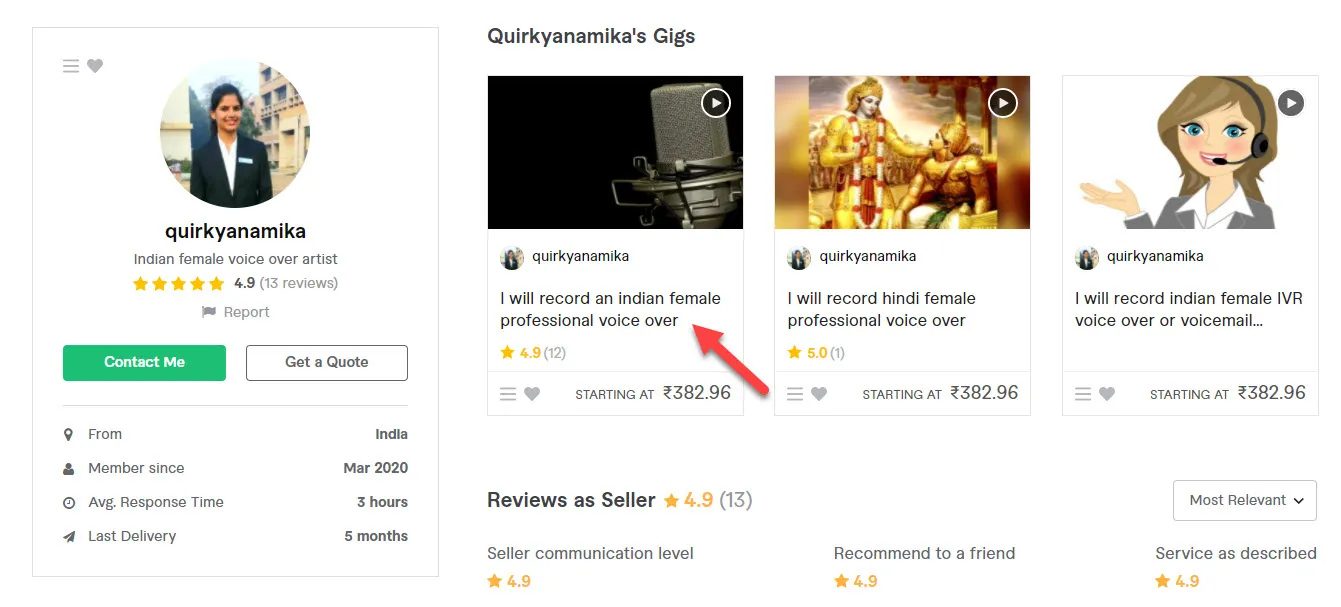
Fiverr is a vibrant online marketplace that connects freelancers (often referred to as “sellers”) with clients (or “buyers”) seeking various services. The platform makes it easy for you to find talented individuals who can help bring your ideas to life. Here’s what you need to know:
- Gig Structure: Services on Fiverr are referred to as “gigs.” Each seller lists their offerings, which include detailed descriptions, pricing, and examples of past work.
- Pricing: Gigs start at $5, but prices can soar depending on complexity, experience, and demand. Sellers often offer packages (basic, standard, and premium) for varied pricing.
- Categories: Fiverr is categorized into diverse sections such as Graphic Design, Digital Marketing, Writing & Translation, and more. Each category is filled with specific gigs tailored to different needs.
- Reviews & Ratings: Each gig has ratings and reviews from previous clients, letting you gauge the seller's quality and reliability. Look for high ratings and detailed feedback.
- Seller Levels: Sellers are categorized into different levels (New, Level One, Level Two, and Top Rated Seller) based on their performance and client satisfaction, providing a quick way to assess their credibility.
In short, Fiverr is a unique platform where creativity meets commerce, making it a go-to place for countless individuals and businesses looking for a fast, efficient way to get projects done. Understanding what Fiverr is all about is the first step toward harnessing its potential!
Also Read This: Did Fiverr Jesus Legally Change His Name?
Creating an Account
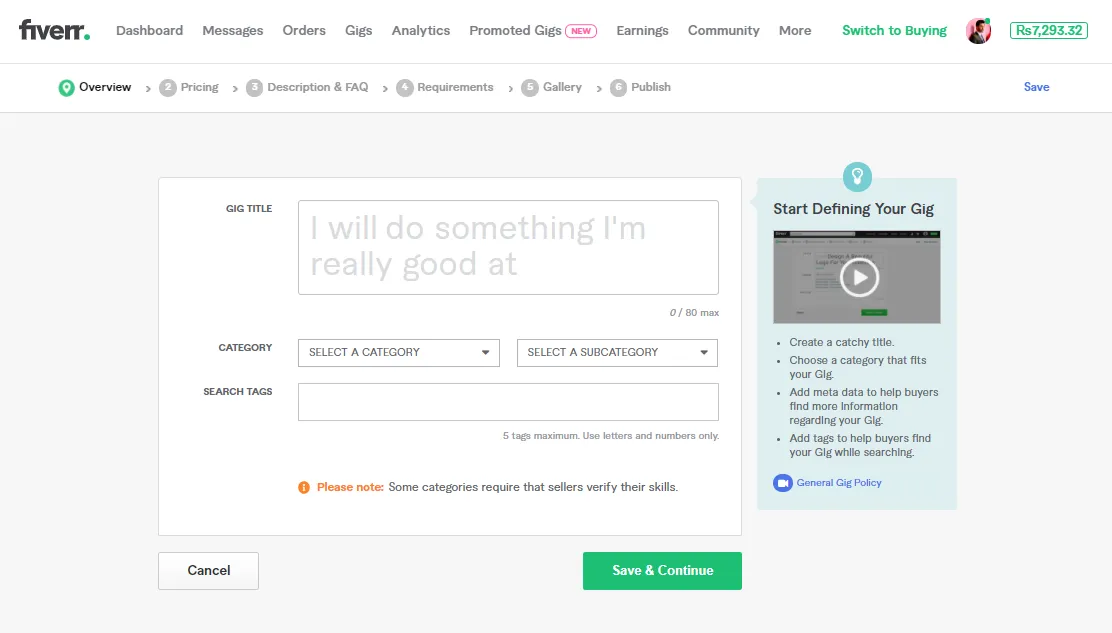
Alright, so you’ve decided to dive into the world of Fiverr—awesome choice! Before you can start ordering all those fantastic gigs, you’ll need to create an account. But don't worry; it’s a straightforward process! Here’s how to do it:
- Visit the Fiverr Website: Open your favorite browser and go to fiverr.com.
- Sign Up: Click on the “Join” button, typically located at the top right corner of the homepage.
- Create Your Account: You can choose to sign up using your email address, Google account, or even Facebook. Just pick your preferred method!
- Fill in Your Details: If you’re signing up via email, enter your name, email address, and create a password. Make sure it’s a strong one!
- Verify Your Account: Fiverr will send a verification email. Click the link in that email to verify; this step is crucial to access all features smoothly.
- Complete Your Profile: Take a few moments to complete your profile. Add a profile picture and a short bio to show off your personality. This makes your account feel more genuine and approachable!
And that’s pretty much it! You're all set up and ready to go. Now, let’s get you started on finding that perfect gig!
Also Read This: How to Design on Fiverr: A Comprehensive Guide
Searching for a Gig
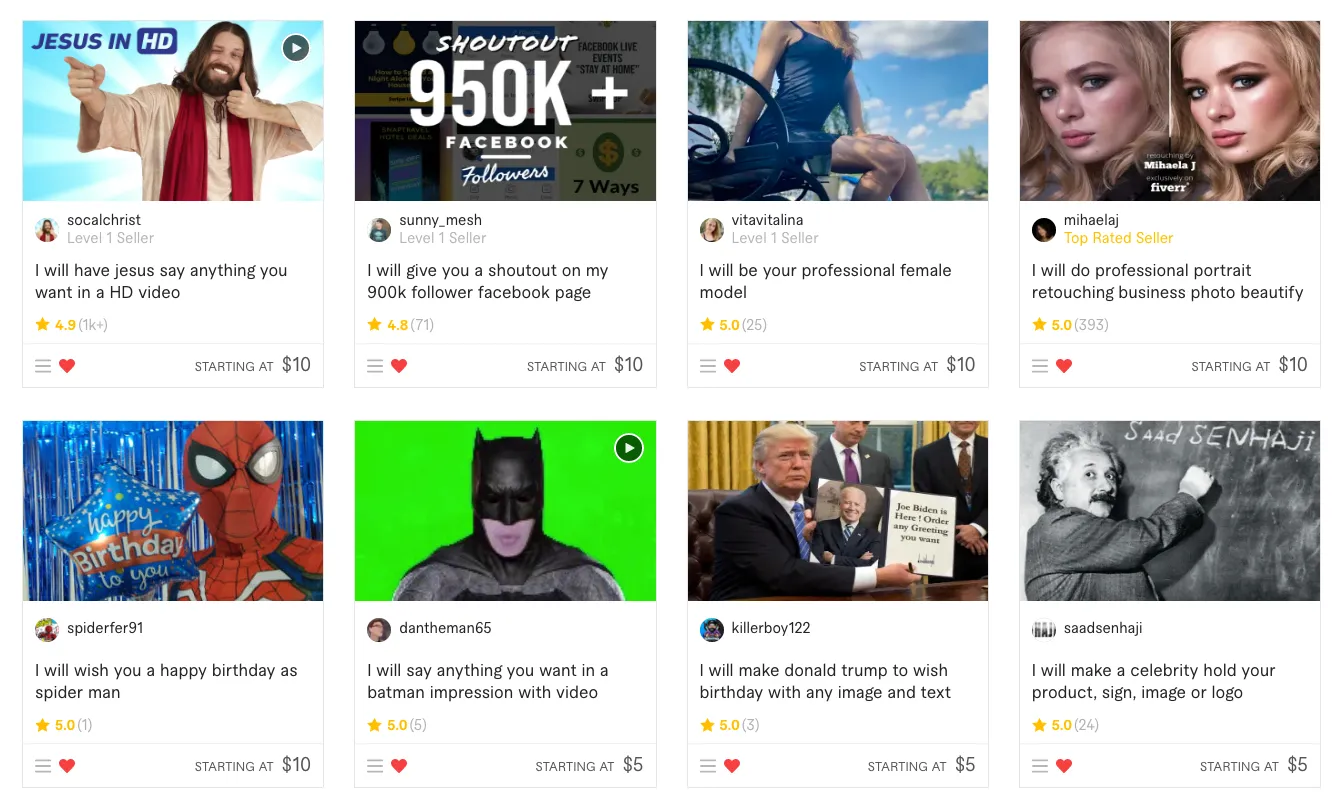
Now that you have an account, it’s time for the fun part—searching for a gig! With thousands of talented freelancers available, how do you find exactly what you need? Let’s break it down:
- Use the Search Bar: At the top of the Fiverr page is a handy search bar. Here, you can enter keywords related to what you need. For example, if you’re looking for a logo design, just type “logo design”!
- Filter Your Results: After you hit enter, Fiverr will display a plethora of gigs. Use the filters to narrow down your search. You can filter by category, budget, delivery time, and seller level. This helps you find gigs that match your specific requirements.
- Check the Gig Details: Click on the gigs that catch your eye. Review the descriptions, pricing options, and read through customer reviews. This can give you great insights into the freelancer's capability and reliability!
- Compare Gigs: Don’t settle for the first gig you see. Open multiple gigs in separate tabs. This allows easy comparison and helps you make an informed decision.
- Save Favorites: If you find gigs that you like but aren’t ready to buy, use the “Heart” icon to save them. This feature helps you keep track of your potential hires!
Searching for a gig can be exciting, especially with such a wide variety of options available at your fingertips. So take your time, and don’t rush your decision—you're on the hunt for something that fits your needs perfectly!
Also Read This: Does Fiverr Actually Work? An In-Depth Look
5. Evaluating Sellers and Gigs

When you’re browsing through Fiverr, finding the right seller and gig can feel like a daunting task, but it doesn’t have to be! The platform is teeming with talented individuals ready to help with almost anything you can imagine. However, you'll want to make sure you're choosing someone who is reliable and skilled. So, what should you look for?
- Seller Ratings: Start by checking the seller's rating. Fiverr uses a star system, and a higher rating typically indicates better service. Look for a seller with at least a 4.5-star rating.
- Reviews: Don’t skip reading through the feedback from previous buyers. Reviews can provide insights into the seller's quality of work and customer service. Pay attention to common themes mentioned in reviews.
- Portfolio: Sellers often showcase their previous work in their gig description. Check their portfolio to see if their style aligns with your vision. If they don't have samples, it might be a red flag.
- Response Time: Look for information on how quickly the seller responds to inquiries. A prompt response can indicate better communication skills in the future.
- Delivery Time and Revisions: Examine the timeline for delivery and how many revisions are included. You want to ensure that you have enough opportunities to perfect the final product.
Taking the time to evaluate sellers and gigs ensures you’ll have a smooth and successful experience on Fiverr, setting the stage for a great collaboration!
Also Read This: Charges by Upwork for Freelancers
6. Placing an Order
Now that you've found the perfect gig, it’s time to take the plunge and place your order! It might seem a little intimidating if you're new to Fiverr, but the process is pretty straightforward. Here’s how to go about it:
- Select Your Gig: Click on the gig that interests you. Make sure to read through the details thoroughly, including what’s included in the package and any add-ons.
- Choose a Package: Many sellers offer different tiers – basic, standard, and premium. Choose the package that best suits your needs and budget.
- Customization: If the gig allows for customization, fill out any required fields or messages to let the seller know what you're looking for. Be as clear as possible to avoid misunderstandings later on.
- Add to Cart: If you're ready to buy, click the "Add to Cart" button. If you want to order multiple gigs, repeat this step.
- Proceed to Checkout: Once you're done adding all desired gigs, go to your cart and click "Proceed to Checkout." Here you'll see a breakdown of costs.
- Payment: Choose your payment method and complete the transaction. Fiverr accepts various options, including credit cards and PayPal.
- Confirm Order: After payment, you will receive an order confirmation. This will also include the estimated delivery date, so keep an eye on it!
And that’s it! You've successfully placed your order on Fiverr. Now, sit back and relax while the seller gets to work. Remember, communication is key, so don’t hesitate to reach out if you have any questions!
Also Read This: Is a Fiverr Logo Exclusive? Understanding Your Rights and Ownership
7. Payment Options
When it comes to ordering a gig on Fiverr, understanding your payment options is crucial. Fiverr offers a range of payment methods to facilitate transactions, making it easy for you to choose one that suits your needs. Here’s a breakdown of the common payment options available:
- Credit and Debit Cards: Most major credit and debit cards are accepted, including Visa, MasterCard, American Express, and Discover. This is a straightforward option for many users.
- PayPal: If you prefer using PayPal for your transactions, you’re in luck! Fiverr allows payment through PayPal as well, which is a popular choice for those who want added security.
- Fiverr Balance: Once you've funded your Fiverr account, you can use your Fiverr balance to pay for gigs. This method gives you a little more control over your spending.
- Gift Cards: You can also use Fiverr gift cards if you have them. This option is great for gifting or for using credits you’ve received.
Before confirming your order, do ensure your chosen payment method is linked to your Fiverr account. It's also worth noting that Fiverr uses a secure payment system to protect your information, so you can feel safe making transactions.
Also Read This: Becoming a Registered Freelancer
8. Communicating with the Seller
Effective communication with your seller is a key part of a successful Fiverr experience. Before placing an order, it’s important to clarify any doubts you may have. Here are some tips on how to communicate effectively:
- Use the Messaging Feature: Every gig has a "Contact Me" button that enables you to message the seller directly. Use this feature to ask questions or discuss your project before ordering.
- Be Clear and Specific: When you reach out to a seller, describe your needs in detail. The more information you provide, the better the seller can understand and deliver what you’re looking for.
- Respect Their Time: Remember that sellers often juggle multiple clients. So, keep your queries concise and to the point. This makes it easier for them to respond quickly.
- Ask About Revisions: Don’t hesitate to ask how many revisions are included in a gig. Knowing this upfront can help avoid misunderstandings later on.
By maintaining a clear line of communication, you can ensure that not only are your needs understood, but you also build a rapport with the seller, which can lead to a smoother transaction and a better final product.
Also Read This: How to Name Packages in Fiverr: A Comprehensive Guide
Receiving and Reviewing Your Order
So, the moment of truth has arrived! You've placed your order on Fiverr, and you’re eagerly awaiting your delivery. The process of receiving and reviewing your order is straightforward, but it's essential to ensure everything is as you expected.
Once the seller has completed your project, you will receive a notification. Here’s what you should do:
- Check the Delivery: Go to your Fiverr dashboard and click on 'Orders'. Locate your order and click on it to view the delivery. You'll usually find the final deliverables attached or within the message thread.
- Review the Work: Take your time to go through the work provided. Check if it meets your specifications outlined in the original order. Compare the results with your expectations, and make notes on anything you like or anything that might need adjustments.
- Request Revisions if Necessary: If the delivery doesn’t exactly match your initial requirements, don’t hesitate to ask for revisions. Each seller usually offers a certain number of revisions, and it’s a great way to refine the project until it fits your needs perfectly.
- Leave Feedback: After you're satisfied, it’s time to leave feedback! This helps the seller and future buyers. Rate the service, provide honest comments, and maybe even share a tip on aspects they excelled in!
Remember, communication is key! If anything is unclear or doesn’t sit well, reach out to the seller. They are there to help you!
Also Read This: How to Open a Gig on Fiverr
Tips for a Successful Experience
Ordering a gig on Fiverr can be a breeze if you follow a few simple strategies. Here are some handy tips to ensure your experience is smooth and satisfactory:
- Be Clear and Specific: When placing an order, clarity is your best friend. Provide detailed instructions and any necessary files. The more information you give, the better the outcome!
- Communicate with Your Seller: Don’t shy away from reaching out to your seller with questions or clarifications. A short message can save you a lot of headaches down the line!
- Set Realistic Expectations: Understand the delivery timeframes and the complexity of your project. If it's an intricate task, give the seller ample time to deliver quality work.
- Research Before Ordering: Don’t just pick the first gig you see! Take your time to read reviews, check the seller's portfolio, and gauge their expertise before making a decision.
- Utilize Reviews: Make use of past feedback from other customers to inform your order. High ratings usually highlight a seller's reliability and skill.
By keeping these tips in mind, you're not just setting yourself up for a successful project—you're also fostering good relationships with talented freelancers. A win-win for everyone!
How to Order a Gig on Fiverr
If you're looking to hire a freelancer for a project, Fiverr is an excellent platform to connect with talented professionals across various fields. Ordering a gig on Fiverr is a straightforward process, and this guide will walk you through the essential steps to ensure a smooth transaction.
Here’s how to order a gig on Fiverr:
- Create an Account: First, you need to sign up on Fiverr. Click on the ‘Join’ button on the Fiverr homepage to create your account.
- Search for a Gig: Use the search bar to find services that match your needs. You can use keywords related to the service you require, such as "logo design" or "content writing."
- Filter Your Results: Use filters to narrow down your search results by category, budget, delivery time, and seller level. This helps in finding the right gig suited for your specific requirements.
- Review Gig Descriptions: Click on gig listings to read the descriptions. Look for details on what is included in the package and the seller's portfolio. You can also check the reviews and ratings from previous buyers.
- Contact the Seller: If you have specific questions or need clarification, don’t hesitate to contact the seller. It’s important to ensure they understand your requirements before placing an order.
- Place Your Order: Once you’ve selected the perfect gig, click the ‘Order Now’ button. You may need to choose a package, provide details, and upload any necessary files.
- Complete Payment: Fiverr offers secure payment methods. Enter your payment information and confirm the order.
After placing your order, you can track its progress through your Fiverr dashboard and communicate directly with the seller for updates.
Conclusion: By following these steps, you can easily and efficiently order a gig on Fiverr, ensuring you find the right freelancer for your project while minimizing any potential misunderstandings.



