Whether you're a seasoned freelancer or just starting out on Fiverr, crafting the perfect gig can make all the difference in grabbing potential clients' attention. With countless listings vying for visibility, how do you ensure that your gig shines the brightest? This post aims to provide practical strategies to optimize your Fiverr gig. From understanding the platform's algorithm to enhancing your gig's presentation, we’ll cover essential tips that can help you increase both visibility and sales.
Understanding Fiverr's Algorithm
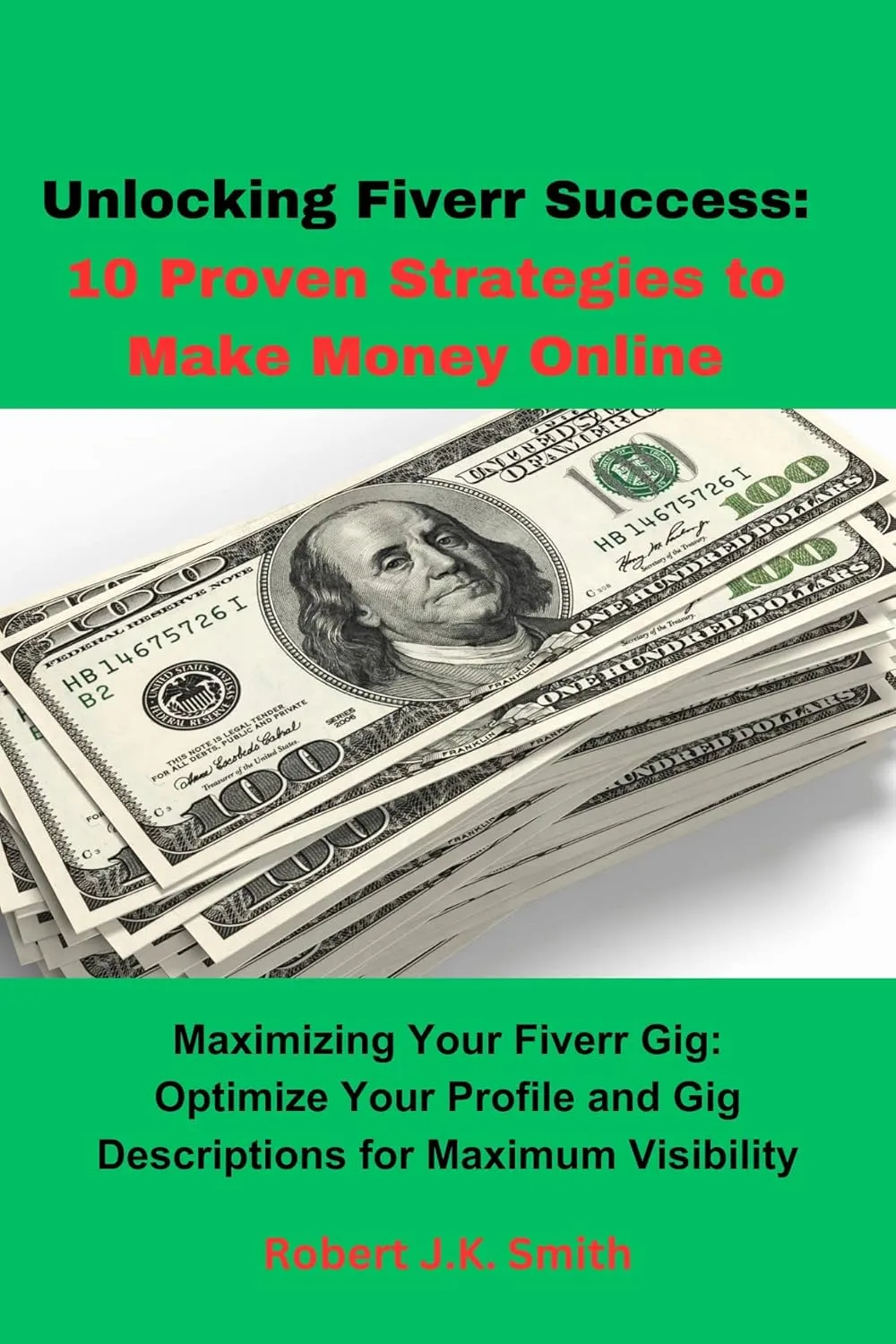
Diving into Fiverr's algorithm can seem daunting, but it’s essential to grasp how it works if you wish to succeed on the platform. Fiverr uses a complex system to determine which gigs are shown to users, and understanding this can significantly boost your visibility. Here’s a breakdown of key factors that influence the algorithm:
- Relevance: Fiverr wants to show buyers listings that match their search criteria. This means using the right keywords in your gig title, description, and tags. Think about what your potential clients would type in when searching for your services.
- Performance Metrics: Factors like gig clicks, orders, reviews, and response time can all impact your ranking. Consistently delivering high-quality work leads to positive reviews, which further enhances your visibility.
- Seller Level: Fiverr has different seller levels — New Seller, Level One, Level Two, and Top Rated. The higher your seller level, the better your gig is likely to rank. Focus on meeting Fiverr's requirements to advance through these levels.
- Competitive Pricing: Pricing your services competitively can help you attract more clients. Research other gigs in your category to find a pricing strategy that works for you.
In summary, optimizing your gig means being strategic about keywords, maintaining high-performance metrics, aiming for a higher seller level, and setting competitive prices. Keep these factors in mind as you shape your gig, and you’ll be well on your way to enhancing your visibility and driving those sales!
Also Read This: How to Get a Refund Without the Seller on Fiverr
Choosing the Right Gig Title and Description

When you create a gig on Fiverr, your title is the first impression potential buyers will have of your service. So, it’s crucial to choose a title that not only captures attention but also clearly describes what you’re offering. Aim for a title that is both descriptive and concise. For instance, instead of just “Graphic Design,” you might go for “Custom Logo Design for Your Business.” This tells clients exactly what they can expect and includes relevant keywords.
Next up is the gig description. This is your chance to really sell your service. You want to make it engaging, informative, and straightforward. Start with a brief introduction that hooks the reader and explains the benefits of your service. Think about what problems you are solving for your clients. Use bullet points to break down the specific services you're offering and any unique selling points that set you apart from the competition.
Here’s a quick rundown of what to include in your gig description:
- Introduction: A brief, engaging first sentence.
- Benefits: How will your service make a buyer's life easier or better?
- Details: Break down your offerings into manageable sections.
- Call to action: Encourage buyers to place an order or message you for more information.
Lastly, keep in mind that clarity is key. Use simple language, and avoid jargon unless you’re sure your audience will understand. A well-optimized gig title and description can make all the difference in attracting buyers and driving sales!
Also Read This: How to Start Your Journey as a Freelance Travel Photographer
Selecting Effective Tags and Keywords
Tags and keywords are like secret weapons for your Fiverr gig. They help improve your gig’s visibility and make it easier for potential buyers to find what they’re looking for. So, how do you choose the right ones? Let’s break it down.
First, you want to select keywords that are directly relevant to your service. Think about what buyers might type into the search bar when looking for a gig like yours. For example, if you offer social media marketing, keywords like “social media manager,” “Instagram growth,” or “Facebook ads” could be very effective.
Next, consider using tags to complement your keywords. Fiverr allows you to add up to five tags, so make sure to use them wisely! Here’s a straightforward way to select your tags:
- Relevance: Only use tags that perfectly align with your gig.
- Variations: Include a mix of broad and niche tags to attract different types of buyers.
- Trends: Research current trends in your niche to find popular tags.
Another tip is to explore what successful competitors are using. This can provide you with insights into effective keywords and tags, allowing you to refine your own selections further.
Ultimately, the right tags and keywords can drive more traffic to your gig, leading to increased visibility and, hopefully, more sales. So take some time to analyze and strategize your choices!
Also Read This: How to Become a Creator on Fiverr
Using High-Quality Images and Videos
Let’s face it: a picture is worth a thousand words, and when it comes to your Fiverr gig, high-quality visuals can speak volumes! Using dynamic images and engaging videos can play a pivotal role in attracting potential buyers and enhancing your gig's visibility. So, what should you consider when curating your visual content?
- Choose the Right Images: Go for sharp, clear images that reflect your service. If you're a graphic designer, showcase your past work in vibrant detail.
- Professional Videos: Consider creating a short video introducing yourself and your services. A personal touch can build trust and bring your offerings to life.
- Brand Consistency: Make sure your images and videos align with your personal brand. Use consistent colors and themes to create a cohesive look.
- Image Size and Quality: Ensure your images are high resolution yet not too large to slow down the loading time. Stick to Fiverr's guidelines for optimal results.
- Show Progression: If applicable, use a thumbnail that shows before-and-after images or the process of your service — this provides evidence of your skill and effectiveness.
Remember, your images and videos are your first line of communication with potential clients. Make them eye-catching and relevant to what you offer, and watch as that attention converts into sales!
Also Read This: How to Send Buyer Requests on Fiverr in 2021
Setting Competitive Pricing Strategies
Pricing your Fiverr gig can feel like a tricky balancing act. On one hand, you want to be competitive; on the other hand, you don't want to undervalue your skills. So, how do you navigate this jungle? Let's break it down.
- Research Your Competition: Browse through similar gigs on Fiverr to gauge the going rate. Take note of what successful sellers are charging and adjust your prices accordingly.
- Consider Your Experience: If you’re just starting out, it may be wise to set a lower rate to attract your initial clients. As you build a portfolio and positive reviews, gradually increase your prices.
- Offer Tiered Pricing: Create multiple packages (basic, standard, premium) at different price points. This not only caters to a wider audience but also helps upsell your services.
- Highlight Your Value: Make it clear what sets you apart from others. If you have unique skills or fast turnaround times, don’t hesitate to emphasize them. Customers are often willing to pay a bit more for extra value.
- Run Promotions: Consider offering limited-time discounts for first-time buyers to entice them into trying your service without a hefty commitment.
With a thoughtful approach to pricing, you can attract clients who appreciate your work without losing out on your worth. It’s all about finding that sweet spot!
Also Read This: Do Fiverr YouTube Views Work? Exploring the Effectiveness of Purchased Views
7. Encouraging Client Reviews and Ratings
Gaining positive reviews and ratings on your Fiverr gig is crucial for building your reputation and increasing your visibility. Here are some effective strategies to encourage client reviews:
- Deliver Outstanding Work: The most fundamental way to get positive reviews is to provide excellent service. Meet or exceed client expectations to inspire them to leave good feedback.
- Ask for Feedback: Don’t be shy to ask your clients for reviews. After delivering your work, send a polite message thanking them for their business and kindly requesting a review if they were satisfied with your service.
- Make It Easy: Provide instructions on how to leave a review. Sometimes clients may be willing but unsure how to do it, so help them out!
- Incentivize Reviews: Consider offering a small discount on future services in exchange for taking a moment to leave a review. Be careful to do this ethically and within Fiverr’s guidelines.
- Follow Up: If you haven’t heard from a client after delivering their order, a follow-up message can jog their memory and remind them to leave feedback if they enjoyed your work.
Positive reviews can significantly elevate your gig’s credibility and attract more customers, so actively fostering this aspect of your business pays off in the long run.
Also Read This: Is Fiverr Free for Sellers?
8. Promoting Your Fiverr Gig
Promoting your Fiverr gig is essential for reaching a wider audience and driving sales. Here’s how you can effectively promote your services:
- Social Media Platforms: Leverage platforms like Facebook, Twitter, Instagram, and LinkedIn. Share your gig link with a captivating description or graphics that showcase your work.
- Join Relevant Groups: Participate in online communities, forums, or Facebook groups related to your niche. Engage actively and subtly share your gig when it’s appropriate.
- Create a Blog or Website: If you have a blog or a personal website, write articles that relate to your services. Include a call-to-action that directs readers to your Fiverr gig.
- Email Marketing: Build an email list and send newsletters with links to your Fiverr gigs. Make sure to highlight any special promotions or new services.
- Utilize Paid Advertising: Consider using Fiverr’s Promoted Gigs feature or social media ads to reach potential clients outside of Fiverr.
- Develop Partnerships: Network with other freelancers or businesses to refer clients to each other. This can create a steady stream of referrals.
Combining several of these strategies can greatly enhance your visibility and lead to an increase in sales. The key is to be consistent and tailor your approach based on where your target audience spends their time online.
Also Read This: How to Set Up Auto Reply on Fiverr
9. Regularly Updating Your Gig
When it comes to standing out on Fiverr, regularly updating your gig is key. Think of your gig as a dynamic entity rather than a stagnant piece of art. Just as you would want to refresh your wardrobe or update your social media profiles, your Fiverr gig needs some love too!
Here are some reasons why it’s crucial to keep your gig up-to-date:
- Adapt to Changing Trends: The digital marketplace is always evolving. New styles, popular keywords, and emerging categories can shift daily. Regular updates can help you stay relevant.
- Performance Insights: Fiverr shows you analytics about how your gig is performing. If you notice your views are dropping or your conversion rate is lower than expected, consider making adjustments.
- Customer Feedback: Your clients may provide invaluable insights through reviews. If they’ve mentioned something you can improve, take action by updating your gig to reflect those suggestions!
So, how should you go about updating your gig? Here are some practical tips:
- Edit Your Title: Make sure your gig title is clear and includes high-ranking keywords relevant to your service.
- Refresh Your Descriptions: Rework your gig descriptions to include new offerings or current terminology.
- Update Your Portfolio: Show off your best work! Adding new samples can make a big difference.
- Adjust Your Pricing: Check if your pricing reflects your experience and new skills. Consider running promotions occasionally.
By regularly updating your gig, you're signaling to both Fiverr's algorithms and potential buyers that you're active, engaged, and ready to provide the best service possible!
10. Conclusion
To wrap it up, optimizing your Fiverr gig for maximum visibility and sales is a journey that requires continuous effort, creativity, and adaptability. Remember, there’s no one-size-fits-all approach, but incorporating the strategies we've discussed will set a strong foundation for you to build upon.
Here’s a quick recap of what we covered:
- Engaging Titles and Descriptions: Your gig title should be eye-catching and descriptive while your description should clearly convey your services and unique selling propositions.
- High-Quality Visuals: Make sure all images and videos are of high quality and showcase your best work.
- Strategic Keywords: Use relevant keywords in your gig title and description to enhance searchability.
- Regular Updates: Keep your gig fresh by regularly updating your content based on trends, feedback, and performance analytics.
Ultimately, the more sincere effort you put into optimizing your gig, the more you’ll stand out in a crowded marketplace. Don’t forget to track your progress and adjust your strategies as needed. Happy gigging, and may your Fiverr journey be filled with success!



