So, you've started exploring Fiverr, and you’ve probably heard a lot about getting messages from potential clients or other users. But what about those messages that don't quite make the cut? The ones that end up in your spam inbox? In this guide, we’ll walk you through the ins and outs of the spam inbox on Fiverr and how to access it. Knowing how to navigate this section can ensure you don’t miss any important messages that may be wrongly filtered!
What is a Spam Inbox?
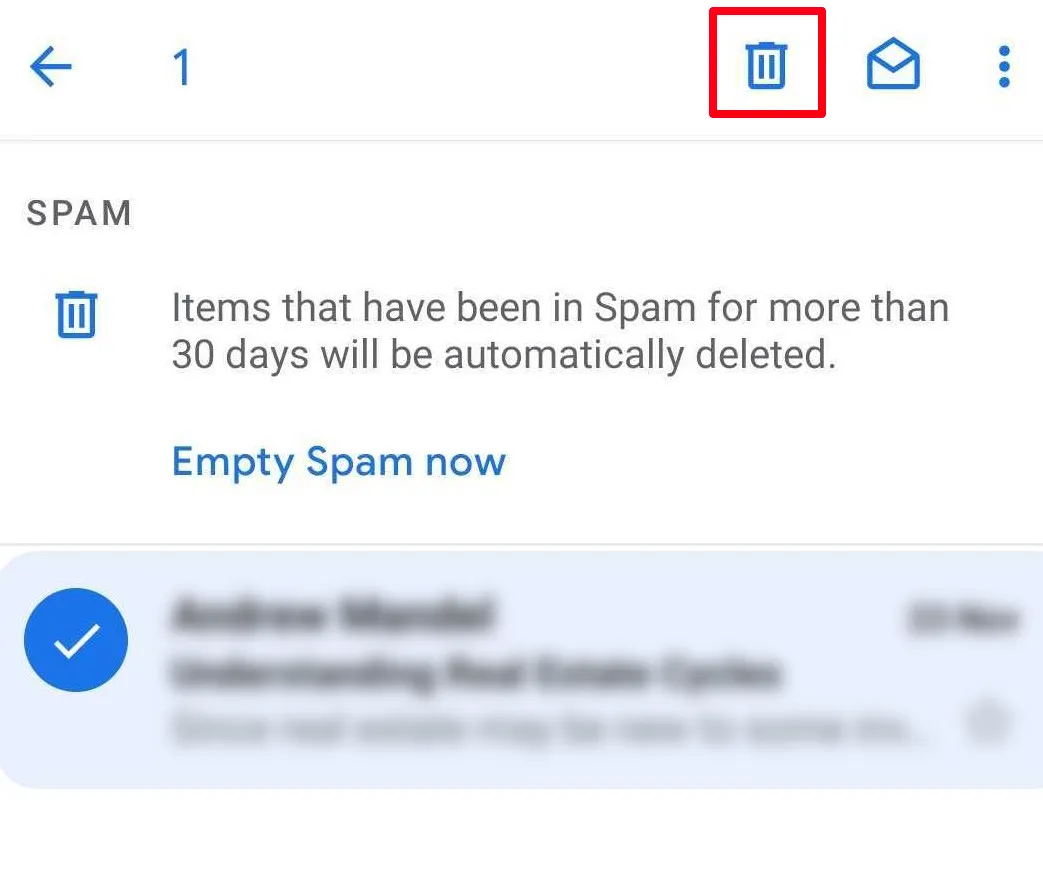
Your spam inbox is like a digital catch-all for messages that Fiverr's system identifies as potentially unwanted or irrelevant. But let’s break that down further—
- Filtering Mechanism: Fiverr uses a filtering system that analyzes incoming messages. If a message is deemed suspicious or promotional, it gets redirected to the spam inbox.
- Purpose: The primary goal is to keep your main inbox clutter-free and to protect you from spammy content. This way, the important messages are less likely to be missed.
- Common Reasons for Spamming: Messages can end up in this folder for various reasons, including:
- Irrelevant Content: Promotional messages that don't pertain to your services.
- Suspicious Links: Messages containing links may be flagged as spam.
- Repetitive Messaging: If a user sends multiple messages that seem generic or promotional, they can trigger the spam filter.
Understanding what a spam inbox is and how it works can help you utilize Fiverr more effectively. You might find important communication hiding in there! So, let’s dive deeper into how you can access that elusive spam inbox and manage your messages more efficiently.
Also Read This: How to Withdraw Funds from Fiverr: A Comprehensive Guide
Why You Should Check Your Spam Inbox
Ever wondered why that one message you were eagerly waiting for just didn’t show up? It might be hiding in your spam inbox! Checking your spam inbox is crucial, especially on platforms like Fiverr, where communication is key. Here are some reasons why you should make it a habit:
- Missed Opportunities: You could miss potential gigs or important messages from buyers if you don't regularly check your spam folder. Those messages might contain offers or details that could significantly benefit your freelance career.
- Clarification Needed: Sometimes, buyers send clarification requests that land in the spam folder. By checking, you ensure you’re on the same page and can address their queries promptly.
- Feedback and Reviews: Even reviews and feedback from past clients can sometimes end up in spam. Monitoring this can help you improve your services based on genuine input.
- Account Security: Occasionally, phishing attempts or fraudulent messages make their way into your spam inbox. By reviewing them, you can enhance your awareness of potential scams and protect your account.
In conclusion, regularly checking your spam inbox can keep you informed about all the communications you don’t want to miss. Plus, it helps maintain the overall health and security of your Fiverr account!
Also Read This: How to Earn Money from Fiverr in Bangladesh
Step-by-Step Guide to Accessing Your Spam Inbox on Fiverr
Accessing your spam inbox on Fiverr might seem daunting, but it’s a straightforward process! Here’s a simple step-by-step guide to help you navigate this:
- Log into Your Fiverr Account: Start by logging in to your Fiverr account. Make sure you're using your correct login credentials.
- Go to Your Messages: Once logged in, click on the “Inbox” icon typically located at the top of the Fiverr homepage. This will direct you to your messaging section.
- Locate the Spam Tab: In your inbox, look for the "Spam" tab or folder. Depending on updates to the Fiverr interface, it might be represented by an icon or listed in a dropdown menu.
- Review Your Spam Messages: Click on the Spam tab to view the messages filtered by Fiverr’s spam algorithm. Take your time to read through these messages.
- Decide Each Message: As you review messages, determine whether each one is genuine or indeed spam. You can mark important ones as ‘Not Spam’ to move them back to your main inbox.
And there you have it! By following these steps, you can easily access your spam inbox on Fiverr and ensure you don’t miss out on important communications.
Also Read This: How to Find Your Gig on Fiverr
Troubleshooting Common Issues
When it comes to navigating your Fiverr account, you may occasionally run into some hiccups while trying to open your Spam Inbox. Don't worry; it happens to the best of us! Here are some common issues you might face and how to resolve them:
- Login Problems: If you can't log into your account, ensure that you're using the correct email and password. You may consider resetting your password if you're having persistent issues.
- Spam Inbox Not Visible: Sometimes, your Spam Inbox might not be immediately visible. Double-check your account settings to ensure that it hasn't been hidden.
- Emails Still in Your Main Inbox: If you notice that certain messages slip through to your main inbox, it might be due to a misconfigured spam filter. You can adjust your settings to manage this better.
- Unwanted Spam: If it's becoming overwhelming, consider reviewing what you classify as spam. Some emails may be legitimate that you might have mistakenly flagged.
- Technical Glitches: If you're experiencing any glitches while trying to open the Spam Inbox, try clearing your browser cache or switching to a different web browser altogether.
If you're still having trouble, reaching out to Fiverr's customer support can be a helpful step. They have the resources and expertise to address any unique issues you might encounter.
Also Read This: Understanding How Revisions Work on Fiverr: A Comprehensive Guide
Tips for Managing Your Fiverr Messages
Managing messages on Fiverr is crucial for a smooth experience, especially if you're juggling multiple projects and clients. Here are some practical tips to help you keep your inbox organized and efficient:
- Check Messages Regularly: Set a specific time each day to check your messages. Staying on top of conversations can help you respond promptly and maintain good client relationships.
- Use Filters: Take advantage of Fiverr's filtering options to sort your messages. This way, you can quickly identify important conversations, whether they are ongoing discussions or new inquiries.
- Create Templates: If you find yourself frequently responding to similar inquiries, save time by creating message templates. This reduces the effort needed to type the same responses repeatedly.
- Unsubscribe from Unwanted Notifications: If you’re getting overwhelmed by notifications, adjust your settings to limit alerts to only the most important ones.
- Respond Early: The sooner you respond to a client's message, the better. Fast responses not only build trust but can also give you a competitive edge.
By implementing these strategies, you'll have better control over your Fiverr messages, enhancing your workflow and boosting your overall effectiveness on the platform!
How to Open Spam Inbox on Fiverr
Fiverr is a popular freelancing platform, and while it offers a plethora of opportunities, users often encounter spam messages in their inbox. Recognizing and managing these messages is crucial for a streamlined experience. Below, we outline the steps to access your spam inbox on Fiverr and how to keep it organized.
To open your spam inbox on Fiverr, follow these steps:
- Log Into Your Fiverr Account: Start by logging into your Fiverr account using your credentials.
- Access the Inbox: Click on the envelope icon located at the top-right corner of your dashboard. This will take you directly to your messages.
- Locate the Spam Messages: Look for a designated folder or tab labeled "Spam" or "Junk" in the sidebar of your inbox. This is where Fiverr filters suspicious messages.
- Review Spam Messages: Click on the Spam tab to view all the filtered messages. You'll see a list of conversations that Fiverr has deemed spam.
- Manage Spam Messages: You can take various actions, such as deleting messages, marking them as not spam, or reporting them for further review.
Regularly checking your spam inbox helps you stay informed about potential clients while ensuring you don’t miss out on genuine opportunities. Maintaining a clean inbox also improves your overall experience on Fiverr.
| Spam Management Action | Description |
|---|---|
| Delete | Permanently remove spam messages from your inbox. |
| Mark as Not Spam | Restore the message to your primary inbox. |
| Report | Alert Fiverr about spam or inappropriate content. |
Conclusion: By following the outlined steps, you can easily access and manage your spam inbox on Fiverr, ensuring a more productive and enjoyable freelancing experience.



