If you're looking to break into the gig economy or showcase your skills to a global audience, opening a Fiverr account is a fantastic way to start. Fiverr is an online marketplace where freelancers can offer their services to clients worldwide. In this blog post, we'll guide you through the steps to set up your own Fiverr account, ensuring you’re ready to start earning. Whether you’re a graphic designer, writer, or musician, Fiverr could be the platform that helps you find your ideal clients.
Why Choose Fiverr?
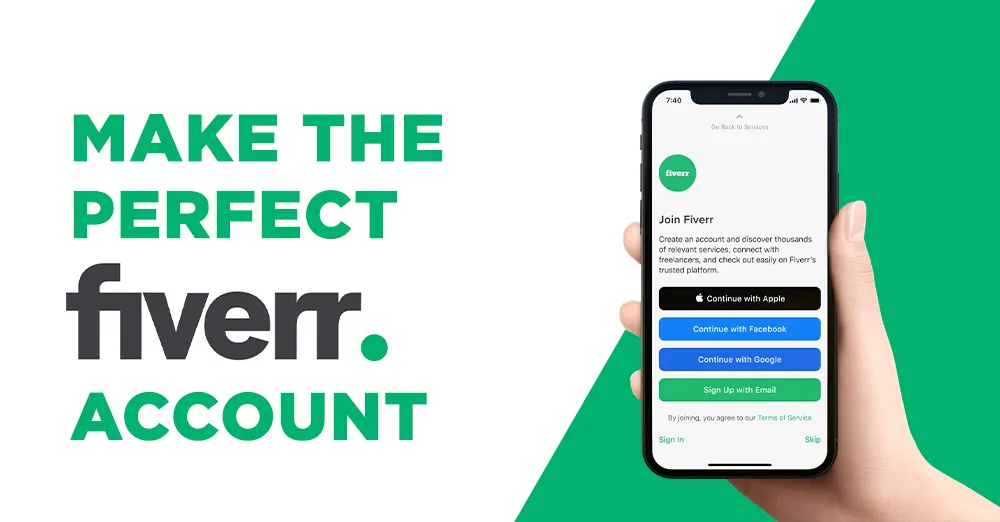
When it comes to freelance platforms, Fiverr stands out for several compelling reasons. Here’s why choosing Fiverr could be your best decision:
- Diverse Range of Services: Fiverr caters to a wide variety of freelance services. Whether you specialize in graphic design, writing, programming, or marketing, there’s a place for you on the platform.
- User-Friendly Interface: One of the best parts of Fiverr is how easy it is to use. Setting up your profile, listing your services, and connecting with clients is all straightforward.
- Global Audience: Fiverr connects freelancers with clients from all over the world, giving you the opportunity to expand your reach beyond local markets.
- Flexible Work Hours: As a freelancer, you have control over your schedule. You can take on as much or as little work as you want, making it a great option for anyone looking to balance work and personal life.
- Security and Trust: Fiverr offers a secure payment system, which means you can focus on your work without worrying about payment issues. Once you complete a task, the funds are safely held until the client confirms the work is satisfactory.
With these benefits in mind, it’s easy to see why so many freelancers are flocking to Fiverr to launch their careers!
Also Read This: How to Go Offline on Fiverr: A Step-by-Step Guide
Requirements for Opening a US Fiverr Account
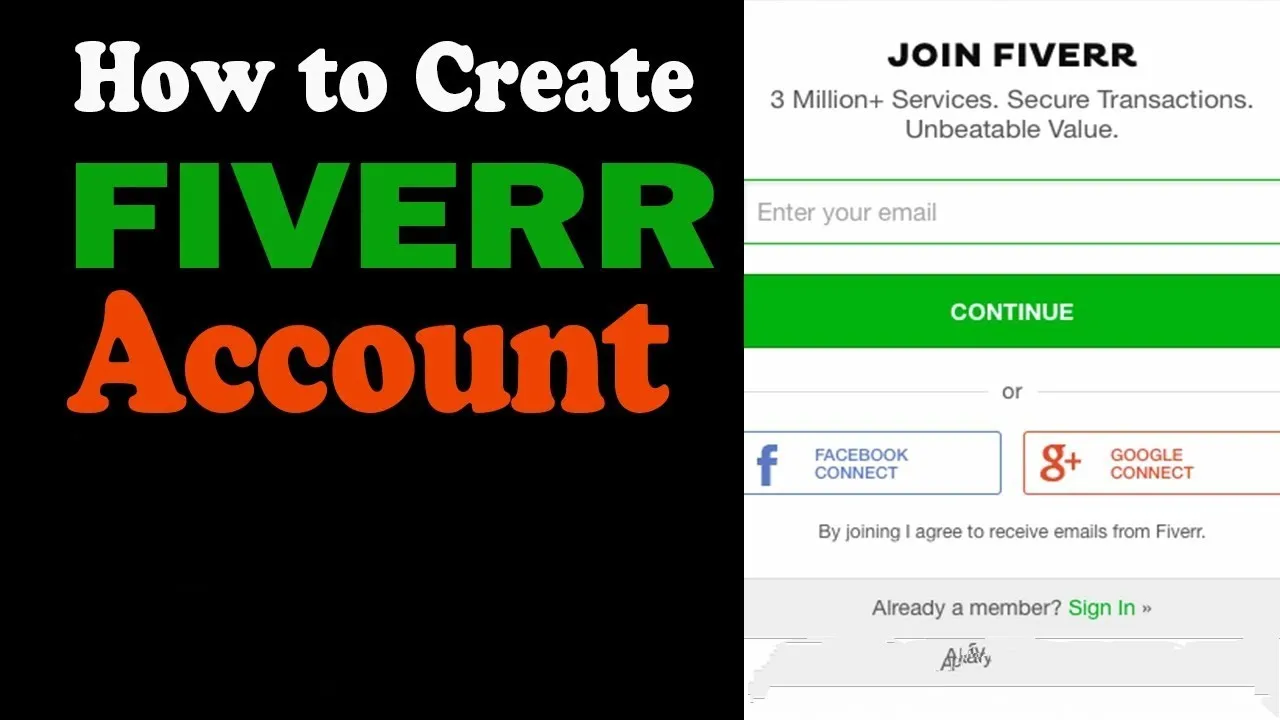
Before diving into the exciting world of Fiverr, it's crucial to know what you'll need to kick things off. Don’t worry, the requirements are quite straightforward, and here’s what you'll need:
- Age Requirement: You must be at least 13 years old to create a Fiverr account. If you're under 18, you'll need parental consent.
- Email Address: A valid email address is essential, as you'll receive important notifications and need it for account verification.
- Username: Choose a unique username that reflects your brand. This is how clients will recognize you!
- Password: Create a strong password that includes a mix of letters, numbers, and special characters. This is vital for keeping your account secure.
- Payment Information: To receive your earnings, you’ll need to provide payment details, like a bank account or PayPal account. Make sure to have this information handy!
- Profile Setup: You’ll want a professional profile picture and a brief description that showcases your skills and experience.
So, gather this information before you start your account setup. It’ll make the process a lot smoother and quicker!
Also Read This: Does Fiverr Show Your Whole Name? Understanding Profile Privacy
Step-by-Step Guide to Creating Your Fiverr Account
Ready to open your own Fiverr account? Let’s walk through the process step-by-step. It’s easier than you might think!
- Visit the Fiverr Website: Head over to www.fiverr.com. You’ll be greeted with a user-friendly homepage that invites you to join.
- Click on “Join”: In the upper right corner, you’ll see a “Join” button. Click on that to get started.
- Enter Your Details: Here’s where you’ll provide the email you plan to use, choose a username, and set your password. Remember, choose something memorable!
- Verify Your Account: After registration, Fiverr will send a verification email. Check your inbox (and maybe your spam) to confirm your email address.
- Complete Your Profile: Now that you’re in, it’s time to fill out your profile. Add a professional profile picture, a brief description, and list your skills. This is your chance to make a fantastic first impression!
- Add Payment Method: Navigate to the settings to add your payment information, ensuring you can get paid for your services.
- Publish Your Gig: Finally, create and publish your first gig! Describe your service, set a price, and make it attractive to potential clients.
And that’s it! You’re now a proud Fiverr account holder, ready to take on new freelance opportunities!
Also Read This: How to Write an Effective Gig Title on Fiverr
Tips for Optimizing Your Fiverr Profile
Your Fiverr profile is your digital storefront, so making it stand out is crucial. A well-optimized profile can attract more clients and lead to better gigs. Here are some tips to help you polish your Fiverr profile:
- Professional Profile Picture: Choose a clear and friendly profile picture. A professional headshot can enhance your credibility and make clients feel more comfortable reaching out to you.
- Compelling Bio: Write a bio that highlights your skills and experience. Be sure to communicate your passion for your work and what makes you unique. Keep it concise yet engaging, ideally around 150-200 words.
- Showcase Your Skills: Make a list of all the services you offer. Be specific about your strengths, such as graphic design or copywriting, to attract the right clients.
- High-Quality Portfolio: Use samples of your past work to create a stunning portfolio. Clients want to see what you can do, so include different styles or formats to demonstrate versatility.
- Client Testimonials: If applicable, add testimonials from past clients. Positive reviews can significantly boost your attractiveness as a seller.
- SEO Optimized Titles and Tags: Use relevant keywords in your gig title and tags. Think about what potential clients might search for and tailor your titles accordingly.
- Frequent Updates: Regularly update your profile and gigs. Fresh content can improve your visibility and reflect your most current work.
Also Read This: Top 10 Mobile App Developers on Fiverr in 2024
Common Issues and Troubleshooting
Like any platform, Fiverr may occasionally present you with challenges. Here’s a rundown of common issues and how to troubleshoot them:
- Account Verification Issues: If you're having trouble verifying your account, double-check that you've provided the correct information and documents. Ensure your ID is clear and visible.
- Gig Rejection: Gigs can be rejected for various reasons, including insufficient descriptions or inappropriate content. Review Fiverr’s policies and make adjustments before re-submitting.
- Payment Delays: If you're experiencing payment delays, ensure that your payment method is correctly set up. Sometimes, payment holds can be due to account verification processes.
- Low Visibility: If your gigs are not getting traction, revisit your profile for optimization opportunities. Utilize SEO strategies and consider promoting your gigs outside of Fiverr.
- Client Communication Issues: If you’re struggling to communicate effectively with clients, be proactive. Respond promptly and ask clarifying questions if needed to ensure you’re on the same page.
Don't hesitate to reach out to Fiverr's customer support if you encounter persistent issues. They are there to help you navigate any challenges that arise!
How to Open a US Fiverr Account
Fiverr is an excellent platform for freelancers and clients alike, offering a diverse range of services starting at just five dollars. Whether you are a freelancer looking to showcase your skills or a buyer searching for unique services, opening a US Fiverr account is a simple and straightforward process. Below are the essential steps you need to follow to create your account:
- Visit the Fiverr website: Go to the official Fiverr website at www.fiverr.com.
- Sign Up: Click on the "Join" button at the top right corner of the homepage. You can register using your email, Google account, or Facebook account.
- Fill in Details: If signing up with email, enter your email address, username, and password. Make sure your username reflects your brand or services.
- Verify Your Email: After registration, check your email for a verification link from Fiverr. Click the link to confirm your account.
- Set Up Your Profile: Once verified, complete your profile by adding a profile picture, a description of your services, and any relevant skills. A well-crafted profile attracts more clients.
- Add Payment Information: Navigate to the payment settings to add your preferred payment method, such as PayPal or bank transfer.
- Explore and Create Gigs: Now you're ready to explore Fiverr or create your first gig by clicking on "Selling" and then "Gigs." Fill in the necessary details, set your prices, and publish.
By following these steps, you can successfully open a US Fiverr account and begin your freelance journey or find the services you need.
Conclusion: Opening a US Fiverr account is a straightforward process that opens up numerous opportunities for both freelancers and businesses, allowing them to connect, collaborate, and thrive in the digital marketplace.



