If you’re looking to make some extra cash or even start a full-fledged freelance career, opening a Fiverr seller account is a fantastic way to get started. Fiverr, with its expansive marketplace, allows you to showcase your skills and connect with potential customers from all over the globe. Whether you're a graphic designer, writer, programmer, or anything in between, you can find a spot for your services. Let’s dive into why Fiverr could be your perfect launchpad for freelance success!
Why Choose Fiverr as a Selling Platform?

So, you might be wondering, why Fiverr? Well, it’s not just any freelancing platform; it’s a thriving community filled with opportunities. Here are a few compelling reasons to consider Fiverr as your preferred selling platform:
- Ease of Use: Setting up your Fiverr account is a breeze. With a simple registration process, you can create your profile and start selling in no time.
- Wide Audience Reach: Fiverr boasts millions of users searching for services, which means greater exposure for your gigs. Your potential customer base isn't limited to your local area; it extends worldwide!
- Diverse Categories: Fiverr offers a wide variety of categories ranging from graphic design and writing to programming and marketing. This diversity allows you to find your niche easily.
- Flexible Pricing: You have the freedom to set your own prices. Whether it’s a basic service or a premium package, you can cater to various clients with different budgets.
- Built-in Payment Protection: Fiverr handles the payment process, ensuring that you get paid reliably and promptly for your work.
These reasons make Fiverr an outstanding choice for those looking to monetize their skills and get their foot in the freelancing door. What are you waiting for? Let’s get started on your Fiverr journey!
Also Read This: How to Get Orders on Fiverr: A Complete Guide for 2021
3. Creating Your Fiverr Account
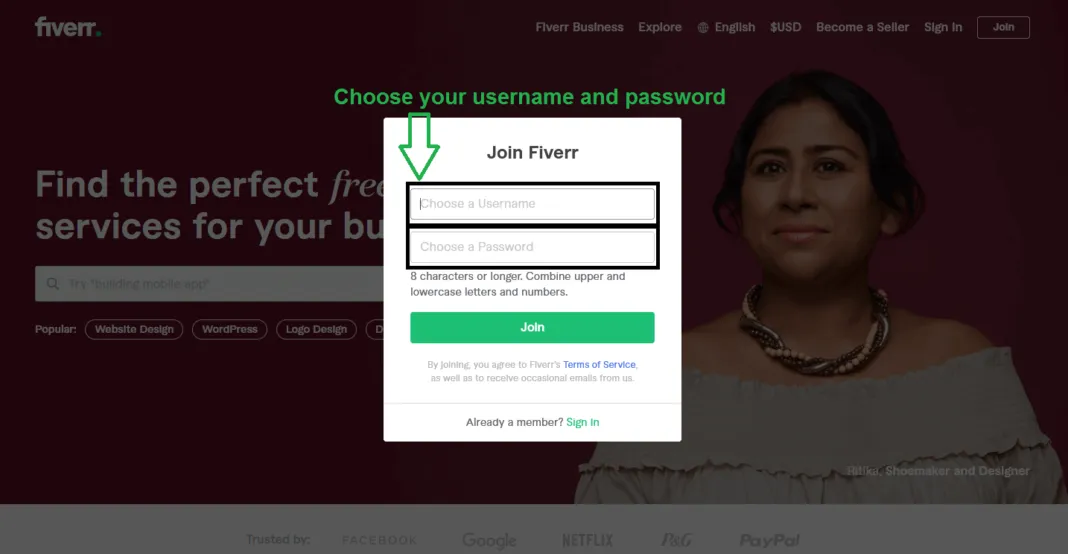
Creating a Fiverr account is the first step to unlocking a world of freelance possibilities. It’s pretty straightforward, and you’ll be up and running in no time! Here’s how to get started:
- Visit Fiverr: Start by going to the Fiverr homepage. You'll see options to “Join” or “Log In.” Since you’re creating a new account, go ahead and click on “Join.”
- Choose Your Method: You can sign up using your email, your Facebook account, or your Google account. Pick whichever option is most convenient for you!
- Fill in Your Details: If you choose email, you’ll need to provide a username, email address, and password. Make sure to create a unique username that reflects your brand or services.
- Verify Your Email: After you sign up, Fiverr will send you a verification link to your email. Click that link to confirm your account.
- Get Started: Once your email is verified, you can log into your account. Take a moment to familiarize yourself with the platform.
Also, don’t forget to explore the Fiverr app if you prefer mobile access. It’s user-friendly and allows you to manage your gigs on the go!
Also Read This: How to Upload a Profile Picture on Fiverr
4. Setting Up Your Seller Profile
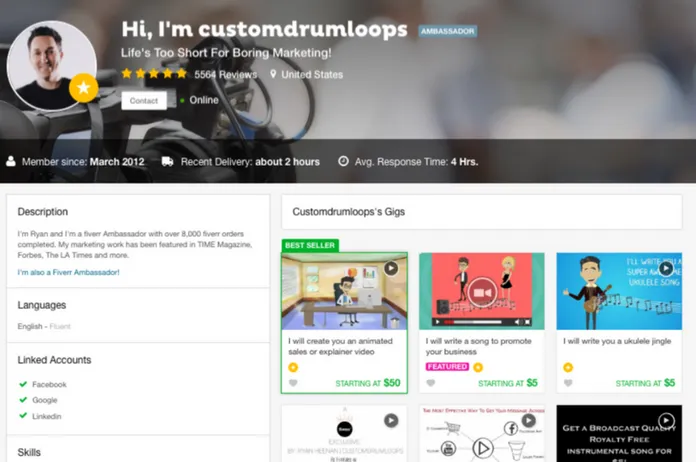
Your seller profile is where you get to showcase your skills and attract potential buyers. Let’s dive into how you can set it up to impress!
- Add Your Profile Picture: Upload a clear and professional photo that represents you. Smiling makes you more approachable!
- Write a Compelling Bio: Your bio is like your elevator pitch. Make it concise but informative. Highlight your skills, experience, and what you can offer. Aim for a friendly yet professional tone.
- List Your Skills: Be specific about what you can do. Fiverr allows you to add skills relevant to the services you plan to offer. This helps in making your profile search-friendly.
- Set Your Language: Let potential clients know what languages you speak. This can broaden your audience.
- Link Your Social Media: Connecting your social media accounts can lend credibility to your profile. Just ensure your social media presence aligns with your professional image.
Remember to continuously update your profile as you gain more experience and skills. A well-maintained profile can make all the difference in attracting the right clients!
Also Read This: Best Fiverr Gig Description Samples for Getting Orders
5. Creating Gigs: Tips for Success
Creating an engaging gig is crucial to stand out on Fiverr. Here are some tips that can help you craft gigs that attract customers:
1. Understand Your Audience: Before you even start creating your gig, take a moment to think about who your ideal customers are. What are their needs? What problems are they trying to solve? Tailor your gig description to address these points.
2. Write a Compelling Title: Your gig title is the first thing potential buyers will see. Make it clear and concise while incorporating relevant keywords. For example, instead of "I Design Logos," try "Professional Logo Design for Your Brand - Fast Delivery."
3. Use High-Quality Images: Visuals speak louder than words. Use high-resolution images or relevant videos showcasing your work. A professional portfolio can significantly increase your credibility.
4. Craft a Detailed Description: Clearly explain what you are offering. Break down your services into digestible sections with bullet points. Highlight the benefits of choosing you over others.
5. Consider Adding Extras: Offering additional services, or "Gig Extras," can entice clients. For example, if you’re a writer, you might offer a faster turnaround for an extra fee or additional revisions.
By following these tips, you can create gigs that not only attract attention but also convert viewers into clients. A well-structured gig can lead to better reviews, repeat customers, and ultimately, more sales.
Also Read This: How to Change Currency in Fiverr
6. Pricing Your Services Effectively
Setting the right price for your services on Fiverr is an art. Too high, and you risk losing potential clients; too low, and you might undervalue your skills. Here are some strategies to help you price your services effectively:
1. Research Competitors: Take a moment to explore what others in your category are charging. Pay attention to their experience levels and the quality of their work. This will give you a good baseline for your pricing.
2. Start Low to Gain Visibility: If you're just starting out and looking to build your portfolio, consider pricing your services slightly lower than your competitors. This can help you attract buyers and gather positive reviews early on.
3. Offer Tiered Pricing: Create different packages (Basic, Standard, Premium) to cater to various budgets. This allows clients to choose an option that fits their needs best.
4. Factor in Your Expertise: If you have significant experience or specialized skills, don’t be afraid to price your services higher. Your expertise adds value, and clients will often pay more for quality work.
5. Adjust Based on Demand: Keep an eye on the performance of your gigs. If you notice increased demand for your services, consider raising your prices appropriately. Just remember to communicate any changes clearly to your clients.
By following these pricing strategies, you can align your services with your value, attract clients, and ensure your Fiverr experience is rewarding both personally and financially.
Also Read This: Is Fiverr Good for Art Commissions? A Comprehensive Guide for Artists and Clients
7. Promoting Your Fiverr Gigs
So, you've set up your Fiverr seller account, and now it's time to attract clients to your gigs! Promoting your services effectively can make a significant difference in your sales and visibility. Here are some strategies to help you stand out:
- Utilize Social Media: Share your Fiverr gigs on platforms like Facebook, Twitter, and Instagram. Join relevant groups and communities where your target audience hangs out.
- Create a Personal Website or Blog: Showcase your Fiverr services through a personal website. This not only serves as an online portfolio but also drives traffic to your Fiverr page.
- Engage in Content Marketing: Write blog posts or create videos related to your niche. This positions you as an expert and can direct potential clients to your Fiverr gigs.
- Network in Online Communities: Participate in forums like Reddit or specialized groups on LinkedIn. Engaging with others can boost your visibility and attract clients.
- Leverage Email Marketing: If you have an existing list, let your subscribers know about your new Fiverr gigs. A friendly email can prompt inquiries and orders.
Remember, consistency is key! Regularly update your promotions and maintain a presence in the spaces where your audience is active. The more you promote, the more familiar potential clients will become with your services.
Also Read This: How to Put Tags in Fiverr: A Complete Guide
8. Managing Orders and Client Communication
Once the orders start rolling in, it’s essential to manage them efficiently and maintain clear communication with your clients. Here’s how to navigate this crucial aspect of freelancing on Fiverr:
- Stay Organized: Use the Fiverr dashboard to track all your incoming orders and deadlines. Being organized helps ensure you never miss a due date.
- Communicate Clearly and Promptly: Respond to client messages swiftly. Being available and responsive fosters trust and encourages positive reviews.
- Set Realistic Deadlines: When accepting orders, make sure your delivery times are realistic. It’s better to under-promise and over-deliver than the other way around.
- Ask for Clarification: If a client’s instructions aren’t clear, don’t hesitate to ask for more details. It’s better to clarify upfront than to risk misunderstandings later.
- Request Feedback: After completing an order, ask clients for feedback. This helps you improve and also builds your reputation on the platform.
By effectively managing your orders and maintaining open lines of communication, you not only enhance customer satisfaction but also pave the way for repeat business. Happy selling!
How to Open a Fiverr Seller Account
Fiverr is a popular online marketplace that allows freelancers to offer their services, known as "gigs," to a global audience. If you’re looking to monetize your skills and expertise, opening a Fiverr seller account is a straightforward process. Follow these steps to set up your account and start selling your services.
Step 1: Sign Up
To begin, visit the Fiverr website and click on the “Join” button. You can sign up using your email address, Facebook, Google, or Apple account. Once you choose your preferred method, you’ll need to create a password.
Step 2: Set Up Your Profile
After registering, you’ll be prompted to set up your profile. A complete profile increases your chances of getting clients. Make sure to include the following:
- Profile Picture: Use a clear, professional photo.
- Title: Create a catchy title that describes your gig.
- Description: Write a compelling bio that showcases your skills.
Step 3: Create Your First Gig
Once your profile is ready, click on the “Selling” menu and select “Gigs.” Click on “Create a New Gig” and fill in details such as:
| Field | Description |
|---|---|
| Title | What service will you offer? |
| Category | Choose the appropriate category for your service. |
| Pricing | Set your price, including packages. |
| Delivery Time | Specify how long you need to complete the work. |
Once you’ve provided all the required information, click on “Publish” to make your gig live.
Step 4: Promote Your Gigs
To increase visibility, share your gigs on social media and network within relevant communities. Respond promptly to inquiries to build a positive reputation.
Conclusion: Opening a Fiverr seller account is a simple yet effective way to share your skills with a global audience and earn extra income. Follow these steps to kick-start your freelancing journey today!



