Opening a dispute on Fiverr can feel a bit daunting, especially if you’re not familiar with the process. Whether you’ve received subpar work, missed deadlines, or simply feeling unsatisfied, it’s important to know that you have options. In this guide, we’ll walk you through the steps to open a dispute on Fiverr and clarify how the whole process works, so you can navigate any issues confidently.
Understanding the Fiverr Dispute Process

Before diving into the steps, let’s break down what the Fiverr dispute process entails. Fiverr is a platform designed to connect freelancers with clients, but sometimes, things don't go as planned. Here’s what you need to know:
- What is a dispute? A dispute arises when there’s a significant disagreement between a buyer and a seller regarding the delivered work.
- When should you open a dispute? If you believe the work was not delivered as promised, it’s essential to escalate the issue. Common scenarios for disputes include:
- Poor quality of work
- Missed deadlines
- Unresponsive seller
- Work delivered does not match the agreed-upon requirements
Fiverr offers a structured way to handle disputes:
- Communication First: Always try to resolve issues by messaging the seller. Sometimes, a simple conversation can clear up misunderstandings.
- Request a Revision: If the work isn’t satisfactory, you can ask the seller for a revision through the platform.
- Opening a Dispute: If your attempts to communicate fail, you can formally open a dispute.
Fiverr’s dispute system allows both parties to present their case, which a customer support representative will then review. They aim to reach a fair resolution, ensuring both buyers and sellers feel heard and valued.
Also Read This: Will Fiverr Sue Me? Understanding the Risks and Legal Considerations
When to Consider Opening a Dispute
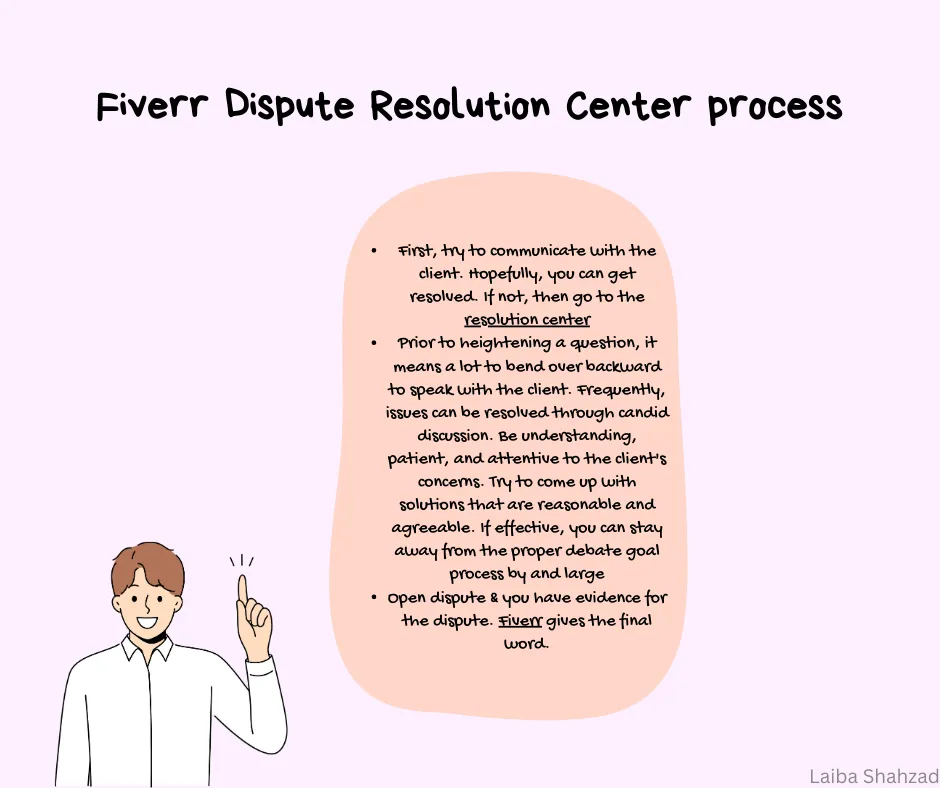
Opening a dispute on Fiverr should ideally be a last resort after you've tried to resolve your issues amicably. But when exactly should you consider this step? Here are some critical scenarios to think about:
- Incomplete Deliverables: If the seller provides a product or service that doesn't meet the requirements outlined in your order, that's a strong reason to consider a dispute. For example, if you ordered a logo design and received an unrelated image instead, it's time to take action.
- Late Deliveries: Timeliness is crucial on platforms like Fiverr. If the seller fails to deliver on the agreed-upon delivery date without valid reasons or clear communication, raising a dispute can protect your interests.
- Poor Quality Work: If the work delivered is subpar and not as described, this can lead to disappointment. Remember, quality can vary; if it falls short of your expectations or requirements, initiating a dispute might be necessary.
- Failure to Communicate: Effective communication is key to any project. If the seller is unresponsive or refuses to engage with you about issues concerning your project, it could justify your decision to open a dispute.
- Suspicion of Fraud: If you suspect that the seller has provided you with stolen content or is engaging in other fraudulent activities, it's critical to act swiftly and consider opening a dispute to safeguard your investment.
All of these reasons can warrant the escalation of your concern to a dispute. Just remember, approaching the situation with clarity and professionalism when communicating with the seller can sometimes resolve the problem without needing to take formal action.
Also Read This: How to Work with Fiverr in Sinhala
Step-by-Step Guide to Opening a Dispute

If you find yourself in a situation where you need to open a dispute after assessing the circumstances, it’s important to follow the correct steps to ensure that your case is presented clearly. Here’s a simple step-by-step guide to help you through the process:
- Log into Your Fiverr Account: Start by logging into your account. You’ll need to navigate to the order page where the issue arose.
- Go to “My Orders”: On the Fiverr dashboard, click on 'My Orders' from the menu. This section will display all your active and completed orders.
- Select the Problematic Order: Find the order that is causing you concern and click on it. You should see all the details related to the order.
- Click on “Resolve Order”: Look for the button labeled “Resolve Order.” This will guide you to the next step in disputing the order.
- Choose a Dispute Type: Fiverr provides you with options that help categorize the nature of your dispute. This could range from “I didn’t receive work” to “Request a modification.” Make sure to select the one that best fits your situation.
- Provide Details: In the description box, clearly explain your issue. Be concise but thorough, including any relevant details, screenshots, or evidence that supports your case. This will help Fiverr's support team to understand your situation better.
- Submit the Dispute: Once you've filled out all the necessary information, review it for accuracy, and hit the submit button. Your dispute will be sent to Fiverr for review.
And there you go! Just remember to be patient, as it may take some time for Fiverr to review your case. In the meantime, keep an eye on your messages in case the seller or Fiverr's support team reaches out for more information.
Also Read This: What are Focus Keywords in Fiverr?
5. Providing Necessary Evidence and Documentation

When you find yourself in a situation where you need to open a dispute on Fiverr, preparing your evidence is key to making your case strong. Think of it as gathering your armor before heading into battle. The better your documentation, the more compelling your argument will be!
Here are some crucial types of evidence you might consider collecting:
- Order Details: Grab a screenshot of your order summary. This includes the services you paid for, the delivery time, and any specifics outlined in the gig description.
- Communication Records: Take note of all the messages exchanged with the freelancer. If you had specific requests or timelines discussed, make sure to capture those details.
- Deliverables: If the freelancer has delivered work, even if it’s not satisfactory, you’ll want to include examples. Screenshots or links to the work can go a long way.
- Deadlines: If there were any missed deadlines, having a timeline or logs showing these dates will underscore your position.
- Cancellation Policy: Familiarize yourself with Fiverr's cancellation policy. This may influence the outcome of your dispute.
Last but not least, make sure everything you submit is clear and to the point. Organize your evidence in a systematic manner, so it’s easy for the Fiverr support team to follow your argument. This will not only save everyone time but also help highlight the key issues.
Also Read This: Where is Fiverr Headquartered?
6. What to Expect After Filing a Dispute
Now that you’ve filed a dispute, it’s natural to wonder what happens next. The waiting game can be a little nerve-wracking, but it’s essential to stay calm and patient.
Here’s what you can generally expect after you submit your dispute:
- A Confirmation Email: You’ll first receive an email from Fiverr acknowledging that your dispute has been filed. This is your assurance that they’re reviewing the matter.
- Investigation Process: Fiverr’s support team will investigate your case. This can take anywhere from a few hours to several days, depending on the complexity of the situation.
- Communication: Fiverr may reach out to both you and the freelancer for additional information or clarification. Keep an eye on your inbox for any updates!
- Resolution Options: Once the investigation is complete, you might be given a few options. For instance, they might offer to help mediate a resolution, allow partial refunds, or even cancel the order entirely.
- Final Decision: You’ll eventually receive a final decision from Fiverr, stating whether the dispute was resolved in your favor or not. If you disagree with the outcome, there may be options for appealing the decision.
Understanding this process can ease your mind as you await the resolution. Just remember, staying professional and patient will go a long way toward achieving a satisfactory result!
Also Read This: Why I Am Not Getting Orders on Fiverr: Common Pitfalls and Solutions
7. Tips for Successfully Resolving Disputes
Resolving disputes on Fiverr can feel overwhelming, but with the right approach, you can navigate through the process smoothly. Here are some handy tips to help you tackle any issue you encounter effectively:
- Stay Calm: It's easy to get flustered when things don’t go as planned. Taking a deep breath and approaching the situation with a calm demeanor can help you think clearly and respond effectively.
- Be Clear and Concise: When you're communicating your concerns, make sure to be clear about what the issue is. Provide necessary details but keep it concise—this helps everyone stay focused on the main points.
- Document Everything: Keep records of all your communications, files exchanged, and any other relevant documents. This can serve as valuable evidence if the dispute escalates.
- Stay Professional: Personal attacks or unprofessional language can escalate tension. Aim for professionalism in every message you send, and remember, you're more likely to reach a resolution when you keep things respectful.
- Use Fiverr's Tools: Fiverr provides various tools for resolving disputes, including direct messaging and mediation options. Make sure to utilize these resources to facilitate a smooth resolution process.
- Be Open to Compromise: Sometimes, the best resolution might involve a compromise. Being open to finding a middle ground can help both parties walk away satisfied.
8. Conclusion
Disputes can happen on any platform, including Fiverr, and while they can be daunting, they’re often manageable with the right strategies. By keeping a level head, communicating clearly, and documenting all interactions, you can navigate through these challenges more easily. Remember, Fiverr's support team is always there to help if you find yourself stuck or if the situation escalates beyond personal negotiation.
At the end of the day, the goal is to reach a resolution that works for you and the seller. Each experience also teaches you a little more about the platform and how to handle things better in the future. So don't let a dispute deter you from using Fiverr; instead, treat it as an opportunity to enhance your problem-solving skills and improve your overall experience. Happy freelancing!



