In an age where communication has become more visual and interactive, offering video consultations can be a game changer for freelancers on platforms like Fiverr. Whether you're a consultant, coach, educator, or any other professional, tapping into the power of video can enhance your service offerings and engage clients on a deeper level. In this blog post, we’ll explore the benefits of video consultations and provide you with essential tips on how to offer them effectively on Fiverr.
Why Choose Video Consultation?
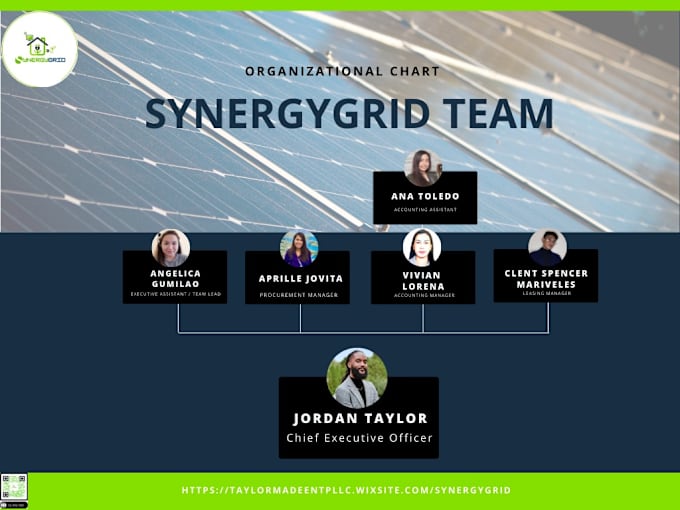
Video consultations have surged in popularity, and for good reason! Here are some compelling reasons why offering this service can be advantageous for you:
- Enhanced Personal Connection: Video chats allow for face-to-face interaction, creating a more personal experience. Clients are more likely to build trust and rapport with you when they can see your expressions and body language.
- Flexibility: Video consultations can occur from anywhere, whether you’re at home or on the go. This flexibility makes it easier to schedule sessions that accommodate everyone’s time zones.
- Immediate Feedback: In a video consultation, you can gauge a client's reactions in real-time. This allows you to adjust your approach and address their concerns as they arise.
- Showcase Your Expertise: Using visual aids during the consultation—like slideshows, screen sharing, or demonstration videos—can help convey your points more effectively and leave a lasting impression.
- Wider Client Base: By offering video consultations, you can attract clients from all around the globe. This opens up your services to a larger audience than traditional in-person meetings would allow.
In conclusion, video consultations present an innovative and effective way to connect with clients, providing them with a unique and engaging experience that sets you apart in a crowded marketplace.
Also Read This: How to Start Earning Money on Fiverr
3. Setting Up Your Fiverr Profile

When it comes to offering video consultations on Fiverr, your profile is your first impression. It’s crucial to get it right to attract potential clients. Here’s how to set it up effectively:
- Choose a Professional Username: This could be your name or something related to the consulting service you offer. Make it easy to recall!
- Profile Picture: Select a clear, friendly photo of yourself. People are more likely to connect with a face they can see.
- Craft a Compelling Bio: Your bio should give a quick overview of your expertise. Use about 150-200 words to explain what makes you an expert in your field. Don’t forget to add your enthusiasm for helping clients!
- Highlight Your Skills: Fiverr allows you to list multiple skills. Make sure to include not just your primary skill, but also related ones that potential clients may search for.
- Add Relevant Certifications: If you have any certifications or qualifications that bolster your credibility, make sure to display them prominently.
Remember, your profile is like your storefront. Keep it polished, professional, and inviting to ensure you attract clients looking for video consultations!
Also Read This: Why Can’t I Verify My Phone Number on Fiverr?
4. Creating a Gig for Video Consultation
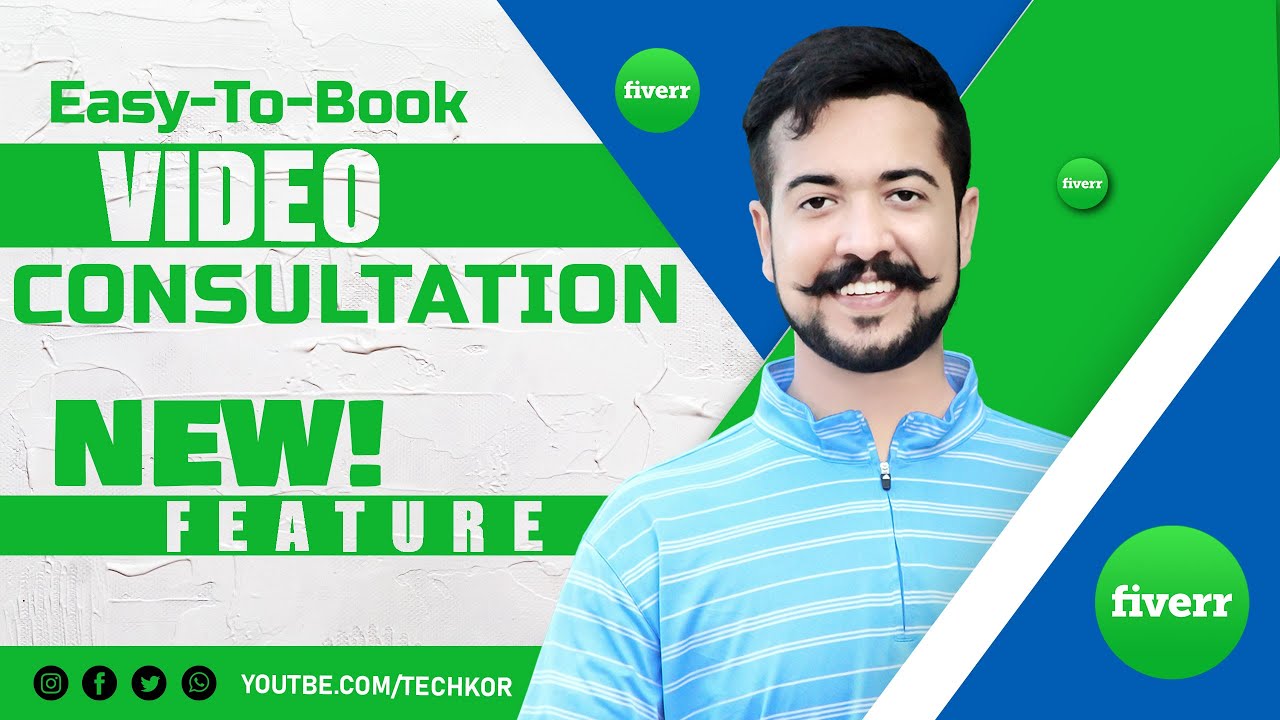
Now that your profile is set up, the next step is creating an eye-catching gig for your video consultation service. Here’s how to do that:
- Title: Choose a clear and concise title that directly reflects the service you’re offering. Something like “Professional Video Consultation for [Your Specialty]” works great.
- Gig Description: This is your chance to go in-depth. Explain what clients can expect from your consultation, how it works, and what value you bring. Be sure to use bullet points for easy reading!
- Pricing Packages: Offer different tiers of services to cater to a variety of budgets. For example, a basic 30-minute session, a standard 60-minute session, and a premium package which includes follow-up support.
- Video Preview: Include a short introductory video about your gig. This can significantly boost engagement as clients get to see who they’ll be working with.
- FAQ Section: Anticipate common questions and provide answers. This helps streamline the buying process and establishes trust.
Once your gig is live, be sure to promote it on social media and other platforms to drive traffic back to your Fiverr profile. The more visibility you have, the better your chances of landing those video consultation gigs!
Also Read This: How to Make Money on Fiverr: A 2019 Guide
5. Tools and Equipment Needed
When it comes to offering video consultations on Fiverr, having the right tools and equipment is crucial to ensure a smooth experience for both you and your clients. Here’s a breakdown of the essentials you’ll need to get started:
- High-Quality Webcam: Invest in a reliable webcam that offers at least 1080p resolution. A clearer video helps build trust and confidence with your clients.
- Microphone: Good audio quality is just as significant as video. A USB condenser microphone can capture your voice clearly—making communication effective.
- Lighting Equipment: Proper lighting will enhance your video quality. Natural light is great, but softbox or ring lights can provide consistent illumination, reducing shadows.
- Fast Internet Connection: A stable and fast internet connection helps avoid lag and interruptions. A cable connection is often more reliable than Wi-Fi.
- Video Conferencing Software: Choose user-friendly platforms like Zoom, Google Meet, or Skype. These tools allow screen sharing and recording, which can be beneficial for your consultations.
- Headphones: Good headphones help minimize background noise and allow for clearer communication during your sessions.
Having these tools at your disposal will set you up for success, providing an enjoyable consultation experience for your clients. Don't forget to test everything before your first session to iron out any technical glitches!
Also Read This: Can You Get Gigs on Fiverr? A Comprehensive Guide
6. Tips for Effective Video Consultations
Now that you have the tools ready, let’s talk about how to conduct effective video consultations. Connecting with clients virtually can sometimes be tricky, but here are some tips to make it more seamless and engaging:
- Be Prepared: Before the consultation, outline the key points you want to discuss. This keeps the meeting on track and provides value to your client.
- Create a Comfortable Environment: Make sure you are in a quiet, well-lit area, free from distractions. A clean and professional background can enhance your image.
- Dress Professionally: Even though it’s a video call, your attire matters! Dressing up helps you feel more professional and establishes a serious tone for the meeting.
- Engage Actively: Foster a two-way conversation by encouraging questions and feedback. Use non-verbal cues, like nodding and maintaining eye contact, to show you’re engaged.
- Follow Up: After the consultation, send a recap email summarizing the discussion points and any action items. This reinforces what was discussed and keeps you on your client's radar.
By applying these tips, you can foster a more productive environment and leave a lasting impression on your clients. Remember, practice makes perfect—so keep refining your approach with every session!
Also Read This: Can I Apply for Top Rated Seller on Fiverr?
7. Promoting Your Video Consultation Gig
Getting your video consultation gig noticed is crucial for attracting clients on Fiverr. Here’s a comprehensive guide to help you effectively promote your services:
- Optimize Your Gig Title and Description: Make sure your gig title is catchy and includes relevant keywords that potential clients might search for, such as "expert video consultation" or "one-on-one coaching." In your description, clearly outline what clients can expect, your qualifications, and the value they’ll gain.
- Use Eye-Catching Thumbnails: Create a visually appealing thumbnail for your gig. Use bright colors, bold fonts, and an engaging image that represents the service you're offering. People are more likely to click on a gig that looks professional.
- Leverage Social Media: Share your gig on platforms like Facebook, Instagram, Twitter, and LinkedIn. Join relevant groups and forums where potential clients hang out, and don’t hesitate to showcase your expertise. It’s all about spreading the word!
- Offer Promotions: Consider running a limited-time discount or special offer to attract new clients. A little incentive can go a long way in encouraging hesitant buyers to give your service a try.
Beyond social media, remember to engage with clients who inquire about your gig. Quick, thoughtful responses can make all the difference!
Also Read This: Where is the Opportunity Notification on Fiverr?
8. Handling Client Interactions
Once you start attracting clients, how you handle interactions can significantly impact your success on Fiverr. Here are some friendly tips to manage these interactions smoothly:
- Be Prompt and Professional: Respond to queries as soon as possible. Clients often appreciate prompt replies, which show that you value their time. A friendly tone can make your communication feel more personal!
- Clarify Expectations: Establish clear guidelines for your video consultations. Discuss the topics to be covered, time allotment, and any necessary preparation beforehand. This way, both you and the client are on the same page.
- Utilize Video Conferencing Platforms: Make sure you’re familiar with tools like Zoom or Google Meet. During the session, ensure a stable internet connection, good lighting, and a quiet environment to reflect professionalism.
Lastly, always ask for feedback after the consultation. This not only helps you improve but also encourages clients to leave positive reviews, which can further enhance your Fiverr profile!
How to Offer Video Consultation on Fiverr
If you're a professional with expertise in a specific field, offering video consultations on Fiverr can be an excellent way to monetize your knowledge. By creating engaging, high-quality gigs, you can attract clients and provide valuable insights through one-on-one video interactions. Here’s a step-by-step guide to help you get started:
1. Create Your Fiverr Profile
Your Fiverr profile acts as your virtual storefront. Ensure it includes:
- A professional profile picture: Choose a clear, friendly, and professional image.
- An engaging bio: Briefly outline your skills, experience, and what type of consultations you provide.
- Relevant tags and keywords: Use keywords to optimize your profile for search visibility.
2. Define Your Consultation Services
Decide on the topics you want to offer consultations for, such as:
| Consultation Type | Description |
|---|---|
| Business Coaching | Guidance on starting or improving your business. |
| Fitness Advice | Customized workout and nutrition plans. |
| Marketing Strategy | Consultation on effective marketing techniques. |
| Personal Development | Advice on goal setting and personal growth. |
3. Set Up Your Gig
When creating a gig, consider the following:
- Clear Title: Make sure it reflects your service.
- Video Sample: Create a short video introducing your service.
- Pricing Structure: Offer tiered packages (e.g., 30 mins, 60 mins).
4. Promote Your Service
Utilize social media platforms and your network to advertise your solicited video consultations. You can also offer initial discounts to attract your first clients.
5. Use Quality Equipment
Invest in good quality audio and video equipment to ensure a professional experience. Make sure your backdrop is tidy and distraction-free.
Conclusion
By following these steps, you can effectively launch a video consultation service on Fiverr, leveraging your expertise to earn income while providing valuable advice to clients around the world.



