Hey there! If you’ve ever found yourself needing to cancel an order on Fiverr, you’re not alone. While Fiverr is an amazing platform that connects freelancers and clients, sometimes things don’t go as planned. Whether it's due to miscommunication, changes in project scope, or simply a change of heart, knowing how to mutually cancel an order can save you a lot of time and hassle. In this guide, we’ll walk you through the process and share some insights about Fiverr’s cancellation policy. So, let’s dive in!
Understanding Fiverr's Cancellation Policy
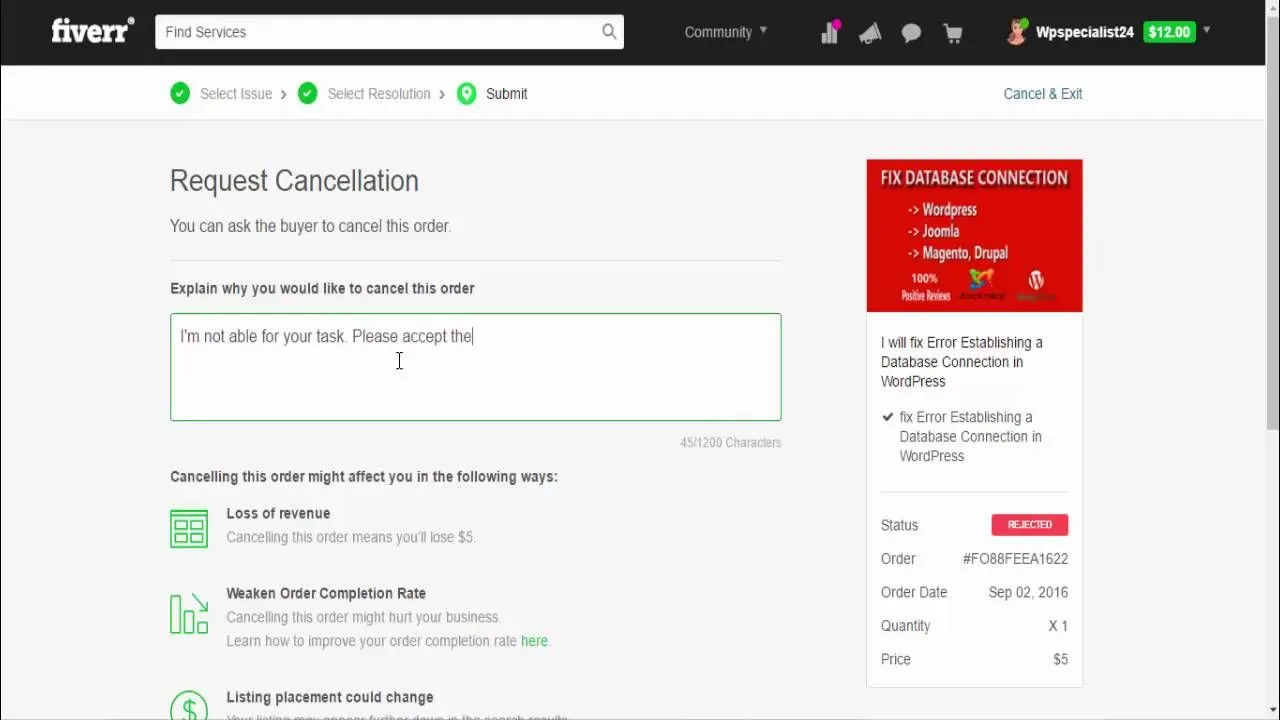
Before you jump into the cancellation process, it’s crucial to understand Fiverr’s cancellation policy. This policy ensures that both buyers and sellers are protected, maintaining a level of professionalism and accountability on the platform. Here’s a breakdown of the key aspects of the policy:
- Mutual Agreement: For an order to be canceled without negative consequences, both the buyer and seller must agree on the cancellation. This mutual consent prevents any disputes and keeps your Fiverr account in good standing.
- Cancellation Reasons: Fiverr allows cancellations for various reasons, including:
- Miscommunication regarding the project.
- Inability to deliver on time.
- Changes in project scope.
- Other unforeseen circumstances.
- Order Completion: If you cancel an order after the seller has started working on it, it might be marked as incomplete, which can affect their rating.
- Refund Policy: Depending on the cancellation agreement, you may receive a full or partial refund, provided the conditions set by Fiverr are met.
Understanding these elements can help you navigate cancellations smoothly and amicably. Keeping communication open with your seller is key—it can make the process much easier for both parties!
Also Read This: How to Make Your Fiverr Page Pop
Reasons to Consider Mutual Cancellation
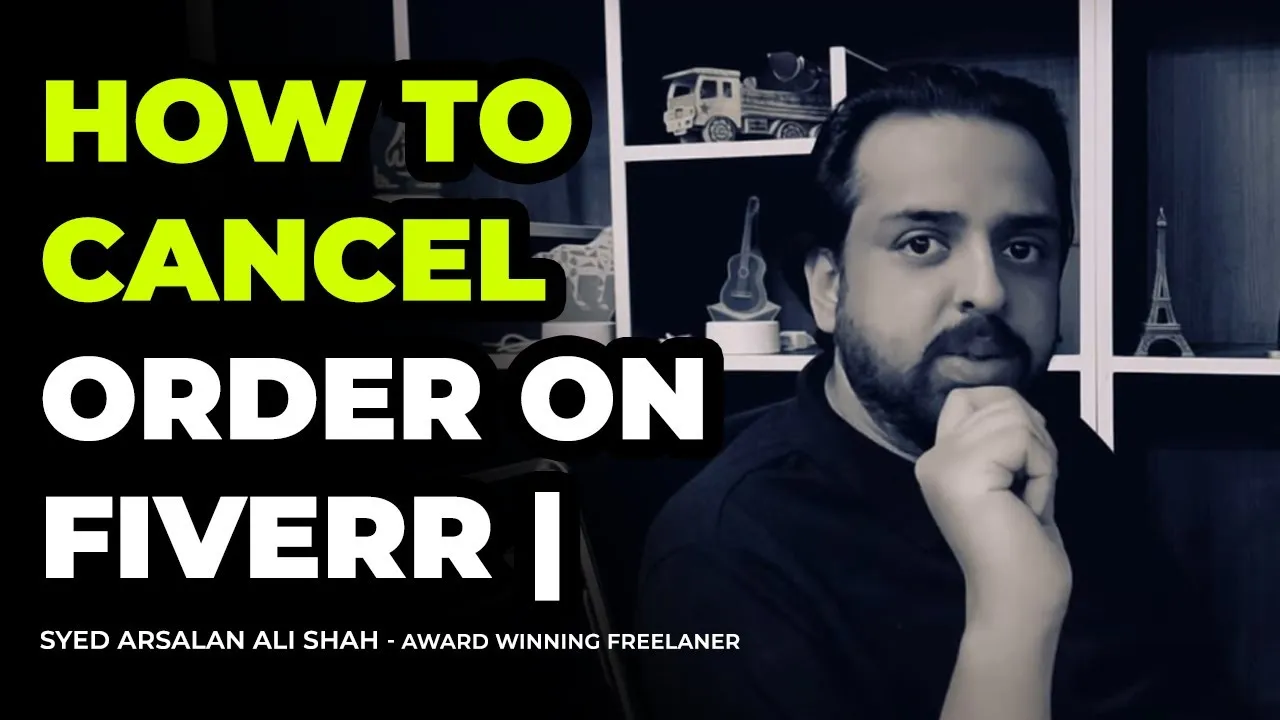
When you find yourself in a situation where a Fiverr order isn’t working out, it’s important to understand the reasons that might lead to a mutual cancellation. Here are some compelling reasons to consider:
- Quality Concerns: If the delivered work doesn’t meet your expectations or the seller is struggling to grasp your requirements, it may be time to discuss a cancellation.
- Miscommunication: Sometimes, the vision you have for your project may not align with what the seller understood. If this miscommunication causes frustration, a cancellation can clear the air.
- Time Constraints: Life happens! If you have a sudden change in schedule, like an urgent personal matter or a shift in business priorities, it’s perfectly okay to reconsider your order.
- Technical Issues: If the seller is unable to deliver due to unforeseen technical issues, such as software problems or a loss of access to necessary tools, mutual cancellation could be the best option.
- Payment Disputes: If there are issues regarding pricing or what was agreed upon, it's better to cancel and reassess rather than harboring resentment.
Opting for a mutual cancellation helps to maintain a cordial relationship between you and the seller, fostering a community where transparency and respect thrive.
Also Read This: How to Create a Studio on Fiverr
Step-by-Step Guide to Mutually Cancel an Order
If you’ve decided that a mutual cancellation is the best route for your Fiverr order, don’t worry! The process is straightforward. Here’s a step-by-step guide to help you navigate through it:
- Communicate Openly: Start by reaching out to the seller through the Fiverr messaging platform. Explain your reasons for wanting to cancel. Honest communication is key!
- Discuss Cancellation: Politely suggest the idea of mutual cancellation. Both parties should agree on this to avoid any misunderstandings. Make sure the seller is on board.
- Access the Order Page: Once both parties agree, go to the order page. You’ll find an option to cancel the order.
- Choose Mutual Cancellation: Select “Request Cancellation” which typically offers options like "Mutually Cancel Order." This indicates both you and the seller agree to terminate the order.
- Fill Out the Reason: You may be prompted to provide a reason for the cancellation. Be honest, but also tactful. This will help the seller understand your perspective.
- Submit the Request: After you’ve filled in all necessary details, submit the cancellation request. Both parties will receive notification.
- Confirm Cancellation: The seller needs to accept the cancellation request. Once they do, the order will be officially canceled, and both parties will be relieved of any obligations.
By following these steps, you ensure that the cancellation process is smooth, professional, and respectful for both parties involved. Good luck!
Also Read This: Best 10 Fiverr Gigs for Motion Graphics in 2024
Communicating with Your Seller/Buyer
When it comes to canceling an order on Fiverr, communication is key. It’s essential to have an open and honest dialogue with your seller or buyer to understand each other's perspective and agree on a mutually acceptable resolution. Here’s how you can navigate this conversation smoothly:
- Be Prompt: As soon as you realize that you need to cancel, don’t wait too long to reach out. A swift message shows that you respect the other person's time and effort.
- Be Clear: Clearly explain your reasons for wanting to cancel the order. Whether it’s due to changing requirements, budget constraints, or any other reason, a straightforward explanation can go a long way in easing concerns.
- Be Professional: Regardless of the situation, maintaining a professional tone in your conversation is crucial. Avoid confrontational language and stick to facts.
- Offer Alternatives: If you feel comfortable, you might offer to work with the seller or buyer on a different project in the future or recommend another freelancer they may consider.
- Negotiate: If there's a possibility of a partial completion, discuss any work done that may be compensated for, and try to find a middle ground that satisfies both parties.
Remember, effective communication can turn a potentially upsetting scenario into an amicable conclusion. A respectful cancellation conversation helps you leave the door open for future collaborations and maintains a good reputation on the platform.
Also Read This: How to See Your Rating on Fiverr
After the Cancellation: What to Expect
Once you and your seller or buyer have successfully communicated and settled on canceling the order, there are a few things you should keep in mind moving forward:
- Refund Processing: Depending on the circumstances of the cancellation, a refund may take a few days to process. Fiverr typically handles this through their platform, so be patient as they navigate the transaction.
- Feedback Opportunities: After cancellation, both parties might get a chance to leave feedback. Use this opportunity to provide constructive comments that can help others in the future while also reflecting on your experience.
- Order Status: The order will show as canceled in your Fiverr dashboard, so you can easily track your transactions. Keeping records is beneficial for your overall Fiverr experience.
- Emotional Reaction: It’s normal to feel a mix of emotions after canceling an order—whether it's relief, disappointment, or something else. Acknowledge your feelings but remember that it’s just part of the freelancing journey.
- Looking Ahead: Use this experience as a learning opportunity. Consider what went wrong and how to approach future jobs differently, whether that means adjusting your expectations or improving your communication skills.
In conclusion, after a mutually agreed cancellation, focus on moving forward positively. Understand that cancellations are part of the freelance ecosystem, and with the right approach, they can lead to better collaborations in the future.
How to Mutually Cancel an Order on Fiverr
Fiverr is a popular online marketplace that connects freelancers with clients seeking various services. Occasionally, both buyers and sellers may find it necessary to cancel an order after it's been placed. Mutually canceling an order on Fiverr is straightforward but requires following specific steps to ensure both parties are in agreement. Here’s how you can do it:
Steps to Mutually Cancel an Order:
- Communicate with the Seller/Buyer: Before initiating the cancellation, reach out to the other party through Fiverr's messaging system to discuss the reasons for the cancellation. Open communication can help ensure a smooth process.
- Access the Order Page: Navigate to your Orders page and find the order you wish to cancel.
- Click on “Resolve Order”: On the order details page, locate and click on the “Resolve Order” button.
- Select “Cancel Order”: Choose the option for canceling the order. You can then describe the reason for the cancellation.
- Choose “Mutual Cancellation”: Both parties need to agree to the cancellation terms before proceeding. You will find the option to select mutual cancellation.
- Submit the Request: Both parties need to accept the mutual cancellation request for it to go through. Make sure to confirm with the other party.
Cancellation Policy to Note:
| Policy | Details |
|---|---|
| Impact on Ratings | Mutual cancellations usually do not affect your ratings. |
| Refund | If completed successfully, funds are returned to the buyer. |
In conclusion, mutually canceling an order on Fiverr is a simple process involving clear communication and collaboration between the buyer and seller. Following the steps outlined above will help ensure a smooth cancellation experience for both parties involved.



