Fiverr's messaging system is a crucial aspect of how buyers and sellers communicate within the platform. Think of it as your virtual meeting room, where you can hash out project details, share ideas, and foster a productive working relationship. It allows for real-time communication, enabling clients and freelancers to discuss timelines, deliverables, and any modifications that may arise.
The user interface is designed to be intuitive and user-friendly, ensuring that even those unfamiliar with online platforms can navigate it effectively. You can send text messages, attach files, and even share links, all aimed at enhancing your experience. However, just as in any online communication space, not everything that comes through your inbox is genuine or helpful. That’s where knowing how to identify and manage spam becomes essential for a smooth experience on Fiverr.
Recognizing Spam Messages on Fiverr
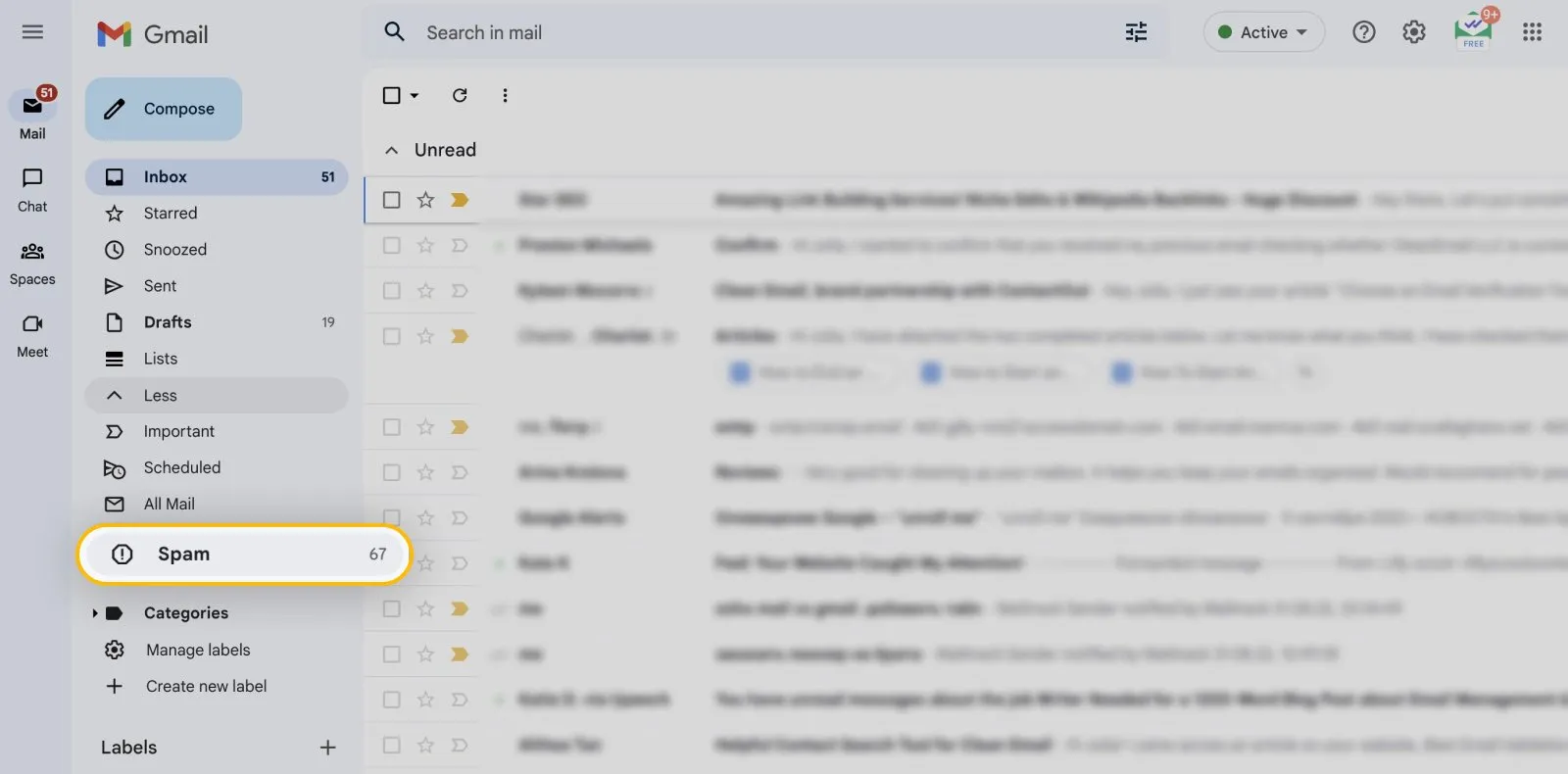
Spam messages can be a nuisance in the Fiverr messaging system, disrupting your workflow and potentially compromising your account's integrity. Recognizing these unwanted messages involves being aware of certain key indicators:
- Generic Greetings: Spam messages often start with vague greetings like "Hi there!" rather than addressing you by name. If it feels impersonal, it might be spam.
- Unrealistic Offers: Be cautious of messages that promise unrealistic results for little money. For instance, "I can boost your sales to thousands in a week!" often raises red flags.
- Poor Grammar and Typos: Many spam messages are sent from users who don’t take the time to proofread. If you notice excessive spelling mistakes or awkward phrasing, it’s best to be skeptical.
- Requests for Personal Information: Legitimate Fiverr users will never ask for your credit card details or personal information outside of the Fiverr platform.
- Links to Unknown Sites: If a message contains links that seem unrelated to your work or Fiverr, avoid clicking on them. These might lead to phishing attempts.
By keeping an eye out for these characteristics, you can better isolate the spam messages cluttering your Fiverr inbox. Being proactive in identifying these messages not only saves you time but also keeps your Fiverr experience enjoyable and secure.
Also Read This: What is Fiverr Violin?
3. Steps to Mark a Fiverr Message as Spam
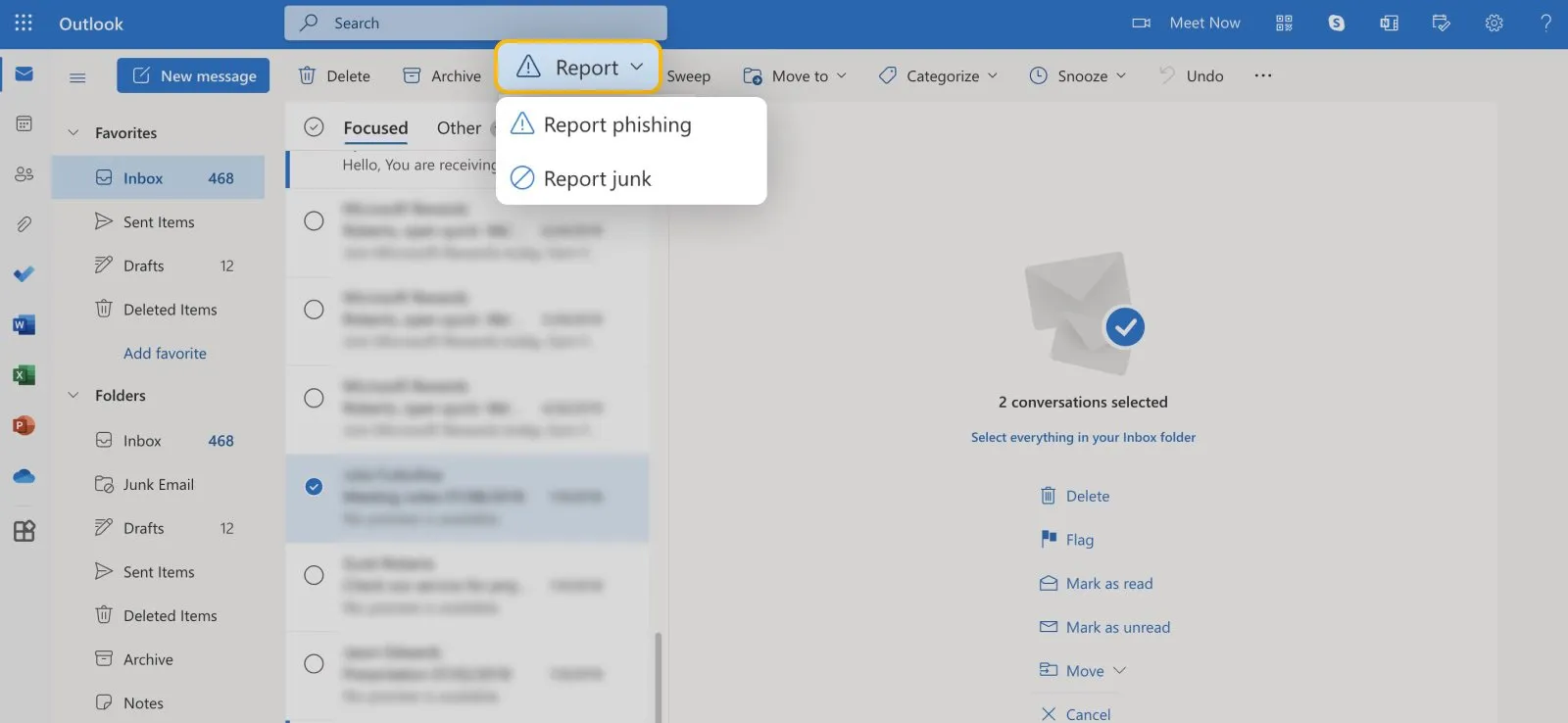
Marking a message as spam on Fiverr is straightforward, and it’s an important step to help maintain a safe platform for all users. Here’s how you can do it in just a few simple steps:
- Log into Your Fiverr Account: First, navigate to the Fiverr homepage and log in to your account using your credentials.
- Open Your Inbox: Once you’re logged in, click on the envelope icon at the top right corner of the page. This will take you to your messages inbox, where you can see all your conversations.
- Find the Message: Scroll through your messages to locate the one that appears spammy or unsolicited. Take a moment to read the message to ensure it’s genuinely spam.
- Report the Message: Open the conversation. Look for the options or three dots usually located on the top right corner of the message or the conversation thread. Click on it, and you should see the option to “Report” or “Mark as Spam.”
- Confirm Action: After clicking on “Report” or “Mark as Spam,” Fiverr may ask for confirmation. Confirm your action to complete the process.
- Check for Further Actions: After marking it as spam, it’s a good idea to keep an eye on your account for any unusual activities. You can also report the user if they continue to send unwanted messages.
By following these steps, you're taking necessary action not just for yourself, but for the entire Fiverr community!
Also Read This: How to Create a Buyer Request on Fiverr
4. Understanding the Impact of Marking Messages as Spam
When you mark a message as spam on Fiverr, it’s not just a simple click. Your action resonates throughout the platform and serves multiple significant purposes:
- Community Safety: By reporting spam, you’re helping to create a safer environment for all Fiverr users. It discourages spammers from targeting others.
- Platform Integrity: Fiverr values its reputation. When users report spam, it helps maintain the integrity of the platform, ensuring that genuine buyers and sellers can connect meaningfully.
- Collective Data: Every report contributes to Fiverr’s insights on user behavior and trends in spam activity. This information enables them to refine their security measures and reduce spam in the future.
- Educational Impact: Marking spam also educates Fiverr’s moderation team about recurring issues, enabling them to take necessary countermeasures and implement stricter guidelines.
- Your Reporting History: Regularly marking spam messages can influence how Fiverr perceives your account. Active reporting can also lead to better filtering of spam messages on your profile.
So, whenever you encounter spammy messages, remember that by taking action, you’re contributing to a better and more trustworthy community on Fiverr.
Also Read This: How to Post a Request on Fiverr
5. Tips for Preventing Spam Messages on Fiverr
Spam messages can be a real nuisance on Fiverr, disrupting your workflow and overwhelming your inbox. Luckily, there are several steps you can take to minimize the chance of encountering spammy messages. Let’s dive into some practical tips!
- Use Clear Listing Descriptions: Make sure your service offerings are clearly defined. When potential buyers know exactly what you provide, they’re less likely to message you with irrelevant inquiries.
- Enable Buyer Requirements: Utilize Fiverr’s buyer requirements feature. This will allow you to set specific conditions that buyers must meet before they can contact you, filtering out many random messages.
- Don’t Share Personal Information: Avoid disclosing any personal contact details in your profile or messages. Spammers often look for ways to bypass Fiverr’s messaging system, so keep your info private.
- Report and Block Spammers: If you encounter spam, don’t hesitate to report or block the offenders. This helps Fiverr improve its platform and protects other sellers from spam.
- Stay Professional: By maintaining a high standard in your communications, you can set a tone that discourages spammy interactions. Serious buyers are attracted to professionalism.
Following these tips can make your Fiverr experience smoother and more enjoyable, allowing you to focus on what really matters—providing great services to your clients!
6. Conclusion
In conclusion, dealing with spam messages on Fiverr can be frustrating, but taking a proactive approach can significantly reduce their occurrence. It’s essential to implement strategies that not only help you recognize spam but also prevent it from taking over your inbox.
Remember, it’s important to:
- Stay vigilant in identifying spam messages
- Make use of Fiverr's built-in tools to report and block spam
- Engage in best practices that foster genuine connections with potential buyers
By creating a clear and professional presence on the platform, you can attract the right clients while keeping the spammers at bay. Every effort you make can contribute to a more productive environment. So, keep these tips in mind as you navigate your Fiverr journey!



