Are you ready to dive into the world of freelancing with Fiverr? Creating a video for your Fiverr gig can significantly enhance your appeal and attract more clients. But how do you make a compelling video? In this blog post, we'll explore essential steps to create an engaging video that showcases your skills and meets Fiverr’s requirements. Let’s get started!
Understanding Fiverr and Its Gig Requirements

Fiverr is a marketplace for freelancers that connects service providers with clients looking for various digital services. From graphic design to content writing, it's a platform teeming with opportunities. But to stand out in this competitive environment, you need to understand not just how Fiverr works, but what it expects from you and your gig.
So, what are the key gig requirements on Fiverr? Let's delve into them:
- Profile Quality: Your Fiverr profile should be complete and visually appealing. Include a friendly yet professional profile picture and a bio that outlines your skills and experience.
- Gig Title: Create a catchy and relevant title that highlights the service you offer. Make sure it’s not overly complicated; simplicity is key!
- Gig Description: This is your chance to explain your service in detail. Clearly outline what the client can expect if they choose to work with you. Use bullet points for easy reading.
- Pricing Structure: Fiverr allows you to set different packages. Think about what you'll offer in your basic, standard, and premium packages. Be clear on what each package includes.
- Video Requirements: Fiverr recommends you create a video for your gig. The video must be high-quality, engaging, and at least 30 seconds long. It's your chance to connect with potential clients personally!
By understanding these requirements, you’ll be well on your way to creating a gig that not only meets Fiverr's expectations but also attracts customers eager to hire you. Remember, it’s about presenting your unique skills effectively while providing potential clients with a clear understanding of what they can expect!
Also Read This: Why Is My Gig Not Publishing on Fiverr?
Choosing the Right Video Format and Length

When you're creating a video for your Fiverr gig, choosing the right format and length is crucial. A well-structured video captures attention, communicates your message effectively, and keeps your potential clients engaged. Here’s how to nail it:
Video Format: The format of your video can have a big impact on its quality and viewer experience. Here are a few popular formats to consider:
- MP4: This is the most widely supported video format, combining high quality and small file size, making it perfect for uploading to Fiverr.
- AVI: While high-quality, the files can be quite large, which may be problematic for quick uploads.
- WMV: This format offers good compression but may not be as versatile across platforms.
Video Length: The length of your video can make or break your gig. Consider these tips:
- Keep it Concise: Aim for 60 to 90 seconds. Short, punchy videos tend to perform better.
- Focus on Value: Engage your audience quickly—highlight the benefits of your service right from the start.
- Include a Call-to-Action: Finish with a compelling reason to order your service, encouraging viewers to take action.
Remember, you want to make a great impression but also keep it brief and engaging. A well-thought-out format and an optimal length can significantly increase your chances of landing that gig!
Also Read This: When Was Fiverr Listed on NASDAQ?
Planning Your Video Content
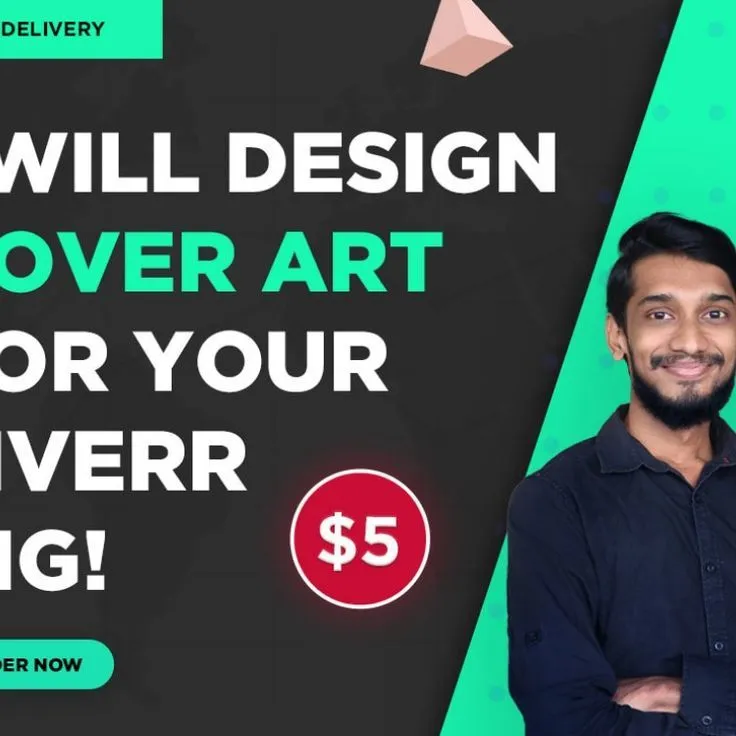
Planning your video content is like laying the foundation for a house; without it, everything can crumble. A well-structured plan helps ensure your message resonates with viewers. Here's how to get started:
1. Identify Your Target Audience: Understanding who you’re speaking to is essential. Ask yourself:
- What are their needs?
- What problems does my gig solve for them?
2. Create a Script: Writing a script can guide your video’s flow and ensure you don’t miss any crucial points. Focus on:
- *Introduction: Introduce yourself and what you offer.
- Value Proposition: What makes your service unique?
- Examples: Showcase past work or client testimonials to build credibility.
- Conclusion:* Always conclude with a strong call-to-action.
3. Visual Elements: Think about how you’ll visually engage your audience. This could involve:
- Using dynamic graphics.
- Incorporating screen recordings or demonstrations.
- Adding background music for a professional touch.
By thoroughly planning your video content, you’ll feel more confident while filming, and your viewers will appreciate the clarity and professionalism in your presentation. Happy filming!
Also Read This: How to Delete a Posted Request on Fiverr
5. Tools and Equipment You Need for Video Making
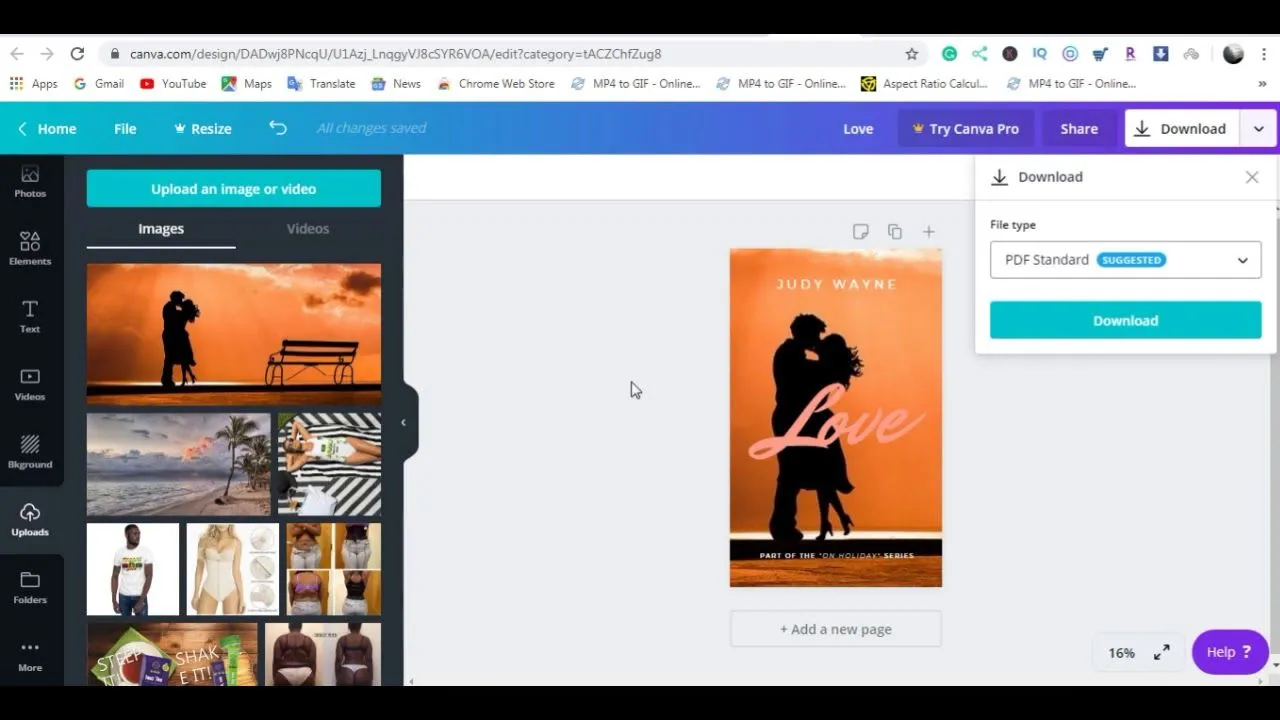
Creating high-quality videos for your Fiverr gigs can significantly improve your chances of grabbing that client’s attention. So, what do you actually need? Here’s a list of essential tools and equipment to get you started:
- Camera: A good camera can make a world of difference. Whether it’s a DSLR, a mirrorless camera, or even your smartphone (as long as it has a decent camera), aim for something that captures clear, high-definition footage.
- Tripod: Stability is key when shooting video. Investing in a sturdy tripod will help you avoid shaky footage and will give your videos a professional touch.
- Lighting Kit: Good lighting can elevate your video’s quality instantly. Softbox lights or ring lights are popular choices that illuminate your subject without harsh shadows.
- Microphone: Audio quality is just as important as video quality. A good microphone can help you capture clear sound, making your voice crisp and enhancing your overall presentation.
- Editing Software: Whether you’re using Adobe Premiere Pro, Final Cut Pro, or even free options like DaVinci Resolve, having good editing software is essential to polish your video.
- Screen Recording Software: If you’re offering services that involve tutorials or demonstrations, software like OBS Studio or Camtasia can be invaluable for screen recording.
With these tools and equipment handy, you’ll be well on your way to crafting engaging videos that showcase your Fiverr gigs in the best light possible!
Also Read This: How to Use Fiverr for Wholesaling Real Estate
6. Scripting Your Video for Maximum Engagement
Let's face it, a well-scripted video can captivate your audience much more effectively than rambling off the cuff. A great script serves as the backbone of your video, guiding your messages and helping you resonate with viewers. Here’s how to script your video for maximum engagement:
- Open Strong: Start with a hook that grabs attention within the first few seconds. Think about an intriguing question, a bold statement, or a relatable anecdote.
- Define Your Audience: Know who you’re speaking to. Tailor your language and examples to resonate with your target audience. This personal touch makes viewers feel seen and understood.
- Outline Your Key Points: Before you dive in, create a brief outline of the main points you want to cover. A clear structure helps keep the video organized and ensures you don’t wander off-topic.
- Include a Call to Action (CTA): Don’t forget to let viewers know what you want them to do next! Whether it’s visiting your Fiverr page, subscribing to your channel, or clicking a link, clear CTAs drive engagement.
- Practice, Practice, Practice: Rehearse your script multiple times. This helps with memorization and smooth delivery, so you don’t sound mechanical or flat when on camera.
By crafting a compelling script, you’re setting the stage for an engaging video that holds your audience's attention and boosts the chances of converting views into clients!
Also Read This: How to Start as a Freelance Medical Writer
7. Tips for Recording High-Quality Videos
Creating high-quality videos for your Fiverr gigs doesn’t require fancy equipment or a Hollywood-level production team. Here are some essential tips to help you record videos that stand out:
- Use Good Lighting: Natural light is your best friend! Try to record your videos during the day when you can use sunlight to illuminate your face. If that's not an option, invest in soft box lights or ring lights to enhance your video quality.
- Choose a Quiet Environment: Background noise can ruin even the most beautifully filmed video. Find a quiet room to record in, away from disruptive sounds like traffic, pets, or loud appliances.
- Invest in a Quality Microphone: Clear audio is just as important as a clear video. Consider using an external microphone to improve sound quality significantly.
- Frame Your Shot Properly: Always position yourself in the center of the frame, and make sure you're not too close or too far from the camera. A good rule of thumb is to have your head and shoulders in the shot.
- Practice Your Script: Rehearse what you’re going to say before hitting record. This will help you sound more natural and confident, rather than reading awkwardly from a script.
- Use a Tripod: Shaky camera work can be distracting. A tripod will help keep your camera steady and focus on what you’re saying.
- Record in High Resolution: Always choose the highest resolution your camera can provide, preferably 1080p or 4K, to ensure clarity and professionalism.
Also Read This: What is Data Entry on Fiverr?
8. Editing Your Video Professionally
After recording, the next step is to edit your video to make it as polished and engaging as possible. Here’s how to do it effectively:
- Choose the Right Software: There are plenty of editing software options available, from free tools like HitFilm Express and iMovie to professional-grade software like Adobe Premiere Pro. Pick one that suits your skill level and needs.
- Trim the Fat: Go through your footage and cut out any unnecessary parts. Keep your video concise and to the point to retain viewer engagement.
- Add Text and Graphics: Incorporate on-screen text to highlight key points or add calls to action. Graphics can make your video visually appealing and add context.
- Include Background Music: Soft background music can enhance the mood of your video. Make sure it’s royalty-free and doesn’t overpower your voice.
- Color Correction: Adjust brightness, contrast, and color saturation to give your video a more professional look. You want your colors to be vibrant but not overly saturated.
- Export in the Right Format: Once you’ve finished editing, export your video in a format that retains quality but is also compatible with Fiverr, like MP4.
- Preview Before Uploading: Always preview your video one last time before uploading. Check for any mistakes or issues that might have slipped through during editing.
Also Read This: What to Do When a Fiverr Client Doesn’t Respond
9. Optimizing Your Video for Fiverr
When it comes to Fiverr, first impressions matter a lot. Your gig video can be the difference between a potential client clicking on your gig or scrolling past it. So, how do you ensure that your video is optimized for success? Here are a few tips to keep in mind:
- Start Strong: The first few seconds of your video are crucial. Make sure to grab the viewer's attention right away. Consider starting with a hook that outlines what you offer and why it’s valuable.
- Keep It Short and Engaging: Ideally, your video should be between 30 seconds to 2 minutes. This length is enough to convey your message without losing the viewer's attention.
- Quality Matters: Use a good camera and microphone to ensure your video looks and sounds professional. Clear visuals and audio can significantly enhance viewer engagement.
- Showcase Your Skills: Demonstrate your work within the video. If you’re a graphic designer, show snippets of your designs. If you’re a voiceover artist, include clips of your voice in action.
- Include a Call to Action: At the end of your video, encourage viewers to check out your gig or to message you for more information. This can drive more engagement and leads.
Remember, optimizing your video doesn’t just mean checking technical boxes; it’s about making a connection with potential buyers and clearly communicating what you can do for them.
Also Read This: Why Is Fiverr So Bad?
10. Submitting Your Video and Managing Your Gigs
Once you've crafted the perfect video for your Fiverr gig, it’s time to submit and manage it effectively. This can be a daunting task, but with a few simple steps and considerations, you can make the process smooth and straightforward.
- Upload Your Video: Head over to your Fiverr gig page and find the section where you can upload your video. Make sure to follow Fiverr's guidelines regarding video format and size.
- Write an Engaging Gig Description: Along with your video, you’ll need a compelling gig description. Use this area to expand on what your video presents, providing additional details about your services.
- Set Competitive Pricing: Take a moment to analyze what similar gigs are charging. Setting a competitive price can help attract more customers without devaluing your work.
- Regular Updates: After submitting your gig, don’t just sit back and forget about it. Regularly update your gig description and video as your skills evolve or as trends change in your industry.
- Engage with Your Clients: Be proactive in managing your gigs by responding quickly to inquiries and reviews. This not only builds trust but can also boost your gig's ranking on the Fiverr platform.
By submitting your video correctly and actively managing your gigs, you lay a solid foundation for success on Fiverr. Keep refining your approach as you gather feedback and make improvements accordingly!
How to Make Video for Fiverr Gigs
Creating an appealing video for your Fiverr gig is essential for attracting potential clients. A well-crafted video not only showcases your skills but also highlights the unique value you provide. Below are steps and tips to help you produce an effective Fiverr gig video.
1. Plan Your Content
Before you start recording, outline what you want to convey. Consider addressing the following points:
- Your Skills: Briefly describe your expertise.
- The Services Offered: Clearly explain what you are selling.
- Unique Selling Proposition: What makes you different from others?
2. Script Your Video
Create a script that flows naturally. Although it's good to have a script, remember to be conversational and authentic. Make sure to include:
- An attention-grabbing intro.
- A clear overview of your services.
- A strong call to action, encouraging viewers to order your gig.
3. Set Up Your Recording Environment
Choose a quiet space with good lighting. Natural light works best, but you can also use softbox lights for a professional touch. Consider the following:
| Aspect | Recommendation |
|---|---|
| Background | Plain or simple—avoid clutter. |
| Audio | Use a good microphone for clarity. |
| Camera Angle | Eye-level for a personal touch. |
4. Record and Edit Your Video
Use editing software to cut any mistakes, add subtitles, and include background music or visuals that reinforce your message. Make sure your video is engaging but not overwhelming.
5. Optimize for Fiverr
Lastly, adhere to Fiverr's guidelines regarding video length and format. Videos should typically be between 30 seconds to 2 minutes long, ideally in HD quality.
By following these steps, you can produce a compelling video that effectively promotes your Fiverr gig. Remember, your video is often the first impression potential clients will have, so make it count!
Conclusion: Making a video for your Fiverr gigs is a powerful way to stand out in a crowded marketplace—ensure it highlights your unique talents, engages viewers, and drives them to take action.



