Are you ready to embark on a journey of creativity and profit? If you’re skilled in design and have a knack for using Canva, then Fiverr might be your golden ticket! In this blog post, we’ll explore how to harness the power of Fiverr and Canva together, creating opportunities for you to earn money while doing something you love. Let’s dive in and uncover the secrets to making money on this vibrant marketplace!
Understanding Fiverr and Its Marketplace

Fiverr is a dynamic online platform that connects freelancers with clients looking for a wide range of services. Launched in 2010, Fiverr allows users to offer services starting at just $5 (hence the name), but most freelancers can charge much more for their expertise. If you're considering leveraging your Canva skills on Fiverr, it's essential to understand the ins and outs of this marketplace.
Here’s a quick breakdown of what makes Fiverr special:
- Diverse Service Categories: Fiverr doesn’t limit itself to just graphic design. You'll find categories ranging from writing and translation to digital marketing and video production! This variety attracts a broad audience.
- Flexible Pricing: While services start at $5, freelancers can set custom pricing packages. This allows you to offer premium packages for more complex projects using Canva.
- User Ratings and Reviews: Your reputation on Fiverr depends heavily on feedback from clients. A higher rating means more visibility and potential sales.
- Easily Accessible Interface: The platform is user-friendly. Both sellers and buyers can navigate it with ease, making it simple to showcase your Canva designs.
To get started, you'll need to set up a seller profile that highlights your Canva skills. Remember, the more visually appealing and outlined your service is, the more likely you are to attract clients. Stay tuned for strategies on optimizing your gigs and making your creativity shine!
Also Read This: Can You Delete Reviews on Fiverr? Understanding Fiverr’s Review Policy
Why Choose Canva for Your Fiverr Services?
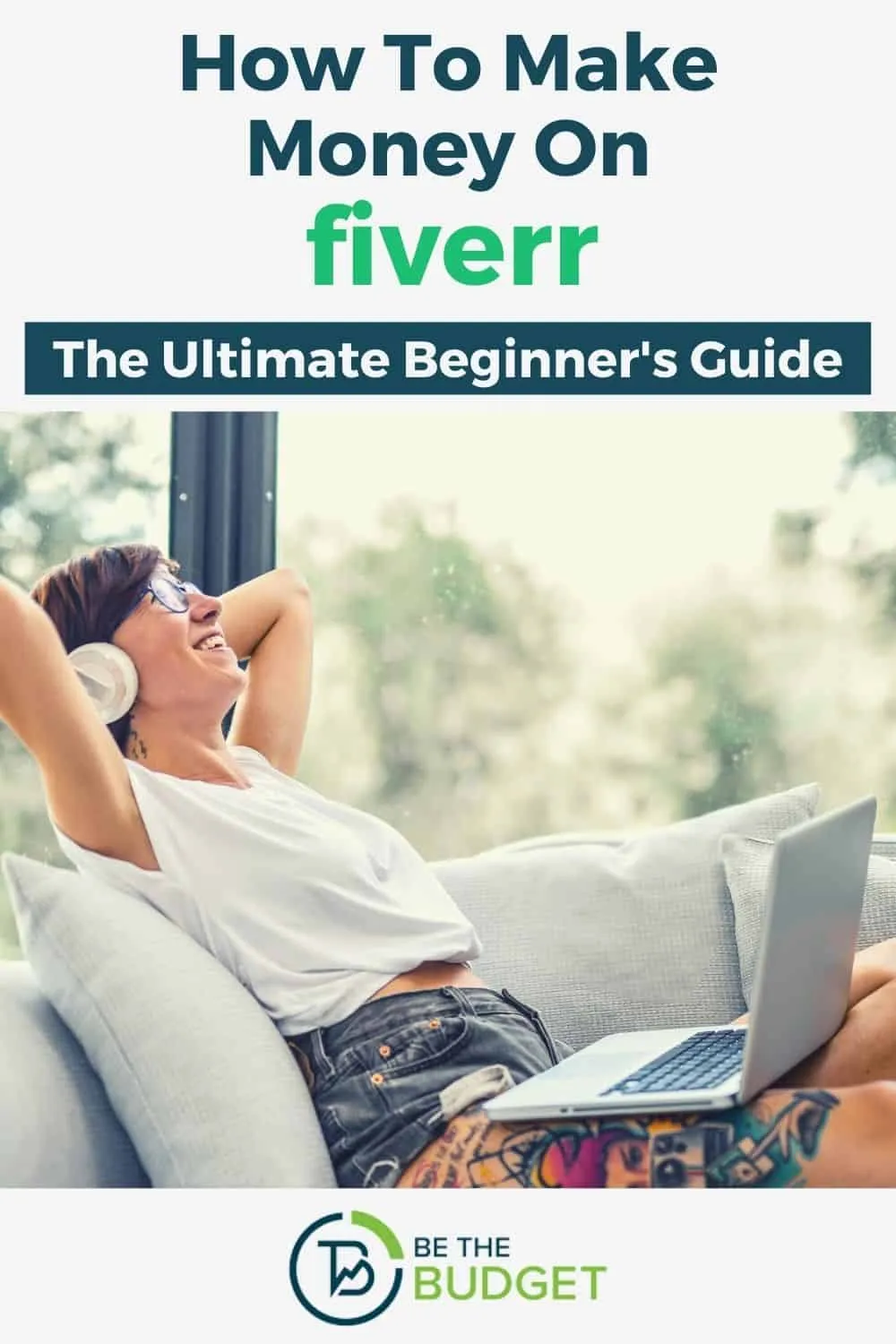
When it comes to freelancing on platforms like Fiverr, offering services that can draw clients in is crucial. Enter Canva, an intuitive design tool that has rapidly gained popularity among both beginners and seasoned designers. But why should you consider using Canva for your Fiverr offerings? Let's break it down!
- User-Friendly Interface: One of the best things about Canva is how easy it is to navigate. Whether you’re a design newbie or have experience, you’ll find it simple to create stunning graphics. This means you can spend less time figuring out the tool and more time producing high-quality work.
- Wide Range of Templates: Canva offers thousands of customizable templates for everything from social media posts to business cards. This variety not only saves time but also allows you to cater to different customer needs without starting from scratch.
- Affordable and Accessible: With a free version available, anyone can start designing without a hefty investment. This affordability makes Canva an attractive option for both freelancers and clients alike.
- Collaboration Features: Canva allows you to share designs easily, making it simple to collaborate with clients. They can leave comments or request edits directly on the platform, streamlining the design process.
Overall, using Canva to create your Fiverr services can help you produce professional results quickly and efficiently. It’s a fantastic choice for anyone looking to maximize their potential on the platform!
Also Read This: How to Take Orders on Fiverr: A Step-by-Step Guide
Identifying Profitable Niches on Fiverr

One of the most essential steps to success on Fiverr is identifying profitable niches that suit your skills and interests. If you're wondering how to find those golden opportunities, you’re in luck! Here are some strategies to help you carve out your niche:
- Research Market Demand: Check Fiverr’s homepage and browse through various categories. Look for gigs with high customer demand but relatively low competition. This will give you insight into areas where you could excel.
- Analyze Top Sellers: Take a close look at the profiles of top-selling freelancers. What services are they offering? What can you learn from their listings to adapt to your style?
- Utilize Keywords: When searching for gigs, pay attention to keywords that pop up in search results. These can be great indicators of market trends and potential niches.
- Leverage Your Skills: Think about what skills you possess. Whether it’s graphic design, writing, or marketing, aligning your services with your talents increases your chances of success. Focused services often yield better customer satisfaction.
In summary, identifying a profitable niche on Fiverr involves a combination of research, observation, and aligning your offerings with your strengths. Embracing this proactive approach can greatly enhance your Fiverr success.
Also Read This: Can You Hire People on Fiverr to Do College Coursework?
Creating Stunning Designs with Canva
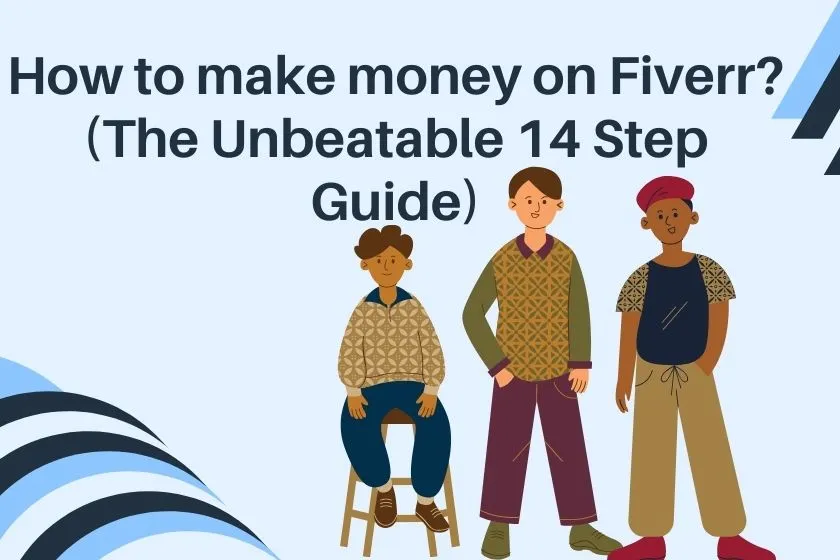
So, you want to create eye-catching designs that not only grab attention but also convert prospects into clients? Canva is an excellent tool for just that! This user-friendly platform allows even the most novice designers to whip up stunning visuals in a snap.
First off, what makes Canva so appealing? For starters, it boasts a treasure trove of >more than 250,000 templates>, which can be customized to fit any niche. From social media posts to website banners, simply choose a template, tweak a few elements, and voila—you’ve got a professional-looking design!
Here are some pro tips to make the most out of your Canva designs:
- Know Your Audience: Tailor your designs based on who you're targeting. Research their preferences and pain points.
- Consistency Is Key: Use a cohesive color palette and fonts to reinforce branding across all designs.
- High-Quality Images: Always opt for high-resolution images and graphics to avoid pixelation.
- Experiment with Layouts: Don't be afraid to play around with different layouts until you find what works best.
- Utilize Canva's Features: Use free icons, shapes, and illustrations to enhance your designs without extra cost.
By focusing on quality and creativity, you're bound to turn heads and impress clients. By regularly updating your skills and exploring new design trends, you’ll not only keep your portfolio fresh but also attract a wider array of clients on Fiverr!
Also Read This: An Easy Guide to Advertising Your Fiverr Gig
Setting Up Your Fiverr Profile for Success
Your Fiverr profile is your digital storefront, so it’s crucial to make it captivating and professional right from the get-go. The first impression matters, right? Let’s dive into how you can polish your profile to attract more clients!
1. *Profile Picture: Your profile picture should radiate professionalism. Use a clear, high-quality image where you’re smiling—this builds trust.
2. Compelling Bio: Make your bio engaging by telling a story about yourself. Highlight your skills, experience, and what makes you unique as a designer. Don’t forget to include keywords related to Canva and design! This is also a great space to mention any special achievements or unique offerings.
3. Showcase Your Portfolio: Include samples of your Canva work in your gig gallery. A diverse portfolio will allow potential clients to see your versatility and skill level. Aim for at least 5-6 designs to effectively demonstrate your expertise.
4. Clear Pricing Structure: Transparency is key! Set competitive but fair prices for your services. Consider offering package deals to cater to various client needs.
5. Client Reviews:* After delivering work, encourage your clients to leave reviews. Positive feedback can significantly boost your profile's credibility.
A well-optimized Fiverr profile can set you apart from the competition. It not only showcases your skills but also instills confidence in potential clients, paving the way for a successful Fiverr journey!
Also Read This: Can You Cancel a Completed Order on Fiverr?
7. Creating Effective Gig Listings
To make money on Fiverr with Canva, the first essential step is creating an effective gig listing. Your gig is the storefront for your services, and it must stand out in a crowded marketplace. Start by brainstorming the specific Canva services you want to offer, such as social media graphics, presentations, or infographics.
Here are some tips to consider when crafting your gig listing:
- Catchy Title: Use a title that clearly describes your service and includes keywords potential buyers might search for. For example, “Stunning Social Media Graphics in 24 Hours” is effective!
- Clear Description: Write a detailed description that outlines what you offer, your process, and why clients should choose you. Use short paragraphs and bullet points to make it easily readable.
- Service Packages: Consider offering different pricing tiers in your gig. For instance, a basic package could include one graphic, while a premium package might offer a full social media kit. This gives clients options and increases your chances of sales.
- High-Quality Images: Upload eye-catching images of your previous work. This visual proof of your skills can be a deciding factor for many buyers.
- FAQs: Anticipate common questions and answer them in the FAQ section. This not only helps buyers but also saves you time answering repetitive queries.
By taking the time to create a compelling gig listing, you'll be well on your way to attracting more clients and making money on Fiverr!
Also Read This: How to Check My Gig in Fiverr
8. Marketing Your Services on Fiverr
Once you’ve created an appealing gig listing, the next step is to market your services effectively. Fiverr has a built-in audience, but tapping into additional marketing strategies can exponentially increase your reach.
Consider the following strategies:
- Social Media Promotion: Share your Fiverr gig on platforms like Instagram, Facebook, and Twitter. Showcase your designs and link to your Fiverr profile to draw potential buyers to your services.
- Join Relevant Online Communities: Participate in forums or groups related to graphic design, entrepreneurship, or small businesses. Engaging in these communities can help you gain visibility and connect with potential clients.
- Leverage Email Marketing: If you have an email list or can grow one, share your Fiverr gig with your subscribers. Highlight your unique offerings and any promotions you might be running.
- Offer Promotions: Run limited-time promotions or discounts for your gigs. This encourages buyers to act quickly, which can lead to increased sales in a shorter time.
- Use SEO Strategies: Optimize your gig with relevant keywords. Think about what your target audience is searching for and include those terms naturally in your gig title, description, and tags.
By implementing these marketing strategies, you’ll not only boost your visibility but also increase your chances of landing more gigs on Fiverr. Remember, consistency is key, so keep promoting and refining your approach!
Also Read This: How to Edit Gig Description on Fiverr
9. Tips for Delivering Great Customer Service
In the world of freelancing, exceptional customer service can set you apart from the competition. Here are some valuable tips to ensure your clients have a fantastic experience when working with you on Fiverr.
- Communicate Promptly: Always respond to messages as quickly as possible. Clients appreciate swift communication, and it builds trust.
- Set Clear Expectations: Before beginning a project, discuss timelines, project scope, and any specific requirements. This helps avoid misunderstandings.
- Be Professional: Maintain a friendly yet professional tone in all communications. This demonstrates your commitment to quality and respect for the client’s needs.
- Be Open to Feedback: Encourage clients to provide feedback during the process. It shows you care about their vision and are willing to make adjustments.
- Offer Revisions: Clients love knowing they can request changes. Offering a set number of revisions gives them peace of mind and enhances satisfaction.
- Value Follow-Ups: After delivering the final product, check in with your client. This creates a rapport and may lead to repeat business or referrals.
By following these simple tips, you can create an experience that keeps your customers coming back for more, and they'll likely leave glowing reviews that help your Fiverr business grow.
Also Read This: How Much Do Dealers Make on Fiverr?
10. Scaling Your Fiverr Business with Canva
Once you've established a solid foundation on Fiverr using Canva, it’s time to think about scaling your business. Scaling can help you increase your income and expand your client base. Here’s how you can effectively do this:
- Diversify Your Offerings: Use Canva's capabilities to offer a range of services. Consider graphic design, social media templates, e-books, presentations, and more. The more services you provide, the wider your market reach.
- Bundle Products: Create packages that combine services for added value. For example, offer a social media kit that includes graphics for multiple platforms. This encourages clients to purchase more at once.
- Leverage Reviews: Use positive feedback and testimonials from satisfied clients in your Fiverr profile. This can boost your credibility and attract new customers.
- Market Your Services: Utilize social media and other online platforms to promote your Fiverr gigs. Share your Canva designs widely; it’s free advertising!
- Automate Workflow: Use tools like Trello or Asana to manage your projects. Automation can save time, allowing you to take on more clients without compromising quality.
By implementing these strategies, you can effectively scale your Fiverr business. Canva not only makes it easier to produce high-quality work but also provides numerous opportunities for growth and expansion in your freelancing career.
Also Read This: Word Arch Wizardry: Arching Words in Canva Creatively
How to Make Money on Fiverr with Canva
Fiverr is a leading platform that connects freelancers with clients looking for various services. One of the hottest trends is the combination of Fiverr and Canva, a user-friendly graphic design tool. If you're looking to harness your creativity and make money, using Canva on Fiverr is a lucrative opportunity. Here’s a step-by-step guide on how to get started:
1. Create an Account on Fiverr
To begin, sign up for a free account on Fiverr. Make sure to complete your profile by:
- Adding a professional profile picture
- Writing a compelling bio
- Highlighting your skills
2. Identify Your Niche
Determining the right niche is crucial for success. Some popular options include:
- Social media graphics
- Business cards
- Infographics
- Presentations
3. Create Eye-Catching Designs in Canva
Once you've settled on a niche, use Canva’s templates to create stunning designs. Focus on:
- Maintaining brand consistency
- Using high-quality images
- Incorporating client feedback
4. Set Competitive Prices
Check out similar gigs to gauge pricing. A typical pricing strategy includes:
| Service Type | Price Range |
|---|---|
| Basic Logo Design | $10 - $25 |
| Social Media Package | $20 - $50 |
| Full Branding Kit | $60 - $120 |
5. Promote Your Services
Use social media, forums, and your network to drive traffic to your Fiverr gig. Offer discounts for first-time buyers or bundle services for better value.
6. Deliver Outstanding Customer Service
Always aim for early delivery, respond to inquiries promptly, and go the extra mile to exceed client expectations. Happy clients can lead to repeat business and referrals.
By leveraging Canva’s capabilities and implementing these strategies, you can successfully create a profitable Fiverr gig. It requires dedication and a willingness to learn, but the rewards can be significant.
Conclusion: Your Path to Success on Fiverr
Success on Fiverr comes from understanding your market, continuously improving your skills with tools like Canva, and fostering strong client relationships. Dive into the world of freelancing with confidence and creativity, and watch your earnings grow!



