Creating an attractive Fiverr gallery image is crucial for grabbing the attention of potential clients. These images serve as the first impression of your service and can significantly impact your profile's click-through rate. In this guide, I’ll walk you through the necessary steps to design an eye-catching Fiverr gallery image that stands out in a crowded marketplace. Let’s dive in!
Understanding Fiverr Gallery Images

Fiverr gallery images are an integral part of your gig listing. They act as visual representations of your service, helping potential buyers to understand what they're going to get. In essence, these images can make or break your freelance career on Fiverr.
- Purpose: Your gallery image is designed to showcase your offering while providing immediate clarity about what you offer. Think of it as a mini-ad that highlights your skills and services.
- Specifications: When designing your gallery image, it’s essential to adhere to Fiverr's guidelines. Here are a few specifications to keep in mind:
- Image Size: 550 pixels by 370 pixels (minimum)
- File Format: JPG, PNG, GIF supported
- File Size: Maximum file size is 5 MB
- Types of Images:
- Service Showcase: Visuals that directly depict what services you're providing.
- Before-and-After: A great way to exhibit your skills, particularly for services like graphic design and digital marketing.
- Text-Overlay: Images that contain catchy text can captivate a viewer's interest quickly.
- Best Practices:
- Use high-quality images to maintain professionalism.
- Incorporate your branding to build recognition.
- Keep it simple yet engaging. Avoid clutter.
In summary, understanding the significance of Fiverr gallery images can help you better position your freelance services and connect with potential clients effectively.
Also Read This: How to Use Your Fiverr Credit: A Comprehensive Guide
Step 1: Choose the Right Dimensions
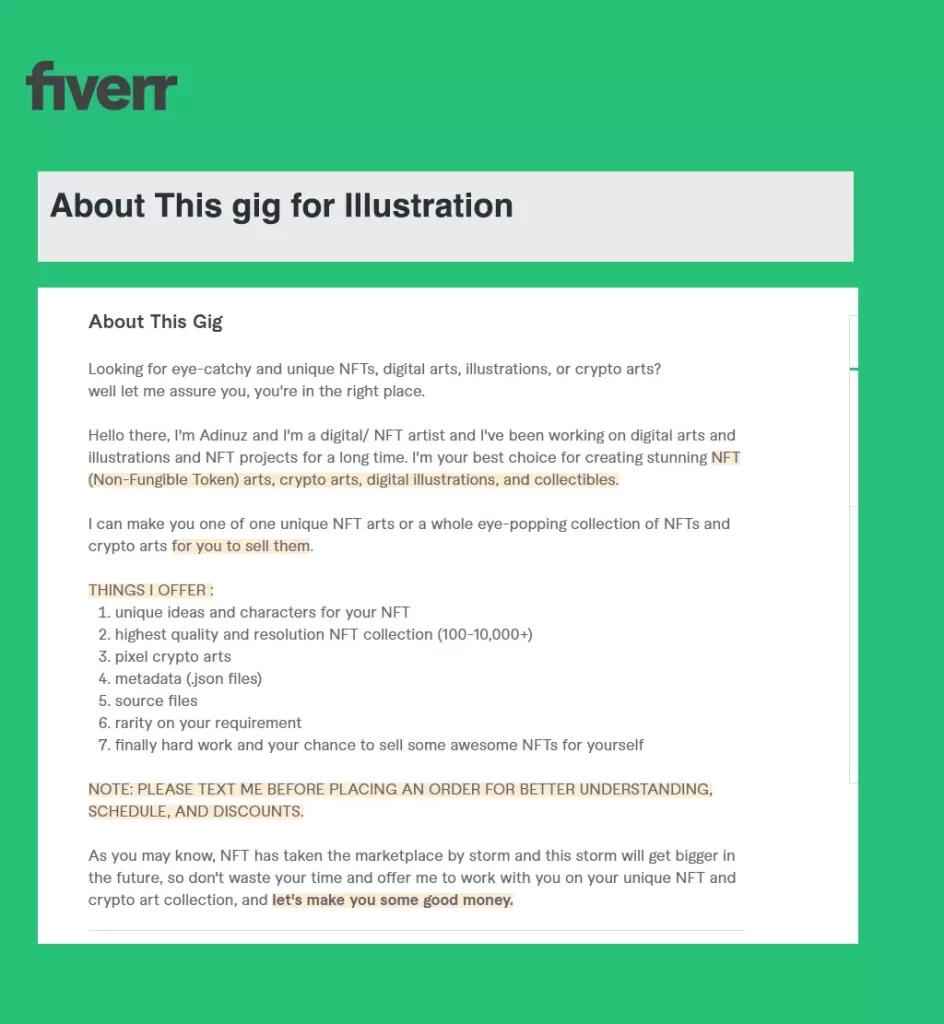
When it comes to creating an eye-catching Fiverr gallery image, one of the first things you need to consider is the dimensions. Did you know that the recommended size for a Fiverr gig image is 1280 x 769 pixels? These dimensions help ensure that your image is not only clear but also looks professional across all devices.
Why is it so crucial to stick to these dimensions? Well, using the right size can significantly impact the visibility and attractiveness of your gig. Here are a few reasons to keep that in mind:
- Professional Appearance: A well-sized image appears more polished and trustworthy.
- Enhanced Clarity: Proper dimensions prevent the image from being pixelated or stretched, which can betray poor image quality.
- Optimal Visibility: A correctly sized image will stand out in search results, making it easier for potential clients to notice your offering.
So, as you're preparing to create your gallery image, have the dimensions sorted out first. It sets the foundation for everything else. Now let’s move on to what you’ll use to create that perfect image!
Also Read This: How Many Gigs Should I Leave Active on Fiverr?
Step 2: Select Your Image Editing Tool
Once you have your dimensions sorted, the next step is choosing the right image editing tool. Thankfully, there are countless options available to fit a variety of skill levels—from newbies to seasoned designers. Here are some popular tools you might consider:
| Tool | Type | Best For |
|---|---|---|
| Canva | Web-based | Beginner-friendly design |
| Adobe Photoshop | Software | Advanced editing and customization |
| GIMP | Software | Free alternative to Photoshop |
| PicMonkey | Web-based | Quick edits and graphics |
Each tool comes with its own set of features and learning curves, so it’s essential to pick one that matches your comfort level and needs. For instance, if you’re just starting, programs like Canva or PicMonkey provide easy drag-and-drop interfaces. On the other hand, if you're aiming for more intricate designs, Adobe Photoshop or GIMP might be your best bets.
Take some time to explore a couple of these options before committing. Remember, the right image editing tool can make your design process not only smoother but also a lot more enjoyable!
Also Read This: Earnings of Freelance App Developers
Step 3: Gather Your Resources
Before diving into the creation of your Fiverr gallery image, it’s essential to gather all the resources you’ll need. Having everything in one place makes the design process smoother and more efficient. Here’s a breakdown of what you may need:
- Images: High-quality images are crucial. You can use platforms like Unsplash or Pexels for royalty-free images that fit your niche.
- Fonts: Choose fonts that are easy to read but also reflect your style. Websites like Google Fonts offer numerous free options that can add personality to your design.
- Graphics: If you want to include icons or illustrations, websites like Freepik and Flaticon provide an array of graphics that can complement your image.
- Colors: Select a color palette that matches your branding. Tools like Coolors can help you create an appealing color scheme.
- Design Software: Decide on a design tool. Canva is user-friendly, while Adobe Photoshop offers more advanced features if you’re comfortable with design software.
Creating a resources folder on your computer or cloud storage can help you easily access your files when you start designing. Make sure everything is organized and stored properly, so you don’t waste time searching when you're in the creative zone!
Also Read This: Why Won’t Fiverr Let Me Verify My Phone Number?
Step 4: Create a Compelling Design
Now that you have all your resources at hand, it’s time to create a compelling design for your Fiverr gallery image. Here’s how to get started:
- Choose the Right Dimensions: Fiverr recommends a gallery image size of 550 pixels wide by 370 pixels tall. Always double-check to avoid layout issues.
- Layout: Use grids and alignment tools to create a balanced layout. Consider the rule of thirds for placing elements. Your main focus should stand out clearly.
- Text and Messaging: Incorporate concise text that showcases your service. Use headings, bullet points, or short phrases to make your message clear. Remember, less is often more!
- Visual Hierarchy: Highlight what’s important. Use bold for headlines and varying font sizes to guide the viewer’s eye where you want it to go.
- Brand Consistency: Ensure your gallery image aligns with your overall branding, including colors, fonts, and style. This helps reinforce your identity across the platform.
Once you’ve designed your image, take a moment to step back and evaluate your work. Does it grab attention? Is the message clear? Engaging images can significantly impact your gig's performance, so it’s worth investing the time to make it compelling!
Also Read This: Is It Bad to Complete Orders Fast on Fiverr?
Step 5: Optimize for Quality and Size
Alright, let’s get into the nitty-gritty of optimizing your Fiverr gallery image! This step is crucial to ensure your image looks sharp and professional while adhering to Fiverr’s requirements. You want your artwork to shine, but you also need to keep file size in check to avoid any loading issues.
Here are a few key points to consider:
- Image Resolution: Aim for a resolution of 72 DPI (dots per inch) for web use. This helps ensure that your image looks good on all devices without being overly heavy.
- Dimensions: Fiverr recommends an image size of 550 x 370 pixels. Making sure your gallery image meets these dimensions will not only improve appearance but will also help with the upload process.
- File Formats: Stick to common formats like JPEG or PNG. JPEGs are great for photographs, while PNGs maintain transparency and are ideal for graphics.
Next, let’s talk about file size. Fiverr allows images up to 2MB, but smaller is usually better for faster loading times. You can use tools like Adobe Photoshop or online services such as TinyPNG to compress your images without losing quality. Just drag and drop, and voila! You’ve got a perfectly optimized image!
By following these optimization tips, you'll ensure that your gallery image pops and is fully optimized for potential clients viewing it on Fiverr!
Also Read This: Does Fiverr Take a Cut? Understanding Fiverr’s Fees and Earnings
Step 6: Uploading Your Image to Fiverr
You’ve created the perfect Fiverr gallery image, and now it’s time for the big moment – uploading it to your profile! This step is straightforward, but let’s make sure you don’t miss anything.
Here’s how to do it:
- Log into Your Fiverr Account: Begin by logging into your account and navigating to your profile or gig page.
- Select Edit: If you’re updating a current gig, click on the “Edit” button for the specific gig you want to modify. If you’re creating a new gig, look for the option to start a new one.
- Upload Your Image: You’ll find an option to upload your gallery image. Click on that button, and choose your already optimized image file from your computer.
- Preview Your Gig: Once uploaded, take a moment to preview how your image looks within the context of your gig. How does it stand out? Does it represent the service accurately?
- Save Changes: After ensuring everything looks great, don’t forget to hit “Save” or “Publish” to make your updated gig live!
And there you have it! Your image is now uploaded, and you’re one step closer to attracting clients on Fiverr. Always remember that first impressions matter, and a well-crafted gallery image can make all the difference!
Also Read This: How to Promote Fiverr Gigs Effectively
9. Tips for Effective Fiverr Gallery Images
Creating a stunning gallery image for your Fiverr gig can make a world of difference in attracting potential buyers. Here are some practical tips to help you create an eye-catching and effective gallery image:
- Keep It Simple: Avoid cluttering your image with too many elements. A clean and straightforward design often stands out better.
- Use High-Quality Images: Ensure your images are of high resolution. Pixelated images can be a major turn-off for potential customers.
- Be Consistent with Branding: If you have a logo or specific brand colors, incorporate them into your gallery image. This consistency builds brand recognition.
- Include Text Wisely: If you decide to add text, make sure it's legible and complements the visual. Keep it short and impactful, such as “100% Satisfaction Guarantee” or “Fast Delivery.”
- Use Engaging Visuals: Whether it's a graphic, a photograph, or a mockup, choose visuals that resonate with your target audience. Think about what appeals to them!
- A/B Testing: Experiment with different designs and layouts. See which ones perform better, and then iterate based on performance data.
- Showcase Your Work: If applicable, include samples of your previous work to give potential buyers an idea of what to expect.
- Optimize for Mobile: Many users browse Fiverr on their smartphones. Make sure your image looks great on smaller screens too!
By following these tips, you can create a Fiverr gallery image that not only looks fabulous but also converts views into sales.
10. Conclusion
Creating an effective Fiverr gallery image is essential for capturing the attention of potential buyers and standing out in a competitive marketplace. While it may seem like a small detail, your gallery image serves as a visual representation of your services and expertise.
Remember, your goal is to convey professionalism and spark interest in your offering. Here’s a quick recap of what you should consider:
| Key Element | Description |
|---|---|
| Quality | Use high-resolution images for a professional look. |
| Simplicity | Avoid clutter—more is often less. |
| Brand Consistency | Incorporate elements of your brand for recognition. |
| Engagement | Choose visuals that resonate with your audience. |
Take your time when designing your gallery image. It’s your first chance to make a lasting impression. With careful thought and consideration, you can craft a gallery image that truly represents your Fiverr gig. Happy designing, and may your gigs flourish!



