Creating Facebook ads for services offered on Fiverr can be a game-changer in reaching potential clients. As a freelancer or entrepreneur, tapping into the vast audience of Facebook allows you to showcase your skills effectively. In this guide, we will break down the essentials of crafting Facebook ads that capture attention, generate interest, and convert views into actual sales for your Fiverr services.
Understanding Facebook Ads

So, what exactly are Facebook ads? In a nutshell, they are paid messages that promote your services, products, or brand to targeted audiences on Facebook and Instagram. The beauty of Facebook advertising lies in its robust targeting options; you can reach users based on their demographics, interests, behaviors, and even specific locations.
Here are some key components to grasp about Facebook ads:
- Ad Formats: Facebook offers various ad formats, including:
- Image Ads: Simple and effective, showcase a single image related to your service.
- Video Ads: Capture attention with engaging video content that highlights what you offer.
- Carousel Ads: Showcase multiple services or products in one ad by allowing users to swipe through images.
- Slideshow Ads: A combination of images and text that create a video-like experience.
Targeting Options: This is where Facebook shines! You can define your audience by:
- Demographics (age, gender, education)
- Interests (hobbies, pages liked)
- Behaviors (purchase history, device usage)
- Lookalike Audiences (users similar to your existing customers)
Advertising on Facebook is not just about throwing money at ads. It's also about understanding your audience and adjusting your strategies based on their responses. Testing, monitoring, and optimizing your ads are crucial steps to ensure you get the most bang for your buck. Ready to dive deeper? Let's explore how to create effective Facebook ads for your Fiverr gigs!
Also Read This: How to Earn Money on Fiverr in Urdu
Setting Up Your Fiverr Account
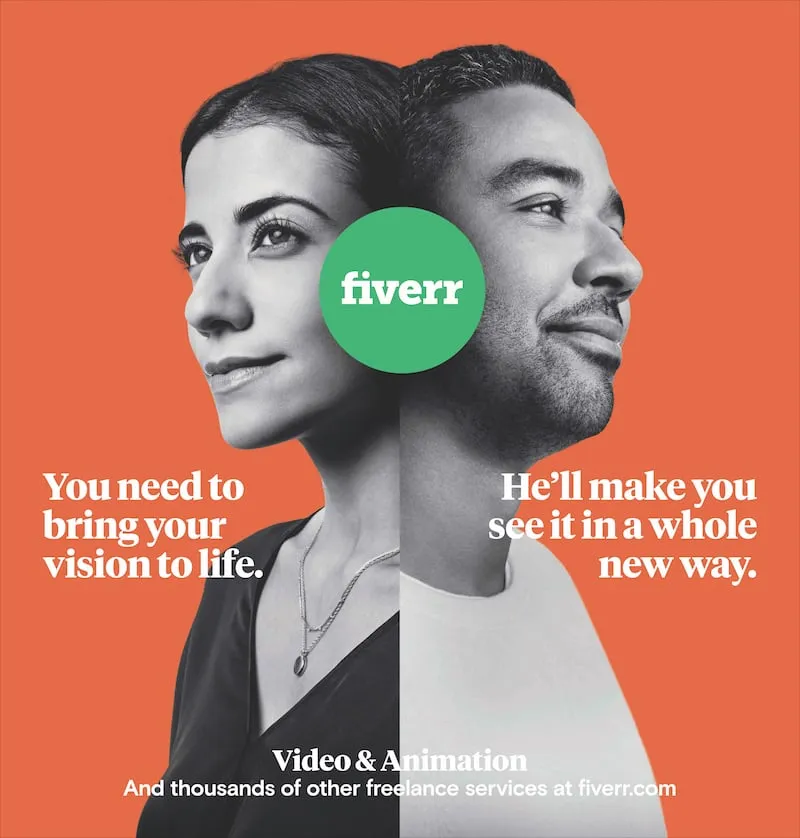
Getting started on Fiverr is quite straightforward, and it's essential to set up your account correctly to attract potential clients. Here’s a step-by-step guide to help you along the way:
- Visit Fiverr.com: Begin by navigating to the Fiverr website. If you don't already have an account, you’ll need to sign up.
- Sign Up: Click on the "Join" button located at the top right corner. You can register using your email address, Facebook, or Google account. Choose what works best for you.
- Complete Your Profile: After signing up, it’s time to fill out your profile. This includes:
- Profile Picture: Upload a clear and professional-looking photo.
- Bio: Write a catchy bio that highlights your skills and what you offer.
- Languages: Specify languages you can speak, enhancing your visibility to a broader audience.
- Title: Make it descriptive and engaging.
- Category & Subcategory: Choose the most accurate categories.
- Pricing: Decide on competitive pricing that reflects your expertise while being appealing to buyers.
- Description: Write a clear and concise description of your services. Don’t forget to include keywords!
Once your profile and gig are set up, it’s important to continually engage and update your offerings to keep attracting more attention!
Also Read This: How Much Is Fiverr Worth?
Identifying Your Target Audience

Before you dive into creating Facebook Ads for your Fiverr gigs, it’s absolutely crucial to know who you’re talking to. Identifying your target audience can make all the difference between a successful campaign and one that falls flat. Here’s how you can nail down your audience:
- Define Your Services: Start by outlining what services you’re offering on Fiverr. Each service might appeal to different groups. For example:
- Graphic Design: Target marketing professionals and business owners.
- Writing: Focus on bloggers, websites, and businesses.
Once you have a clear picture of your target audience, you can tailor your Facebook ad campaigns to resonate with them. This connection will lead to better engagement and conversion rates!
Also Read This: Can a 13-Year-Old Use Fiverr? Understanding Age Limitations and Opportunities
Creating Compelling Ad Content
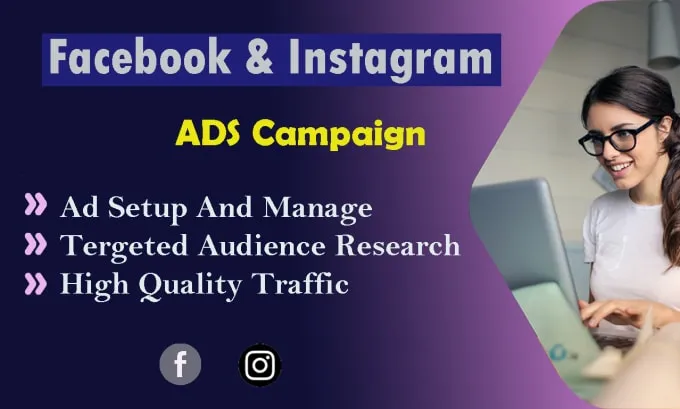
When it comes to Facebook ads, the content is where the magic happens. A compelling ad can make all the difference in grabbing attention and driving conversions. So, what makes ad content compelling? Here are some essential tips to keep in mind:
- Know Your Audience: Understand who you’re targeting. Their interests, pain points, and motivations should guide your content.
- Strong Headline: Your headline is the first thing people will see. Make it catchy and intriguing to encourage clicks.
- Concise Messaging: Keep your text clear and to the point. Most Facebook users are scrolling quickly; you need to get your message across fast.
- Use a Call to Action (CTA): Effective CTAs like “Buy Now,” “Learn More,” or “Get Started Today” can significantly enhance engagement.
- Incorporate Emotional Appeal: Ads that resonate on an emotional level often see higher engagement. Think about how your service can improve someone’s life.
- Visual Elements: Complement your text with eye-catching images or videos. High-quality visuals grab attention and can communicate your message effectively.
After crafting your content, always test different versions to see what resonates most with your audience. Results can vary, so being open to tweaking your content can lead to better performance!
Also Read This: Exploring the Different Fiverr Designations: A Comprehensive Guide
Choosing the Right Ad Format
Facebook offers a variety of ad formats, and selecting the right one can help you showcase your Fiverr services more effectively. Each format has its unique strengths, so understanding them can guide your decision. Here’s a quick rundown:
| Ad Format | Description | Best For |
|---|---|---|
| Image Ads | Simple yet effective, these ads feature a single image. | Promoting a service visually. |
| Video Ads | These ads can tell a story or demonstrate your service in action. | Showcasing complex services or generating engagement. |
| Carousel Ads | Allows multiple images or videos within one ad that users can swipe through. | Highlighting different aspects or variations of a service. |
| Slideshow Ads | Creates a looping video from a series of images. | When you have limited video resources but want to convey a message dynamically. |
| Collection Ads | Perfect for showcasing a range of services, users can click to see more. | Businesses with multiple offerings. |
Choosing the right format can amplify your message and enhance user experience. Consider testing several formats to see which ones drive the most engagement and conversions for your Fiverr services!
Also Read This: Excelling in Freelancing
7. Budgeting for Your Ad Campaign
Budgeting for your Facebook ad campaign is crucial, especially when you're using platforms like Fiverr. It's all about finding that sweet spot where you're investing wisely for the maximum return. Here’s how to get started:
- Define Your Overall Budget: Think about how much money you can afford to spend initially. This will be your starting point. Remember, setting a sensible budget helps avoid financial stress.
- Decide on Daily vs. Lifetime Budget: Facebook allows you to set a daily budget (the average amount you want to spend each day) or a lifetime budget (the total for the entire campaign). If you are unsure about how your ads will perform, a daily budget can give you more control.
- Estimate Costs: Based on your target audience and goals, estimate how much you need to spend to reach your desired outcomes. Look at the average cost-per-click (CPC) and cost-per-impression (CPM) in your niche.
- Start Small: If you’re a newbie or testing a new ad, don’t throw a bunch of money at it right away. Start with a small budget, analyze performance, and then scale up.
- Track and Adjust: Monitor your ad performance closely. Use insights and analytics to adjust your budget accordingly. If certain ads perform better, consider reallocating funds to those.
By following these steps, you'll be better equipped to manage your advertising budget, ensuring you make the most out of your investment on Fiverr.
Also Read This: How to Refund Fiverr: A Complete Guide
8. Launching Your Facebook Ad
So, you've designed the perfect ad, set your budget, and you're ready to take the plunge. But before you hit "launch," let’s make sure you’ve got everything covered for a successful start:
- Final Checks: Review your ad meticulously. Check the copy for any typos, ensure the images or videos are high-quality, and confirm all links work as they should.
- Select Your Audience: Targeting the right audience is key. Utilize Facebook's audience targeting features to home in on demographics, interests, and behaviors. Don’t rush through this step—spending time on audience selection can pay off big time!
- Optimize Scheduling: Decide when your ad should go live. Facebook allows you to schedule your ads for certain times and dates. Consider your audience’s online behavior for optimal engagement.
- Set Up Tracking: Ensure you have the Facebook Pixel installed on your website. This tool allows you to track conversions from your ad, giving you insights into how effective it is.
- Hit Launch! Once everything looks good and you feel confident, hit that launch button! It’s both exciting and nerve-wracking, but remember, the testing phase is just as important as the launch.
After launching, keep monitoring your ad performance to see if it meets your expectations. Don’t hesitate to tweak it if necessary. Happy advertising!
Also Read This: How to Sell on Fiverr Android App
Monitoring and Analyzing Performance
Once your Facebook ads are live, it's time to shift gears and focus on monitoring and analyzing their performance. Think of this as keeping an eye on the steering wheel while you're driving; you want to ensure you're heading in the right direction!
To properly monitor your ads, you’ll want to dive into Facebook’s Ads Manager. Here are some key metrics to keep an eye on:
- Click-Through Rate (CTR): This percentage tells you how many people clicked on your ad compared to how many people saw it. A higher CTR usually indicates a compelling ad!
- Conversion Rate: This shows how many of those clicks resulted in desired actions, like signing up or purchasing. Basically, did they take the bait?
- Cost Per Click (CPC): Understanding how much you’re spending for each click helps gauge your budget efficiency. You don't want to burn through cash without results!
- Engagement Rate: Likes, shares, and comments can provide insight into how well your ad is resonating with your audience.
Utilize these metrics to compare the performance of different ads. It’s all about finding out what works and what doesn’t. You can even set up A/B tests to see how slight tweaks in your ad copy or images can impact performance.
Tools like Google Analytics can also aid in tracking user behavior beyond Facebook, providing a holistic view of your ad’s effectiveness. By regularly monitoring your ads, you can gather insights that will empower you to create more effective campaigns in the future.
Also Read This: Steps to Becoming a Freelance Architect with No Experience
Making Adjustments for Optimization
After you've monitored your ads, the next step is making adjustments for optimization. Advertising on Facebook is not a “set it and forget it” deal. It's an ongoing process that demands attention and fine-tuning to maximize your results.
Here are some practical steps you can take to optimize your Facebook ads:
- Refine Targeting: If you find that certain demographics are more responsive than others, consider shifting your ad spend toward those segments. Tailor your audience settings based on age, gender, interests, and behaviors to improve engagement.
- Adjust Bidding Strategy: If your cost per click (CPC) is too high, you might want to switch your bidding strategy. You could opt for lower-cost bidding options or use a manual bidding method to have more control.
- Enhance Ad Creative: If your CTR is low, it might be time to refresh your visuals or copy. Experiment with different headlines, images, or calls to action until something resonates.
- Test Different Formats: Facebook offers various ad formats, from carousel ads to video ads. Take the time to test which formats yield the highest engagement for your target audience.
- Review Timing and Frequency: Monitor when your ads are being shown. If they’re getting too frequent exposures (high frequency rates), it might lead to ad fatigue. Adjust the scheduling or rotate in different ads to keep things fresh.'
Remember, optimizing your ads is an iterative process. Collecting data, analyzing performance, and making necessary adjustments will help you hone in on what truly works when promoting your Fiverr services through Facebook ads. Don't be afraid to embrace changes and improvements!
How to Make Facebook Ads for Fiverr
Creating engaging Facebook ads for your Fiverr services can significantly boost your visibility and attract potential clients. By following a structured approach, you can maximize your ad performance and enjoy a steady stream of orders. Here’s how to effectively create Facebook ads that convert.
1. Define Your Target Audience
Understanding your audience is crucial. Use Facebook's targeting options to narrow down your audience based on:
- Location
- Age
- Interests
- Gender
- Behaviors
2. Craft Compelling Ad Copy
Your ad copy should be concise and persuasive. Here are some tips:
- Start with a strong headline that captures attention.
- Clearly state what service you're offering.
- Include a clear call to action (CTA) such as "Order Now" or "Get Started."
3. Design Eye-Catching Visuals
Visuals play a vital role in ad performance. Consider these elements:
- High-quality images or videos.
- Brand colors that reflect your Fiverr profile.
- Text overlay that emphasizes your service.
4. Set a Budget and Schedule
Determine how much you want to spend and when to run your ads:
| Budget | Days |
|---|---|
| Daily Budget | At least 7 days to gather sufficient data. |
5. Monitor and Optimize
After launching your ad, monitor its performance through Facebook Ads Manager. Look for:
- Click-through rate (CTR)
- Conversion rate
- Return on ad spend (ROAS)
Make adjustments to your ads based on the data to improve results continually.
In conclusion, creating effective Facebook ads for your Fiverr services requires understanding your audience, crafting compelling messages, using eye-catching visuals, setting a proper budget, and continuously monitoring performance to make necessary optimizations. Follow these steps, and you’ll be well on your way to attracting more clients on Fiverr.



