Fiverr has become a global marketplace where freelancers and clients come together for various services. One key feature that can make a real difference in your Fiverr experience is the auto reply function. Whether you're a seasoned seller or just starting out, having automated responses can enhance your communication and keep clients coming back. In this guide, we’ll explore how to set up auto replies on Fiverr and why they're essential for streamlining your business.
Understanding the Importance of Auto Replies on Fiverr
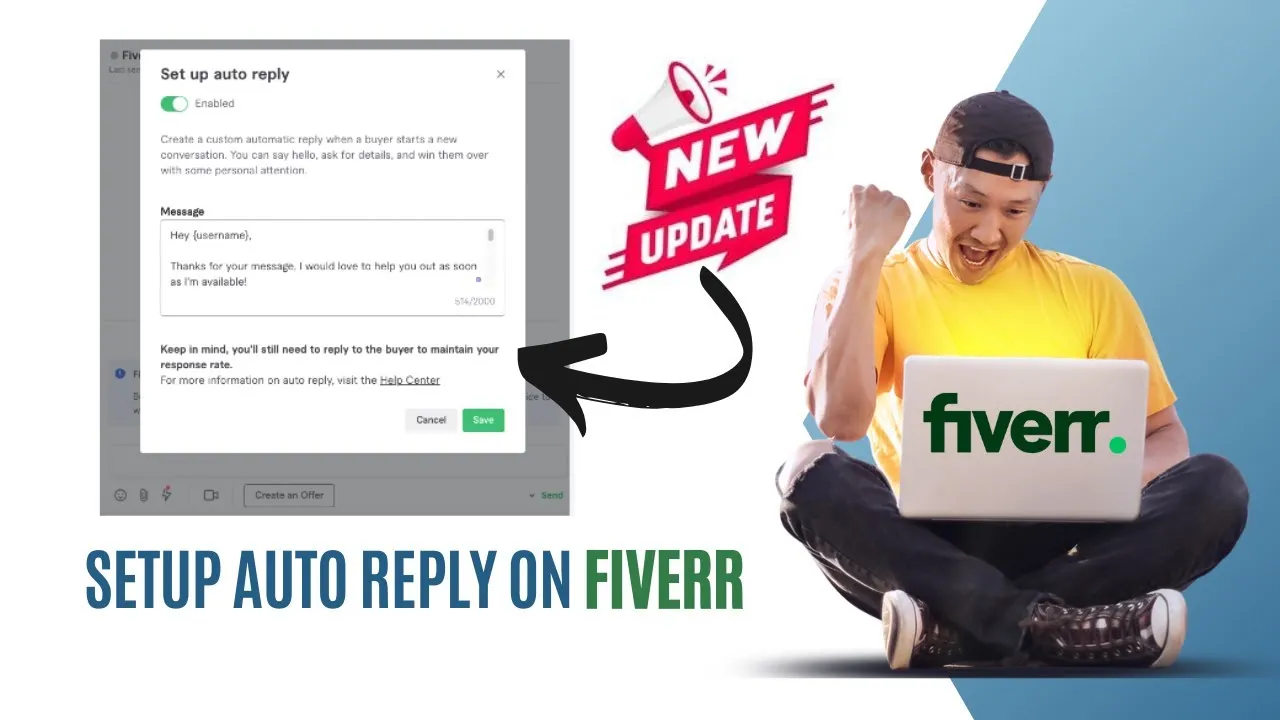
So, why should you care about auto replies? In the fast-paced world of freelancing, every second counts. Here are a few compelling reasons to consider integrating auto replies into your Fiverr strategy:
- Immediate Response: Auto replies allow you to acknowledge messages as soon as they arrive. This instant communication makes clients feel valued and assured that their inquiry has been received.
- Enhanced Professionalism: An auto reply not only displays your promptness but also adds a layer of professionalism to your profile. Clients are more likely to trust someone who has structured communication.
- Time Management: With auto replies, you can manage your time more effectively. By setting up preset responses, you can ensure that the most frequent inquiries are addressed swiftly, leaving you free to focus on your actual projects.
- Reduced Workload: Instead of drafting the same response multiple times, you can create an auto reply. This setup reduces repetitive tasks, allowing you to maintain your energy for more creative work.
- Better Client Engagement: Consistent communication through auto replies helps maintain client engagement. By letting clients know when they can expect a detailed response, you set clear expectations.
In conclusion, auto replies on Fiverr aren't just a nice-to-have; they are an essential tool for any serious freelancer looking to improve their communication and efficiency. So, roll up your sleeves, and let's dive into how to implement them effectively!
Also Read This: Can You Have Multiple Jobs on Fiverr?
Step-by-Step Guide to Setting Up Auto Replies

Setting up auto replies on Fiverr is a straightforward process that can save you a lot of time and help keep your clients engaged. Here’s a simple step-by-step guide to get you started:
- Log into Your Fiverr Account: First things first, head over to the Fiverr website and log in using your credentials. If you don’t have an account, you’ll need to create one.
- Go to Settings: Once you are logged in, navigate to your profile icon located at the top right corner. Click on it, and from the dropdown menu, select “Settings.”
- Find the Auto Reply Section: In the settings menu, look for a tab or option that mentions “Auto Replies” or “Messages.” It's usually pretty clear, so you won’t miss it!
- Create a New Auto Reply: Click on the option to create a new auto reply. You’ll be prompted to enter the message you want your clients to receive automatically. Keep it professional yet friendly—this sets the tone for your communication.
- Set Triggers and Conditions: Here’s where the magic happens! You can customize when your auto replies should be sent. Choose triggers, like when someone sends you a message, requests a quote, or places an order. Make sure to customize these conditions to fit your workflow.
- Preview and Save: Before finalizing, preview how your auto reply looks. Make any necessary adjustments. Once you’re happy with it, hit “Save.”
And that’s it! You’re officially equipped to engage with your clients even when you’re busy. Simple, right?
Also Read This: How to Offer Services on Fiverr
Customizing Your Auto Reply Messages
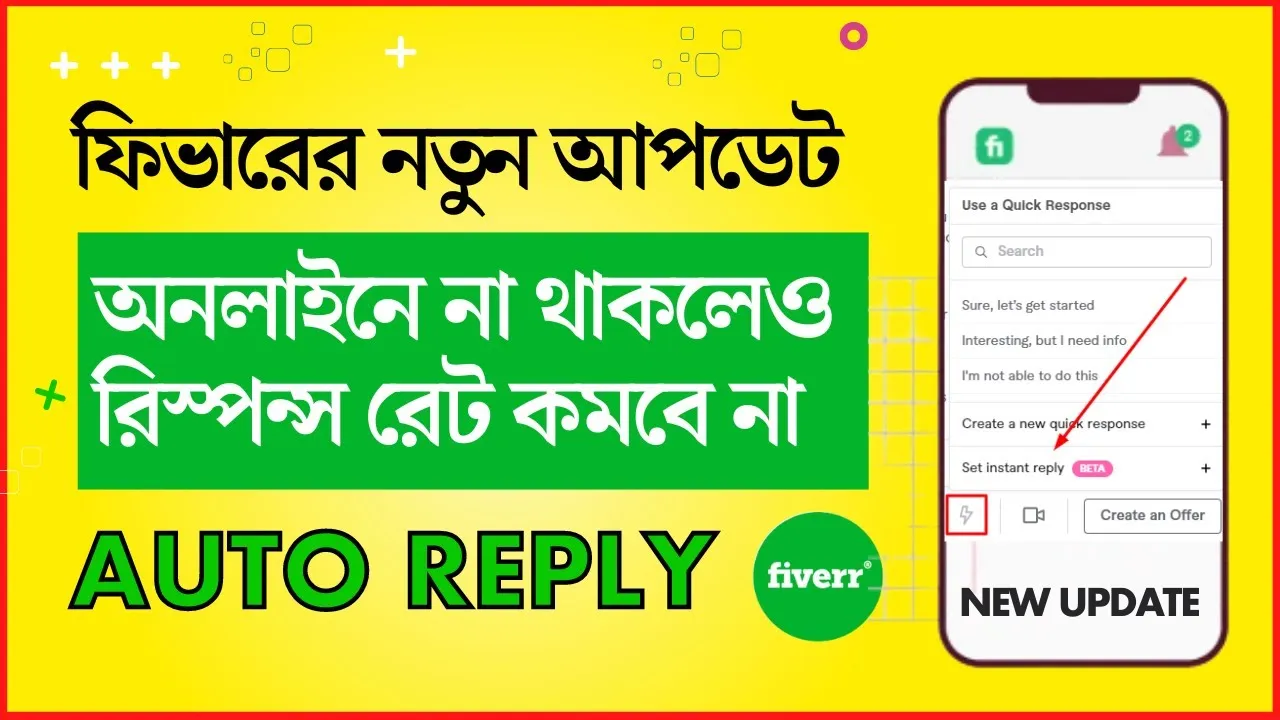
Now that you know how to set up auto replies on Fiverr, let’s talk about how to customize those messages to reflect your unique brand voice. Personalization can make a big difference in how your clients perceive your professionalism and commitment.
- Use a Friendly Tone: When drafting your messages, maintain a friendly and welcoming tone. This helps to build rapport with your clients, even before you've had a chance to interact personally.
- Include Your Brand Name: Make sure to incorporate your brand's name or tagline. This not only reinforces your identity but also reminds clients who they're communicating with.
- Set Proper Expectations: Inform clients about your response times. For instance, “Thank you for reaching out! I typically respond within 24 hours.” This helps manage their expectations.
- Offer Alternatives: If feasible, you can provide resources or links within your auto replies, such as FAQs or links to your portfolio. It's like giving extra value upfront!
- Be Clear and Concise: Keep your messages succinct and to the point. Long-winded replies can create more confusion than clarity.
- Ask for Specific Information: If there’s critical information you need from them, make sure to request it in your auto reply. For example, “Could you please provide details about your project?”
By putting thought into your auto reply messages, you create a welcoming atmosphere and pave the way for successful interactions with your clients on Fiverr!
Also Read This: How to Get My Seller Profile Approved on Fiverr
5. Tips for Effective Auto Replies
Creating an effective auto-reply on Fiverr is crucial for maintaining a professional presence while ensuring that your clients feel valued, even when you can’t respond immediately. Here are some practical tips to enhance your auto-reply messages:
- Be Clear and Concise: Start with a clear and straightforward message that indicates you're currently unavailable but will respond as soon as possible.
- Personal Touch: Use the client’s name if possible. A simple "Hello, [Client's Name]!" creates an immediate connection.
- Set Expectations: Let your clients know when they can expect a full response from you. For example, “I typically respond within 24 hours.”
- Provide Useful Information: Include links to your frequently asked questions (FAQs) or other resources that might help them while they wait.
- Keep it Professional: Maintain a professional tone that reflects the qualities of your brand. Avoid slang, and always proofread for typos.
- Include a Call to Action: Encourage clients to place an order or explore your services while awaiting your response.
By combining these elements, you create a well-rounded auto-reply that keeps clients engaged and informed, reflecting positively on your Fiverr profile.
Also Read This: How to Become a Freelance NFT Consultant
6. Common Mistakes to Avoid
While setting up auto-replies, it’s just as important to know what not to do. Here are some common pitfalls to steer clear of, ensuring your auto-replies enhance your Fiverr interactions:
- Generic Responses: Avoid sending a one-size-fits-all message. Generic replies can feel impersonal and may frustrate clients.
- Overpromising: Don’t promise immediate responses if you can’t deliver. Setting unrealistic expectations can lead to dissatisfaction.
- Lack of Contact Information: Failing to include how clients can reach you in case of urgent queries can lead to confusion. Always provide alternative ways to reach you.
- Ignoring Updates: If your availability changes, ensure your auto-replies are updated accordingly. Outdated messages can damage your credibility.
- Too Lengthy: Avoid lengthy responses. Keep your auto-reply brief to maintain interest but informative enough to address clients’ needs.
By being mindful of these common mistakes, you can craft auto-replies that not only serve their purpose but also enhance your overall service quality on Fiverr.
Also Read This: Why Isn’t My Fiverr Gig Showing Up?
7. Conclusion
Creating an effective auto-reply system on Fiverr is more than just a convenience; it’s a powerful tool that can enhance your customer interaction and streamline your workflow. By setting up an auto-reply, you can ensure that your clients feel acknowledged, even when you can’t respond immediately. This not only improves your professional image but can also lead to increased levels of satisfaction among your customers.
Throughout this blog, we’ve discussed the importance of auto-replies, how to set them up, and best practices to ensure they're effective. Remember that your auto-reply message should be clear, friendly, and informative. It should guide your clients on what to expect next and how soon they can expect a personal response from you.
Using an auto-reply doesn’t mean sacrificing the personal touch. You can still maintain that by customizing your messages based on the type of inquiries you usually receive. So go ahead, implement the techniques we’ve discussed, and witness how much more efficient your Fiverr gigs can become!
8. Frequently Asked Questions (FAQs)
When it comes to setting up an auto-reply on Fiverr, many users often have similar queries. Let's address some of the most frequently asked questions to help clarify any doubts you may have:
- What is an auto-reply on Fiverr?
An auto-reply is an automated message that is sent to clients when they reach out to you. It ensures they know you've received their message and will respond soon.
- How can I customize my auto-reply message?
You can personalize your auto-reply by including greetings, your name, and information about your services. Make it feel warm and inviting!
- Can I turn off the auto-reply feature at any time?
Yes! You have full control over your auto-reply settings and can enable or disable them whenever you wish.
- How long should I keep my clients waiting for a reply?
It’s best to set a realistic time frame in your auto-reply. A typical timeframe is 24-48 hours, depending on your schedule.
- Will using auto-reply affect my Fiverr ratings?
Not at all! If used correctly, it can actually enhance your ratings by improving response times and customer satisfaction.
Hopefully, these FAQs help clarify any questions you may have as you set up your auto-reply feature on Fiverr. Happy freelancing!



