Fiverr is a dynamic online marketplace that connects buyers with freelancers offering a variety of services across numerous categories. Whether you need graphic design, writing, programming, or even voiceover work, Fiverr offers a platform where you can easily find and hire talented individuals from around the globe. Launched in 2010, it revolutionized the gig economy with its “starting at $5” model, although many professionals now offer services at a range of prices. This guide will help you navigate the platform and empower you to make informed decisions when placing an order.
What You Need to Know Before Placing an Order
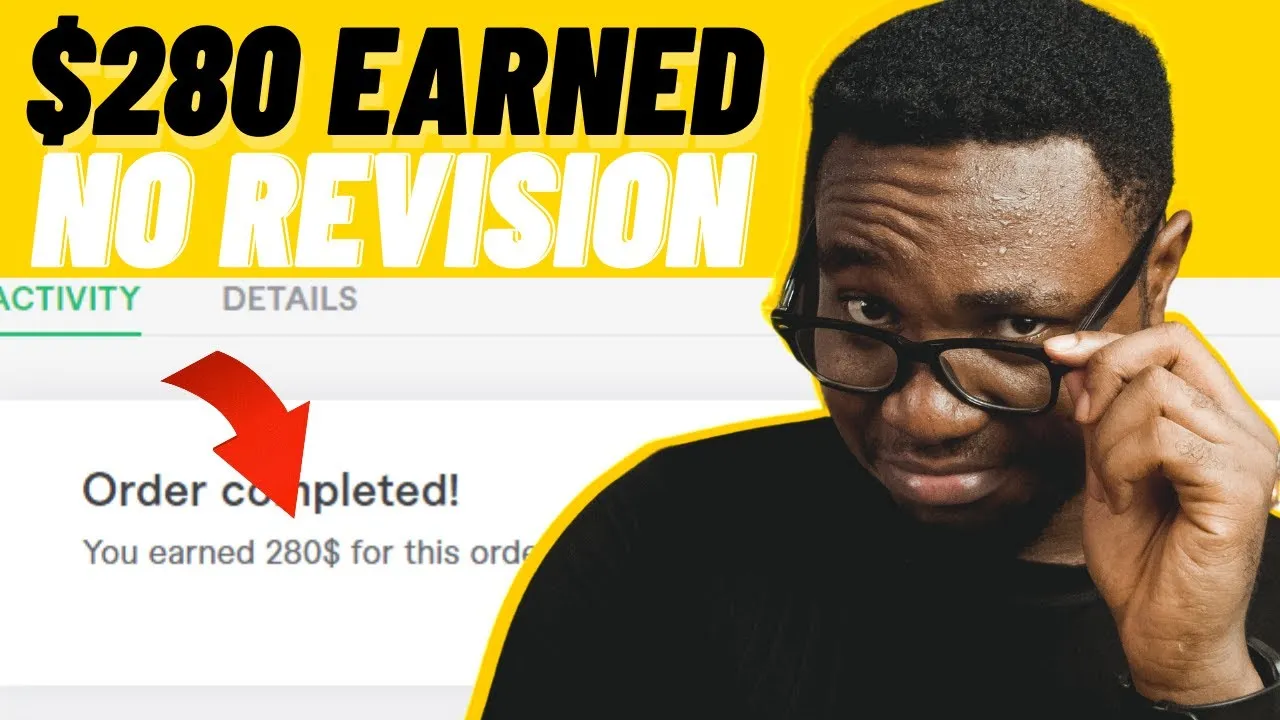
Before diving into the world of Fiverr and placing your first order, there are a few crucial things you should consider. Understanding these aspects can make a significant difference in your experience. Here’s what you need to know:
- Set a Budget: Fiverr is known for offering various price points, from low-budget gigs to premium services. Determine how much you’re willing to invest in your project before browsing through options.
- Define Your Needs: Clarity is key! Knowing exactly what you need will help you communicate effectively with freelancers. Whether it’s a specific design style or exact word count for written content, being precise can save you time and hassle.
- Read Reviews: Take advantage of the review section. Feedback from previous clients can give you valuable insights into a seller’s reliability, work quality, and professionalism.
- Check Seller's Portfolio: A freelancer's portfolio provides a glimpse of their work and expertise. Make sure their style aligns with your vision before committing to an order.
- Understand Delivery Times: Each gig comes with a specified delivery time. Keep in mind that if you have a tight deadline, you might want to seek out gigs that offer expedited options.
- Communicate Clearly: If you have questions or specific instructions, don’t hesitate to reach out to the seller before placing your order. Clear communication can help prevent misunderstandings later on.
By keeping these points in mind, you will be better equipped to navigate Fiverr and get exactly what you need for your next project!
Also Read This: How to Accept a Fiverr Order After Requesting Revision
Step 1: Creating Your Fiverr Account
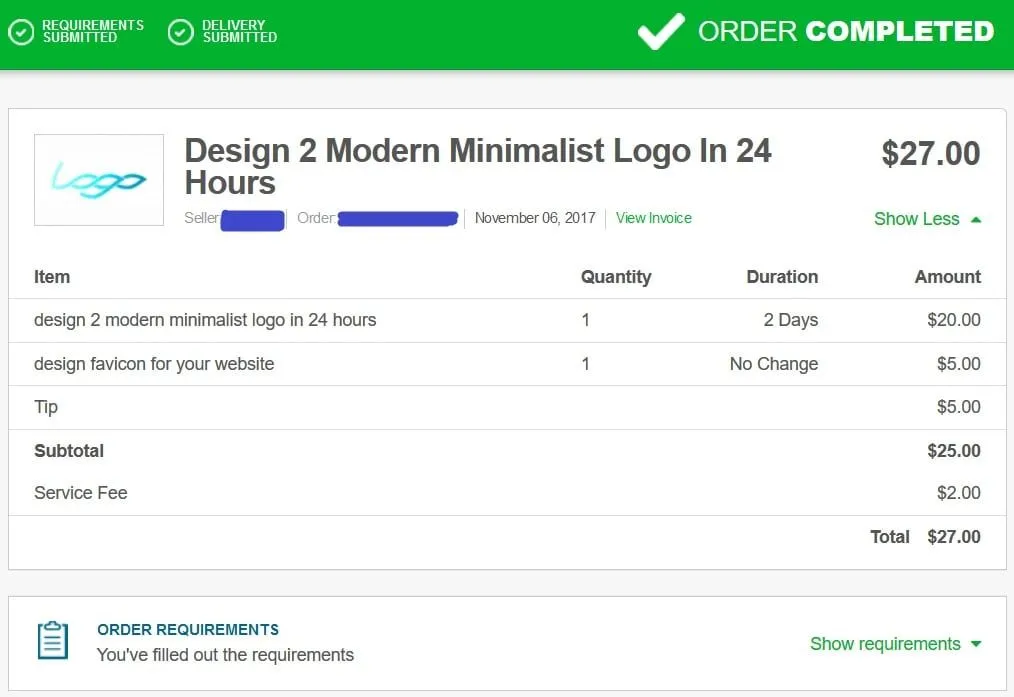
If you're ready to dive into the world of Fiverr, the first step is creating your very own account. Don't worry; it's a breeze! Just follow these simple steps:
- Go to the Fiverr website: Start by navigating to www.fiverr.com. You’ll see a straightforward interface welcoming you to the marketplace.
- Click on the "Join" button: On the homepage, locate and click the “Join” button, typically found at the top right corner. This will lead you to the account creation area.
- Choose your sign-up method: You can sign up using your email, Facebook, Google, or Apple account. Pick whichever option you prefer for convenience!
- Fill in your details: If you opt for email sign-up, input your email address, choose a username, and create a strong password. It’s crucial to select a memorable username since it represents you on the platform!
- Verify your account: Fiverr may send you a verification email. Check your inbox and click on the verification link to activate your account.
- Complete your profile: Once your account is active, fill out your profile with relevant details like your skills, experience, and a professional profile picture. This enhances your credibility on the platform.
And there you have it! Your Fiverr account is now up and running. Take a moment to explore how it feels. You’re one step closer to finding or offering services!
Also Read This: Can You Block a Seller on Fiverr?
Step 2: Exploring the Marketplace
With your Fiverr account ready, it’s time to wander through the bustling marketplace. This step is essential because Fiverr is vast, offering a multitude of services across various categories. Here’s how to explore effectively:
- Browse categories: Start by navigating to the “Categories” section found on the homepage. It’s like walking through different aisles in a shopping mall! Categories include graphics & design, digital marketing, writing & translation, video & animation, and more.
- Use the search bar: If you have a specific service in mind, utilize the search bar at the top of the page. Type in keywords related to what you’re looking for, and voila, you’ll see a list of relevant gigs!
- Filter your search: Once you have your search results, make use of the filters on the left sidebar. You can filter by budget, delivery time, seller level, and much more. This helps you narrow down to exactly what you need.
- Check out seller profiles: Click on gig titles that catch your eye. This will lead you to detailed gig pages where you can view descriptions, pricing, reviews, and the seller's profile information.
- Read reviews: Getting insights from past buyers is gold! Look at customer reviews and ratings to gauge the quality of services offered by different sellers.
Exploring the marketplace thoroughly allows you to find the best services tailored to your needs. Enjoy the journey, and remember that great outcomes often start with informed choices!
Also Read This: Understanding How Much Freelancers Pay in Taxes
Step 3: Finding the Right Service Provider
Now that you’ve defined what you need, it’s time to find the right service provider on Fiverr. This step is crucial because the right choice can make a significant difference in the quality of work you receive. Here’s how to go about it:
- Use the Search Bar: Start by entering relevant keywords in the search bar. For example, if you need a logo design, type in "logo design." Fiverr will present you with a list of gigs matching your request.
- Filter Your Results: To narrow down your options, use the filters available on the left side of the page. You can filter by category, budget, delivery time, seller level (New Seller, Level One, Level Two, and Top Rated Seller), and more.
- Check Ratings and Reviews: Look at the ratings and reviews left by previous buyers. This will give you insights into the quality of the service provider's work and their communication skills. Don’t just glance at the star rating; read actual comments!
- Portfolio Inspection: Browse through the seller’s portfolio to see examples of previous work. This is your chance to judge whether their style aligns with your vision.
- Communication: Don’t hesitate to reach out! Use the chat function to ask questions about the gig or clarify specific needs. A prompt and helpful response can indicate a good working relationship.
With these steps, you’ll be on your way to finding a service provider who is perfectly suited for your project!
Also Read This: How to Properly List Freelance Work on Your Resume
Step 4: Understanding Gig Packages and Pricing
As you dive into the options on Fiverr, you'll notice different service providers offer their services as gig packages. Understanding these packages and pricing can help you make an informed decision. Let’s break it down:
| Package Type | Description | Typical Price Range |
|---|---|---|
| Basic | This is the entry-level package. It usually includes the minimum required deliverables but is cost-effective for those on a budget. | $5 - $50 |
| Standard | This mid-range package typically offers more features and higher quality. It’s great for most projects and balances quality and cost. | $50 - $150 |
| Premium | The premium package includes the most comprehensive service. This often provides additional features, faster delivery, and may involve more complex work. | $150 and above |
When choosing a package, consider the following:
- Your Budget: Always have a clear budget in mind.
- Project Scope: Ensure the package includes everything you need for your project.
- Delivery Time: Check how quickly the seller can deliver the work. Sometimes, a fast delivery can mean a higher price.
Understanding gig packages will help you choose the right option that meets your needs without breaking the bank!
Also Read This: How to Join Fiverr to Make Money
Step 5: Placing Your Order
Now that you’ve thoroughly researched the service you want and picked the ideal seller for your project, it’s time to take the plunge and place your order. This step is crucial, and here's how you can do it smoothly:
- Review Your Order: Before you finalize everything, double-check the details of your order. Make sure the gig description includes everything you discussed, as well as any extra features or add-ons you selected. It’s always better to catch mistakes now!
- Select the Package: If the seller offers different packages, choose the one that aligns best with your budget and requirements. Keep in mind that higher-tier packages often provide additional benefits, so consider if it's worth the investment.
- Provide Any Necessary Information: Many services require specific details from you to get started. Fill in any required fields or upload files that can assist the seller in completing your order. This helps in reducing back-and-forth communication later.
- Choose Your Payment Method: Fiverr offers several payment options, including credit cards and PayPal. Select the one that works best for you, and ensure that your payment information is secure.
- Confirm Your Order: Once everything looks good, click on the "Order Now" button. Voila! Your order has been placed. You’ll receive a confirmation email shortly, which is a good reminder of the details you entered.
Your adventure on Fiverr is just beginning, so keep an eye on your inbox for updates from the seller!
Also Read This: Why Is My Gig Not Publishing on Fiverr?
Step 6: Communicating with the Seller
Effective communication can make or break your Fiverr experience. Now that your order is placed, maintaining a clear line of communication with the seller is essential to ensure that everything proceeds without any hiccups. Here’s how to navigate this part smoothly:
- Use the Fiverr Messaging System: Always communicate through Fiverr’s built-in messaging system. This ensures that all your correspondence is documented and keeps both parties accountable.
- Be Clear and Concise: When sending messages, make sure you are clear about your requirements. Avoid jargon or overly complicated language. The goal is to make the seller understand your vision perfectly.
- Ask Questions: Don’t hesitate to ask the seller questions if you’re unsure about something or need clarification. A good seller appreciates inquiries as it shows you’re invested in the process.
- Be Responsive: Keep an eye on your messages and respond promptly. This helps the seller manage their time effectively and also keeps your project moving forward.
- Provide Feedback: If the seller sends you a draft or update, provide constructive feedback. Remember, they are here to help you, so the more informative your feedback is, the better the final product will be.
By maintaining open and respectful communication, you can foster a positive relationship with your seller, and ultimately, receive a product that meets your expectations!
Also Read This: How to Accept a Custom Offer on Fiverr
Step 7: Reviewing Your Order
Congratulations! You’ve successfully placed your order on Fiverr. But before you bask in the glory of your newfound project, it's essential to take a moment and review your order thoroughly. This step can make all the difference in ensuring that you’re on the right track for a smooth collaboration.
Here are some key things to look for during your order review:
- Order Details: Double-check the details of the service you've requested. Make sure that everything aligns with your original expectations. Any discrepancies should be addressed immediately.
- Delivery Time: Verify the estimated delivery date. This will help you manage your timeline and provide necessary updates to your stakeholders if needed.
- Total Cost: Confirm the total amount you are paying for the service. Look for any additional costs or fees that may have been included after you placed the order.
- Communication Options: Familiarize yourself with how you'll communicate with the seller. Ensure that the platform's messaging options are clear and handy in case you need to send additional details.
- Revision Policy: Check the seller’s policy regarding revisions. Knowing this in advance helps you set expectations on both sides if adjustments are needed later.
Taking a moment to review these aspects not only boosts your confidence but also enhances the overall success rate of your Fiverr experience. If everything checks out, you’re all set to collaborate effectively!
Conclusion: Tips for a Successful Fiverr Experience
So, you've navigated through the process of placing an order on Fiverr—yay! However, to ensure your experience is as smooth as possible, here are some handy tips that you should keep in mind:
| Tip | Description |
|---|---|
| Be Clear in Your Brief | Good communication is crucial. Provide accurate details and examples to avoid misunderstandings. |
| Set Realistic Deadlines | While it’s tempting to ask for a quick turnaround, be considerate of the seller’s schedule. Allow enough time for quality work. |
| Stay Engaged | Keep the lines of communication open. Respond to messages promptly to facilitate a smooth workflow. |
| Review Work Thoroughly | Once you receive the delivery, take the time to review it carefully. Provide constructive feedback if needed. |
| Leave Feedback | Once the project is completed, share your experience. Positive reviews help sellers and also guide future buyers. |
By following these guidelines, you’ll not only ensure a successful order process but also a rewarding experience that leaves you coming back for more. Happy freelancing!



