Making an offer on Fiverr is an exciting step, whether you're a buyer looking for a specific service or a seller trying to showcase your skills. It’s essential to navigate the platform wisely to get the best deals and services. In this guide, we'll unpack everything you need to know about making offers on Fiverr. From understanding the platform to crafting the perfect offer, we've got you covered!
Understanding Fiverr: A Quick Overview
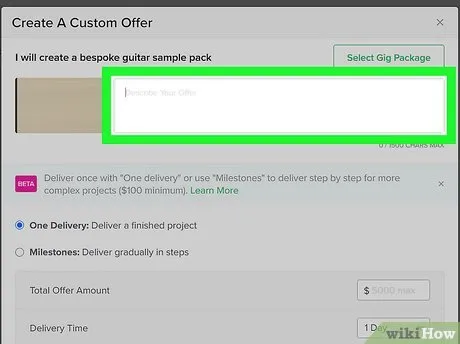
Fiverr is an online marketplace that connects freelancers offering tasks and services (known as "gigs") with customers who need those services. It's like a virtual bazaar where you can find everything from graphic design to writing services, digital marketing, programming, and even niche offerings like voice-over work. Here's a quick breakdown of how Fiverr works:
- Freelancer profiles: Each freelancer has a profile showcasing their skills, experiences, and reviews from previous clients. This helps buyers gauge competence and reliability.
- Gigs: These are the services offered by freelancers. Each gig can vary in price, delivery time, and the specifics of what is being provided.
- Packages: Some freelancers offer package deals that might include basic, standard, and premium options, allowing buyers to choose what suits their needs and budget.
- Reviews and ratings: Fiverr users can leave feedback on completed gigs, making it easier for future customers to make informed decisions.
- Communication: Fiverr has a built-in messaging system that allows buyers and sellers to discuss details before an order is placed, ensuring clarity.
So, whether you’re a potential buyer looking to hire someone or a service provider aiming to secure your next gig, understanding the structure of Fiverr is your first step towards success on the platform. Let’s explore how to make an offer that stands out!
Also Read This: Getting Started as a Freelance Filmmaker
Creating Your Fiverr Account
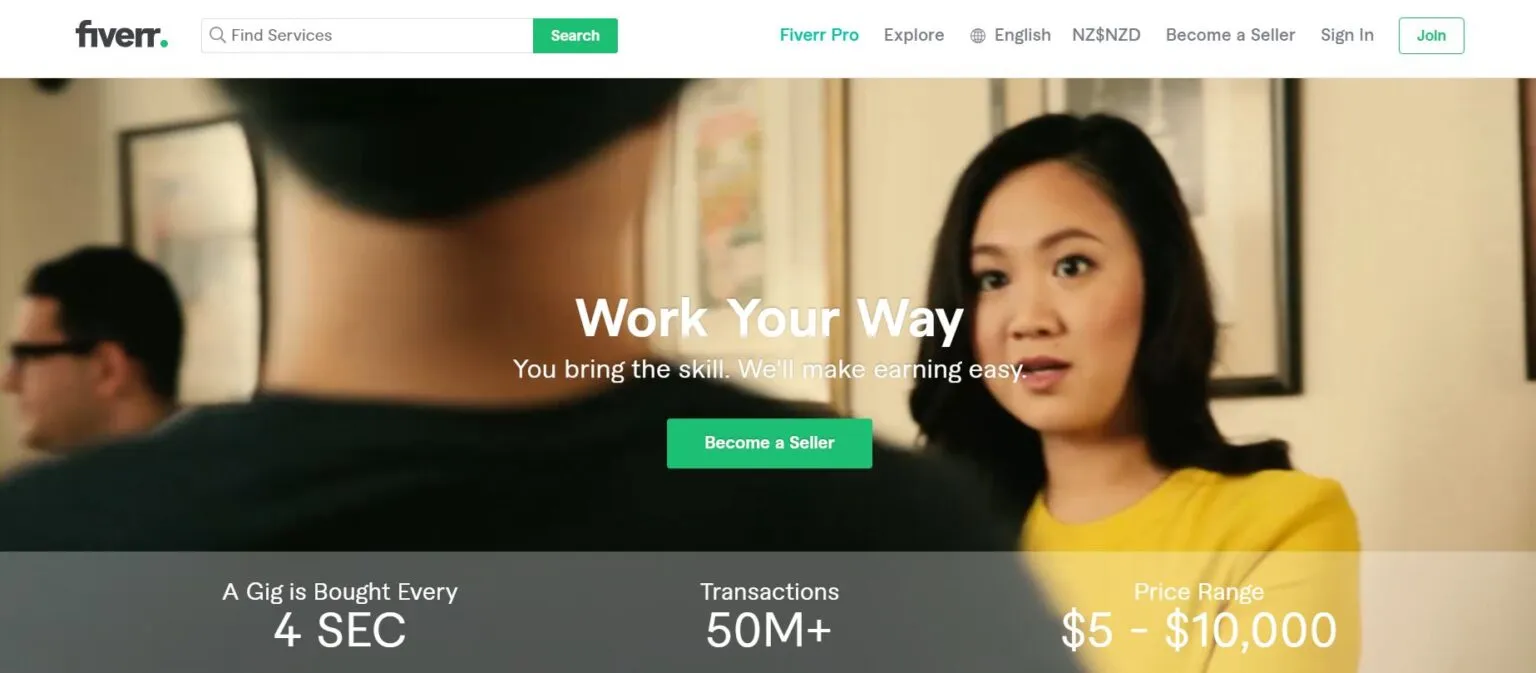
So, you’ve decided to venture into Fiverr to either buy services or offer your own gig. Fabulous choice! Before diving into the exciting world of freelance services, you need to create your Fiverr account. Don’t worry; it’s a straightforward process!
First, head over to the Fiverr homepage. You’ll see a shiny “Join” button – go ahead and click that! Now, you can either sign up using your email address or connect via your Google, Facebook, or Apple account. Super convenient, right?
After choosing your preferred method, it’s simply a matter of setting a strong password, which is crucial for keeping your account secure. Once that’s done, Fiverr will prompt you to create a username. Here are some things to keep in mind:
- Reflect your brand: Choose a name that represents you or your services.
- Keep it simple: A catchy and easy-to-remember username is key!
- Avoid numbers: If possible, go for something that sounds professional without random digits.
Next, you’ll need to confirm your email address through a verification link Fiverr sends your way. Take a moment to verify, and voilà, your account is almost ready! Lastly, you should complete your profile by adding a profile picture, writing a compelling bio, and listing your skills to stand out to potential clients. Having a polished profile sets the tone for your Fiverr journey, so make it count!
Also Read This: Is China PayPal Accepted on Fiverr?
Finding the Right Gig
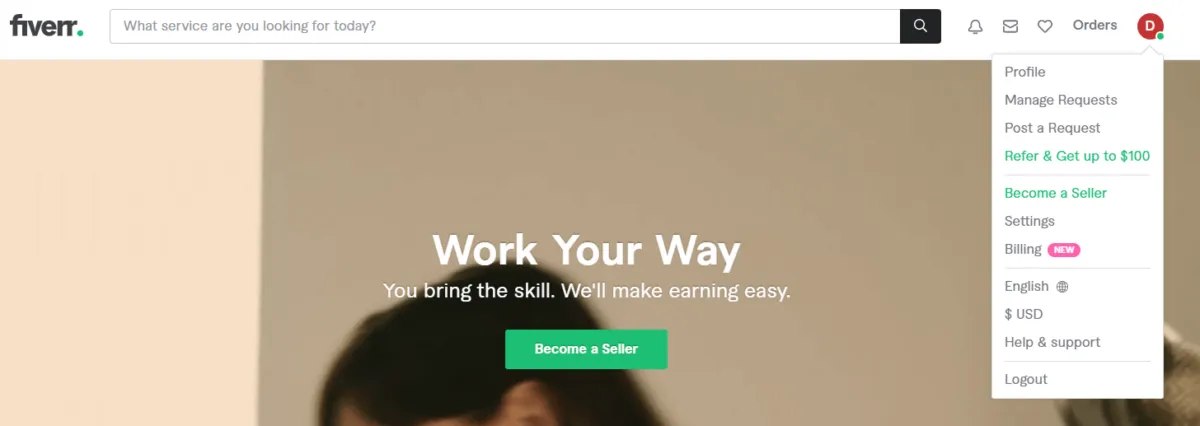
Now that you have your Fiverr account up and running, it's time to explore! Finding the right gig can feel a little overwhelming at first, given the plethora of options available. But don’t fret! Let’s break it down to make it easier.
First things first, you’ll want to navigate to the Fiverr homepage. You can use the search bar at the top or scroll through the categories displayed. Here's how you can refine your search:
- Use keywords: Type in specific terms related to what you're looking for, like “logo design” or “social media management.”
- Browse categories: If you're not quite sure what you need, browsing different categories can spark inspiration.
- Filter your results: Take advantage of filters like price range, delivery time, and seller levels to narrow down your options.
Once you’ve pulled up a list of potential gigs, it’s time to dig deeper. Click on the gigs that catch your eye, and pay attention to the following details:
| Factor | Why It Matters |
|---|---|
| Seller Rating | Higher ratings usually mean better quality of service. |
| Reviews | Reader reviews provide firsthand insights into the experience. |
| Delivery Time | Make sure it aligns with your project deadlines. |
Take your time browsing, and don’t rush the decision. The right gig will pop out at you when you find a seller whose style and offerings align with your needs. Happy hunting!
Also Read This: Do Fiverr YouTube Views Work? Exploring the Effectiveness of Purchased Views
5. Understanding the Offer Features
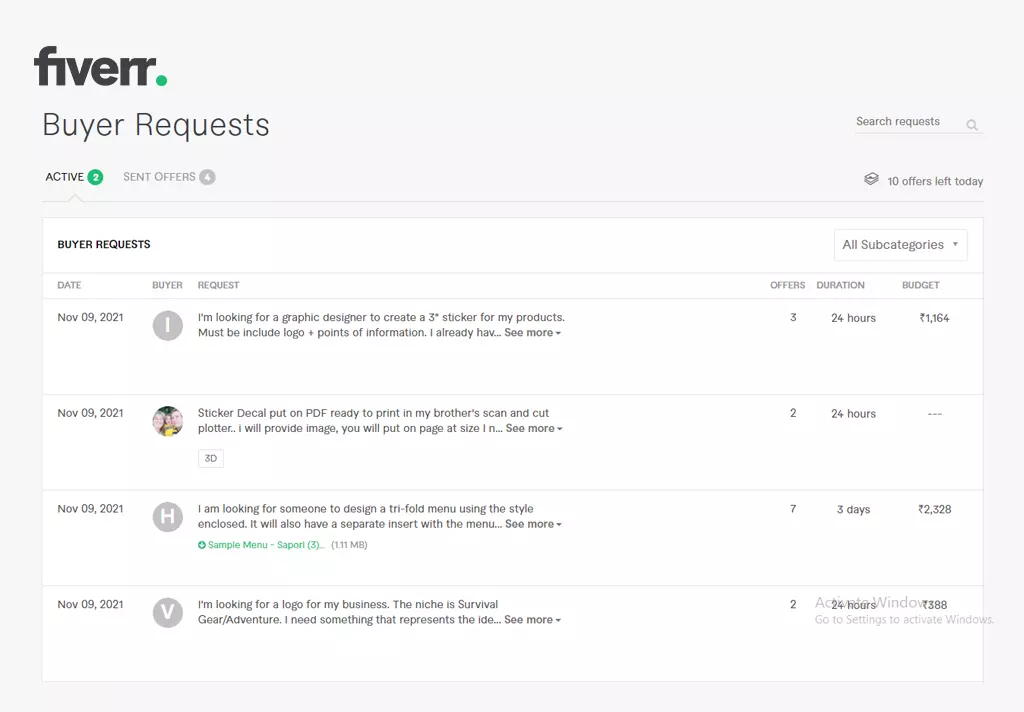
When you're looking to make an offer on Fiverr, it's crucial to understand the various features that the platform offers. These features not only enhance your experience but also ensure you get the most out of your transaction. Let’s break down some key components:
- Custom Offers: This feature allows sellers to create personalized gig packages tailored to your specific needs. You can discuss your requirements directly with the seller, ensuring they understand exactly what you're looking for.
- Gig Extras: Many sellers offer additional services or enhancements called gig extras. These can range from faster delivery times to added revisions, and they enable you to customize your order further.
- Delivery Time: Each gig will have an estimated delivery time. It’s essential to consider this, especially if you have tight deadlines. Some sellers may also offer express delivery for a small fee.
- Revisions: Check how many revisions are included in the offer. Revisions allow you to request changes after the initial delivery to ensure the final product meets your expectations.
- Refund Policy: Understanding the refund policy is key. Know under what circumstances you can request a refund and the time frame for doing so.
Knowing these features helps you navigate Fiverr more effectively and sets you up for successful collaborations, ensuring the best results for your project.
Also Read This: Freelance Visa Costs in Bangkok
6. Steps to Make an Offer on a Fiverr Gig
Making an offer on a Fiverr gig may seem daunting at first, but it’s quite straightforward once you know the steps. Here’s a simple guide to help you through the process:
- Search for Your Desired Service: Start by using the search bar to find the service you need. You can filter results by category, budget, and delivery time.
- Review Seller Profiles: Take the time to browse through different sellers’ profiles. Look at their ratings, reviews, and previous work to find one that aligns with your expectations.
- Choose a Gig: Once you’ve found a seller that you like, click on their gig to view all the details, including pricing and deliverables.
- Create a Custom Offer (if needed): If the gig doesn’t perfectly fit your needs, contact the seller to discuss a custom offer. Be clear about what you require.
- Add to Cart: If you’re satisfied with the gig details or the custom offer confirmed by the seller, proceed to add it to your cart.
- Complete the Checkout Process: Review your order details, apply any discounts, and enter your payment information to finalize your purchase.
And voilà! You’ve made an offer on Fiverr. With these simple steps, you’re one step closer to getting the service you need!
Also Read This: What Image Format is Needed for Your Fiverr Profile Picture?
7. Tips for Making a Compelling Offer
When you're crafting an offer on Fiverr, you want to ensure that it stands out from the crowd. Here’s how to make your offer as compelling as possible!
- Be Clear and Specific: Clearly describe what you are offering. Specify the service, the deliverables, and the expected timeline. For example, if you’re a graphic designer, mention if you’ll provide logos, social media banners, or infographics.
- Highlight Your Unique Skills: Identify what makes you different from others. Are you an expert at a particular style? Do you have years of experience? Make sure to showcase this in your offer.
- Use High-Quality Images: Visuals matter! Upload eye-catching images or samples of your work to capture buyers' attention. Quality visuals can make a huge difference.
- Provide Multiple Packages: Offering different packages can cater to various budgets and needs. For instance, consider a basic, standard, and premium offering to give clients options.
- Add Testimonials: If you have previous satisfied clients, include their testimonials. This builds trust and shows potential buyers that you deliver quality work.
- Set Competitive Prices: Research what others in your niche are charging. Competitive pricing can help you attract clients, but ensure it reflects the value you offer.
- Quick Response Time: Indicate that you are ready to communicate promptly. A quick response time can incentivize buyers to choose you over others.
Also Read This: Is Fiverr Dead? Exploring the Future of Freelance Platforms
8. Common Mistakes to Avoid When Making an Offer
While making an offer on Fiverr, it's easy to overlook some critical elements that could hinder your success. Here are some common pitfalls to steer clear of:
- Vague Descriptions: Avoid being vague about your services. A lack of clarity can confuse potential buyers. Ensure every detail is laid out explicitly.
- Ignoring Buyer Needs: Always tailor your offer to meet the specific needs of your target audience. Failing to do so may result in missed opportunities.
- Overpromising: Don’t promise more than you can deliver. Set realistic expectations for your buyers. Under-delivery can harm your reputation.
- Neglecting SEO: Optimize your offer with relevant keywords. Missing out on effective titles and tags can diminish your visibility on the platform.
- Poor Grammar and Spelling: A well-written offer speaks volumes about your professionalism. Typos and grammatical errors can give a bad impression.
- Static Offers: Don’t set your offer in stone. Regularly update it to reflect new skills, changing trends, or feedback from clients.
- Ignoring Feedback: Listen to advice from previous buyers and apply constructive feedback to improve your offers.
Also Read This: What is an Impression on Fiverr?
9. Conclusion
In conclusion, making an offer on Fiverr can be a straightforward process, as long as you approach it with the right mindset and strategy. Whether you’re a buyer looking for exceptional services or a seller eager to attract clients, understanding the nuances of Fiverr’s platform can significantly boost your chances of success.
It’s essential to communicate clearly when making an offer. This means presenting your needs or services in a way that both parties can understand. Be specific about what you want, and don’t hesitate to ask questions if something isn’t clear. A well-structured gig description, fair pricing, and prompt communication can make a world of difference in securing the deal.
Remember, Fiverr isn’t just a marketplace; it’s a community. Building relationships and maintaining a good reputation will lead to repeat business and referrals. Thus, always strive for quality, professionalism, and clarity in your offers. It can be beneficial to review other successful offers, adapt what works, and continuously refine your approach over time.
Lastly, always keep an open mind. The very nature of the gig economy means that you can learn and grow through every interaction. So go ahead, put your best foot forward, and start making offers that reflect your needs or capabilities! You'll find the experience to be rewarding, opening doors to new opportunities you never thought possible.
10. FAQs
Got questions? No problem! Below are some frequently asked questions regarding making an offer on Fiverr. Let’s dive in!
| Question | Answer |
|---|---|
| Can I negotiate the price with sellers on Fiverr? | Yes, you can send a message to the seller to discuss your budget, but be respectful and reasonable. Not all sellers may be willing to negotiate. |
| What if I’m not happy with the work delivered? | You can request revisions based on the agreement made in the gig description. If you’re still unsatisfied, you may consider filing a dispute. |
| Are there any fees associated with making an offer? | Fiverr typically charges a service fee for buyers, but the specifics can vary based on the order value. Always check Fiverr’s fees page for the most up-to-date info. |
| Can I cancel an offer once I've made it? | Yes, you can cancel an offer if the seller hasn't accepted it yet. Once accepted, both parties must agree to cancel unless you have justifiable reasons. |
| How long does it take for sellers to respond? | Response times can vary, but many sellers aim to respond within a few hours. Some may have their availability listed on their profiles. |
If you have more questions or require additional clarification, feel free to reach out to the Fiverr community or check their help center for valuable resources!



