Fiverr is an online marketplace that connects freelancers with clients looking for various services. Founded in 2010, it has grown to become one of the largest platforms for freelancing, boasting millions of active users worldwide. Whether you’re a graphic designer, writer, programmer, or musician, Fiverr provides a space for you to showcase your skills and find gigs that can help you earn money. The platform allows you to offer services starting at just $5, hence the name "Fiverr." With its user-friendly interface and a diverse range of categories, Fiverr is an excellent resource for both freelancers and those in need of affordable services.
Benefits of Having a Fiverr Account
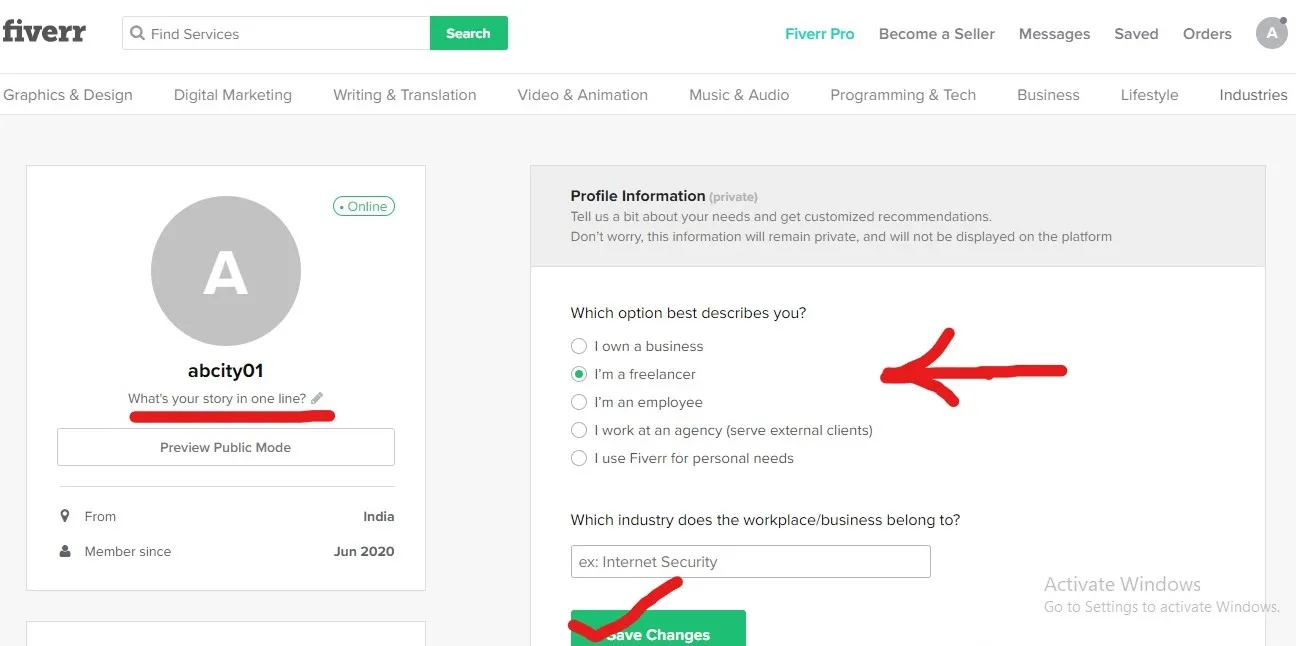
Creating an account on Fiverr can open doors to numerous advantages, whether you're a freelancer or a buyer looking for services. Here are some key benefits to consider:
- Global Reach: Fiverr connects you with clients and freelancers from all around the globe, allowing you to tap into a diverse pool of projects and skills.
- Flexibility: As a freelancer, you can set your own hours and choose which projects to accept. For buyers, you can commission services at your convenience, making it easy to find help when you need it.
- Variety of Services: Fiverr offers services across many categories, including graphic design, writing, digital marketing, programming, music, and more. This variety means you can find almost anything you need in one place.
- Easy to Use: The platform is designed to be user-friendly, making it easy for anyone to create an account, post jobs, or browse available gigs.
- Cost-Effective Solutions: With services starting at $5, Fiverr allows businesses and individuals to find affordable options without compromising quality.
In summary, having a Fiverr account not only provides freelancers a platform to showcase their talent but also offers buyers an incredible resource for high-quality services.
Also Read This: How to Know When You Receive an Order on Fiverr
Step-by-Step Guide to Creating Your Fiverr Account
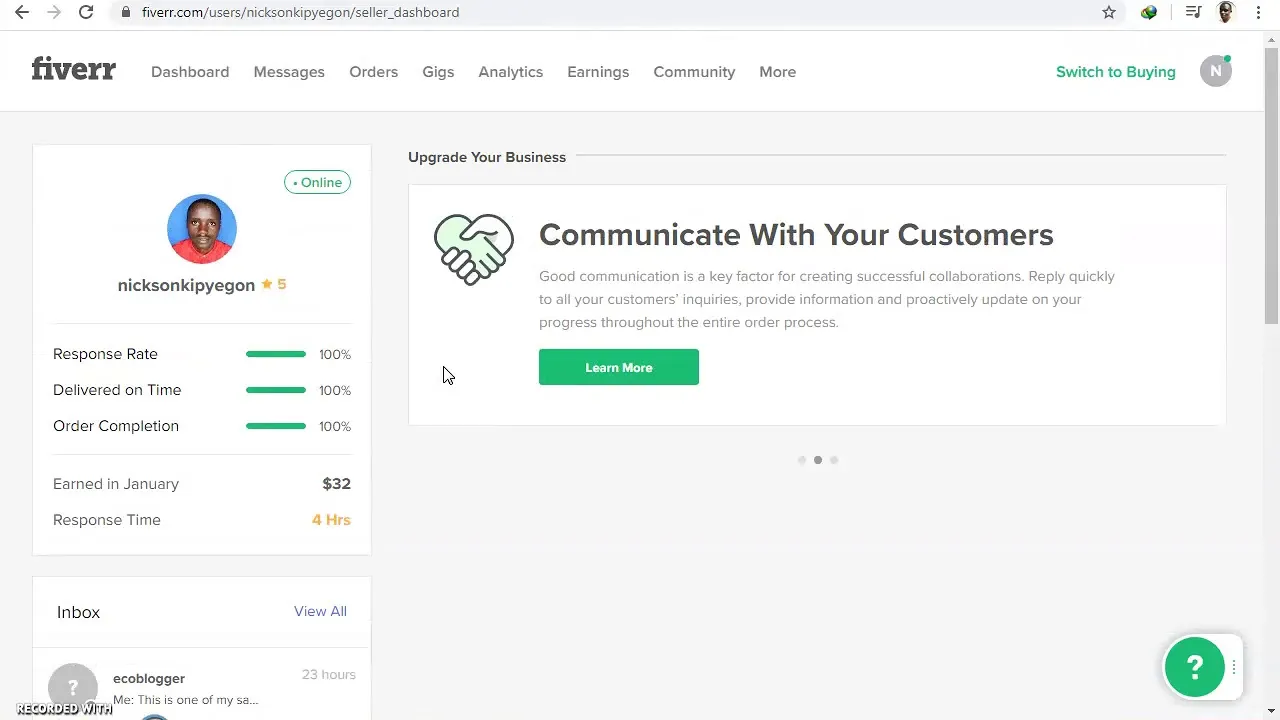
Creating an account on Fiverr is a straightforward process that anyone can tackle, even if you’re not particularly tech-savvy. Just follow these simple steps, and you’ll be ready to jump into the world of freelancing!
- Visit the Fiverr Website: Start by navigating to www.fiverr.com. Once there, you’ll see the homepage with lots of enticing offers.
- Click on “Join”: Look for the “Join” button on the top-right corner of the webpage. Give it a click to begin your registration.
- Choose Your Registration Method: You have several options to create an account:
- Email: Enter your email address and create a password.
- Google: Use your Google account for a quick sign-up.
- Facebook: If you prefer, sign up using your Facebook credentials.
- Verify Your Email: After signing up, Fiverr will send a verification email. Check your inbox (and the spam folder just in case!) to confirm your account.
- Log In: Go back to Fiverr and log in using your new credentials. You’re nearly there!
- Explore the Platform: Once logged in, take time to explore the offerings. Learn about the services available and think about how you can present your skills.
And just like that, you've got a Fiverr account! Now, let’s make your profile stand out.
Also Read This: How to Edit Your Gig on the Fiverr App
Setting Up Your Profile

Having a well-structured profile on Fiverr is crucial for attracting clients. After all, it’s your first impression!
Here’s how to set yours up:
- Add a Profile Picture: Choose a clear, friendly photo of yourself. It helps to convey trust. Avoid using logos or group photos!
- Create a Catchy Username: Pick a username that reflects your brand or services. Keep it simple and memorable.
- Write a Compelling Bio: Your bio should summarize your skills and services. Highlight your experience and what sets you apart from others. Aim for around 150-200 words for clarity and engagement.
- List Your Skills: Fiverr allows you to showcase your skills. Be sure to list relevant skills but be honest. Skills help buyers find you more easily!
- Set Your Languages: Specify the languages you speak. Clients often prefer working with freelancers who communicate effectively.
Here’s a handy table to guide you on what to include:
| Profile Element | Details |
|---|---|
| Profile Picture | Clear, professional photo of yourself |
| Username | Simple, brand-reflective name |
| Bio | Summary of skills and experiences (150-200 words) |
| Skills | Relevant skills listed honestly |
| Languages | Languages you speak fluently |
Remember, your profile is your storefront. Make it shine! Good luck!
Also Read This: Becoming a Freelance Travel Photographer
Tips for a Successful Fiverr Account
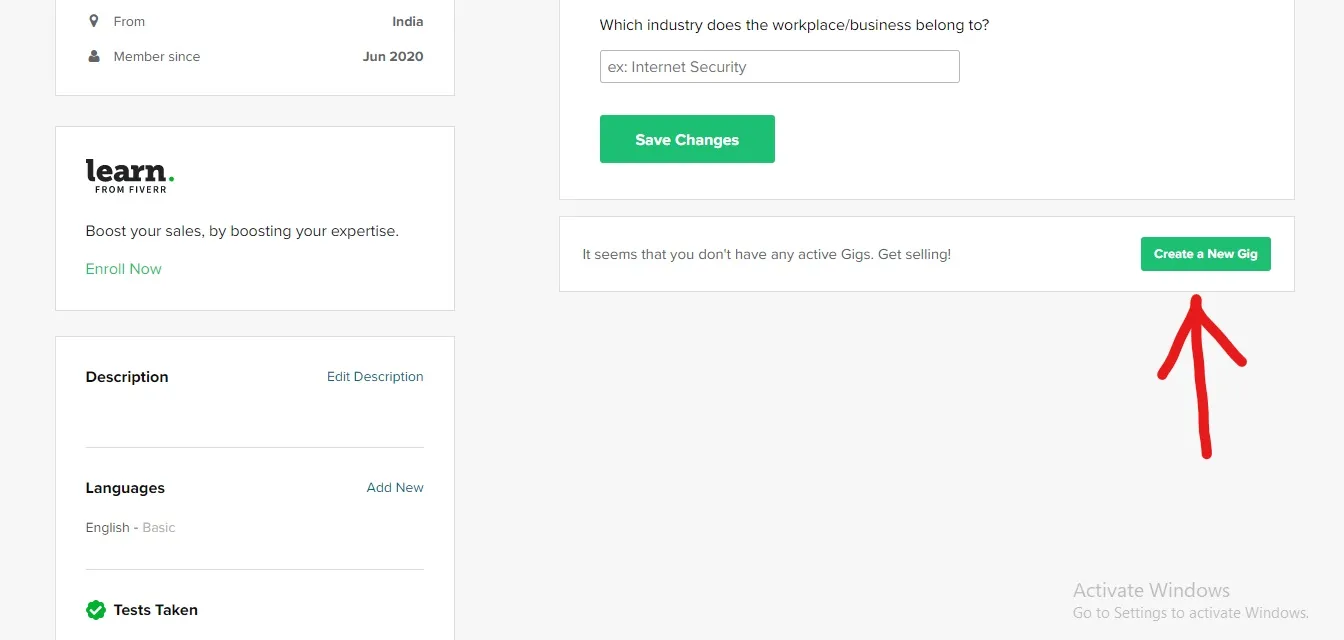
Creating a successful Fiverr account is all about showcasing your skills effectively and building a reputable presence. Whether you’re a freelancer just starting out or an experienced professional, here are some essential tips to help you shine:
- Craft a Compelling Profile: Your Fiverr profile is the first impression potential clients will have of you. Make sure to add a professional profile picture and write a bio that highlights your skills and experience. Be authentic and let your personality shine!
- Choose the Right Gig Categories: Fiverr offers various categories for gigs. Select the ones that align with your skills. This makes it easier for clients to find you based on their specific needs.
- Optimize Your Gig Description: Write clear and concise gig descriptions that explain what you offer. Use bullet points for easy reading and include keywords that potential buyers might search for.
- Set Competitive Prices: Research similar gigs to find a competitive price point. Starting with lower prices can help you attract your first clients, but remember to raise them as you gain experience and positive reviews.
- Encourage Reviews: Early reviews are crucial for credibility. After delivering your service, kindly ask your clients to leave feedback. Positive reviews can significantly influence future buyers.
By applying these tips, you can enhance your Fiverr profile, draw in clients, and build a successful freelance business.
Also Read This: How to Accept an Offer on Fiverr
Troubleshooting Common Issues
Even though Fiverr is designed to be user-friendly, you might face a few bumps along the way. Here are some common issues and how to troubleshoot them:
- Account Verification Problems: If you haven’t been able to verify your account, double-check that all your information matches the ID you provided. If issues persist, contact Fiverr support for guidance.
- Gig Visibility Issues: If your gigs aren’t appearing in search results, ensure that they comply with Fiverr’s guidelines. Check your keywords and make sure you’re publishing your gigs in the correct categories.
- Payment Delays: Sometimes, there may be a delay in receiving payment. This typically resolves itself as funds get cleared. If it takes longer than expected, reach out to Fiverr’s customer service for assistance.
- Communication with Clients: Struggling with client communication? Make sure you’re responding promptly and professionally. If language barriers are causing misunderstandings, consider using simple language or translation tools.
By keeping these troubleshooting tips in mind, you’ll be better equipped to handle any hurdles you encounter on your Fiverr journey!
How to Make an Account on Fiverr
Fiverr is a popular online marketplace where freelancers offer services to customers worldwide. Creating an account on Fiverr is a straightforward process that allows you to either sell your services or purchase services from others. Below are the steps to make an account on Fiverr.
Step-by-Step Guide to Create a Fiverr Account
- Visit the Fiverr Website: Go to www.fiverr.com.
- Sign Up: Click on the "Join" button located at the top right corner of the page.
- Choose Your Sign-Up Method: You can join using your email, Google account, or Facebook account. Select the method that is most convenient for you.
- Fill Out Your Details:
- If signing up with email, provide your email address.
- Create a strong password that meets Fiverr's security requirements.
- Verify Your Account: Check your email for a verification link from Fiverr and click it to confirm your account.
- Complete Your Profile: Once your email is verified, log in to your Fiverr account. Complete your profile by adding the following:
- A profile picture
- Your description and skills
- Professional details
Tips for a Successful Account Setup
To enhance your Fiverr presence, consider the following tips:
- Choose a Memorable Username: Your username should reflect your services.
- Add a Professional Profile Image: Use a clear and friendly photo.
- Write a Compelling Bio: Clearly articulate what services you provide.
By following the steps outlined above, you will be able to create your Fiverr account quickly and efficiently. Remember to continually update your profile and offerings to attract more clients.



