Fiverr has revolutionized the way people connect and engage in freelance work. If you’ve ever thought about offering your skills or finding someone to help with a project, Fiverr is the go-to platform. With thousands of freelancers offering services ranging from graphic design to writing and programming, it’s a bustling marketplace full of opportunities. Let's dive into what Fiverr is all about and how it can benefit both buyers and sellers!
Step-by-Step Guide to Creating Your Fiverr Account
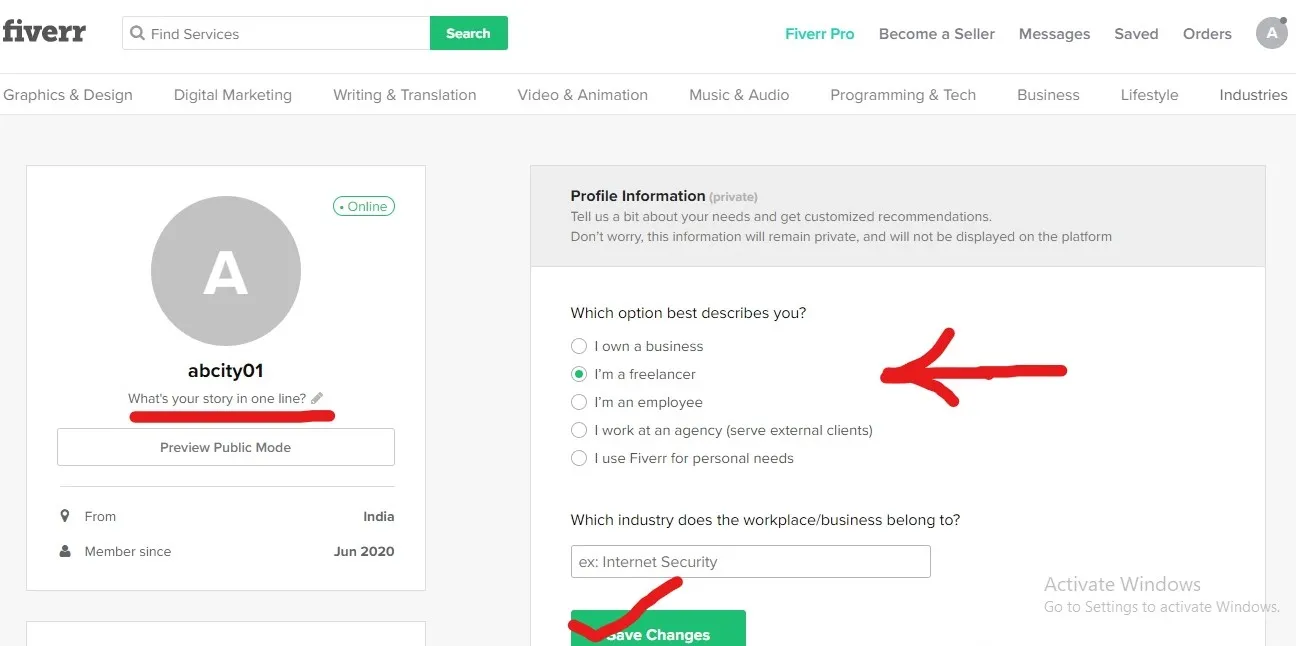
Creating an account on Fiverr is a breeze! Whether you’re looking to sell your services or purchase them, here’s a straightforward guide to help you get started.
- Visit the Fiverr Website:
Start by going to the official Fiverr website (www.fiverr.com). Here, you can explore the services offered and the overall layout before registering.
- Sign Up:
Click on the “Join” button prominently located at the top right corner of the homepage. You can sign up with your email address, Google account, or Facebook account. Choosing a method that suits you will speed up the registration process!
- Choose Your Username:
This is the name potential buyers will see. Make it memorable but also relevant to the services you plan to offer. Note that you can't change your username later, so choose wisely!
- Set a Password:
For security, create a strong password that mixes letters, numbers, and symbols. This will help protect your account from unauthorized access.
- Verify Your Email:
After signing up, check your email for a verification link from Fiverr. Click that link to confirm your account. This step is crucial, as it ensures that you receive important notifications and updates.
- Complete Your Profile:
Once your email is verified, log in to your account. Fill in your profile details, including a profile picture, bio, and skills. A complete profile builds trust and attracts potential buyers!
- Explore and Start Selling/Buying!
Now that your account is set up, you can explore Fiverr's vast array of services or start listing your own gigs to sell. Have fun navigating the platform and connecting with clients or freelancers!
And just like that, you're ready to dive into the world of Fiverr! Don't forget to familiarize yourself with Fiverr’s community standards and policies to ensure a smooth experience.
Also Read This: Curious About Seeing Layers in Canva? Here’s How
Choosing the Right Username and Password
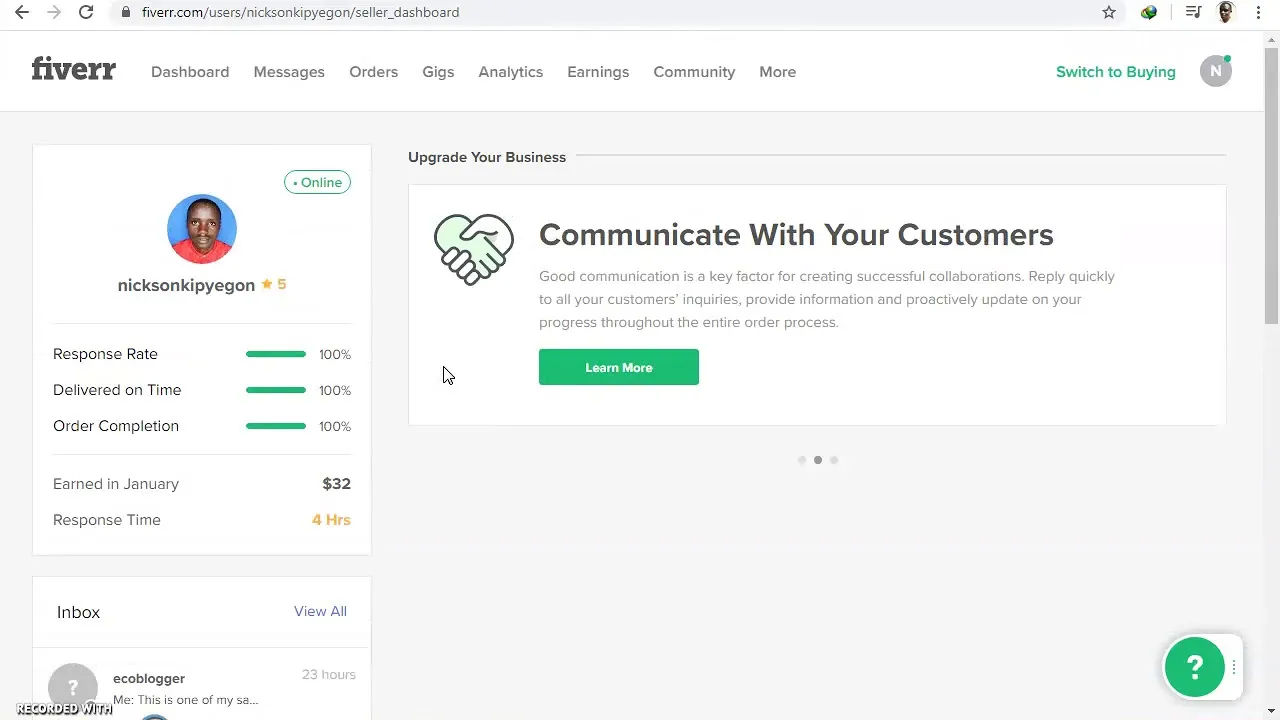
When you're setting up an account on Fiverr, one of the first things you'll be prompted to do is choose a username and password. Sounds easy, right? But this step is crucial because it sets the foundation for your future interactions on the platform.
1. Picking a Username: Your username should be a reflection of who you are or what services you offer. Here are a few tips:
- Be unique: A distinct username will help you stand out. Avoid common names.
- Relate to your skills: If you're a graphic designer, you might incorporate 'design' into your username.
- Keep it professional: Avoid nicknames or inside jokes; instead, opt for something that will give potential clients confidence in your abilities.
2. Creating a Strong Password: Your password is your first line of defense against unauthorized access. Here’s how to create a strong one:
- Length matters: Aim for at least 12 characters.
- Use a mix of characters: Combine uppercase letters, lowercase letters, numbers, and special symbols.
- Avoid common phrases: Stay away from easily guessable information like birthdays or 'password123.'
Lastly, consider using a password manager to keep your credentials safe and accessible. After all, the last thing you want is to get locked out of your own Fiverr account!
Also Read This: How to Run Ads on Fiverr
Verifying Your Email Address
Once you've selected the perfect username and a strong password, you're almost there! The next essential step is verifying your email address. This might seem like a formality, but it's a critical step that protects both you and the Fiverr community.
Why Verify? Here's why email verification is important:
- Security: Verifying your email adds an extra layer of security to your account, helping to prevent unauthorized access.
- Communication: It's crucial for receiving important updates about your gigs, messages from clients, and more.
- Trust: Verifying your email enhances your credibility on the platform. Buyers feel more confident reaching out to a seller with a verified contact.
Here’s how to verify your email:
- After creating your account, check your inbox for a verification email from Fiverr.
- Click on the link provided in the email.
- Once you click through, your account will be verified, and you can start making your presence felt on Fiverr!
And remember, if you don't see the email in your inbox, check your spam folder! It happens to the best of us.
Also Read This: What External Links Are Permitted on Fiverr?
5. Setting Up Your Profile
Creating a profile on Fiverr is like crafting your online persona. A well-set profile is key to catching the attention of potential clients, so let’s dive into how to do it right!
First things first, you’ll want to visit the Fiverr website and click on the “Join” button. You can sign up using your email address, Google account, or even your Facebook profile. Once you’ve created your account, it’s time to start building your profile.
Your profile should include:
- Profile Picture: Choose a clear and professional image of yourself. A friendly smile can make a huge difference!
- Profile Description: This is your chance to tell your story. Be succinct but engaging; explain who you are, your skills, and what sets you apart.
- Skills: List relevant skills that reflect your expertise. Fiverr allows you to add multiple skills, so make sure to select those that match your services.
- Languages: Mention the languages you speak. Being multilingual can be a big plus for many clients.
- Education and Work Experience: Include any relevant qualifications or experiences that bolster your credibility.
Don’t forget to hit that “Save” button once you’re done! A well-completed profile can significantly boost your chances of attracting clients.
Also Read This: Top 10 Music Producers on Fiverr in 2024
6. Exploring Fiverr's Features
Now that you've set up your profile, it’s time to dive into the myriad features Fiverr offers. Think of Fiverr as a bustling marketplace where you can showcase your skills and connect with clients worldwide. Here’s a quick rundown:
1. Gigs: At the heart of Fiverr are “Gigs.” These are the services you offer. Make sure to create engaging gig descriptions, use keywords effectively, and offer attractive packages.
2. Fiverr's Categories: Fiverr categorizes services into various niches, such as:
| Category | Examples |
|---|---|
| Graphic Design | Logos, Business Cards, Illustrations |
| Writing & Translation | Copywriting, Editing, Translations |
| Digital Marketing | SEO, Social Media Management, Email Marketing |
| Video & Animation | Whiteboard Animations, Video Editing, Promotional Videos |
3. Fiverr Learn: Interested in expanding your skills? Fiverr Learn offers online courses tailored to enhance your talents and improve your gigs.
4. Customer Support: Fiverr provides responsive customer support to help you with any issues. Make the most of it if you encounter problems!
5. Community Forums: Engage with other freelancers, share experiences, and pick up valuable tips through Fiverr's community forums. Networking can open up new opportunities!
Exploring these features will help you navigate Fiverr more effectively, making it easier to connect with potential clients and showcase your talents!
Also Read This: How Long Does Fiverr Direct Deposit Take to Hit Your Account?
7. Tips for a Successful Fiverr Experience
If you’re diving into the world of Fiverr, it's essential to not just create an account but to ensure that your experience is fruitful! Here are some useful tips that might help you navigate this bustling marketplace more effectively:
- Optimize Your Profile: Make sure your profile is complete with a professional photo, an engaging bio, and relevant skills. Clients are more likely to hire someone who presents themselves well.
- Create Clear and Professional Gigs: Your gig titles, descriptions, and images should be eye-catching and informative. Use high-quality images and clear descriptions that outline what buyers can expect.
- Set Competitive Prices: Especially when starting out, consider pricing your services competitively to attract buyers. You can increase your rates gradually as you build your reputation and gain positive reviews.
- Communication is Key: Reply to messages promptly and maintain a friendly and professional tone. Clear communication goes a long way in ensuring that expectations are met on both ends.
- Deliver High-Quality Work on Time: Always strive to exceed client expectations. Deliver your work on or ahead of schedule, and maintain the quality promised in your gig description.
- Seek Feedback: After completing a job, don't hesitate to ask your clients for feedback. Positive reviews can significantly boost your visibility on the platform.
- Stay Active: Log in regularly to check messages, update gigs, and monitor your progress. Staying proactive can help you identify potential buyers and opportunities.
8. Conclusion
Creating an account on Fiverr is merely the first step in your journey toward freelance success. The platform offers vast opportunities, but reaping those rewards requires effort, dedication, and smart strategies. By following the tips mentioned above, you can enhance your Fiverr experience and turn your skills into a thriving business.
Remember, every successful freelancer started from scratch, just like you. Embrace the learning process, keep honing your skills, and don't hesitate to promote your gigs to widen your reach. Whether you’re offering graphic design, writing, programming, or any other service, your potential is limitless!
So, get started today, keep a positive mindset, and who knows? You might just find yourself making a substantial income on Fiverr before you know it!



