Making a refund request on Fiverr can seem daunting, but it's designed to be a straightforward process. Whether you're a buyer who's unsatisfied with a delivered service or a seller managing a customer's concern, knowing how to navigate Fiverr's refund system is essential. In this guide, we’ll walk you through the ins and outs of making a refund request, ensuring you’ve got all the information you need to make the process as smooth as possible.
Understanding Fiverr's Refund Policy
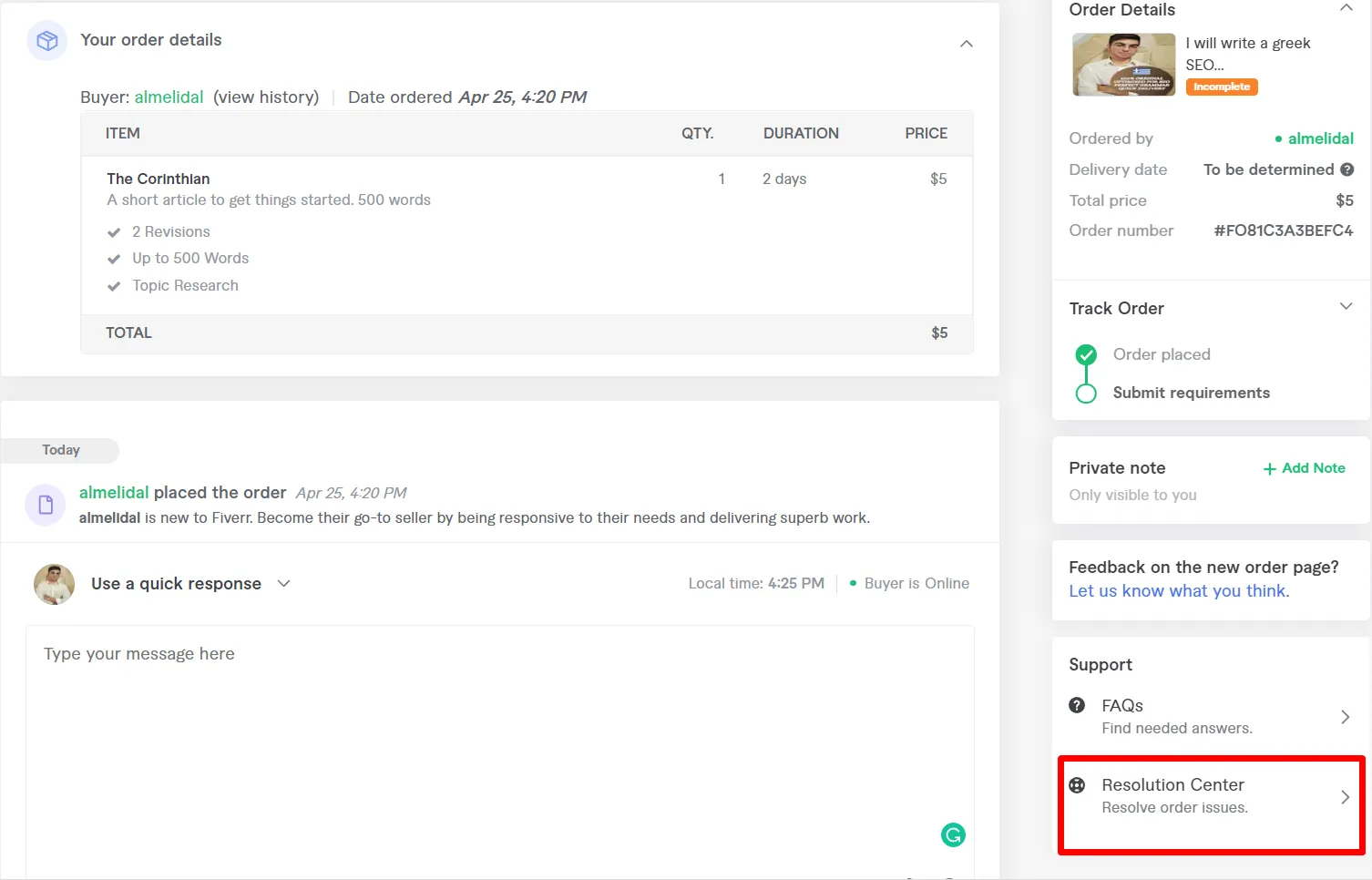
Fiverr's refund policy is crafted to foster trust and reliability between buyers and sellers. When utilizing this platform, it’s essential to familiarize yourself with the fundamentals of this policy to ensure you’re adequately informed when issues arise. Here are some key points:
- Scope of Refunds: Refunds on Fiverr are available in cases of service failures, such as undelivered orders or orders that don't meet the agreed-upon standards.
- Ineligible Situations: Refunds may not be granted if you change your mind, fail to communicate with the seller, or if the service was delivered as per the gig description.
- Dispute Resolution: If you can’t resolve an issue with your seller, you may request Fiverr’s customer support to mediate the problem. This step is crucial if you believe you deserve a refund but haven't reached an agreement.
- Timeframe for Refund Requests: Typically, buyers have 14 days from the order completion date to submit a refund request, so make sure to act quickly!
Understanding these components will help you make informed decisions if you ever find yourself needing a refund on Fiverr. Always remember—the clearer you are about your reasons and expectations, the smoother the process will be! If you approach the platform’s policies with this mindset, you’ll find it much easier to navigate any challenges that arise.
Also Read This: Does Fiverr Do College Papers? Exploring the Pros and Cons
Steps to Request a Refund

Getting a refund on Fiverr may seem like a daunting task, but it’s actually pretty straightforward if you follow the right steps. Here’s a step-by-step guide to help you through the process:
- Log into Your Fiverr Account: The first thing you need to do is log into your Fiverr account. If you’re not already a member, you’ll need to create an account to proceed.
- Locate the Order: Navigate to your “Orders” tab on your dashboard. Here you can see all of your completed and pending orders.
- Select the Order for Refund: Find the specific order you want a refund for and click on it. This takes you to the order details page.
- Click on “Request Modification” or “Cancel Order”: Depending on your situation, you can either request a modification (if the order was not completed as you expected) or cancel the order if it hasn’t started yet.
- Choose the Reason: You’ll be prompted to select a reason for your refund request. Be as detailed as possible; a clear explanation can expedite the process.
- Submit Your Request: Once you’ve filled out all the necessary information, click the submit button. From there, Fiverr will review your request.
- Await Response: After your submission, keep an eye on your Fiverr inbox for any updates or communications regarding your request.
That’s it! Just follow these steps, and you should be on your way to resolving your refund matter smoothly.
Also Read This: Best Fiverr Sellers for Photography in 2024
Common Reasons for Refund Requests
When it comes to requesting a refund on Fiverr, understanding the common reasons can help streamline your process and clarify your situation.
- Order Not Delivered: If the seller fails to deliver the work within the agreed timeframe, you may be eligible for a refund.
- Work Not as Described: If the final product doesn’t match what was promised in the gig description, you have a valid reason to request a refund.
- Poor Quality: Subpar work that doesn’t meet your expectations or the seller’s standards can also warrant a refund.
- Seller Abandonment: If the seller stops responding or is uncommunicative after accepting the order, this is a common reason for seeking a refund.
- Accidental Order: Sometimes you might mistakenly order a service. If the seller hasn’t started working on it yet, you can typically request a cancellation and refund.
Remember, clarity is key! Ensure that your request is well-founded by referencing the specific issues you encountered. This will help Fiverr assess your situation effectively.
Also Read This: How to Add Bank Details in Fiverr
5. How to Communicate with the Seller
When it comes to seeking a refund on Fiverr, effective communication with the seller is key! You want to ensure that you're clear about your concerns, and this can go a long way in resolving the issue quickly.
Here’s how you can approach this:
- Be Polite and Professional: Start by thanking them for their service, even if you're dissatisfied. A polite tone sets a positive environment for discussion.
- Clearly State Your Issue: Describe your problem in a straightforward manner. Instead of just saying, "I'm not happy," let them know why. For instance, was it a missed deadline? Did the quality fall short of expectations?
- Be Specific: If you’re requesting a refund, make sure to include details like the order number and specific reasons for your refund request. This information helps the seller address your concern more effectively.
- Keep it Short: While details are essential, being concise helps in keeping the seller's attention. Aim to express your concerns in a few sentences.
- Use the Fiverr Messaging System: Always communicate through the Fiverr platform. This ensures there’s a record of your discussions, which can be handy if disputes arise later.
- Give Time for Response: Once you’ve sent your message, be patient. Sellers may not respond immediately due to various commitments.
Good communication conveys respect for the seller’s time and can lead to constructive dialogue, and ideally, a satisfactory resolution.
Also Read This: How to Ensure Your Customers Pay on Fiverr
6. Waiting for Refund Approval
After you’ve submitted your refund request, you’ll be in a waiting period for approval. This phase can be a bit nerve-wracking, but understanding what to expect can help ease your mind.
Here’s what usually happens during this time:
- Seller Review: After receiving your refund request, the seller may need time to evaluate it. They might want to assess the project, review your complaints, or even reach out to you for more information.
- Fiverr’s Role: If the seller agrees to refund, Fiverr will process the refund request. This typically involves verifying the seller’s side of the story and making sure everything aligns with Fiverr’s policies.
- Timeframe: Generally, you can expect the review process to take anywhere from a few days to a week. However, if there are complications or if the seller disputes your request, this timeframe might extend.
- Notifications: Keep an eye on your Fiverr notifications and emails. Fiverr will send updates regarding the status of your refund, whether it’s accepted or rejected.
- Remain Patient: While waiting, resist the urge to constantly check your account or message the seller repeatedly. Trust the process – it can be challenging but it’s important to give it some time.
In the end, patience pays off! Keeping yourself informed about what happens next can help make this experience a bit smoother.
Also Read This: Freelancers’ Tax Payment Insights
7. What to Do if Your Refund is Denied
It's disappointing when a refund request gets denied, especially after you've invested your time and money. However, don’t lose hope just yet! Here’s a step-by-step approach to navigate through this situation and explore your options.
1. Review the Reasons for Denial: Start by checking the message or notification you received regarding the denial. Fiverr typically provides reasons, such as:
- Services were delivered as described.
- Time limits were exceeded.
- Project milestones were accepted.
Understanding these reasons can help you decide what to do next.
2. Gather Evidence: If you believe the denial was unjust, compile any relevant documentation. This can include:
- Communication with the seller.
- Project files showing incomplete or unsatisfactory work.
- Screenshots of the gig description.
Having solid evidence can strengthen your case.
3. Contact Fiverr Support: Use Fiverr’s customer support to appeal the decision. In your message:
- Be polite and concise.
- Explain why you feel the refund is justified.
- Attach your evidence for reference.
A well-crafted appeal can make a world of difference!
4. Consider Leaving Feedback: After exhausting your options, consider leaving a review for the seller. Honest feedback helps other buyers make informed decisions and may encourage the seller to improve their services.
Sometimes things just don’t go as planned, but remember, you can learn from the experience for future transactions.
8. Conclusion
Getting a refund on Fiverr can sometimes be a bit of a challenge, but with the right approach, it's definitely possible. Remember, communication is key! Whether it’s discussing your project with the seller or reaching out to Fiverr support, clarity and politeness can go a long way.
Here’s a quick recap of the process:
- Ensure that your request meets the eligibility criteria.
- Submit a detailed refund request.
- Stay engaged with the seller and Fiverr’s support team.
Finally, while a denied refund can be frustrating, it’s important to keep your experience in perspective. Every transaction is an opportunity to learn and grow as a buyer on Fiverr. Don't let setbacks discourage you from exploring the vibrant community of freelancers available to help you achieve your goals!



