Creating a PayPal account is a crucial step to successfully navigating the world of online freelancing on platforms like Fiverr. Whether you’re a graphic designer, a writer, or a digital marketer, understanding how to set up your PayPal account can streamline your payment processes and ensure you get paid quickly and securely. In this post, we’ll walk you through the reasons why a PayPal account is essential for your Fiverr journey and how to set one up if you haven’t yet.
Why You Need a PayPal Account for Fiverr
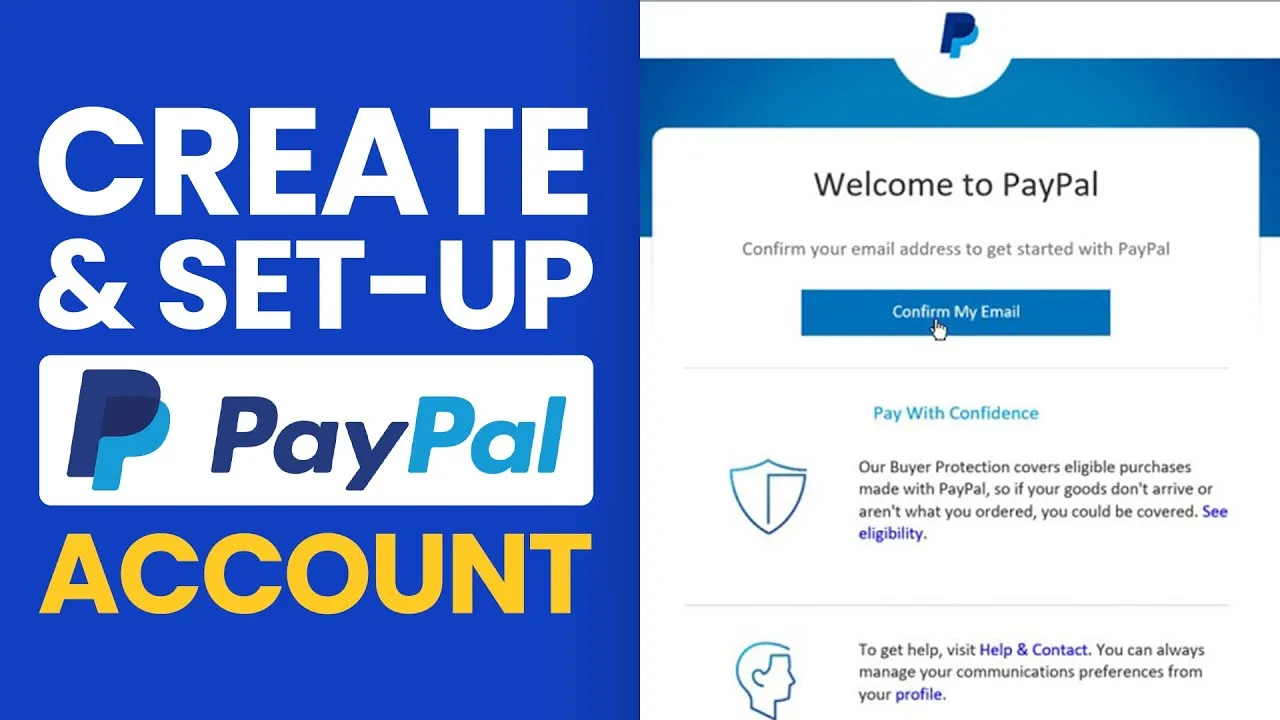
Having a PayPal account when working on Fiverr is more than just a convenience—it's a necessity for several reasons:
- Secure Transactions: PayPal offers advanced security measures to protect your financial information, minimizing the risk of identity theft or fraud while receiving payments.
- Ease of Use: With an intuitive interface, PayPal makes it easy to send and receive money. This saves you time and helps you focus more on your work.
- Wide Acceptance: Fiverr primarily uses PayPal for transactions, making it crucial if you want to get paid for your services. Your clients will also appreciate the flexibility it provides, given PayPal’s widespread use.
- Instant Transfers: Once your client pays, the funds can be transferred to your bank account relatively quickly, ensuring that you don’t have to wait long to access your earnings.
- Client Trust: Many clients prefer using PayPal due to its established reputation for secure payments. This can make it easier for you to attract clients, knowing they feel safe with their transactions.
Overall, having a PayPal account is not just about receiving money; it enhances your entire freelancing experience on Fiverr, allowing for smoother transactions and professional interactions with clients.
Also Read This: How to Change Country in Fiverr
Step 1: Visit the PayPal Website
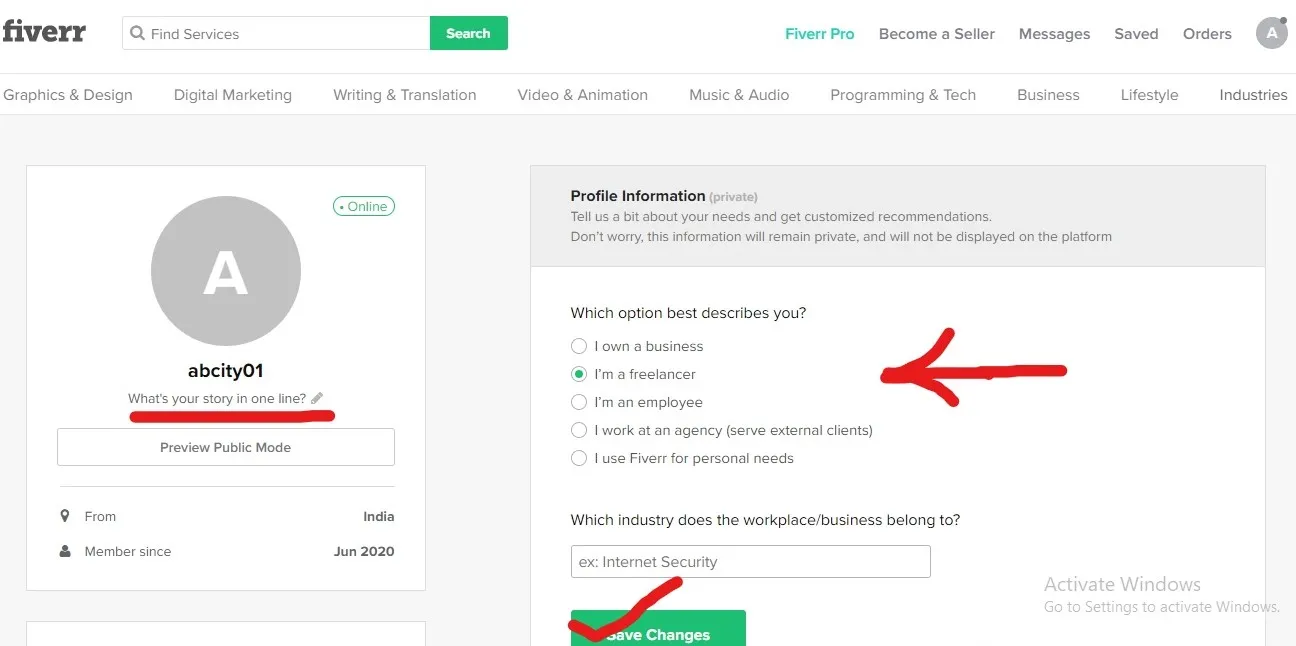
Getting started with creating a PayPal account for Fiverr is pretty straightforward. The first thing you need to do is visit the PayPal website. Just open your favorite web browser and type in www.paypal.com. Hit 'Enter' and you'll be taken to the PayPal homepage, where all the magic begins!
The PayPal homepage is designed to be user-friendly, so you shouldn't have any trouble navigating through it. You'll see a range of options, including those for sending money, managing your account, and checking out what's new in PayPal. But we're here to set up a new account, so let’s focus on that.
While you're on the main page, take a moment to familiarize yourself with the layout. Below are some key features you might notice:
- The header will have options like 'Personal', 'Business', and ‘Help’.
- Prominent buttons for 'Log In' and 'Sign Up' are clearly visible.
- There's also a section showcasing the benefits of using PayPal, especially for freelancers and businesses.
Take a deep breath, and ready yourself for the next step. Once you're comfortable on the homepage, you'll be ready to create your account. Let's move on to that!
Also Read This: How to Promote Fiverr Gigs on Your Website
Step 2: Click on 'Sign Up'
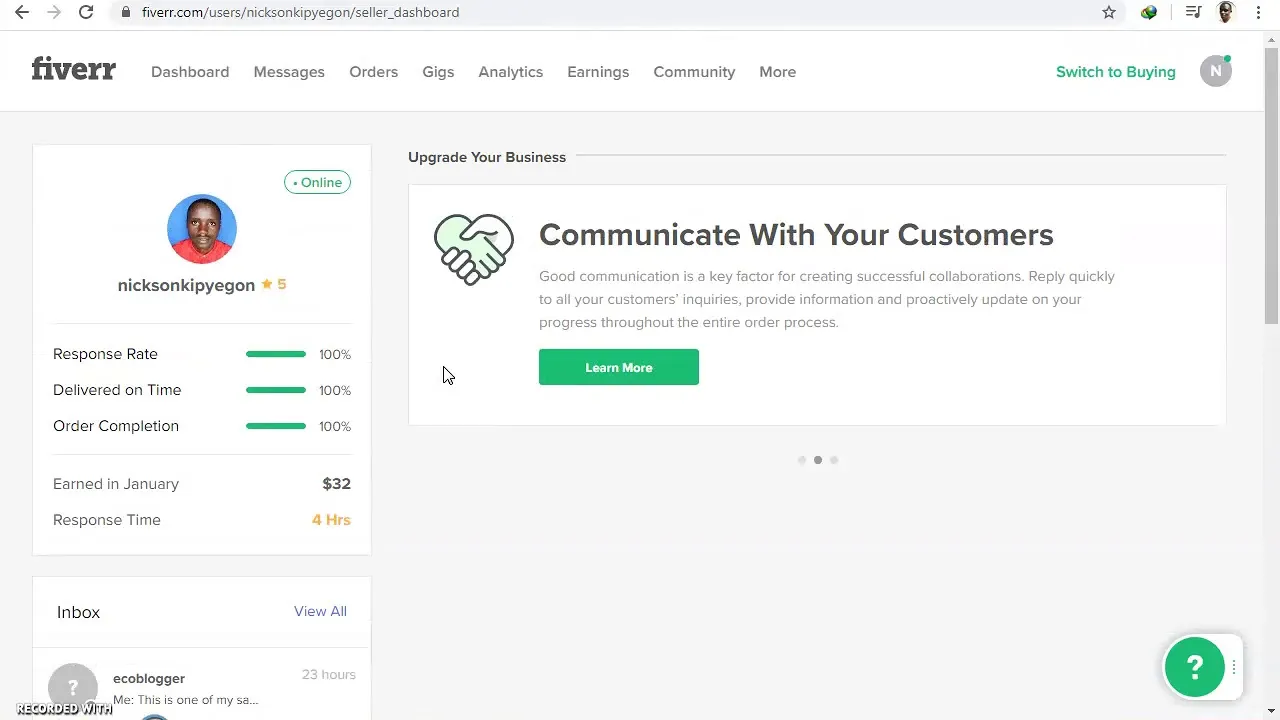
Now that you're on the PayPal homepage, it’s time for the important part: clicking on 'Sign Up'. This is your gateway to creating a new account, and it’s super simple!
You’ll see the 'Sign Up' button usually located in the top right corner of the page. Go ahead and click on it! After you do, you'll be taken to a new page with two options:
| Account Type | Description |
|---|---|
| Personal Account | Great for shopping, sending money, and receiving funds. Perfect for freelancers using Fiverr! |
| Business Account | Ideal for businesses wanting to accept payments under a company name. Could be useful as you grow! |
Most Fiverr freelancers opt for a Personal Account since it’s tailored for easy money transfers and receiving payments. However, if you plan on expanding into a business, you might want to consider the Business Account option. Once you've made your choice, click on the corresponding button.
Remember, the easier you make this process for yourself, the smoother your Fiverr experience will be. Now, let's keep this momentum going and move on to the next steps!
Also Read This: What is SEO Title in Fiverr Gig?
Step 3: Choose Your Account Type

Once you reach the account creation screen on PayPal, it’s time to make a crucial decision—selecting your account type. PayPal offers several options, but for using Fiverr, you typically have two main choices: *Personal or Business*.
Here’s a quick breakdown to help you decide:
- Personal Account: This is best for individuals who want to buy items or send money to friends and family. If you’re just looking to receive payments from Fiverr gigs occasionally, this may suit your needs.
- Business Account: If you’re serious about freelancing and plan to earn through Fiverr regularly, you might want to consider a Business account. This allows you to access more features, such as invoicing, and gives you the ability to accept credit card payments without the sender needing a PayPal account.
The good news is that if you start with a personal account, you can upgrade to a Business account later. However, it’s wise to consider your long-term needs now. Once you’ve made your choice, simply select the appropriate option and click “Continue” to move forward.
Also Read This: Does Fiverr Require a SSN? Understanding the Requirements for Freelancers
Step 4: Fill in Your Personal Information
Now that you've chosen your account type, it's time to fill in your personal information. This step is crucial because it helps ensure that you’ll have a smooth experience when receiving payments through Fiverr.
You’ll typically need to provide the following details:
- Full Name: Make sure this matches the name on your identification documents.
- Email Address: Use a valid email—this will be your primary mode of communication with PayPal.
- Password: Choose a strong password to secure your account. It’s a good idea to use a mix of letters, numbers, and symbols.
- Phone Number: This is often required for verification purposes; ensure it’s one you can access.
- Address: Fill in your physical address accurately to comply with PayPal’s regulations.
After filling in the fields, double-check everything for accuracy because any mismatched details may cause issues later on. Once satisfied, hit “Agree and Continue” to proceed to the next step of the setup!
Also Read This: How to Set Up a Good Fiverr Profile
Step 5: Link Your Bank Account or Card
Once you’ve set up your PayPal account, the next crucial step is to link it to your bank account or a credit/debit card. This link is essential for transferring funds between your Fiverr earnings and your personal finances.
Here's how to do it:
- Log in to Your PayPal Account: Use your credentials to access the main dashboard.
- Go to Wallet: Click on the "Wallet" option, typically located at the top of your PayPal homepage.
- Add a Bank Account or Card: You’ll see options to link either a bank account or a credit/debit card. Choose the appropriate one based on how you prefer to manage your money.
- Input Your Details: For a bank account, enter your account number and routing number. For a card, provide the card number, expiration date, and CVC. Make sure everything is accurate to avoid errors!
- Confirm Your Choice: Click “Link Bank” or “Link Card” after entering your details. PayPal might run a quick verification process.
Pro Tip: Make sure that the name on your PayPal account matches the name on your bank account or card. This ensures a smoother transaction process and helps prevent any issues later on.
Also Read This: Is Fiverr Good for Finding Programmers?
Step 6: Verify Your Account
Verification is a crucial step in setting up your PayPal account, as it often enhances security and increases your transaction limits. Here’s how it typically works:
To verify your PayPal account, you’ll follow these steps:
- Email Verification: Check your registered email for a verification link from PayPal. Simply click on that link to confirm your email address.
- Bank Account Verification: If you linked a bank account, PayPal will make small deposits (usually a couple of cents) into your account. Once you see those deposits, log back into PayPal and confirm the amounts.
- Identity Verification: Depending on your location and transaction activity, you might need to provide additional identification, such as a government-issued ID or utility bill.
- Card Verification: If you linked a debit or credit card, PayPal may charge a small amount temporarily and then refund it. This is just to ensure that the card is valid and correctly linked.
Completing these steps enhances your account security and makes sending and receiving money on Fiverr much easier!
Also Read This: How to Identify Popular Gigs on Fiverr
Step 7: Connecting PayPal to Your Fiverr Account
Alright, you've come a long way! Now that you’ve set up your PayPal account, it’s time to connect it to your Fiverr account. This is an essential step because it allows you to receive payments for your amazing services on Fiverr seamlessly. Let’s break down the process.
- Log into Your Fiverr Account: Head to the Fiverr website and enter your credentials to log into your account. If you're not yet a member, you’ll need to create an account first.
- Access Your Earnings Section: Once logged in, navigate to your profile picture at the top right of the page. Click on it and select “Settings” from the dropdown menu. From there, look for the “Payments” tab.
- Add PayPal as a Payment Method: In the Payments section, you'll find options for receiving payments. Look for an option to “Add Payment Method” and choose PayPal.
- Link Your PayPal Account: A pop-up will prompt you to log into your PayPal account. Enter your PayPal email and password, then follow the prompts to confirm the connection.
- Confirmation: Once linked, you’ll see a confirmation message. Double-check that your PayPal info is correct, and you’re all set!
Remember, having your PayPal account linked to Fiverr not only makes transactions easier, but also provides an additional level of security when you get paid for your outstanding work. Enjoy creating and earning!
Also Read This: How to List WTB (Want to Buy) on Fiverr: A Step-by-Step Guide
Conclusion
And there you have it! Setting up your PayPal account and connecting it to Fiverr is a straightforward process that opens doors to countless opportunities. With these steps, you’re now ready to start offering your services and getting paid in a hassle-free manner. Here’s a quick recap:
- Created a PayPal account.
- Verified your email.
- Linked your bank account or credit card.
- Connected PayPal to your Fiverr account.
By following this guide, you’ve not only empowered yourself to work on Fiverr but also simplified how you manage your earnings. Whether you’re diving into freelance writing, graphic design, or any other gig that tickles your fancy, you can be confident that your payment methods are set up correctly.
So, what are you waiting for? Start your freelance journey today and let PayPal and Fiverr work together, making your dreams come true!
How to Make a PayPal Account for Fiverr
Creating a PayPal account is a crucial step for freelancers looking to receive payments on Fiverr. PayPal is a trusted payment gateway that allows secure transactions. Here’s a step-by-step guide to help you get started:
- Visit the PayPal Website:
Go to the PayPal website.
- Sign Up:
Click on the “Sign Up” button, usually located at the top right corner of the homepage.
- Select Account Type:
Choose between a Personal Account for individuals or a Business Account if you intend to use it for business purposes.
- Enter Your Information:
Fill out your personal details, including your email address and a strong password.
- Link a Source of Funds:
You can link a bank account or a credit/debit card to fund your PayPal account.
- Verify Your Account:
Follow the instructions to verify your email and bank details. This might involve confirming small deposit amounts made by PayPal.
- Complete Setup:
Once verified, your PayPal account is ready to use. You can now integrate it with your Fiverr account.
To link your PayPal account to Fiverr, go to your Fiverr profile settings and select "Payments." Choose PayPal and follow the prompted instructions to connect your accounts.
Conclusion
Setting up a PayPal account for Fiverr is a straightforward process that enhances your freelancing experience by enabling secure, fast, and easy payments.
Frequently Asked Questions (FAQs)
- Is it free to create a PayPal account?
Yes, creating a personal PayPal account is free.
- Can I use PayPal in any country?
PayPal is available in many countries; however, some restrictions may apply depending on your location.
- Are there fees for receiving money?
Yes, PayPal charges a fee for receiving payments, which varies by country and payment type.
- How long does it take to set up a PayPal account?
The setup process typically takes less than 30 minutes.
- Can I have different payment options on Fiverr?
Yes, you can choose from various payment methods such as PayPal, credit cards, and bank transfers.



