Creating an eye-catching thumbnail for your Fiverr gig can be the difference between attracting clients and being overlooked. Thumbnails act as the first impression of your offerings, and we all know how crucial that first impression can be! In this blog post, we’ll explore the vital elements of a great Fiverr thumbnail and why it matters for your success on the platform.
The Importance of a Great Thumbnail

A great thumbnail is more than just a pretty picture; it's a powerful marketing tool that can significantly impact your Fiverr sales. Here’s why investing time and effort into your thumbnail is essential:
- First Impressions Count: Your thumbnail is the first thing potential clients will see. A visually appealing design can grab attention and entice users to click on your gig over others.
- Conveys Professionalism: A well-designed thumbnail signals to clients that you’re serious about your work. It reflects your commitment to quality, making them more likely to trust you with their projects.
- Increases Click-Through Rate (CTR): An attractive thumbnail can enhance your gig’s click-through rate. When more people click on your gig, it boosts visibility within Fiverr's algorithm, leading to more potential sales.
- Brand Recognition: Consistent and recognizable thumbnails help build your personal brand. When potential clients see your style, they will learn to associate it with quality and reliability.
- Highlights Key Features: A great thumbnail can effectively showcase what you offer. By using images, colors, or text, you can highlight your unique selling propositions, making it clear why clients should choose you.
In essence, a great Fiverr thumbnail doesn’t just look good; it performs well! It’s an investment in your brand’s visibility and can lead to better engagement and, ultimately, more sales.
Also Read This: How Much Do You Tip on Fiverr?
3. Understanding Fiverr’s Thumbnail Guidelines
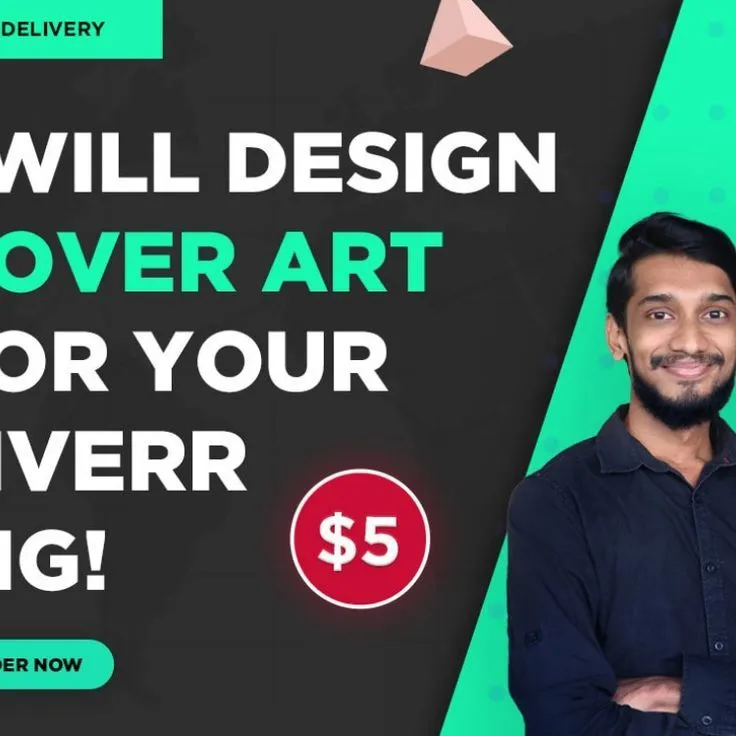
When it comes to selling your services on Fiverr, your thumbnail acts as the first impression for potential clients. It's crucial to know what Fiverr expects from you when creating an eye-catching thumbnail. Here are some essential guidelines to keep in mind:
- Aspect Ratio: Fiverr recommends using a 1:1 aspect ratio for thumbnails. This means your image should be square, so it looks good across all devices.
- Image Size: Aim for an image size of at least 550 pixels by 550 pixels. Larger images generally look better, so don’t hesitate to go bigger, as long as you maintain quality.
- File Format: JPEG and PNG are the preferred formats. Make sure your image is saved in one of these to avoid any upload issues.
- Text Clarity: If you choose to include text, make sure it's concise and easy to read. This helps convey your message quickly.
- Branding: Consistency is key! Use colors and fonts that reflect your personal brand. This helps establish recognition and trust with potential buyers.
- Avoiding Clutter: Keep it simple! A crowded thumbnail may confuse viewers. Prioritize a clear focal point that grabs attention.
By adhering to these guidelines, you can create a professional and engaging thumbnail that better captures the interest of your target audience, enhancing the chances of landing more gigs.
Also Read This: Payment Frequency for Freelancers
4. Choosing the Right Dimensions and Format

Finding the right dimensions and format for your Fiverr thumbnail is more important than you might think. Here’s what you need to consider:
| Quality Factor | Recommended Size | Format |
|---|---|---|
| Thumbnail Size | 550 x 550 pixels | JPEG or PNG |
| Maximum File Size | Up to 5 MB | - |
When choosing dimensions, keep the following tips in mind:
- Focus on Resolution: Higher resolution images improve clarity. If your image is pixelated, it could turn potential clients away.
- Aspect Ratio: Always maintain a 1:1 aspect ratio for a professional presentation.
- Utilize PNG for Creatively Designed Thumbnails: PNGs can capture intricate designs with transparency options, making them ideal for graphic variations.
Remember, the quality of your thumbnail speaks volumes about the quality of the service offered. Spend the time to get these details right, and you’ll set yourself up for success on Fiverr!
Also Read This: How to Withdraw Refunded Money from Fiverr
5. Key Elements of an Eye-Catching Thumbnail

Creating an eye-catching thumbnail is crucial in attracting potential buyers on Fiverr. Here are the key elements to consider:
- Bold Colors: Utilization of vibrant and contrasting colors can help your thumbnail stand out. Colors like red, blue, and orange often catch the eye effectively.
- Clear Text: Ensure that any text on your thumbnail is legible. Use bold fonts and keep it concise; your audience should grasp the message in seconds. A great tip is to use a maximum of 2-3 words.
- Relevant Images: An image can say a thousand words. Use visuals related to your gig that resonate with the potential buyer’s interests.
- For example, if you offer graphic design services, showcasing your best work is essential.
- Branding: Incorporate elements of your personal branding – such as a logo or a particular color scheme. This helps build recognition among your audience.
- Clear Focal Point: Direct the viewer's attention to the most important part of the thumbnail. Avoid clutter and focus on a single, engaging element.
Ensuring that your thumbnail has these elements can significantly increase your chances of drawing in potential customers on Fiverr.
Also Read This: Can I Change My Email Address in Fiverr?
6. Tools and Software for Creating Thumbnails
Now that we know what makes a great thumbnail, let's talk about the tools you can use to create them. Whether you’re a beginner or a pro, there are plenty of options out there:
| Tool/Software | Features | Price |
|---|---|---|
| Canva | Intuitive drag-and-drop interface, pre-designed templates, and rich stock photo library. | Free with premium options |
| Adobe Spark | Customization, animations, and integration with Adobe creative products. | Free trial, then subscription-based |
| Snappa | Simple templates, high-quality stock images, and custom dimensions. | Free version available with limitations |
| Figma | Highly collaborative, ideal for teams, vector-based designs, and plugins. | Free and premium options |
Regardless of which tool you choose, the key is to try them out and see which fits your style best. Remember, a great thumbnail is your first opportunity to make a lasting impression on Fiverr!
Also Read This: Do Customers Get Rated on Fiverr?
Design Techniques for Effective Thumbnails
Creating a standout Fiverr thumbnail requires a blend of strategic design techniques and an eye for detail. Here are some essential tips you can follow to ensure your thumbnail is eye-catching and effective:
- Contrast is Key: Use contrasting colors to make your text and images pop. If your background is dark, opt for light-colored text and vice versa. This helps to grab attention and makes it easier for potential buyers to read your title.
- Keep it Simple: Don’t overcrowd your thumbnail with too much information. A clean and simple design with a clear focal point often performs better. Aim for a maximum of three visual elements to maintain clarity.
- Use High-Quality Images: Always choose high-resolution images that look professional. Blurry or pixelated images can deter customers. Stock images can be a great option if you don’t have your own.
- Readable Fonts: Select fonts that are easy to read at a glance. Script fonts may look beautiful, but they might not convey your message quickly. A good rule of thumb is to stick with bold sans-serif fonts.
- Incorporate Branding: Add your logo or a specific color palette to create a consistent brand identity across your Fiverr services. This not only builds recognition but also establishes credibility.
- Test Variations: Don’t settle for your first design! Try multiple thumbnails and see which ones resonate better with your target audience. You can use Fiverr’s analytics to track the performance of different images.
Also Read This: How to Use Fiverr for Voice Over Services
Examples of Successful Fiverr Thumbnails
Seeing what works can often provide inspiration, so let’s explore some examples of successful Fiverr thumbnails and understand why they stand out:
| Thumbnail | Description | Key Elements |
|---|---|---|
 |
A vibrant thumbnail featuring bold text and a high-quality image related to graphic design. | Strong color contrast, clear message, and relevant imagery. |
 |
A minimalist design that uses a simple icon and a few words to convey the service offered. | Clean layout, easy-to-read font, and strong visual focus. |
 |
A thumbnail that incorporates the seller's photo, creating a personal connection with buyers. | Personal branding, high-quality photo, and friendly, inviting design. |
By studying these examples, you can identify the strategies that make them effective and apply them to your own thumbnails. The goal is to create an image that not only attracts attention but also conveys the essence of your service at a glance.
Also Read This: Understanding the Levels on Fiverr: A Comprehensive Guide
9. Testing and Optimizing Your Thumbnail
Creating a stunning Fiverr thumbnail is just the first step. The real magic happens when you put on your testing hat! You might be wondering: how do you even begin to test a thumbnail? Well, it’s simpler than you think.
Start by creating multiple versions of your thumbnail. You can play around with different colors, text placements, or even various images. You might want to ask yourself:
- Does the color scheme pop against Fiverr’s background?
- Is the text easy to read at a glance?
- Does the image convey the service effectively?
Once you have your thumbnails ready, it’s time to put them to the test. You can use A/B testing to compare which thumbnail attracts more clicks. This process involves:
- Creating two versions of your gig: each has a different thumbnail.
- Monitoring their performance over a specified time.
- Analyzing the results to see which thumbnail garnered more views and orders.
Don’t forget to utilize Fiverr’s analytics tools to understand how your gig is performing. If you notice one thumbnail is significantly more effective than another, consider refining it further. Remember, optimization isn't a one-time task! It’s a continuous cycle of testing and tweaking to ensure you catch those potential buyers' eyes.
10. Conclusion
And there you have it! Creating a great Fiverr thumbnail isn’t just about aesthetics; it’s about making a strategic impact. Your thumbnail serves as the first touchpoint with potential clients, so it’s essential to get it right.
In this blog post, we dove deep into:
- The importance of colors and fonts
- How to incorporate your brand
- Tips for testing and optimizing your thumbnail
Remember, a compelling thumbnail is your silent salesperson. It should tell a story, evoke curiosity, and ultimately, reflect the quality of your services. Don't shy away from experimenting until you find that perfect image that resonates with your audience.
It's an ongoing process, so stay savvy and adaptable. As you gather insights and feedback, keep refining your approach. So, get out there and start crafting those thumbnails! Your next client is just a click away!



