When it comes to creating a standout Fiverr gig, one element holds more weight than you might expect: the gig video. But why is it so important? Well, think about it. A gig video is your digital handshake; it’s your first impression on potential clients. Here are a few reasons to emphasize the importance of a gig video:
- Enhanced Engagement: Videos are powerful attention grabbers. They allow you to convey your message more dynamically and can keep viewers engaged longer than text or images alone.
- Showcase Your Personality: A video lets potential clients see and hear you, giving them a sense of who you are. This personal touch can help build trust.
- Explain Your Services: Some services can be complex. A video allows you to break down your offerings clearly and concisely, making it easier for clients to understand what you provide.
- Stand Out from the Competition: Many gigs lack video content. By including a well-made video, you can differentiate yourself from competitors and increase your chances of getting hired.
- Better Conversion Rates: Studies show that listings with videos tend to convert better than those without. A compelling video can nudge hesitant clients toward making a purchase.
In summary, a gig video is not just a nice-to-have; it's a critical tool for boosting your visibility, enhancing engagement, and ultimately closing more gigs!
Planning Your Gig Video
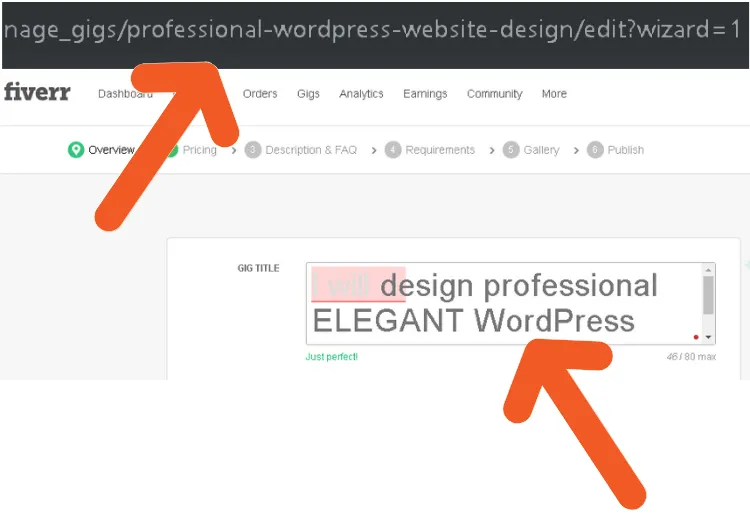
Now that you understand the significance of a gig video, it's time to dive into the nitty-gritty of planning one. Proper planning can be the difference between an average video and an exceptional one. So, where do you start? Here are key steps to help you plan your gig video effectively:
- Define Your Objective: Start by pinpointing what you want to achieve. Are you trying to explain a service, show your portfolio, or simply introduce yourself? Your objective will guide the video’s script and style.
- Identify Your Target Audience: Consider who you're speaking to. Tailoring your message to resonate with your ideal client can make all the difference. What are their needs? What concerns do they have?
- Create a Script: Outlining what you want to say is essential. Keep it concise, informative, and conversational. A well-structured script helps maintain focus and ensures you cover all essential points without rambling.
- Choose Your Setting: The backdrop of your video sends a message about professionalism. Whether it's a tidy office or a cozy home workspace, ensure it's clean and free from distractions.
- Prepare Your Equipment: You don’t need fancy gear to create a great video. A smartphone with a good camera can work wonders. However, pay attention to lighting and sound quality — they can elevate your video significantly.
- Plan Your Delivery: Practice makes perfect! Rehearse your script to ensure you're comfortable in front of the camera. Remember to speak clearly and engage naturally, just as you would in a conversation.
In essence, planning is about ensuring you have a clear direction and the right tools to create a compelling gig video. Take your time to prepare, and you'll surely make an impact!
Also Read This: How to Share Fiverr Gig on Quora
3. Setting Up Your Filming Space
Imagine scrolling through Fiverr and landing on a gig video that instantly catches your attention. What’s the secret? It often starts with the right filming space! Creating an engaging environment can significantly impact the quality of your gig video.
Here are some key tips to consider while setting up your filming space:
- Choose a Quiet Location: Sound can make or break a video. Find a space where you won’t be interrupted by loud noises or distractions.
- Good Lighting: Natural light works wonders! Position yourself near a window or invest in some softbox lights to ensure you’re well-lit without harsh shadows.
- Background Matters: Keep your background clean and relevant. A cluttered space can divert attention from you, while a professional setup adds legitimacy.
- Camera Angle: Position the camera at eye level. This creates a more personal connection with your audience, making them feel like you’re having a one-on-one conversation.
- Test, Test, and Test Again! Before hit record for your final take, do a few test runs to check lighting, sound, and angles. Adjust as necessary!
With a little effort in setting up your filming space, you can create an inviting atmosphere that attracts viewers. Remember, a great video starts with a great environment!
Also Read This: Should I Give Outlook Access to a Fiverr Contractor?
4. Writing a Compelling Script
Your gig video script is the backbone of your presentation. It’s your opportunity to showcase your skills and articulate why clients should choose you over others. So, how do you write a compelling script that keeps viewers engaged?
Start by keeping these strategies in mind:
- Hook Them Early: Begin with a captivating opening that grabs attention in the first few seconds. Ask a question or present a problem your audience can relate to.
- Introduce Yourself: Quickly state who you are and what you offer. Authenticity wins hearts, so let your personality shine through!
- Highlight Benefits: Clearly outline what clients stand to gain from your services. Use bullet points to make it scannable! For instance:
- Call to Action: Don't forget to end with a strong call to action! Invite viewers to check out your gig, reach out with questions, or place an order!
| Benefits |
|---|
| High-quality work |
| Quick turnaround |
| Excellent customer service |
| 100% satisfaction guarantee |
By crafting a thoughtful and engaging script, you not only inform potential clients about your services but also establish a personal connection that encourages them to hit that order button!
Also Read This: What is Fiverr in Urdu?
5. Recording Your Gig Video
Creating a captivating Fiverr gig video is an essential step toward attracting potential customers. When you're ready to hit that record button, consider the following tips to ensure you're making the best impression possible:
- Choose the Right Setting: Find a clean, quiet space that complements your gig's theme. Good lighting can enhance your video quality significantly, so aim for natural light or invest in some softbox lights.
- Use Quality Equipment: While a high-end camera is great, it’s not necessary. Most smartphones today have decent cameras that can capture high-resolution videos. Just make sure your audio is clear—using an external microphone can make a world of difference.
- Prepare Your Script: Outline what you want to say before you start recording. This helps you stay focused and reduces the number of retakes. Practice makes perfect, so rehearse your lines to sound more natural.
- Show Your Personality: Clients on Fiverr want to connect with you. Be yourself! A friendly demeanor can engage your audience and make them more likely to choose your services.
- Keep It Short and Sweet: Aim for a video length of 60-90 seconds. Busy customers often skim through gig videos, so present your key points concisely.
Lastly, don’t be afraid of making mistakes. You can always do multiple takes and choose the best one. Happy recording!
Also Read This: What Are the Best Low-Cost Social Media Tactics for Promoting Fiverr Gigs?
6. Editing Your Video
Once your gig video is recorded, it's time for the fun part—editing! This step can either make or break your video’s appeal, so let’s dive into some practical tips:
- Choose the Right Editing Software: There are many options available, both free and paid. Software like iMovie, Adobe Premiere Pro, or DaVinci Resolve can provide you with robust features to polish your video.
- Add Transitions and Effects: Smooth transitions between segments can make your video more visually appealing. However, use effects sparingly to avoid overwhelming your audience.
- Incorporate Text and Graphics: Highlight key information by adding text overlays or engaging graphics. This can keep viewers engaged and help convey your message without relying solely on speech.
- Adjust Audio Levels: Clear audio is crucial. Eliminate background noise, adjust the volume, and, if necessary, add background music to set the tone. Just make sure the music isn’t distracting!
- Preview and Fine-tune: Before finalizing your video, watch it multiple times to catch any inconsistencies or awkward cuts. Fine-tune the pacing and make sure everything flows smoothly.
Remember, a well-edited video can showcase your professionalism and set you apart from the crowd. Good luck with your editing!
Also Read This: Rates for Freelance Graphic Design Services
7. Adding Visuals and Graphics
When it comes to creating an engaging Fiverr gig video, visuals and graphics play a crucial role. They not only capture the attention of potential buyers but also help convey your message more effectively. Let’s dive into some important aspects of incorporating visuals and graphics into your video.
First things first, consider the *type of visuals you want to use. These could include:
- Images relevant to your gig
- Infographics to illustrate key points
- Screen recordings showing your work process or results
- Animated graphics to make the video lively
Quality is non-negotiable. Always opt for high-resolution images and animations to maintain a professional feel. Blurry or pixelated visuals can create a negative impression. Next, ensure the graphics align with your branding. Consistency in color scheme, fonts, and overall style reinforces your brand identity.
When using text in your visuals, be concise. A few impactful words or phrases can often speak louder than lengthy paragraphs. Additionally, utilize text overlays strategically; they help emphasize the messages you want your audience to remember.
Don’t forget about motion graphics! A little movement can grab attention and keep viewers engaged. Consider adding animations or transitions between scenes for a smoother experience. Lastly, always keep your target audience in mind. Tailor your visuals to resonate with them, and you’re on your way to creating a gig video that stands out!
Also Read This: How to Contact Customer Support on Fiverr
8. Optimizing Your Gig Video for Fiverr
Creating a captivating Fiverr gig video is just the beginning; optimizing it for the platform is essential for maximum visibility. Here’s how to ensure your video not only gets noticed but also converts viewers into buyers.
First, consider the video length. Fiverr recommends keeping your video between 30 seconds to 2 minutes. This duration is long enough to convey your message but short enough to maintain attention. Aim for clarity and engagement from the get-go!
Next up, pay attention to keywords and titles. Just like with written content, integrating relevant keywords in your video title and description enhances SEO. Choose keywords that align with your service to ensure your video appears in search results.
Don’t overlook the thumbnail*; it’s the first thing viewers will see. Make sure it’s eye-catching and clearly represents what your gig offers. Think of it as the cover of a book—make it intriguing!
| Optimization Tip | Description |
|---|---|
| Clear Call to Action | Encourage viewers to take action—like ordering your gig or checking out your profile! |
| Good Lighting and Sound | Make sure your video has good lighting and clear audio. Poor quality can deter potential buyers. |
| Regular Updates | Keep your video content fresh by updating it as your services evolve or you improve your skills. |
In summary, optimizing your Fiverr gig video not only increases your chances of being found but also helps convert viewers into satisfied customers. Invest some time in these strategies, and watch your gig shine on Fiverr!
Also Read This: How to Get Early Payout on Fiverr
9. Tips for a Professional Finish
Creating a gig video on Fiverr can make a significant difference in attracting potential clients, but it's essential to ensure your video looks polished and professional. Here are some tips to help you achieve that professional finish:
- Quality matters: Always use a good quality camera or smartphone when recording your video. Aim for at least 1080p resolution to give your viewers a clear and crisp image.
- Good lighting: Natural light is your best friend! Try to film your video in a well-lit area during the day. If that’s not possible, consider using softbox lights or ring lights to achieve even lighting.
- Clear audio: Invest in a decent microphone to ensure your voice is clear and audible. Poor audio quality can frustrate viewers, making them less likely to order your services.
- Engaging intro: Start strong! The first few seconds should grab your audience's attention. Consider using a hook to make viewers want to listen to the rest of the video.
- Edit like a pro: Spend time in the editing room! Use editing software to cut out any mistakes or awkward pauses, add background music, and incorporate text overlays that highlight your services.
- Stay on-brand: Use colors, fonts, and imagery that align with your brand's identity to create a cohesive look. This helps in building brand recognition and trust.
- Call to action: Don’t forget to include a clear call to action at the end of your video. Encourage viewers to check out your gig, subscribe, or contact you for further inquiries.
By focusing on these aspects, you'll be well on your way to creating a gig video that exudes professionalism and attracts the right clients!
10. Promoting Your Gig Video
You’ve done all the hard work of creating a fantastic gig video; now it’s time to share it with the world! Promoting your video effectively can significantly increase your gig's visibility on Fiverr. Here are some strategies you might consider:
- Social Media Sharing: Share your video across your social media platforms like Facebook, Instagram, or Twitter. Use captivating captions or snippets to draw people in.
- Leverage YouTube: Consider uploading your gig video on YouTube, as it’s one of the largest video platforms globally. This could increase your reach and drive traffic to your Fiverr gig.
- Engage in Forums: Participate in online forums and communities related to your niche. Share your video there (where appropriate), helping others while promoting your services.
- Collaborate: Team up with other Fiverr sellers or influencers in your niche. Cross-promoting can help both parties gain visibility.
- Email Marketing: If you have an email list, don’t hesitate to send out a newsletter featuring your new gig video, highlighting your services and any current offers.
- Optimize Video SEO: Use relevant keywords in the title and description of your video to improve visibility on search engines, making it easier for potential clients to find you.
- Fiverr Promotions: Take advantage of Fiverr’s promotional tools, if available, to boost the visibility of your gig, especially if you have an accompanying video.
Remember, consistency is key. Keep promoting your gig video to maintain interest and drive traffic over time!



