Fiverr is an online marketplace that connects freelancers with clients seeking various services. Launched in 2010, it has become a go-to platform for individuals looking to earn money by offering their skills, whether it’s graphic design, writing, marketing, programming, or any number of creative services. The platform's name comes from the initial idea that all services started at $5, making it accessible for clients with varying budgets.
The beauty of Fiverr lies in its simplicity and diversity. Freelancers can create “gigs,” which are service offerings that potential buyers can browse through based on their needs. Over the years, Fiverr has grown, and now freelancers can set their prices and offer packages that cater to different client requirements. With millions of users and countless options, Fiverr has democratized the freelancing world, making it easier than ever to find work and hire talent.
Understanding Fiverr Gigs
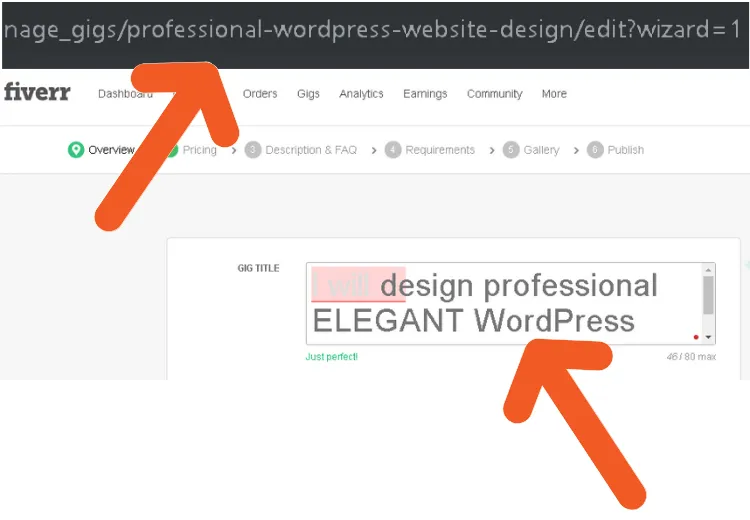
So, let’s dive into what a gig actually is and how it works on Fiverr. A gig is a specific service that a freelancer offers to clients. Think of it as a product you’re putting up for sale, tailored to meet the needs of your target audience. Each gig provides a unique combination of information that helps clients understand what they can expect.
Here’s a general breakdown of what makes up a gig:
- Title: This should be concise and descriptive, clearly stating what service you're offering.
- Description: A detailed explanation of the gig, including the process and what clients can expect. Use clear language and make it engaging!
- Pricing: You can set your starting price, and Fiverr allows you to offer different packages (basic, standard, and premium) for various levels of service.
- Images and Videos: Visuals are critical! High-quality images or engaging videos can significantly increase your chances of attracting clients.
- Delivery Time: Specify how long it will take to complete the project. Be realistic to meet your clients' expectations.
- Revisions: Outline how many revisions you are willing to provide, which can help in retaining customer satisfaction.
Essentially, a well-crafted gig should not only highlight your skills but also build trust with potential buyers. Remember, first impressions count, and a professional-looking gig will go a long way in securing clients in this competitive marketplace.
Also Read This: How to Post a Service on Fiverr
3. Creating Your Fiverr Account

Creating a Fiverr account is the first step in your freelancing journey. It’s a straightforward process that takes just a few minutes.
Here’s how to get started:
- Visit the Fiverr Website: Head over to Fiverr.com. You’ll find the “Join” button prominently displayed at the top right corner of the site.
- Sign Up: You can create your account using your email address, or by linking your Google or Facebook account. Just remember to choose a secure password!
- Choose a Username: Your username will be your brand on Fiverr, so make it catchy and relevant to the services you plan to offer. Ultimately, it should reflect your personality or business.
- Complete Your Profile: Fill in details like your profile picture, bio, and skills. Make sure to present yourself in the best light. A professional photo and a friendly bio can set you apart!
- Verify Your Account: Fiverr might ask you to verify your email or phone number. Complete this step to ensure that your account is secure.
Once you have your account set up, you’re ready to start creating your gigs and turning your skills into income!
Also Read This: How to create a Fiverr gig that sells like hotcakes
4. Researching and Selecting Your Niche
Choosing a niche can make or break your success on Fiverr. You want something you're passionate about and can provide value in, but it also has to align with market demand.
Here’s how to approach this:
- Self-Assessment: Start by looking inward. What skills do you possess? Are you good at graphic design, writing, video editing, or perhaps digital marketing? Make a list of your strengths.
- Market Research: Once you have a list of skills, head over to Fiverr and search for those services. Look for:
- Popularity: Check how many gigs exist for your chosen skill.
- Reviews: Take a glance at the reviews on similar gigs. What are customers frequently praising or criticizing?
- Pricing: Analyze what competitors are charging for similar services.
By doing your homework, you can pinpoint a niche that resonates with your skills and serves the needs of potential clients on Fiverr!
Also Read This: How to Get Many Orders on Fiverr
5. Writing an Effective Gig Title
Creating an effective gig title on Fiverr is your golden ticket to attracting potential customers. The title is the first thing clients see, so you want it to be eye-catching and informative. Here are some tips to get it just right:
- Be Clear and Specific: Your title should clearly convey what you're offering. If you’re a graphic designer, for instance, instead of saying “I design stuff,” go for “I will create a stunning logo design for your brand.” This specific description helps clients pinpoint what they need.
- Use Keywords: Think about what your target customers might search for. Including relevant keywords will help your gig show up in searches, increasing visibility. Use tools like Google Keyword Planner to find popular terms in your niche.
- Keep It Concise: Ideally, your gig title should be between 60-80 characters. This length is perfect for grabbing attention without overwhelming the reader.
- Avoid Unnecessary Jargon: While technical language can showcase your expertise, it might alienate potential clients. Use everyday language that your audience can easily understand.
In summary, an effective gig title is one that combines clarity, keyword optimization, and brevity. This will not only catch the eye of potential buyers but will also improve your chances of appearing in Fiverr search results.
Also Read This: How to Finalize an Order on Fiverr
6. Crafting a Compelling Gig Description
Once you have your title down, the next step is to craft a gig description that draws clients in and keeps their attention. Here are some strategies to make your gig description truly compelling:
- Start with a Hook: Begin with an engaging sentence that addresses the client’s pain point or desire. For example, "Stuck in a creative rut? Let me help your brand shine with a logo that speaks your vision!" This instantly connects with the reader.
- Outline Your Services: Clearly specify what you offer. Break down your services into bullet points or short paragraphs for easy readability. For example:
| Service Offered | Description |
|---|---|
| Logo Design | Professional logos tailored to your brand identity. |
| Social Media Graphics | Custom graphics optimized for platforms like Instagram and Facebook. |
- Highlight Your Unique Selling Proposition: What sets you apart from others? Is it your fast turnaround time? Exceptional communication? Be sure to mention this so potential clients know why they should choose you.
- Include FAQs: Think about common questions clients might have and address them in your description. This can help clear up any doubts and reduce the need for follow-up questions.
- End with a Call to Action: Encourage clients to place an order or reach out with questions. For instance, "Ready to elevate your brand? Contact me today!" This creates a sense of urgency and prompts immediate action.
In short, a compelling gig description effectively communicates your services, shows personality, and fosters trust. By using these strategies, you can create a description that not only informs but also resonates with potential buyers, ultimately driving more orders your way.
Also Read This: Competitor Analysis Tools: Ispionage vs SpyFu vs Adbeat vs
7. Setting Your Pricing Structure
When creating a gig on Fiverr, one of the most crucial steps is setting your pricing structure. This will not only affect your earnings but also determine how attractive your gig is to potential buyers. Here are some tips to help you establish a competitive and appealing pricing model:
- Research Your Niche: Check out what others in your niche are charging. This will help you understand the market rates and position your gig accordingly.
- Consider Your Experience: If you’re a beginner, you might want to set your prices lower at first to attract your initial customers. As you gain experience and positive reviews, you can gradually increase your rates.
- Offer Competitive Rates: While it’s important to charge what you're worth, being competitive can hook potential buyers. If similar gigs are more expensive, you might want to price yours slightly lower to get noticed.
- Factor in Time and Effort: Consider how much time you’ll spend on a project. Your pricing should reflect the effort you're putting in. Don't undervalue your work!
- Build in Flexibility: Fiverr allows you to set multiple pricing tiers, like basic, standard, and premium packages. This way, clients can choose based on their budget, and you can earn more from those who want additional features.
By carefully setting your pricing structure, you can maximize your profitability while attracting the right clients to your gig.
Also Read This: Can I Change My Username on Fiverr?
8. Adding Gig Extras and Packages
So, you’ve set up your gig and nailed down your pricing. But wait! Have you thought about adding gig extras and packages? This step can significantly boost your earnings and provide more value to your clients. Here’s how to do it effectively:
- What Are Gig Extras? Gig extras are additional services you can offer on top of your main gig. For instance, if your primary gig is writing a blog post, you could offer extra revisions, a faster delivery time, or additional research as gig extras.
- Creating Packages: Consider creating three distinct packages: Basic, Standard, and Premium. Each should offer varying levels of service:
- Boosting Your Appeal: Offering extras and packages not only gives your clients more options but can also add considerable value. This flexibility can make your gig stand out among competitors.
- Clear Communication: Make sure you clearly explain what each package and extra includes. Transparency builds trust!
| Package | Price | Services Included |
|---|---|---|
| Basic | $5 | 1 Blog Post, 1 Revision |
| Standard | $15 | 3 Blog Posts, 2 Revisions, SEO Optimization |
| Premium | $30 | 5 Blog Posts, Unlimited Revisions, SEO Optimization, Social Media Sharing |
By enhancing your offerings with gig extras and packages, you can cater to a wider range of clients while increasing your potential income. Don't miss out on this opportunity!
Also Read This: Building a Career as a Successful Freelance Graphic Designer
Selecting the Right Tags and Categories
When you’re setting up your gig on Fiverr, choosing the right tags and categories is like picking the perfect toppings for your pizza; it can make all the difference in drawing customers in! Think of tags as keywords that describe your service. They help potential buyers find you when they search for specific services. Categories help to organize your gig within Fiverr's framework.
Here are some tips to help you select the best tags and categories:
- Know Your Niche: Understand the service you're offering and what niche it fits into. Are you a graphic designer, a writer, or maybe a voice-over artist? Pinpointing your niche will guide your category selection.
- Use All Available Tags: Fiverr allows you to use up to five tags per gig. Make sure to utilize them all! Choose tags that are specific enough to draw your target audience but broad enough to capture a wider range.
- Research Popular Tags: Conduct some research to see what tags successful gigs in your niche are using. This way, you can get a sense of what works and what doesn't.
- Think Like a Buyer: Put yourself in the buyers' shoes. What terms would they search for to find your service? This mindset will guide your tag selection effectively.
After selecting your tags, move on to the category. Choose a primary category that accurately reflects your service and select a sub-category if applicable. The more precise you are, the better chances you have to hit your target audience!
Also Read This: How Much Commission Does Fiverr Take?
Creating Eye-Catching Gig Images and Videos
In the world of Fiverr, first impressions matter. When buyers scroll through gigs, it’s the images and videos that catch their eye. They act as the visual door to your service. So, how do you make your gig stand out with stunning visuals?
Here are some essential tips for creating compelling gig images and videos:
- High-Quality Images: Use high-resolution images that are clear and professional. Pixelated images can scare potential buyers away.
- Showcase Your Work: Use images that highlight your best work, whether it's a graphic design piece, a sample of your writing, or a snippet from a video you've produced. Buyers want to see what they can expect.
- Branding Consistency: Incorporate your branding into your images. This can be your logo, color scheme, or style. A cohesive look builds credibility.
- Include Text Overlays: A simple text overlay that conveys what you’re offering can catch attention. Make sure it’s easy to read and complements the image.
When it comes to videos, consider these tips:
- Keep It Short: A brief, impactful video of around 30 to 60 seconds is ideal. You want to engage, not overwhelm!
- Introduce Yourself: Start by greeting the viewer and giving a brief overview of what you offer. Personal touches can create a connection.
- Walk Through Your Process: If applicable, show a quick overview of how you work. This transparency can build trust with buyers.
By focusing on quality and relevance, you’ll be well on your way to creating a gig that’s not only eye-catching but also effective in attracting customers!
Also Read This: How to Become a Freelance Writer and Make Money
11. Publishing Your Gig
So, you’ve put in the hard work, crafted an appealing gig description, set your prices, and chosen the right tags. Now, it’s time for one of the most exciting parts—publishing your gig! But wait, hold on! Before you hit that publish button, here are a few vital steps to ensure everything is just right.
- Review Your Details: Double-check your description, visuals, and pricing. Is everything in line with Fiverr's guidelines? A thorough review can save you from unwanted edits later.
- Optimize for SEO: Use keywords in your title and description that potential buyers might search for. This will help your gig appear in search results and grab attention.
- Select a Category: Choose the most relevant category and sub-category for your gig. The right place can help buyers find you more easily.
- Set Your Delivery Time: Be realistic about how long it will take you to complete the job. Buyers appreciate clear, honest timelines.
Once you’re happy with everything, go ahead and click that "Publish" button. Your gig is now live and ready to sell! Keep an eye on it to monitor its performance and gather feedback.
Also Read This: What is a Fiverr Portfolio?
12. Promoting Your Gig for More Visibility
Congratulations on publishing your gig! Now, let’s talk about how to promote it so you can attract more clients and generate sales. After all, just having a gig live doesn’t guarantee a steady stream of orders. Here are some effective strategies to boost your visibility:
- Leverage Social Media: Share your gig on platforms like Facebook, Twitter, and Instagram. Create engaging posts and stories to catch the eye of your followers.
- Join Online Communities: Participate in forums or groups related to your niche. Offer valuable input and share your gig when relevant. Just remember not to spam!
- Utilize Fiverr’s Promotion Tools: Fiverr often has features to help sellers promote their gigs, like sponsored gigs and promotions. Consider using these options to gain traction.
- Ask for Reviews: Every satisfied customer can help promote your gig by leaving positive reviews. Encourage happy clients to share their experiences. Good ratings can significantly enhance your credibility.
In this digital age, getting creative with marketing can go a long way. Stay consistent, track your success, and adjust your strategies as needed. Happy selling!
Also Read This: How Long Are Files Stored on Fiverr?
Managing and Optimizing Your Gig Post-Publication
Once you’ve published your gig on Fiverr, the journey doesn’t end there. In fact, this is just the beginning of ensuring your gig thrives in a competitive environment. Managing and optimizing your gig is an ongoing process that involves embracing feedback, tracking performance, and making adjustments to keep it appealing to potential buyers.
Here are some effective strategies to manage and optimize your gig:
- Monitor Analytics: Use Fiverr’s analytics dashboard to track how your gig is performing. Keep an eye on impressions, clicks, and orders. This data will give you insights into what’s working and what isn’t.
- Respond to Feedback: Pay attention to reviews and feedback from buyers. Address any concerns promptly and use constructive criticism to improve your services. A good response to feedback can enhance your reputation.
- Experiment with Pricing: If your gig isn’t getting traction, consider adjusting your prices. Sometimes lowering your price can entice more buyers, while in other cases, raising it can position you as a premium service provider.
- Update Keywords: Fiverr's search algorithm relies heavily on keywords. Regularly revisit the keywords in your gig title and description. Experiment with different keywords based on trending searches in your niche.
- Refresh Your Gallery: Every so often, update the images and videos in your gig gallery. High-quality visuals can significantly increase your gig's appeal, giving potential clients a better sense of what they can expect from your work.
- Promote Your Gig: Utilize social media platforms to promote your gig further. Sharing your offerings on different channels can help you reach a broader audience and possibly attract more buyers.
By consistently managing and optimizing your gig post-publication, you position yourself for long-term success on Fiverr. Remember, it’s all about staying adaptive and being proactive in meeting your clients’ needs.
Conclusion
Creating and managing a successful gig on Fiverr can be an exciting venture! It’s more than just putting up a service; it’s about crafting an experience that resonates with potential buyers. From ensuring your gig is polished and professional to actively managing and optimizing it, every step you take can significantly influence your success.
Key Takeaways:
- Start with a clear understanding of your target audience and what they need.
- Invest time in creating a compelling gig description, eye-catching visuals, and competitive pricing.
- Post-publication, focus on monitoring analytics, refining your approach based on feedback, and promoting your gig to expand your reach.
Remember, success on Fiverr doesn't happen overnight. It requires dedication, continuous learning, and a willingness to adapt. Keep an open mind and be ready to refine your gig as you gain more insights into what works and what doesn't. The Fiverr marketplace is vast, and with the right strategies in place, your gig can not only survive but thrive in this dynamic environment!



