Have you ever thought about turning your skills into cash? The Fiverr app might just be the perfect platform for you! Whether you're a graphic designer, writer, musician, or even someone who can do voice-overs, Fiverr allows you to create gigs that showcase your talents. In this post, we’ll explore what Fiverr is all about and walk you through how to effectively navigate its marketplace. So let’s dive in!
Understanding Fiverr and Its Marketplace

Alright, let’s get to know Fiverr a bit better! Founded in 2010, Fiverr is an online marketplace that connects freelancers (that's you!) with businesses and individuals looking for services. Everything is based on a gig model, where a 'gig' is essentially a service offered.
- Wide Range of Services: From graphic design and programming to voice acting and writing, you can find gigs for just about anything.
- Pricing Structure: Services start at $5, but can go up significantly based on complexity and the seller's expertise.
- Payment System: Fiverr takes a 20% commission on all sales, so keep that in mind when setting your prices!
The Fiverr marketplace operates on a rating system, which is crucial for credibility. The higher your rating, the more trust you'll build with potential buyers, leading to more sales. Here are some key features of the Fiverr marketplace:
| Feature | Description |
|---|---|
| Diverse User Base | Fiverr attracts clients from all over the world, giving you access to a global audience. |
| Search Functionality | Clients can easily find the services they need through keywords, length of delivery, and seller ratings. |
| Custom Offers | Sellers can create custom offers based on specific client requirements, making it more flexible. |
Understanding the ins and outs of Fiverr’s marketplace is essential for your success as a seller. Whether you're just getting started or looking for more ways to optimize your presence, knowing how Fiverr operates will take you a long way!
Also Read This: Where Can I Promote Fiverr: Maximizing Your Earnings
Creating a Fiverr Account

Before diving into the gig creation process, the first step is to set up your Fiverr account. This is your gateway to becoming a successful seller on the platform. Luckily, it’s a straightforward process! Here’s how you can create your account:
- Visit the Fiverr Website or App: You can choose to download the Fiverr app or visit the Fiverr website. Both platforms function seamlessly, making it convenient for you.
- Click on the "Join" Button: You’ll see a prominent “Join” button on the right-hand side of the homepage. Go ahead and click on it!
- Choose Your Sign-Up Method: Fiverr offers several options for signing up. You can use your email address, Facebook, Google, or even Apple ID. Pick the method that’s most comfortable for you.
- Fill in Your Information: If you opt for email signup, you'll need to create a username and password. Choose a unique username that reflects your brand or service.
- Verify Your Account: Once you’ve registered, Fiverr will send you a verification link to your email. Click on that link to activate your account.
- Complete Your Profile: After verification, take some time to fill out your profile. Add a profile picture, write a compelling bio, and list your skills. This will not only establish credibility but also attract potential buyers.
And that’s it! You’re officially a Fiverr user now. Once your account is set, you can start creating gigs and showcasing your talents!
Also Read This: How to Work as a Freelance Sports Writer
Steps to Create Your First Gig
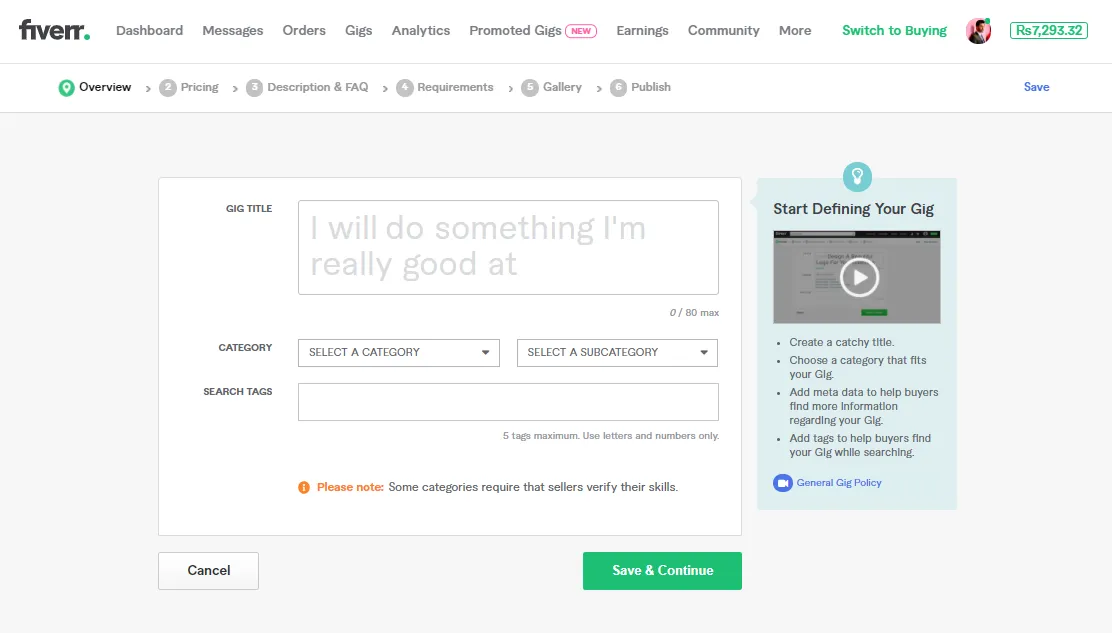
Creating your first gig on Fiverr is an exciting milestone, and it can be done in just a few easy steps. A gig represents the services you offer, so framing it effectively is key to attracting clients. Here’s how to create your first gig:
- Log In to Your Account: Use your credentials to log in to your Fiverr account.
- Navigate to Selling Area: In the top menu, you’ll see a “Selling” tab. Hover over it and click on “Gigs”.
- Click on "Create a New Gig": You’ll find a “Create a New Gig” button on the right. This opens the gig creation page.
- Choose a Catchy Title: Your gig title should be a short, snappy description of the service you’re offering. Make it engaging!
- Select a Category and Subcategory: Fiverr has numerous service categories. Choose the one that best fits your gig.
- Set Your Pricing: Determine how much you want to charge for your services. You can offer different pricing tiers based on complexity or delivery times.
- Describe Your Gig: Write a detailed description of what you offer. Be clear and concise, highlighting what makes your service unique.
- Add Relevant Tags: Tags help potential buyers find your gig easily. Choose at least five relevant keywords.
- Upload Images or Videos: Visuals can greatly enhance your gig. Add high-quality images or a captivating video that showcases your work.
- Publish Your Gig: Once you’ve filled in all the details, hit the “Publish” button. Congratulations, your gig is now live!
Creating a gig might seem complex at first, but once you start, it flows quite smoothly. Make sure to continuously update and optimize your gig to attract more buyers over time!
Also Read This: How Much Are Fiverr Fees? A Comprehensive Guide
5. Optimizing Your Gig for Better Visibility

When it comes to standing out on Fiverr, optimizing your gig is absolutely essential. Luckily, it’s not as daunting as it sounds! Let’s break down a few key components you should focus on to enhance your gig's visibility.
- Create a Captivating Title: Your gig title should be concise but packed with keywords that potential buyers are likely to search for. This helps the Fiverr algorithm recognize and rank your gig effectively.
- Craft a Detailed Description: This is your chance to shine! Explain what you’re offering in a clear and engaging manner, making sure to incorporate relevant keywords naturally. Don’t forget to include any unique selling points that set you apart from others in your category.
- Select the Right Category and Subcategory: Choosing an appropriate category helps potential buyers find your gig. Take a moment to explore your options and select the ones that align best with your offerings.
- Add Tags Wisely: Utilize all available tag slots! Tags are essentially keywords that summarize your gig. Think from the buyer's perspective—what words or phrases would they type into the search bar to find your service?
- Use Eye-Catching Images and Videos: Visual elements significantly influence purchasing decisions. Invest time in creating high-quality images or an engaging video that showcases your work, as these can immediately grab attention.
Remember, the key to optimization is keeping the buyer’s needs in mind while also appealing to Fiverr’s search algorithm. With the right tweaks, you can boost your gig’s visibility and attract more clients!
Also Read This: Can I Reactivate My Fiverr Account? Learn How Here
6. Promoting Your Gig
Once you’ve optimized your gig, the next step is to promote it! It’s vital to take active measures to get the word out and connect with potential clients. Here’s how you can effectively promote your gig on Fiverr and beyond:
- Utilize Social Media: Share your gig on platforms like Facebook, Instagram, and LinkedIn. Design posts that highlight your services, share testimonials, or even create a short video explaining what makes your gig special.
- Join Fiverr Forums and Communities: Engage with other freelancers and potential buyers on Fiverr’s community boards or related social media groups. Offer advice, share your experiences, and gently promote your gig where appropriate.
- Leverage Email Marketing: If you have an existing email list, don’t hesitate to let your subscribers know about your new gig. Craft a visually appealing newsletter that details your services and invites them to check it out.
- Offer Limited-Time Discounts: Create a sense of urgency by offering a temporary discount. This encourages potential buyers to act quickly, increasing your chances of landing sales.
- Collaborate with Other Freelancers: Networking is powerful! Find freelancers in related niches and propose collaborations. This could help you tap into their audience and boost your own visibility.
In essence, promoting your gig is about getting creative and being proactive. By actively spreading the word and engaging with your target audience, you’ll not only enhance your chances of success on Fiverr but also build a loyal client base!
Also Read This: How to Find Work on Fiverr
7. Managing Orders and Customer Communication
When you start receiving orders on Fiverr, it's crucial to stay organized and maintain clear communication with your customers. This can make or break your freelancing experience. Here are some tips on how to effectively manage your orders and communicate with clients:
- Stay Organized: Keep track of all your orders using Fiverr’s built-in dashboard. Divide your work into stages, making it easier to prioritize tasks based on deadlines.
- Respond Promptly: Customers appreciate timely replies. Always aim to respond to inquiries within 24 hours, even if it’s just to acknowledge that you’ll get back to them shortly.
- Use Templates: Consider creating templates for common questions or requests. This can save time and ensure you maintain a professional tone.
- Be Honest: If you foresee any delays or issues, communicate them clearly and promptly. Clients are usually more understanding if you're upfront about problems.
- Set Clear Expectations: Define what your service includes in your gig description to avoid misunderstandings. Be clear about delivery times, revisions, and any additional costs.
Finally, remember that maintaining good customer relationships goes a long way. Encourage feedback and reviews; they can significantly impact your future work opportunities on the platform.
8. Conclusion
Creating a gig on the Fiverr app is more than just setting up a profile; it's about understanding the platform and effectively managing your freelance journey. From crafting a compelling gig description to handling orders and communication, each step is pivotal in ensuring your success.
As you start your Fiverr journey, keep in mind the following:
- Continuous Learning: Stay updated with Fiverr’s best practices and evolving trends in your niche.
- Marketing Your Gig: Don’t hesitate to promote your gig through social media or other platforms to attract more customers.
- Self-Reflection: Regularly assess your service and customer feedback to improve and adapt your offerings.
In conclusion, the Fiverr app can be a fantastic platform for freelancers if utilized wisely. By managing orders effectively and communicating well with clients, you’ll set yourself up for long-term success. So, roll up your sleeves, get creative, and watch your gig flourish!



