Are you ready to dive into the world of freelancing on Fiverr and make your gig stand out? Whether you’re a seasoned freelancer or just starting out, knowing how to make your gig active is crucial. In this guide, we’ll give you practical tips and insights that will help you navigate the Fiverr platform effectively. With the right strategies, you can attract clients, showcase your talents, and turn your gig into a source of income. Let’s get started!
Understanding the Fiverr Platform
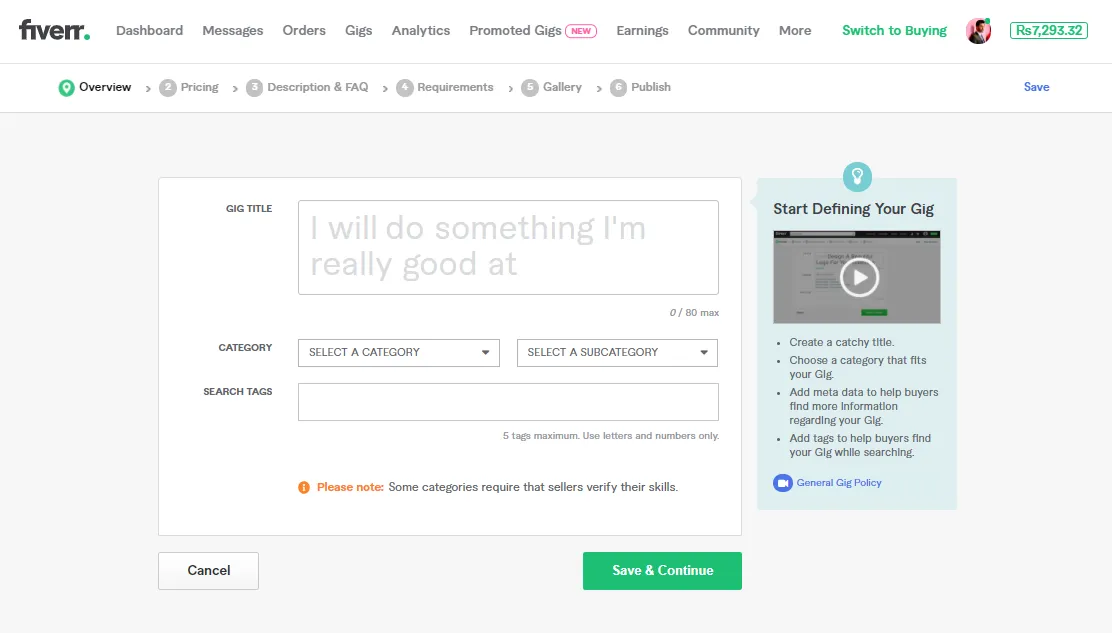
Before we jump into creating and activating your gig, it’s essential to grasp how Fiverr operates. Fiverr is a marketplace where freelancers (known as sellers) offer services (gigs) to clients (buyers). Here’s a breakdown to help you understand the platform better:
- Categories and Subcategories: Fiverr is divided into various categories like Graphic Design, Writing & Translation, Video & Animation, and more. Each category has subcategories, allowing for a precise match between services offered and client needs.
- Service Packages: As a seller, you can create multiple packages for your gig. These packages can be tailored based on the complexity of the work, delivering flexibility to potential buyers.
- Gig Extras: Enhance your gig by offering additional services for an extra fee. This feature can significantly increase your earnings.
- Client Interaction: Communication is key on Fiverr. You’ll need to engage with buyers through messages to clarify their needs, negotiate details, and foster relationships.
- Reviews and Ratings: Feedback from buyers plays a crucial role in the visibility and attractiveness of your gig. Positive reviews not only build your reputation but also enhance your ranking in search results.
Understanding these elements will empower you to navigate Fiverr with confidence. Remember, the more you know about the platform, the better your chances of creating a successful gig. Now that we’ve set the stage, let’s explore how to make your gig shine!
Also Read This: Do You Have to File Taxes on Fiverr?
Creating a Compelling Gig
When it comes to standing out on Fiverr, creating a compelling gig is essential. This is your chance to showcase what you offer and persuade potential buyers to click that “Order Now” button. Here are some key elements to focus on:
- Title: Your gig title should be clear, concise, and include relevant keywords. For instance, instead of "I will write content," consider something like "Engaging Blog Content Writing – SEO Optimized."
- Description: This is where you get to shine! A well-crafted description should tell buyers what you offer, how you can help them, and why they should choose you. Use a conversational tone, and don’t forget to include any qualifications or experiences that set you apart.
- Pricing: Make your pricing competitive but also reflective of the value you’re providing. Consider using different tiers for basic, standard, and premium packages with clear descriptions of what each tier entails.
- Images and Videos: Visuals are powerful! Use high-quality images that represent your work or create an engaging video to explain your services. A video can increase your chances of conversion significantly.
- Tags: Use relevant tags to help your gig show up in search results. Think about what keywords potential buyers would use, and include those.
In essence, your gig should be a reflection of your unique style and expertise. Be genuine and clear about what you offer, and you’ll find it much easier to attract buyers!
Also Read This: How to Deliver Multiple Files on Fiverr
Tips for Optimizing Your Gig
Optimizing your gig on Fiverr is all about tweaking various elements to ensure maximum visibility and appeal. Here are some tried and tested tips to help you refine your gig:
- Research Keywords: Use tools like Google Keyword Planner or Fiverr’s search bar to find popular keywords. Incorporate these into your title, description, and tags.
- Utilize Customer Reviews: Positive feedback is gold! Encourage satisfied clients to leave reviews, as these can significantly boost your gig’s credibility.
- Maintain Active Communication: Respond promptly to inquiries from potential buyers. Good communication makes a lasting impression and shows you’re professional.
- Update Regularly: Keep your gig fresh by updating it regularly. This could mean revising the description, adjusting prices, or adding new images. Fiverr tends to favor active gigs in search rankings.
- Run Promotions: Consider offering limited-time discounts or special offers to attract more customers and increase your sales.
By following these optimization tips, you'll help ensure your gig not only attracts views but also converts those views into sales. Remember, the more you invest in refining your presentation, the better your results will be!
Also Read This: How Much Money Have You Made on Fiverr?
Setting Competitive Pricing
When it comes to pricing your gig on Fiverr, striking the right balance between value and competitiveness is crucial. Pricing too high might scare potential buyers away, while pricing too low can undervalue your service. Here are some steps to help you set competitive pricing:
- Research the Competition: Start by looking at gigs similar to yours. Pay attention to their pricing, delivery times, and services offered. This will give you an idea of the market standard.
- Consider Your Experience and Skills: If you’re just starting, it might be wise to set your prices lower to attract your first few customers. However, as you gain more experience and positive reviews, you can gradually increase your rates.
- Value-Based Pricing: Think about the value you’re providing. If your service helps a client significantly (like saving them time or boosting their sales), you can justify a higher price.
- Offer Packages: Instead of just a single service, consider creating different package tiers – basic, standard, and premium. This way, clients can choose a package that fits their budget and needs.
- Keep It Simple: Avoid overly complicated pricing structures. Simple pricing is easier for potential clients to understand and can lead to quicker decisions.
Lastly, don’t forget to regularly review and adjust your prices based on demand, competition, and your own growth. Remember, your gig’s price should reflect the quality of your work!
Also Read This: The Top Fiverr Gigs in Demand Right Now
Promoting Your Gig to Gain Visibility
Creating a top-notch gig is just the first step; promoting it is where the magic happens! Here are some strategies to gain visibility for your Fiverr gig:
- Utilize Social Media: Share your gig on platforms like Facebook, Twitter, Instagram, and LinkedIn. These platforms have groups and communities that might benefit from your services.
- Engage in Fiverr Forums: Participate in Fiverr’s community forums. Not only can you share your gig, but you can also connect with other sellers and potential buyers.
- Leverage SEO Techniques: Optimize your gig title and description with relevant keywords that potential buyers might search for. The more keywords you use naturally, the better your gig will perform in Fiverr’s search results.
- Networking: Don’t hesitate to reach out to friends, family, or professional connections and ask them to check out your gig. Word-of-mouth can be a powerful tool!
- Use Fiverr’s Promotional Tools: Fiverr sometimes offers its sellers the opportunity to promote their gigs through paid options. Explore these tools if you're looking to boost visibility quickly.
Remember, consistency is key! By regularly promoting your gig and engaging with your audience, you’ll gradually build a following and increase your orders over time. Good luck!
Also Read This: How Do I Get My Money Returned on Fiverr?
7. Managing Orders and Deliveries
Managing orders and deliveries on Fiverr is a critical aspect of maintaining excellent service and ensuring your gig stays competitive. Here are some key points to help you navigate this process:
- Communication is Key: Always communicate with your buyers. Prompt responses to questions or concerns can build trust and enhance your reputation.
- Set Clear Expectations: Make sure your gig description outlines what buyers can expect, including delivery times and any potential limitations.
- Utilize the Order Page: Fiverr's order page provides essential tools for tracking and managing your orders. Use features like notes, files, and milestones to keep everything organized.
- Stay Organized: Consider using a project management tool or a simple spreadsheet to track deadlines and deliverable statuses, especially if you're juggling multiple orders.
- Be Proactive with Deadlines: Aim to deliver your work before the deadline. This not only impresses clients but can also lead to positive ratings and repeat business.
When it comes to actual delivery:
- Keep Deliverables Ready: Have your work prepared in advance to avoid last-minute rushes.
- Double-Check Your Work: Always review your deliverables for any errors before sending them to your client.
- Request Feedback: After delivering, ask your buyers for feedback to prompt reviews, which can boost your gig's visibility.
Also Read This: Why Does Fiverr Take Tips?
8. Monitoring Performance and Making Adjustments
To thrive on Fiverr, it's essential to keep an eye on your gig's performance and be willing to adapt. Here's how you can effectively monitor and adjust your strategies:
- Track Key Metrics: Fiverr provides insights like order completion rates, cancellation rates, and overall rating. Monitor these metrics regularly to assess how you're doing.
- Audit Your Gigs: Periodically review your gig's description and images. Are they still relevant? Do they need updates? Keeping your gig fresh can attract more buyers.
- Listen to Customer Feedback: Pay attention to reviews and feedback from buyers. This information is valuable and can highlight areas for improvement.
- Adapt Based on Trends: Stay informed about changes in Fiverr trends and buyer preferences. If you notice a demand for certain services, consider modifying your gig offerings.
- A/B Testing: If you're unsure which gig description or title is more effective, test different versions to see which performs better.
Implementing these strategies not only helps improve your gig's performance over time but also shows buyers that you are committed to delivering top-notch service. Continuous improvement is key to long-term success on Fiverr!
How to Make a Gig Active in Fiverr
Fiverr is a popular platform for freelancers to sell their services and connect with potential clients. Making your gig live and active on Fiverr requires a combination of strategic steps and best practices that enhance visibility and attract customers. Here are the essential steps to ensure your gig is active and optimized:
1. Create a Compelling Gig
Your gig page is the first impression potential buyers will have of your services. Consider the following:
- Title: Use keywords that describe your service clearly.
- Description: Write a detailed, engaging description outlining what you offer, including benefits for the buyer.
- Packages: Offer different packages to appeal to a broader audience.
2. Optimize Your Gig for SEO
To improve visibility, focus on keyword optimization:
- Include target keywords in the title, tags, and description.
- Use relevant keywords that potential clients might search for.
3. Use Eye-catching Visuals
Visual content plays a crucial role:
- Gig Image: Use high-quality images that represent the service.
- Video: Consider creating a short introduction video explaining your service.
4. Promote Your Gig
Once your gig is live, promoting it can attract more clients. Useful methods include:
- Sharing on social media platforms.
- Engaging in relevant forums and communities.
- Networking with other freelancers.
5. Maintain Active Communication
Responding quickly to inquiries is essential:
- Be prompt in replying to messages.
- Deliver orders on time and provide excellent customer service.
6. Update Your Gig Regularly
Keeping your gig updated can sustain interest:
- Refresh your description and images periodically.
- Stay current with market trends and adjust your offerings accordingly.
By following these steps, you can enhance the visibility of your gig on Fiverr, leading to more orders and higher earnings.
Conclusion: Making your gig active in Fiverr involves creating a compelling profile, optimizing for SEO, utilizing attractive visuals, promoting effectively, maintaining communication, and keeping your content updated. By implementing these strategies, you'll significantly increase your chances of success on the platform.



