Creating a Fiverr video is more than just a good idea; it's a crucial component of your gig’s success. In today's online marketplace, competition is fierce, and having a standout video can make all the difference in attracting potential clients. Why is this video so important? Let’s dive in.
Firstly, a video serves as a powerful tool for showcasing your skills. Unlike static images or written descriptions, a video allows you to demonstrate your expertise in real-time. Whether you are a graphic designer, writer, or musician, showing your work in action can significantly enhance your credibility.
Next, let's talk about engagement. According to various studies, people are far more likely to connect with video content than text alone. With a well-crafted Fiverr video, you can create a personal touch that helps potential clients feel more comfortable with hiring you.
Here are some key benefits of a Fiverr video:
- Visual Appeal: Videos are more dynamic and engaging compared to text listings, capturing attention quickly.
- Increased Trust: A video helps establish a connection, allowing you to showcase your personality and professionalism.
- Higher Conversion Rates: Gigs with videos often see a boost in sales, as clients feel more informed and secure about their choices.
- SEO Benefits: Fiverr may prioritize gigs with video content in searches, giving you an edge over competitors.
In conclusion, neglecting a Fiverr video is like leaving money on the table. It not only enhances your gig’s appeal but also fosters trust with potential clients, leading to more bookings!
Planning Your Fiverr Video Content

Now that we’ve established why a Fiverr video is essential, let's explore how to effectively plan your video content. A well-structured video can make your gig shine, so brainstorming and outlining your content is crucial.
Start by identifying your core message. What do you want potential clients to know about your services? Define what sets you apart. Is it your unique style, your years of experience, or maybe your quick turnaround times? Once you have a clear understanding of your message, you can map out your video effectively.
Here’s how to plan your Fiverr video content:
- Define Your Audience: Understand who you're speaking to. Are they small business owners, creative agencies, or individuals in need of a specific service? Tailor your message accordingly.
- Outline Key Points: List the main points you want to cover. Keep it concise, focusing on the benefits of your service. Aim for clarity to ensure your audience doesn’t get lost.
- Showcase Your Work: Include samples or demonstrations of your previous work. This could be before-and-after shots, clips of you in action, or a slideshow of your best designs.
- Call to Action: Always end with a strong call to action. Encourage viewers to message you or place an order, making the next steps clear.
Lastly, don’t forget about the finishing touches! A friendly tone, good lighting, and high-quality audio can significantly enhance the professional appearance of your video. Practice makes perfect, so rehearse your script to ensure smooth delivery. Remember, planning is key to creating an engaging and convincing Fiverr video!
Also Read This: Why Fiverr is Not a Good Option to Make Money
Choosing the Right Equipment
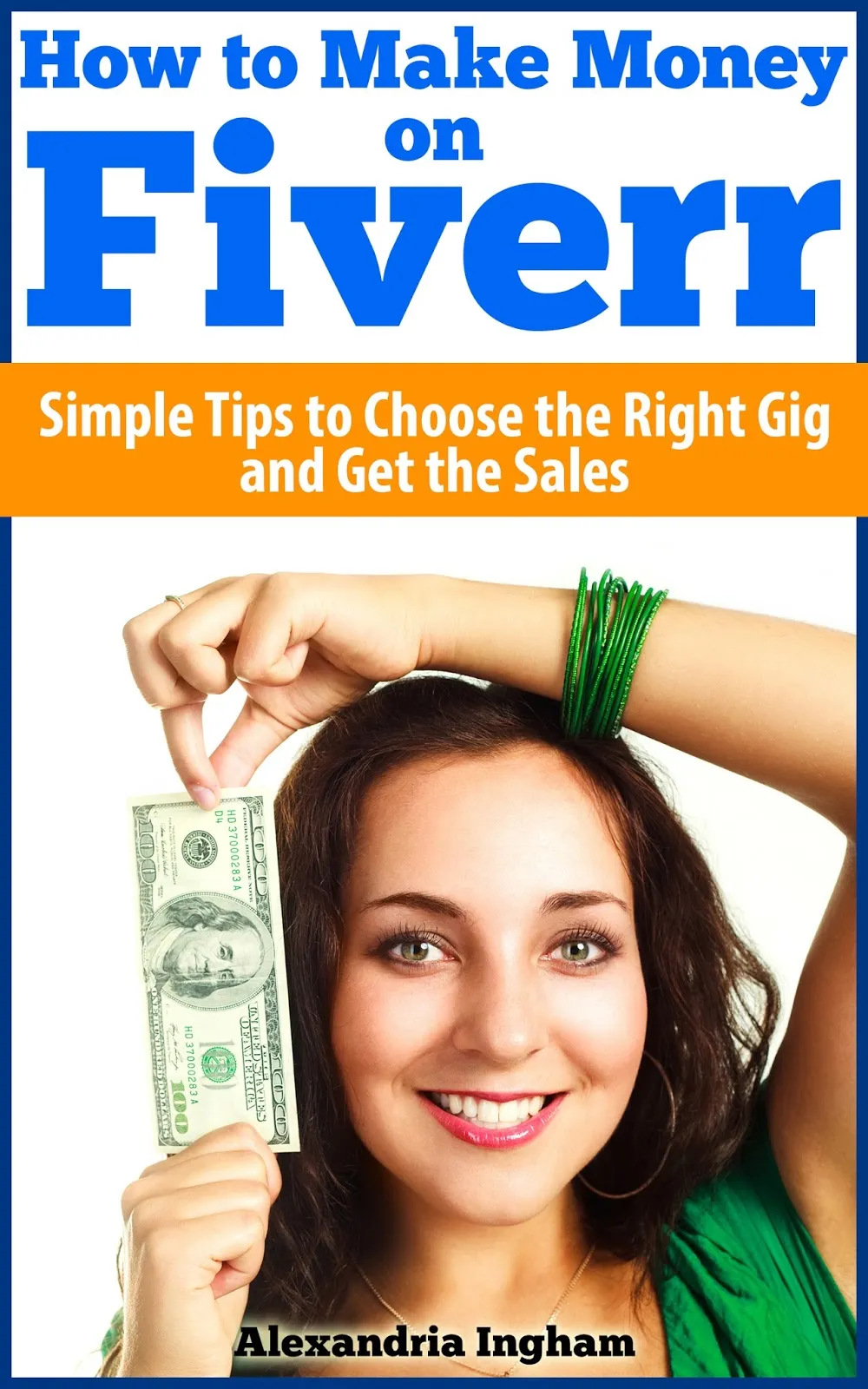
When it comes to creating a captivating Fiverr video, the equipment you use can make all the difference. While you don't need a full-fledged studio setup, having the right tools will elevate your video quality and help deliver your message more effectively.
Here are some essential equipment recommendations:
- Camera: A decent high-definition camera is crucial. While DSLRs and mirrorless cameras provide excellent quality, many smartphones today can shoot 1080p or even 4k videos, which might be more than sufficient for Fiverr.
- Microphone: Clear audio is vital. Invest in an external microphone, like a shotgun or lavalier mic, to ensure your voice is crisp and clear. Poor audio can detract from even the best visuals!
- Lighting: Good lighting can dramatically improve your video's look. Consider ring lights or softbox lights that provide even illumination and reduce harsh shadows.
- Tripod: To keep your shots steady and professional, a sturdy tripod is a must. This simple tool will make your video look more polished.
- Video Editing Software: Post-production matters! Software like Adobe Premiere Pro, Final Cut Pro, or simpler tools like iMovie can enhance your video with transitions, music, and text overlays.
Remember, the key is not necessarily about having the most expensive gear. Start with what you have, and gradually upgrade as your skills and budget allow. Your content and how you connect with viewers should always be your top priorities!
Also Read This: How Do People Actually Make Money on Fiverr?
Scriptwriting and Storyboarding

Great videos don’t just happen; they’re carefully planned out! Scriptwriting and storyboarding are crucial steps in creating a compelling Fiverr video that keeps your audience engaged from start to finish.
1. Scriptwriting: Think of your script as the backbone of your video. Here are some tips to get started:
- Identify Your Audience: Who are you talking to? Tailor your message to meet their needs and interests.
- Be Concise: Attention spans are short. Aim for clarity and brevity, ensuring your main points shine through in a few minutes.
- Use a Conversational Tone: Write like you speak! This helps make your content relatable and engaging.
- Include a Call to Action: At the end, encourage viewers to take action – whether that means checking out your Fiverr gig, subscribing, or following you on social media.
2. Storyboarding: Think of storyboarding as the visual plan that outlines how your video will unfold. Here’s a simple way to start:
- Visualize Each Scene: Draw or use software to create a framework of what each shot will look like, including camera angles and movements.
- Frame by Frame: Break your script down scene by scene to visualize the flow. This will help you identify the best ways to communicate each point visually.
- Add Visual Cues: Indicators like “show product” or “text overlay” can be placed within your storyboard to highlight key elements.
By investing time in scriptwriting and storyboarding, you're setting a solid foundation for your Fiverr video, ensuring it’s engaging, clear, and effective!
Also Read This: Do I Pay on Fiverr Before the Product is Done?
5. Filming Your Fiverr Video

When it comes to filming your Fiverr video, it's essential to remember that this is your first opportunity to make a fantastic impression. So, let's dive into some key tips to help you create a video that grabs attention!
- Choose the Right Location: Pick a quiet, well-lit space that complements your service. A clutter-free background can make your video look professional. Natural light is a big plus!
- Use the Right Equipment: You don't need the fanciest camera—your smartphone can do the trick! Just ensure it's stable (a tripod can help) and provides good video and audio quality.
- Prepare Your Script: It’s helpful to write down your key points. Speak clearly and enthusiastically, as your energy will translate through the screen. Practice a few times so you sound natural!
- Dress the Part: This might seem minor, but your attire can set the tone of your video. Dress in a manner that reflects your business style, and don’t forget to smile!
- Be Authentic: Viewers appreciate realness, so let your personality shine through! Connecting with your audience is all about being yourself.
Once you've filmed your video, it’s time to review and make sure everything looks good. And don’t forget to have fun with it!
Also Read This: Average Annual Earnings of Freelance Writers
6. Editing Your Video for Maximum Impact
Editing can take your Fiverr video from good to amazing in just a few clicks! A polished video helps convey your professionalism and ensures that your message is clear. Here’s how to make the most out of your editing process.
- Trim the Fat: Keep your video concise. Remove any unnecessary pauses or mistakes to maintain a smooth flow. Aim for a duration of 60-90 seconds.
- Add Engaging Transitions: A little flair can keep viewers interested. Utilize simple cuts, fades, or other transitions that align with your tone.
- Incorporate Text Overlays: Highlight key points or services with text. This makes it easier for viewers to remember what you offer and adds visual interest.
- Include Background Music: Choose upbeat music that complements your message without overpowering it. Just ensure you have rights to the track!
- Use a Call to Action: Don’t forget to encourage viewers to take action by including a clear call to action at the end of your video, like visiting your Fiverr profile or ordering a gig.
Finally, make sure to export your video in a high-quality format. A well-edited video not only looks good but also showcases the effort you put into your Fiverr gig!
Also Read This: How to Safely Hire a Fiverr WordPress Developer
7. Optimizing Your Fiverr Video for Search
When it comes to getting noticed on Fiverr, your video isn't just about looking good; it's also about being found! Just like you would with any other piece of content, optimizing your Fiverr video for search can significantly boost your visibility. Here’s how to do it:
- Use Relevant Keywords: Identify keywords that are frequently searched by your target audience. Incorporate these into your video's title, description, and tags. For instance, if you’re offering graphic design services, keywords like "graphic design," "logo creation," or "branding" should be front and center.
- Engaging Thumbnails: Design an eye-catching thumbnail that includes your keyword. A great thumbnail doesn’t just draw attention; it also improves click-through rates!
- Clear Video Title: Keep your title clear and concise while integrating your main keyword. Something like "Professional Logo Design Services" gives clarity and improves searchability.
- Video Description: A thorough description (around 150-300 words) should detail what you offer and highlight your unique selling propositions. Include your keywords naturally without keyword stuffing.
- Use Tags Wisely: Fiverr allows you to add tags to your video. Make sure to include variations of your main keywords and related terms to widen your reach.
These strategies can dramatically increase your chances of ranking higher in search results on Fiverr, attracting more potential buyers eager to utilize your services!
Also Read This: How to Verify Your US Fiverr Account in Nigeria
8. Uploading and Sharing Your Fiverr Video
Once your video is polished and optimized, it’s time to share it with the world—starting with Fiverr itself! Here’s a step-by-step guide on how to do that effectively:
- Login to Fiverr: Sign into your Fiverr account and navigate to the “Gigs” section where you create or edit your service offerings.
- Select Your Gig: Choose the specific gig you want to enhance with your new video. This is your opportunity to shine!
- Upload Your Video: There will be an option to upload your video. Click on it, and simply follow the prompts to upload your video file. Ensure that the format is compatible (Fiverr typically supports MP4).
- Preview and Save: After uploading, watch the preview to ensure everything looks good. Once you’re satisfied, save the changes.
But wait, uploading is just the first step! To maximize reach:
- Share on Social Media: Promote your Fiverr gig video on platforms like Facebook, Instagram, LinkedIn, and Twitter to direct more traffic to your listing.
- Email Marketing: If you have an email list, don’t hesitate to share your gig video with your subscribers. A personal touch can make a big difference!
- Networking: Engage with online communities, forums, and groups related to your niche. Share your video appropriately, as long as it adds value to discussions.
By following these steps, you’ll be well on your way to amplifying your gigs through compelling video content!
Also Read This: How Can I Find Work on Fiverr?
9. Tips for Promoting Your Fiverr Video
Creating a fantastic video is just the first step; promoting it effectively is key to attracting potential clients. Here are some proven tips to help you get the most eyes on your Fiverr video:
- Leverage Social Media: Share your video on platforms like Facebook, Instagram, Twitter, and LinkedIn. Tailor your posts to each platform for better engagement.
- Engage in Online Communities: Join relevant forums and Facebook groups related to your service. Share your video where it fits naturally and engage with the members.
- Optimize Your Fiverr Gig: Make sure your video is prominently displayed on your Fiverr profile. Use keywords in your gig title and description that align with what your target audience is searching for.
- Email Marketing: If you have a mailing list, consider sending out an announcement. A catchy subject line can draw attention to your new video.
- Cross-Promotion: Collaborate with other Fiverr sellers or influencers. Share each other’s videos or services to reach a broader audience.
Don't forget; analytics can be your best friend. Keep an eye on how your video is performing through Fiverr's metrics and adjust your promotion strategies accordingly. A little trial and error can go a long way!
10. Conclusion: Crafting the Perfect Fiverr Video
In wrapping up, creating a \Fiverr video isn’t just about dusting off your camera and rolling tape. It’s about understanding your audience, crafting a compelling message, and presenting it in a polished way that showcases your skills.
Here’s a quick checklist to ensure you’re on the right track:
| Key Element | Importance |
|---|---|
| Clarity | Your message should be clear and concise. |
| Engagement | Grab attention within the first few seconds! |
| Professionalism | A polished video reflects on your service quality. |
| Call to Action | Encourage viewers to take the next step. |
By keeping these principles in mind, you’re well on your way to crafting a Fiverr video that not only stands out but also resonates with your audience. As you promote it effectively, you’ll start seeing the fruits of your labor in the form of increased engagement and sales. Good luck, and happy filming!



