Are you looking to monetize your skills and connect with clients from around the globe? Creating a seller account on Fiverr is a fantastic way to showcase what you can do. This platform offers freelancers a chance to sell their services, whether you're a graphic designer, writer, or even a voiceover artist. In this guide, we’ll walk you through the steps needed to set up your Fiverr seller account and kickstart your freelance journey. Ready? Let’s dive in!
Step 1: Sign Up on Fiverr
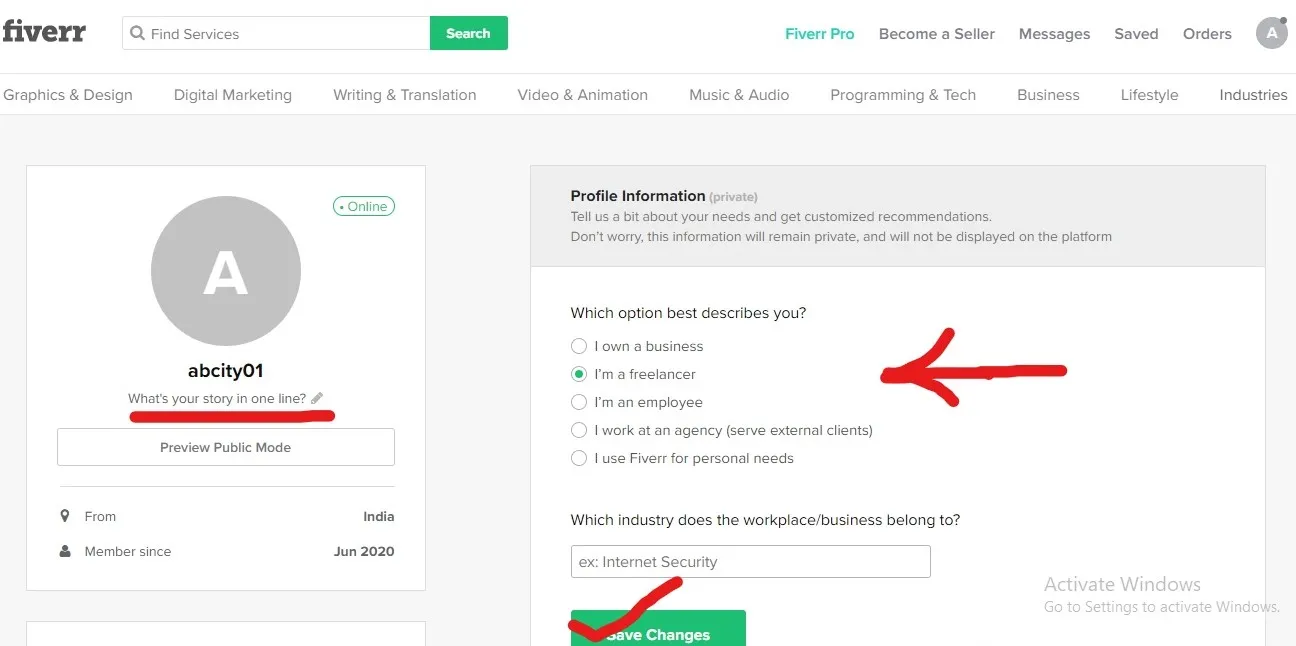
The first step to starting your journey on Fiverr is to create your account. It’s a straightforward process, and here’s how to do it:
- Visit the Fiverr Website: Go to the Fiverr homepage by entering www.fiverr.com into your web browser.
- Click on “Join”: In the top-right corner of the homepage, you’ll find a button labeled “Join.” Click on it to start the registration process.
- Choose a Registration Method: Fiverr offers several ways to sign up, including:
- Email address
- Facebook account
- Google account
- Create a Username and Password: If you choose to sign up via email, you’ll be prompted to create a unique username and a strong password. Ensure your username reflects your brand, as it will be visible to potential buyers.
- Confirm Your Email: After registering, check your inbox for a confirmation email from Fiverr. Click the link provided to verify your account.
- Complete Your Profile: Once your email is verified, log in to your account and start filling out your profile. Add a profile picture and a brief bio that highlights your skills and experience.
That's it! You've successfully signed up on Fiverr. Stay tuned for the next steps in creating your seller account and optimizing it for success!
Also Read This: How to Set Availability on Fiverr
Step 2: Set Up Your Profile

Creating your Fiverr account is just the beginning; the real magic happens when you set up your profile. Think of your profile as your online business card—it needs to be inviting yet professional. A well-crafted profile can set you apart from the competition and attract potential buyers.
To get started on your profile setup, follow these key components:
- Profile Picture: Choose a clear and friendly profile picture. It should be a headshot of you, smiling, and reflecting professionalism. Remember, people are more likely to buy from someone they can "see."
- Profile Description: Write a captivating bio. Talk about your skills, what you can offer, and why someone would want to hire you. Be genuine, and let your personality shine!
- Languages: List the languages you speak. Fluency in multiple languages can make you more appealing, especially if you're looking to attract a global audience.
- Skills: Highlight your key skills relevant to the services you intend to offer. Choose wisely and select skills that align perfectly with your gig offerings.
Remember, this is your chance to make a great first impression. Keep it concise, engaging, and honest, and you'll be well on your way to attracting clients!
Also Read This: How to Delete Your Fiverr Account: A Step-by-Step Guide
Step 3: Create Your First Gig
Now that your profile is all set up, it’s time for the exciting part: creating your first gig! A gig is the service you offer on Fiverr, and it’s how buyers will find you. So, it’s crucial to make it clear, enticing, and informative.
Here’s a straightforward guide on how to create a gig that stands out:
- Title: Start with a catchy and descriptive title. Let’s say you’re offering graphic design services; instead of a bland “I design logos,” you could say, “Unique & Eye-Catching Logo Designs That Stand Out.”
- Category: Choose the relevant category for your gig. Fiverr has specific categories, so make sure you pick the one that best describes your service.
- Pricing: Set competitive pricing. Consider starting with a lower price to attract your first few buyers, and gradually increase it as you build your reputation.
- Gig Description: Write a detailed description of your gig. Explain what you’re offering, how it works, and what makes your service unique. Be sure to address potential buyers’ needs and concerns.
Don't forget to add some eye-catching visuals! Include examples of your work or relevant images to help buyers visualize your services better. The better your gig looks, the more likely buyers are to hit that "Order Now" button. Happy gigging!
Also Read This: Top 10 Fiverr Gigs for Architectural Design in 2024
Step 4: Optimize Your Gig for Visibility
Creating your Fiverr seller account is just the start; the real magic happens when you optimize your gig for visibility. You want potential buyers to find you easily, right? Here are a few key strategies to enhance your gig's visibility:
- Keyword Research: Start by identifying relevant keywords that your target market is searching for. Use tools like Google Keyword Planner or even Fiverr’s search bar to see popular search terms.
- Compelling Title: Your gig title should include primary keywords and clearly convey what service you offer. Make it catchy but straightforward—grab their attention immediately!
- Detailed Description: Provide an engaging and detailed description of your services. Break it down into sections, using bullet points for easy readability. Highlight the benefits buyers can expect from your service.
- High-Quality Images: Visuals matter! Use eye-catching images or videos that represent your service well. Make sure they’re high-resolution and relevant.
- Competitive Pricing: Research what others in your niche are charging. While you should value your work, setting a competitive price can attract more buyers initially.
Remember, more than just keywords, clarity and appeal in your gig are crucial. The combination of these elements will make your gig stand out, enhancing your chances of being seen and booked.
Also Read This: Will Fiverr Damage Your Voice Acting Career?
Step 5: Understanding Fiverr’s Rules and Guidelines
Before diving headfirst into selling on Fiverr, it’s essential to familiarize yourself with the platform’s rules and guidelines. Not following these can lead to your account being flagged or even deleted, which is the last thing you want. So let’s break it down:
- Content Guidelines: Ensure all gig content follows Fiverr’s community standards. This includes the types of images, videos, and text you can use. Avoid inappropriate or misleading content.
- Service Legalities: Some services may require compliance with legal regulations. If you offer, say, legal advice or health services, double-check the requirements to avoid complications.
- Selling Multiple Gigs: While it’s okay to diversify your offerings, make sure you don’t create several similar gigs just to game the system. Fiverr prefers quality over quantity!
- Communication Bylaws: Keeping conversations professional and respectful is key. Also, understand that sharing personal contact information outside Fiverr is strictly prohibited.
- Performance Metrics: Pay attention to your seller rating and keep your response times swift. Healthy performance metrics can boost your gig’s visibility and attract more buyers.
By educating yourself on these rules, you not only safeguard your account but also set yourself up for a successful and professional presence on Fiverr!
Also Read This: Is Fiverr Available in Pakistan?
Step 6: Promotion and Marketing Tips
Creating a Fiverr seller account is just the first step; promoting your services effectively is crucial for attracting clients. Let's dive into some promotional strategies that can help you stand out in the crowded marketplace.
1. *Optimize Your Gig Titles and Descriptions: Use clear, concise language that highlights what you offer and incorporates relevant keywords. This not only improves visibility on Fiverr but also attracts the right clients.
2. Leverage Social Media: Share your gigs on platforms like Facebook, Instagram, and Twitter. Use eye-catching visuals or short videos to showcase your skills. Moreover, join relevant groups or forums where your target customers hang out. Engaging with potential clients there can drive traffic to your Fiverr profile.
3. Network with Other Freelancers: Collaborating or communicating with fellow Fiverr sellers can open doors. They might refer clients to you or share tips that could enhance your offerings. Remember, a supportive community can be invaluable!
4. Utilize Email Marketing: If you have a blog or website, consider building an email list. Share valuable content related to your services and, occasionally, promote your Fiverr gigs. Personal recommendations can significantly boost your visibility and attract new customers.
5. Offer Limited-Time Discounts or Promotions: Creating a sense of urgency can motivate potential buyers to take the plunge. Consider offering special deals at certain times to incentivize your audience to choose your service.
By leveraging these promotional techniques, you can enhance your Fiverr presence and start attracting clients more effectively.
Also Read This: How to Promote Your Fiverr Gig on Twitter
Step 7: Monitoring Your Progress and Feedback
Once your Fiverr account is up and running, it’s essential to keep an eye on how things are progressing. Tracking your performance not only helps you understand what’s working but also informs your strategy moving forward.
1. Review Your Analytics: Fiverr provides several analytical tools to track gig performance. Make sure you regularly check metrics like impressions, clicks, and orders. This data will help you understand where your traffic is coming from and which gigs are performing best.
2. Listen to Your Clients: Client feedback is gold! Read reviews and messages from buyers carefully. Positive feedback can guide you on what you’re doing right, while negative reviews can highlight areas for improvement. Addressing concerns promptly demonstrates professionalism.
3. Adjust Based on Feedback: If you notice recurring themes in critiques, don’t be afraid to make changes. Whether it’s your gig description, pricing, or the delivery time, tweaking your offerings can make a significant difference in overall customer satisfaction.
4. Keep an Eye on Competitors: Look at successful sellers in your niche. What are they doing that’s working? Take inspiration from their pricing, gig descriptions, or promotional strategies to see how you can enhance your own approach.
5. Set Goals*: Establish specific, measurable goals for yourself—whether it’s a certain number of gigs completed in a month or maintaining a 5-star rating. Regularly revisiting these goals will keep you motivated and focused.
In essence, monitoring your progress and being receptive to feedback is vital for sustaining and growing your Fiverr business. Stay proactive, and watch your freelancing adventure flourish!
How to Make a Fiverr Seller Account
Creating a Fiverr seller account is a straightforward process that opens up a world of freelancing opportunities. If you’re looking to monetize your skills and services, follow these essential steps to set up your account effectively.
Step-by-Step Guide
- Visit Fiverr's Website: Go to Fiverr.com.
- Sign Up: Click on the "Join" button at the top right corner. You can sign up using your email address, Facebook, Google, or Apple ID.
- Confirm Email: Check your email inbox for a confirmation link from Fiverr and click it to verify your account.
- Complete Your Profile:
- Add a profile picture.
- Write a compelling bio that highlights your skills and experience.
- Specify your languages and skill sets.
- Set Up Your Gig:
- Click on "Selling" from the main navigation menu.
- Select "Gigs" and then click on "Create a New Gig."
- Fill in your gig title, category, and tags.
- Define your service offerings and pricing structure.
- Upload relevant images or videos that showcase your work.
- Publish Your Gig: Once you've filled out all necessary information, click on "Publish" to make your gig live!
Tips for Success
To enhance your visibility and chances of making sales:
- Optimize Your Profile: Use keywords relevant to your services.
- Promote Your Gig: Share your gig on social media platforms.
- Offer Competitive Pricing: Research similar gigs to set appropriate rates.
Common Mistakes to Avoid
| Mistake | Consequences |
|---|---|
| Poor Profile Picture | Reduces trust and professionalism. |
| Incomplete Gig Information | Potential clients may overlook your gig. |
| Ignoring Reviews | Makes it hard to build a positive reputation. |
Conclusion
Setting up a Fiverr seller account is just the first step in your freelance journey. By optimizing your profile, creating enticing gigs, and avoiding common pitfalls, you can increase your chances of attracting clients and thriving on the platform.



