If you're diving into the world of Fiverr to sell your creative services, a standout image is crucial for grabbing attention. Think of your Fiverr image as your shopfront; it needs to be inviting and informative. In this post, we’ll explore how to create an eye-catching and effective Fiverr image that showcases your skills, communicates your brand, and encourages potential clients to click on your gig. So, let’s roll up our sleeves and get started on making that perfect first impression!
Understanding Fiverr Image Requirements

Creating a Fiverr image isn't just about being visually appealing; it also involves sticking to specific guidelines set by Fiverr. Knowing these requirements can help you create an image that not only looks good but also meets the platform's standards. Here are the essential specifications you should keep in mind:
- Image Size: The recommended dimensions for your Fiverr gig image are 1280 x 769 pixels. This size is optimal as it maintains clarity when users view it on different devices.
- File Format: Fiverr accepts JPEG and PNG file formats. While JPEGs are great for photographs, PNGs are preferred for images with text or graphics that require transparency.
- File Size: Keep your image file size under 2 MB. Larger files may not upload successfully and could slow down page loading times, affecting your gig's visibility.
- Aspect Ratio: It's important to maintain an aspect ratio close to 16:9. This ensures your image isn't stretched or distorted, presenting a professional appearance.
- Quality & Clarity: High resolution is essential! Aim for clear, crisp visuals that look great even when scaled down.
- Text Limitations: Avoid overcrowding your image with text. Fiverr recommends using minimal text to convey your message clearly and effectively.
- Branding: Consider incorporating elements of your personal branding, such as color schemes or logos, to create a cohesive look across your Fiverr profile.
In summary, adhering to these Fiverr image requirements ensures that your image not only stands out but also complies with the platform’s standards. Investing time in creating the perfect image will set the stage for success and attract potential clients to your gig!
Also Read This: Earnings of Freelance Pentesters
Choosing the Right Tools for Image Creation

When it comes to making a stunning Fiverr image that grabs attention, the right tools can make all the difference. There’s a plethora of options available, and picking the right one can seem a bit overwhelming. But don’t worry! I'm here to help simplify the process for you.
Here are some popular tools you can consider:
- Canva: This user-friendly graphic design tool is excellent for beginners. It offers a variety of templates specifically tailored for Fiverr images, making customization a breeze.
- Adobe Spark: Another great option, Adobe Spark allows you to create dynamic visuals incorporating your brand's style. It's perfect for those who want a little more flexibility.
- Photoshop: If you’re feeling adventurous and have some design skills, Photoshop can help you create truly professional images. It has a steeper learning curve but offers unparalleled customization.
- GIMP: A free, open-source alternative to Photoshop, GIMP is powerful for editing and creating images as well. Just like Photoshop, it allows for detailed adjustments.
- Pablo by Buffer: Ideal for social media integration, this tool helps you create simple images quickly. It’s perfect for those on the go!
Before you determine which tool to use, consider the following:
- Your comfort level with graphic design
- Specific requirements for your Fiverr gig
- Your budget (some tools are free, while others require payment)
Ultimately, choose a tool that fits your needs and helps you unleash your creativity!
Also Read This: When Can You Withdraw from Fiverr?
Step-by-Step Guide to Creating Your Fiverr Image
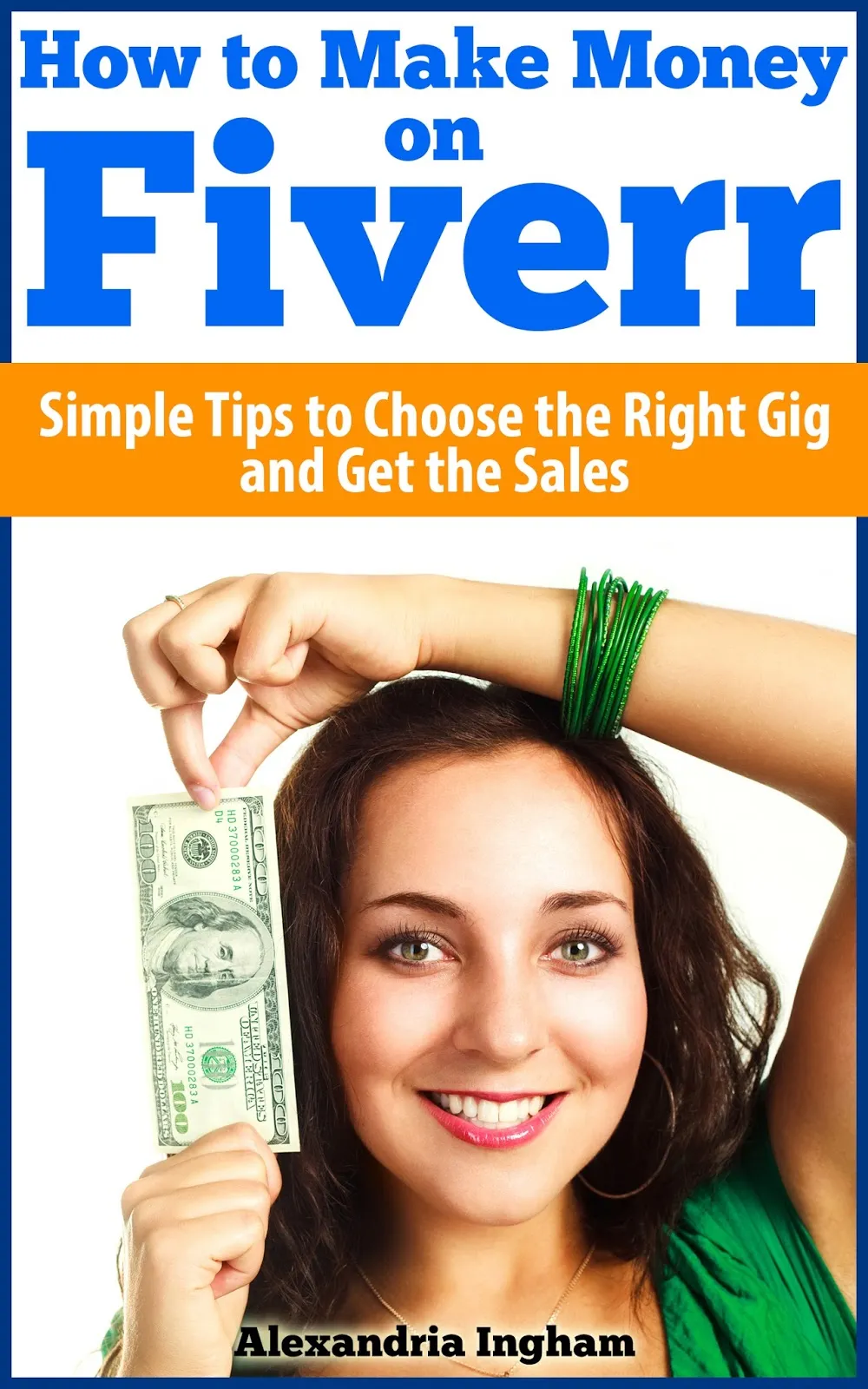
Ready to dive in and create your stunning Fiverr image? Follow this straightforward, step-by-step guide to ensure you end up with an eye-catching design that showcases your service effectively!
Step 1: Define Your Objective
Before you start designing, think about what you want to communicate. Ask yourself:
- What service are you offering?
- What emotions do you want to evoke?
Step 2: Choose the Right Dimensions
Your Fiverr image should meet specific size requirements. The recommended dimensions are:
| Image Type | Dimensions |
|---|---|
| Gig Image | 1280 x 769 pixels |
| Thumbnail Image | 550 x 370 pixels |
Step 3: Select a Template or Start from Scratch
If you’re using a tool like Canva, you can choose from pre-designed templates. Otherwise, starting with a blank canvas can give you maximum creative freedom.
Step 4: Add Visual Elements
Incorporate key details such as:
- Your service name
- A catchy tagline
- Relevant images or icons
Make sure everything aligns with your brand’s aesthetic!
Step 5: Customize Colors and Fonts
Choose colors and fonts that reflect your brand. Keep in mind that readability is key—ensure text contrasts well with the background.
Step 6: Review and Edit
Take a step back and look at your design critically. Check for any typos or alignment issues and make necessary revisions.
Step 7: Export and Upload
Once you’re happy with your creation, export it in the right file format (usually JPEG or PNG) and upload it to your Fiverr profile.
And there you go! Follow these steps, and you’ll create a Fiverr image that not only looks great but also attracts potential clients. Happy designing!
Also Read This: How to Earn Money on Fiverr: A Complete Guide in Urdu
5. Design Tips for an Eye-Catching Fiverr Image

Creating an eye-catching Fiverr image is crucial if you want to attract buyers. A well-designed image not only grabs attention but also communicates professionalism. Here are some tips to make your Fiverr image stand out:
- Use High-Quality Images: Always start with high-resolution images. Blob-like low-resolution visuals can deter potential clients. Aim for images that are clear and sharp.
- Incorporate Your Brand Colors: Consistency is key! If you have a brand color palette, make sure to use it in your Fiverr image. This helps in creating brand recognition among your clients.
- Choose Readable Fonts: Select fonts that are easy to read at a glance. Avoid overly decorative fonts; stick to clean, simple types that ensure your message is clear.
- Create Eye-Catching Text: Use bold and contrasting colors for text to make it pop against the background. Highlight key phrases or offers to capture attention quickly.
- Add your Logo: If you have a logo, include it in your Fiverr image. This builds brand identity and reassures clients that they are dealing with a professional.
- Showcase What You Offer: Incorporate visuals or icons that represent your service. For instance, if you’re a graphic designer, show off snippets of your work!
Remember, your Fiverr image serves as the first impression potential clients will have of your service, so make it count!
Also Read This: Top Fiverr Sellers for Life Coaching in 2024
6. Testing Your Image for Best Results
Once you've designed your Fiverr image, it's time to put it to the test! Testing can reveal valuable insights that can help you optimize your image for better results. Here’s how to effectively test your Fiverr image:
- Gather Feedback: Before officially launching, consider sharing your image with friends or colleagues. Ask them what stands out, what they dislike, and their overall impression.
- Analyze Click-Through Rates: After you’ve uploaded your image, monitor the click-through rates (CTR). If it’s lower than expected, it might be time to tweak the design.
- A/B Testing: Try creating two variations of your image and see which one performs better. You can adjust colors, text placement, or even images to find the most effective design.
- Consider Seasonal Changes: If you’re in a niche that gets affected by seasons or holidays, test seasonal designs. A festive touch can attract more attention during certain times of the year.
- Review Competitors: Keep an eye on what’s working for your competitors. This doesn’t mean copying them but rather understanding trends that might influence your design strategy.
By continually testing and optimizing your Fiverr image, you'll not only improve its performance but also enhance your chances of converting viewers into buyers!
Also Read This: Is Fiverr Affiliate Good for Freelancers?
How to Make a Fiverr Image
Creating an impactful Fiverr image is crucial for attracting potential clients and standing out among competitors. Your Fiverr image serves as the visual representation of your services and can greatly influence customers' perceptions. Below are essential steps to help you design an eye-catching Fiverr image:
- Understand Fiverr's Image Requirements: Before you dive into design, make sure you know the requirements. The typical dimensions for Fiverr gig images are 550 pixels by 370 pixels.
- Use High-Quality Images: Always start with a high-resolution image. This helps to maintain clarity and professionalism.
- Select a Clear and Relevant Background: Choose backgrounds that enhance visibility. Avoid cluttered or distracting backgrounds. Neutral colors often work best.
- Incorporate Text Wisely: If you include text, ensure it is concise. Use bold fonts and contrasting colors to make the text legible. Keep it within 5-7 words for clarity.
Here’s a quick reference table to summarize key elements:
| Element | Recommendation |
|---|---|
| Image Size | 550 x 370 pixels |
| Resolution | High-quality (minimum 72 DPI) |
| Text Length | 5-7 words |
| Font Style | Bold and legible |
Finally, don’t forget to A/B test your images to see what resonates most with your audience. Gather feedback, make adjustments, and keep iterating. An attractive Fiverr image can significantly increase your visibility and conversion rates.
Final Thoughts on Creating a Compelling Fiverr Image
Investing time in designing a compelling Fiverr image can yield substantial results by drawing in more clients and effectively showcasing your offerings. A professional image reflects your commitment to quality and enhances your overall gig appeal.



