Creating a compelling Fiverr gig video can make all the difference in attracting potential clients and securing projects. In a crowded marketplace, a well-made video not only showcases your skills but also helps to build trust and rapport with your audience. This guide will walk you through the process of crafting an engaging gig video that highlights your talents and boosts your visibility on Fiverr.
Why a Gig Video is Important
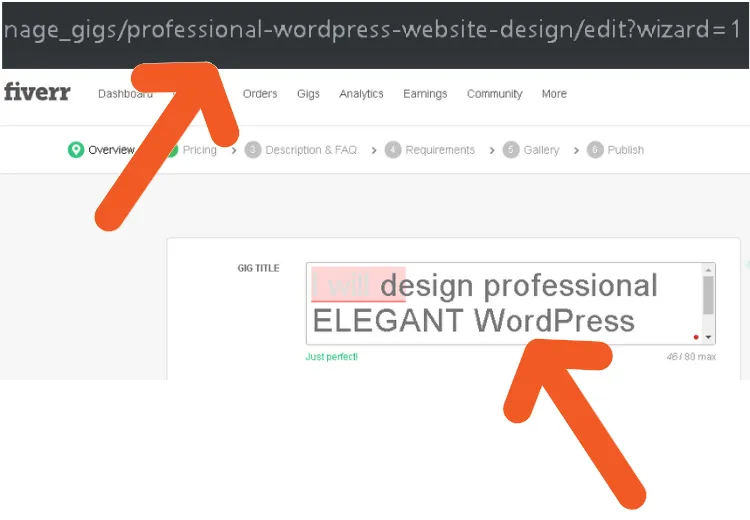
When it comes to standing out on platforms like Fiverr, having a gig video is a game-changer. Let's break down some of the key reasons why investing time and effort into your gig video is essential for your freelancing success.
- First Impressions Matter: A gig video is often the first interaction potential clients have with you. A polished and professional video can capture attention and make a lasting impression, encouraging viewers to explore your services further.
- Showcase Your Personality: While text descriptions can convey your qualifications, a video allows you to express your personality and passion. Clients are more likely to connect with someone they feel they "know" rather than just a name on the page.
- Demonstrate Your Skills: Use your video to showcase your skills in action. Whether you’re a graphic designer, writer, or developer, a short demo can effectively highlight what you can offer and how you stand out from your competitors.
- Improve Your Gig's Visibility: Fiverr tends to promote gigs with videos in search results, increasing your chances of being seen by potential clients. A gig with a video is likely to be more prominent in search listings.
- Build Trust: Clients want reassurance before making a purchase. A professional video can help establish credibility, showcasing not just your skills but also your commitment to delivering quality work.
In short, creating a gig video is an investment that can lead to more views, clicks, and ultimately, sales. So, let's dive into the steps needed to create an eye-catching and effective video for your Fiverr gig!
Also Read This: Where is the Seller Menu on Fiverr?
3. Planning Your Fiverr Gig Video

Creating a successful Fiverr gig video all starts with effective planning. Think of your video as the trailer to a movie—it needs to grab attention and convey the essence of what you’re offering in a concise manner. Here are some steps to consider while planning:
- Define Your Objective: What do you want to achieve with your video? Are you looking to inform, persuade, or entertain? Having a clear goal will shape your content.
- Know Your Audience: Consider who your target audience is. What are their interests, problems, or needs? Tailoring your video content to address these will help you connect with potential customers.
- Craft a Compelling Script: Your script should be engaging yet to the point. Aim for a length of about 30-60 seconds. Start with a strong hook, explain what you offer, and include a call to action.
- Visualize Your Shots: Think about how you want your video to look. Will you be speaking directly to the camera or using slides/animation? A good visual flow will keep viewers engaged.
- Gather Your Resources: Whether it’s a smartphone, a good microphone, lighting set-up, or editing software, make a checklist of resources you need to create a professional-looking video.
By planning carefully, you’ll set the stage for a fantastic video that showcases your skills and attracts more potential buyers on Fiverr!
Also Read This: How to Collect Your Money Off Fiverr: A Comprehensive Guide
4. Steps to Create Your Fiverr Gig Video
Now that you’ve got a solid plan in place, it’s time to roll up your sleeves and create that Fiverr gig video! Follow these straightforward steps:
- Set Up Your Recording Space: Choose a quiet, well-lit area. Natural light works wonders, but consider soft artificial lights for a more professional look.
- Prepare Your Equipment: Whether you’re using a smartphone or a camera, ensure everything is charged and ready. A tripod can help stabilize your shots.
- Record Your Video: Stick to your script and try multiple takes if necessary. Don’t be afraid to show your personality; authenticity resonates well with viewers!
- Edit Your Footage: Editing can transform your raw clips into a polished finished product. Use software like iMovie, Adobe Premiere, or even mobile apps if you're on the go.
- Add a Background Track: Music can enhance the emotional tone of your video. Choose royalty-free tracks that complement your message without overshadowing your voice.
- Finalize and Upload: Review your video for any last-minute tweaks. Make sure everything flows smoothly and is aligned with your initial objectives before uploading it to your Fiverr gig.
Following these steps, you’ll have an engaging Fiverr gig video that not only showcases your skills but also entices potential clients to click that ‘Order Now’ button!
Also Read This: How to Start Working as a Freelance Software Developer
5. Best Practices for a Successful Gig Video
Creating a stellar Fiverr gig video is all about making a strong first impression. Here are some best practices to ensure your video stands out and converts viewers into buyers:
- Keep it Short and Sweet: Aim for a duration of 30 seconds to 1 minute. Viewers often lose interest if your video drags on for too long. Highlight the essentials and keep it engaging!
- Start Strong: Grab your audience’s attention in the first few seconds. Use a catchy hook or a compelling question that resonates with your target market.
- Showcase Your Skills: Use visuals or demonstrations to prove why you’re the best choice for potential clients. Highlight your past work or provide snippets of your process.
- Be Authentic: Don’t shy away from showing your personality! Authenticity builds trust. Whether you’re quirky or professional, let your unique voice shine through.
- Call to Action: Encourage viewers to take action. Whether it’s "Order Now" or "Contact Me for More Info," a clear CTA can guide potential clients on the next steps.
- Optimize for Search: Use relevant keywords in your video title and description to improve visibility. Remember, a well-optimized video is just as important as the video content itself!
By following these best practices, you’ll be well on your way to creating an impressive gig video that draws in clients and boosts your Fiverr sales.
Also Read This: How to Pay with Bitcoin on Fiverr
6. Tools and Software You Might Need
Creating a fantastic Fiverr gig video doesn’t require a film crew or a Hollywood budget! There are plenty of accessible tools and software that can help bring your vision to life. Here are some popular choices:
| Tool/Software | Description |
|---|---|
| Canva | A user-friendly design tool that allows you to create impressive graphics, including thumbnails and video graphics with templates. |
| iMovie/Windows Movie Maker | Free basic video editing tools ideal for cutting and splicing video clips, adding transitions, and basic effects. |
| Adobe Premiere Pro | Professional-grade video editing software that offers advanced features such as color correction and special effects. |
| OBS Studio | Great for recording screen captures or live demonstrations, perfect if you want to showcase how you work in real-time. |
| Animoto | A cloud-based video creation service that allows you to create videos rapidly with music and images, great for high-impact previews. |
| Audacity | An open-source audio editing software that can help you record and fine-tune your voiceovers for a professional sound. |
With the right tools in your arsenal, you can easily create an engaging and professional gig video that showcases your talents. The key is to choose the tools that best fit your needs and comfort level!
How to Make a Fiverr Gig Video
Creating a compelling Fiverr gig video is an essential step for freelancers looking to attract more customers and showcase their skills effectively. A gig video serves as a visual introduction to your services, and it can significantly increase your chances of getting hired. Here’s a step-by-step guide to help you craft an engaging and professional Fiverr gig video.
1. Define Your Purpose: Before you start filming, outline the purpose of your gig video. Consider the following questions:
- What service are you offering?
- What unique selling points will you highlight?
- Who is your target audience?
2. Script Your Content: A well-structured script is key to delivering your message clearly. Include:
- A catchy introduction about yourself and your expertise.
- A brief overview of the services you’re offering in your gig.
- Testimonials or examples of previous work, if applicable.
- A strong call-to-action encouraging viewers to order your gig.
3. Choose the Right Equipment: You don’t need high-end equipment to make a great video. A smartphone with a good camera can work well. Key items to consider:
| Equipment | Description |
|---|---|
| Camera | A smartphone or webcam with a decent resolution. |
| Microphone | A good quality microphone for clear audio. |
| Lighting | Natural lighting or softbox lights for better visibility. |
4. Record and Edit: Find a quiet space to record your video. Use editing tools like iMovie or Adobe Premiere Pro to refine your footage. Add music, text overlays, or animations that complement your message.
5. Optimize for Fiverr: Ensure your video is between 30 seconds to 1 minute long, keeps the content engaging, and includes relevant keywords in the title. Upload the video in the required format and quality to your Fiverr gig page.
Conclusion: Making a Fiverr gig video requires careful planning, clear messaging, and minimal yet effective editing. By following these outlined steps, you can create a professional and engaging video that can boost your visibility and attract potential buyers on the platform.



