Creating a Fiverr gig video is not just a nice-to-have; it’s a crucial component that can significantly impact your success on the platform. In today's digital marketplace, visual content plays a pivotal role in attracting potential clients. So, if you're looking to spice up your gig and stand out from the competition, you've come to the right place! This post will guide you through the essentials of making an engaging Fiverr gig video. Let's dive in!
Understanding the Importance of a Gig Video
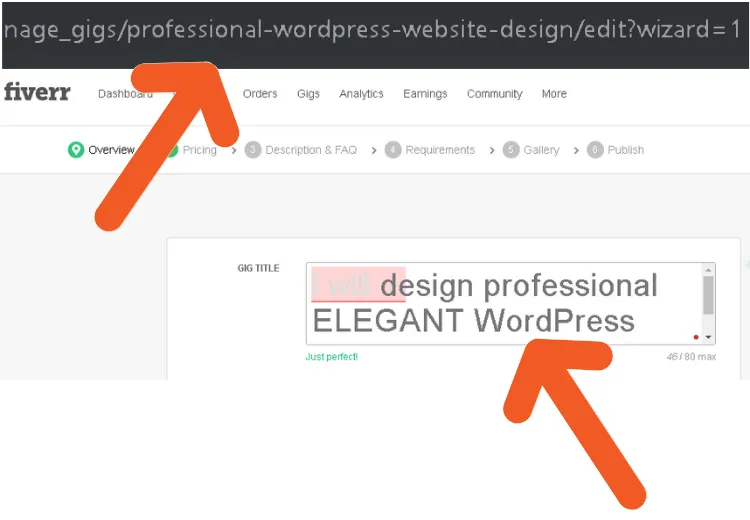
Have you ever wondered why some gigs get more attention than others? One of the secret ingredients often missing is a well-crafted gig video. Here’s why incorporating a video into your Fiverr gig is essential:
- First Impressions Matter: A professional video helps create a strong first impression, showcasing your professionalism and dedication. Clients are more likely to trust and engage with a gig that appears polished and well-produced.
- Enhanced Engagement: Videos capture attention more effectively than text or images alone. Potential clients are more likely to spend time on your gig when it's accompanied by a compelling video.
- Clear Communication: Through video, you can explain your services more clearly and effectively. Visual demonstrations can help potential customers understand what you're offering better than words alone.
- Boosts Conversion Rates: Gigs with videos tend to convert better. Studies suggest that including a video can increase conversion rates by up to 80%. This means more sales and income for you!
In today’s fast-paced digital world, clients often gravitate towards visual content, and a gig video gives you the opportunity to showcase your unique selling points. So, if you haven't yet created a Fiverr gig video, now is the time to start planning and producing one that truly represents your talent and services!
Also Read This: How to Create Offers on Fiverr
Planning Your Gig Video

Creating an impactful Fiverr gig video starts with planning. Think of it as laying the foundation for a house. Without a solid base, everything else could end up shaky, right? So, let's break it down.
First things first: define your objectives. Ask yourself these questions:
- What services are you offering?
- Who is your target audience?
- What are the key benefits of your service?
Once you have clarity on these elements, you can move on to the next step: brainstorming your visuals. A successful gig video should be eye-catching to hold viewers' attention. Consider these visual elements:
- Background: Choose a clean and uncluttered setting.
- Props: Use items that represent your service (like a laptop for graphic designing).
- Lighting: Natural light is your best friend, but soft artificial lights can work wonders too.
Don’t forget to sketch a rough storyboard! This will help you visualize the flow of your video and ensure you cover all important points. Lastly, set aside time for shooting and editing. Rushing through these steps could make your video less effective. Grab a calendar and block off a few hours for this creative process!
Also Read This: How to Add Additional Items to Your Current Order on Fiverr
Scripting Your Video Content
Now that you’ve laid the groundwork, it’s time to script your video content. Think about your script as the voice of your video. You want it to be engaging, clear, and concise to keep viewers intrigued.
Start with a strong opening. Aim for an attention-grabbing hook that makes viewers want to stick around. Something like:
“Are you tired of boring graphics for your brand? Let’s change that together!”
Next, focus on structuring your content logically. A simple format to follow is:
- Introduction: Briefly introduce yourself and the service you offer.
- Body: Discuss the unique aspects of your service. Use bullet points or examples to illustrate your points.
- Call to Action: Encourage viewers to check out your gig, maybe even offer a special discount!
Remember, keep your tone conversational and friendly. Aim for clarity, avoiding jargon that might alienate potential clients. Lastly, practice your delivery before recording! The more natural you sound, the more comfortable viewers will feel.
Also Read This: How Much You Can Earn with Fiverr: A Comprehensive Guide
Choosing the Right Equipment
When it comes to creating a professional-looking Fiverr gig video, the right equipment can make all the difference. You don’t necessarily need a Hollywood budget to produce quality content, but understanding what you need is essential. Here’s a simple breakdown of the key components you should consider:
- Camera: You can use anything from a smartphone with a good camera to a DSLR. Most modern smartphones have impressive video capabilities that can get the job done, especially if they shoot in 1080p or higher.
- Lighting: Good lighting is crucial. Natural light works wonders, but if you’re shooting indoors, consider investing in softbox lights or ring lights to eliminate shadows and create a flattering ambiance.
- Microphone: Audio quality is often overlooked but is just as important as video quality. Use an external microphone to ensure clear sound. Lavalier mics or USB condenser mics are excellent options that won’t break the bank.
- Tripod: A stable shot makes your video look more professional. A tripod or a gimbal stabilizer can help you avoid shaky footage and keep your focus on delivering your message.
- Editing Software: After recording, you’ll want to edit your video. Tools like iMovie, Adobe Premiere, or even apps on your phone can help you trim clips and add effects easily.
In summary, while professional gear can elevate your video quality, starting with what you already have is a great way to learn and grow. Just remember to keep clarity and sound quality at the forefront of your choices!
Also Read This: Tips for Becoming a Freelance CAD Designer
Recording Your Video
Now that you've got your equipment ready, it’s time to hit the record button! However, recording isn’t just about pressing play; there’s a bit of an art to it that can enhance the professionalism of your Fiverr gig video. Here are some tips to keep in mind:
- Plan Your Content: Before you record, outline or script what you want to say. This keeps your video focused and ensures you cover all your points without rambling.
- Practice Makes Perfect: Run through your script a few times. Practicing helps you smooth out any hiccups and increases your confidence in front of the camera.
- Choose The Right Background: Your background should be neat and relevant to your gig. A cluttered space can be distracting, while a clean background keeps the focus on you and your content.
- Mind Your Lighting: Set up your lighting before hitting record. Ensure your face is well-lit, preferably from the front, to avoid unflattering shadows. Natural light during the day often does the trick!
- Engage with Your Audience: Look into the camera as if it’s your viewer's eyes. This creates a personal touch and helps connect you with potential buyers.
- Keep It Short and Sweet: Attention spans are short! Aim for videos around 60-90 seconds unless your service requires more detailed explanations.
With these pointers in mind, you’ll be well on your way to producing a fantastic video that showcases your gig effectively. Now go ahead and let your personality shine through!
Also Read This: How to Become a Freelancer on Fiverr
7. Editing Your Video for Maximum Impact
Editing your Fiverr gig video is a crucial step that can elevate your presentation from ordinary to extraordinary. A polished video not only attracts potential buyers but also conveys professionalism and attention to detail. So, how can you ensure your video makes a lasting impact? Let's dive into some effective editing techniques!
- Choose the Right Editing Software: Depending on your skill level and budget, you might opt for software like Adobe Premiere Pro, Final Cut Pro, or more user-friendly options like iMovie or Canva. The choice of software can significantly affect your editing experience.
- Keep it Concise: Aim for a length of 60 to 90 seconds. This timeframe is enough to showcase your skills without boring prospective clients. Cut out any fluff and stick to the core message.
- Add Captivating Visuals: Use engaging visuals, including graphics, animations, or text overlays to enhance the delivery of your message. Tools like After Effects can help with animations, while simple text transitions can also work wonders.
- Incorporate Background Music: Adding suitable background music can set the tone for your video. Make sure it complements your voiceover (if you have one) and doesn’t drown it out. There are many royalty-free music sites to choose from.
- Color Correction: Adjust the colors and lighting to ensure your video looks vibrant and professional. Even small tweaks can drastically affect the overall vibe.
- Call to Action: Always end your video with a strong call to action. Encourage viewers to visit your Fiverr profile, check your services, or contact you for further inquiries.
Edit with intention, and you’ll create a Fiverr gig video that not only grabs attention but keeps it!
Also Read This: What is a Fiverr Freelancer?
8. Uploading Your Video to Fiverr
Once your video is expertly edited and polished, it’s time to upload it to Fiverr. This is the stage where all your hard work comes together, and presenting your video correctly can make a significant difference in how it’s perceived by potential clients.
- Navigating to Your Gig: Log into your Fiverr account, then go to “Selling” and select “Gigs.” Click on the gig you want to upload the video for, or create a new gig if you're starting fresh.
- Video Format and Specifications: Fiverr supports video files in various formats, including MP4 and MOV. The maximum file size is 75MB, and the recommended resolution is at least 720p to ensure clarity.
- Upload Process: Locate the video section in your gig setup. Click on “Upload Video” and select your edited video file from your computer. Ensure you give it a moment to upload fully to the platform.
- Preview and Adjust: Once uploaded, preview your video to check for any issues. Ensure that the audio is clear, the visuals display as intended, and there are no glitches.
- Optimize Your Gig Description: Include keywords relevant to your services alongside your video. A well-structured description can improve your gig’s visibility in search results.
- Publish Your Changes: After ensuring everything looks great, save your changes. You can manage what’s visible to buyers and finalize your gig before publishing.
With your video uploaded, you are one step closer to making a strong impression on Fiverr!
Also Read This: Why Can’t I Log Out of Fiverr? Common Issues and Solutions
9. Tips for Optimizing Your Gig Video
Creating a standout Fiverr gig video is more than just pressing record; it’s about optimizing every aspect to ensure maximum visibility and engagement. Here are some essential tips to help you enhance your gig video:
- Keep it Short and Sweet: Aim for a video length of 30 seconds to 2 minutes. Shorter videos are less likely to lose viewers' attention, while providing just enough info to entice them.
- Hook Your Audience Early: The first few seconds of your video are critical. Start with a captivating intro or a question that addresses a common problem your target audience faces.
- Use High-Quality Visuals: Make sure your video is well-lit and visually appealing. Poor quality can give off an unprofessional vibe, so invest in decent lighting and a good camera.
- Showcase Your Work: Include examples of your previous projects or services in the video. Visual proof of your skills can build trust and credibility with potential buyers.
- Clear Audio Matters: A well-structured video can be spoiled by poor audio quality. Use a good microphone and edit out any distracting background noises.
- Add Subtitles: Not everyone will have their sound on when viewing your video. Adding subtitles ensures that your message is conveyed regardless of the audio situation.
- Call-to-Action: At the end of your video, include a clear call-to-action. Encourage viewers to check out your gig, click the order button, or contact you for questions.
Optimizing your Fiverr gig video is a powerful way to increase viewer engagement, build trust, and ultimately drive sales. Remember that this is not just a presentation; it’s your chance to shine and showcase what you can do!
10. Conclusion
Creating a compelling Fiverr gig video is essential in today’s competitive freelancing landscape. Not only does it help you stand out, but it also allows potential buyers to connect with you on a more personal level. A thoughtfully crafted video has the potential to win over clients who might otherwise scroll past your gig in search of something else.
As we’ve discussed, focusing on optimization techniques such as quality visuals, effective storytelling, and engaging elements can significantly enhance your gig video. Remember to:
- Capture attention early
- Showcase your skills and previous work
- Ensure high-quality production values
- Incorporate a persuasive call-to-action
In conclusion, your Fiverr gig video is more than just an added touch; it’s a crucial element of your marketing strategy. By following the tips provided, you’ll be better positioned to engage potential clients and ultimately boost your order volume. So get your creative juices flowing, and start crafting that fantastic gig video today!



