Fiverr is a dynamic online marketplace that connects freelancers with clients looking for a diverse range of services. Since its launch in 2010, Fiverr has evolved into a vibrant platform where creative professionals can showcase their skills—from graphic design to digital marketing, writing, and much more. Whether you’re a freelancer looking to make extra income or a business owner in need of specialized expertise, Fiverr offers endless possibilities. But before diving into the world of gigs and services, it’s important to understand what makes Fiverr tick and how you can set up your account to get started.
Understanding the Benefits of Fiverr
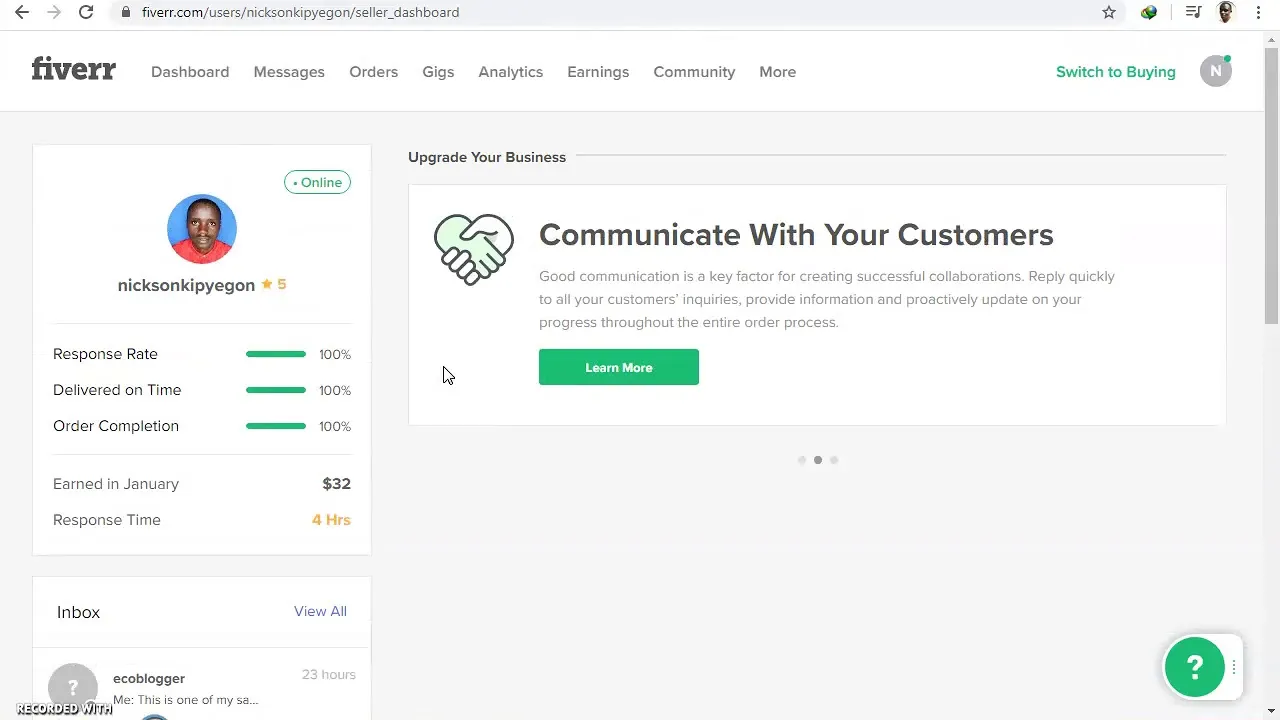
Jumping into the freelancing world can seem daunting, but Fiverr offers a plethora of benefits that make it an attractive option for both freelancers and clients. Here’s why you might want to consider creating a Fiverr account:
- Global Reach: Fiverr connects you with clients from all over the world, allowing you to showcase your skills to a broader audience.
- Wide Variety of Services: Whether you’re offering graphic design, writing, programming, or marketing services, Fiverr has a spot for it. This variety allows freelancers to explore various niches and find their sweet spot.
- Set Your Own Prices: You can determine how much you want to charge for your services. With tiers of pricing, you can offer basic, standard, and premium packages to cater to different client needs.
- User-Friendly Interface: Fiverr’s platform is designed to be intuitive and easy to navigate, making it simple to set up your profile, create gigs, and manage communications.
- Safety and Security: Fiverr holds your earnings in escrow until the job is finished, providing security for both freelancers and clients. This feature helps build trust on the platform.
- Instant Payments: Once a job is completed and approved, you can quickly withdraw your earnings, making it easier to manage your finances.
- Community Support: Fiverr has a vast community of freelancers and clients. You can find forums, blogs, and resources that offer insights and advice, helping you grow and learn.
With all these advantages at your fingertips, there’s no better time than now to jump into the world of freelancing on Fiverr. Whether you’re looking to earn extra income or build a full-time career, this platform has the tools you need to succeed.
Also Read This: Starting Costs for a Freelance Business
Preparing to Create Your Fiverr Account
Before you jump into the exciting world of freelancing on Fiverr, taking a moment to prepare is essential. Trust me; this groundwork makes the process smoother!
First things first, think about what services you want to offer. Make sure to identify your skills and determine which ones can be monetized. Here are a few important points to consider:
- Assess Your Skills: What do you enjoy doing? Writing, graphic design, programming, or maybe voiceover work? List them out!
- Identify Your Target Audience: Who would benefit from your services? Understanding your clients is key to crafting your offers.
- Research Your Competition: Look at other gig offerings in your niche. What are they doing well, and what can you improve?
Next, gather all necessary information and materials. Here’s a checklist for you:
- Email Address: Use an active email that you check regularly.
- Profile Photo: A professional-looking image helps build trust.
- Portfolio Samples: Having examples of your previous work can make a big difference in attracting potential buyers.
Finally, set a realistic schedule for yourself. You’ll want to spend time creating your Fiverr account, making gigs, and perhaps even marketing your services. This way, you can hit the ground running once you're set up!
Also Read This: How to Sign Up for Fiverr: A Step-by-Step Guide
Step-by-Step Guide to Creating Your Fiverr Account
Now that you’re all prepped and ready to go, let’s dive right into creating your Fiverr account! It’s pretty straightforward, so let’s break it down step by step.
- Visit the Fiverr Website: Start by navigating to fiverr.com using your preferred web browser.
- Sign Up: Click on the “Join” button located at the top right corner. You can choose to sign up using your email, Facebook, Google, or Apple account.
- Fill in Your Details: If you choose to sign up with your email, you’ll need to enter your email address and choose a password. Don’t forget to confirm that you’re not a robot!
- Create Your Username: Choose a unique username that reflects your professional persona. Remember, you can’t change this later!
- Confirm Your Email: Fiverr will send you a confirmation email. Click the link in the email to verify your account.
- Complete Your Profile: Here’s where you add your profile picture, write a bio, list your skills, and set your languages. Make sure to keep it professional and engaging!
- Set Up Your Payment Method: Before you start selling, you’ll need to add a payment method to receive your earnings. You can do this by going to the “Earnings” section under your account settings.
And voila! You now have a Fiverr account. It’s the first step towards turning your skills into income. Now, go ahead and start creating your gigs! Don’t worry; we’ll cover that next!
Also Read This: How to Sell on Fiverr Pro: A Comprehensive Guide
4.1. Visiting the Fiverr Website
Alright, first things first! To kick off your Fiverr journey, you need to head over to the Fiverr website. It's super easy, and you can do this on any device—your laptop, tablet, or even your smartphone. Just follow these simple steps:
- Open your preferred web browser—yes, that’s right! Any browser will do, whether it’s Chrome, Firefox, or Safari.
- In the address bar, type www.fiverr.com and hit enter. You’ll be greeted by Fiverr's vibrant homepage.
Once you’ve reached the homepage, take a moment to soak it all in. You’ll notice an array of gigs listed—everything from graphic design to voice-over services. It's a bustling marketplace, and each service, or “gig,” has its own dedicated space. But before you get sidetracked by all the nifty offerings, remember we’re here to set up your account!
You might also want to explore the site a bit—it's perfectly okay! Clicking around will help you understand Fiverr’s layout and see what kinds of services are popular. Just keep in mind that our goal is to create an account so you can dive into the freelancing world or start hiring talented people for your projects.
Also Read This: How to Publish a Fiverr Gig: A Step-by-Step Guide
4.2. Signing Up for an Account
Now that you’re on the Fiverr website, it’s time to create your own account. Trust me, the process is a breeze! Here’s what you need to do:
- Look for the “Join” button at the top right corner of the homepage. Wave goodbye to scrolling, because that’s your ticket to joining Fiverr!
- Click on “Join,” and a new window will pop up. You’ll have a few options for signing up: you can use your email address, Google account, or even Facebook!
- If you go with the email option, fill in the required information like your name, email, and a secure password.
Here’s a tip: make sure your password is something you can remember but also tough for others to guess. After entering your details, click on the “Continue” button.
Fiverr may ask you to verify your email address. Check your inbox for a confirmation email and click the verification link inside. If you don’t see it, don’t forget to check your spam folder!
Once verified, you’re officially a Fiverr member! You can now customize your profile, start creating gigs, or browse through services offered by other freelancers. Isn’t that exciting?
Also Read This: How Many Gigs Can You Create on Fiverr?
Choosing Your Account Type
When you sign up on Fiverr, one of the first decisions you'll need to make is what type of account you want to set up. It’s a simple yet important step that significantly impacts your experience on the platform. So, what are your options?
Fiverr basically offers two primary types of accounts:
- Seller Account: This is for individuals who want to offer their services, or "gigs," to potential buyers. If you have a skill like graphic design, writing, programming, or even voice acting, this is the way to go!
- Buyer Account: If you're simply looking to purchase services, you'll set up a Buyer account. This is ideal for individuals or businesses looking to outsource various tasks.
Why is this distinction important? Well, it affects how you interact with the platform:
- If you start as a seller, you’ll have tools at your disposal to create listings, set prices, and communicate with buyers.
- If you choose a buyer account, your dashboard will focus on browsing gigs and managing your purchases.
Before you sign up, think about your needs and what you aim to achieve on Fiverr. Most users may find themselves in a dual role, switching between buyer and seller. Hence, you may start as a seller and then create a buyer account later on. It's flexible!
So, take a moment, evaluate your goals, and choose the account type that aligns with what you want to do on Fiverr.
Also Read This: Understanding How Payment Works on Fiverr
Setting Up Your Profile
Now that you've chosen your account type, it’s time to dive into setting up your profile. Think of your Fiverr profile as your online business card—it’s the first impression potential buyers have of you! So, let’s make it count.
The profile setup process involves several key steps:
- Profile Picture: Upload a clear, professional-looking photo. A friendly smile helps establish trust!
- Profile Description: This is your chance to tell your story. Write a brief yet compelling bio that showcases your skills and experience. Highlight what makes you unique!
- Skills and Expertise: List your primary skills. Be honest and specific—Fiverr helps people find you based on these keywords.
- Languages:** Include any languages you’re proficient in. This can broaden your potential client base!
Here's a quick tip for your profile description:
- Keep it conversational—like you’re talking to a friend.
- Use bullet points for easy readability.
- Don’t forget to include any relevant credentials or past work!
Finally, think about how you’d like to communicate with your clients. Ensure your profile reflects your professional persona while also being approachable. A great profile can attract buyers and set you up for success on Fiverr!
Also Read This: How Much Freelance Models Charge and Make
5. Verifying Your Fiverr Account
Once you've signed up for your Fiverr account, one important step you shouldn't overlook is verifying it. Verification helps to enhance your credibility on the platform, which can lead to more orders and potential buyers trusting you with their projects.
Here's a straightforward way to verify your Fiverr account:
- Check your email: Fiverr will send you a verification email upon registration. Make sure to check both your inbox and spam folder.
- Click on the link: Inside that email, you’ll find a link to verify your email address. Just click on it, and voila – you're one step closer to a more trustworthy account.
- Add a phone number: To further increase trust, you can also verify your phone number. Head over to your account settings, look for the option to add a phone number, and follow the prompts to receive a verification code.
- Complete your profile: A complete profile increases the likelihood of being verified. Upload a clear profile picture and write a compelling bio that reflects your skills.
By taking these steps, you’ll feel more secure about your Fiverr journey, and buyers will feel the same way about hiring you. Remember, a verified profile not only improves your reputation but also your chances of getting hired!
Also Read This: How to Add Money to Your Fiverr Account
6. Tips for Optimizing Your Fiverr Profile
Your Fiverr profile is like your online storefront—it's crucial in attracting potential clients and converting visitors into buyers. So, let’s make it shine! Here are some actionable tips to help you optimize your Fiverr profile:
- Use a professional photo: Choose a clear, friendly, and professional image that shows your face. This builds trust and helps clients connect with you.
- Craft a compelling bio: Keep it concise and use keywords related to your services. Highlight your skills, experience, and what makes you unique.
- Showcase your portfolio: Include samples of your work to provide evidence of your skills. Use thumbnails and descriptions to draw potential clients in.
- Optimize your gig titles and descriptions: Using relevant keywords increases the chances of being found in search results. Make sure to clearly describe what you're offering.
Here's a quick table summarizing these tips:
| Optimization Tip | Description |
|---|---|
| Professional Photo | Clear and approachable image builds trust. |
| Compelling Bio | Concise, keyword-rich overview of skills and experience. |
| Portfolio | Samples that showcase the quality of your work. |
| Gigs Optimization | Use relevant keywords in titles and descriptions. |
By following these tips, you'll create an appealing Fiverr profile that stands out, attracts attention, and ultimately, helps land those gigs!
How to Make a Fiverr Account: A Step-by-Step Guide
Creating a Fiverr account is simple and straightforward, allowing you to offer your skills to millions of potential clients worldwide. Whether you're a freelancer or want to connect with service providers, follow these steps to set up your Fiverr account efficiently.
Step 1: Visit the Fiverr Website
Start by navigating to fiverr.com. Once there, look for the "Join" button, usually located at the top right corner of the homepage.
Step 2: Sign Up
You can create an account using one of the following options:
- Email: Enter your email address, choose a username, and set a secure password.
- Google: Click on the Google icon to log in with your Google account.
- Facebook: Click on the Facebook icon to log in with your Facebook account.
Step 3: Verify Your Account
Fiverr will send a verification link to your email. Click on the link to confirm your account. Without verification, you won't be able to provide services or bid on projects.
Step 4: Set Up Your Profile
After verifying, you can start building your profile by:
- Adding a professional profile picture.
- Writing a captivating bio.
- Sharing your skills and expertise.
Step 5: Create Your First Gig
To offer services, click on the “Selling” tab and select “Gigs”. Fill in the details of the gig:
| Field | Description |
|---|---|
| Title | Choose an engaging title for your service. |
| Category | Select the appropriate category and subcategory. |
| Description | Provide a detailed description of your service. |
| Pricing | Set pricing packages: Basic, Standard, and Premium. |
Step 6: Publish Your Gig
Once you are satisfied with all the details, click “Publish”. Your gig is now live, ready to attract clients!
Step 7: Promote Your Services
Consider sharing your gig on social media and engaging with potential clients to increase your visibility on the platform.
Creating a Fiverr account is an essential step in launching your freelance career or finding services you need. By following the above steps, you'll be on your way to success in no time!
Conclusion
Setting up a Fiverr account is easy and opens the door to numerous freelance opportunities and connections, allowing users to showcase their skills and attract clients globally.



