Are you ready to dive into the world of freelancing? Fiverr is a fantastic platform where you can sell your skills and services to clients all over the globe. Whether you're a graphic designer, writer, or digital marketer, creating a Fiverr account is your first step towards financial independence and flexibility. In this guide, we'll break down the process into simple steps so you can get started with ease. Let’s jump right in!
Step 1: Visit the Fiverr Website
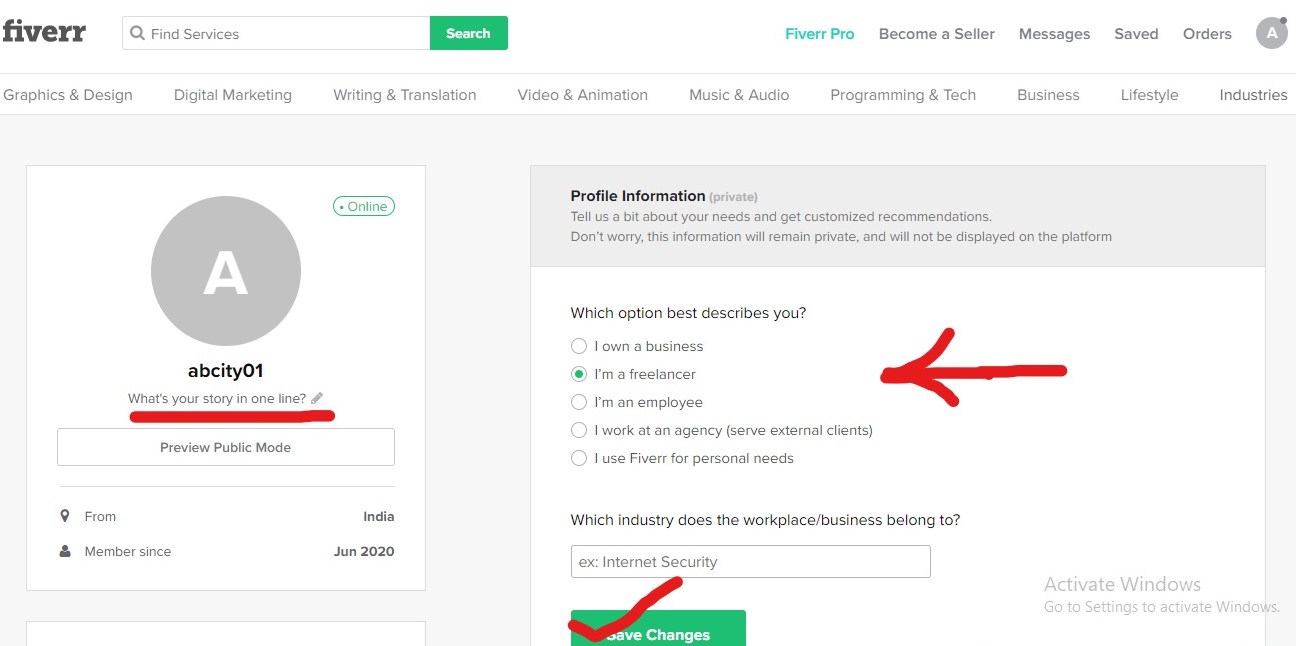
The first step to creating your Fiverr account is straightforward: visit the Fiverr website. Here’s how to do it:
- Open Your Browser: Use any web browser you prefer, such as Chrome, Firefox, or Safari.
- Type in the URL: In the address bar, enter www.fiverr.com and hit Enter. This will take you directly to the Fiverr homepage.
- Familiarize Yourself: Once on the homepage, take a moment to explore the layout. You'll see options for browsing services, a search bar, and information about how Fiverr works.
- Locate the Sign-Up Button: Look for the “Join” button, usually positioned at the top right corner of the page. This is what you'll click on to begin creating your account.
Easy, right? By starting at the Fiverr website, you're opening the door to a wealth of opportunities. If you want to make money doing what you love, the next steps will guide you through the sign-up process. So, let’s keep moving forward and set you up for success!
Also Read This: A Beginner’s Guide to Freelance Photography
Step 2: Click on 'Join'
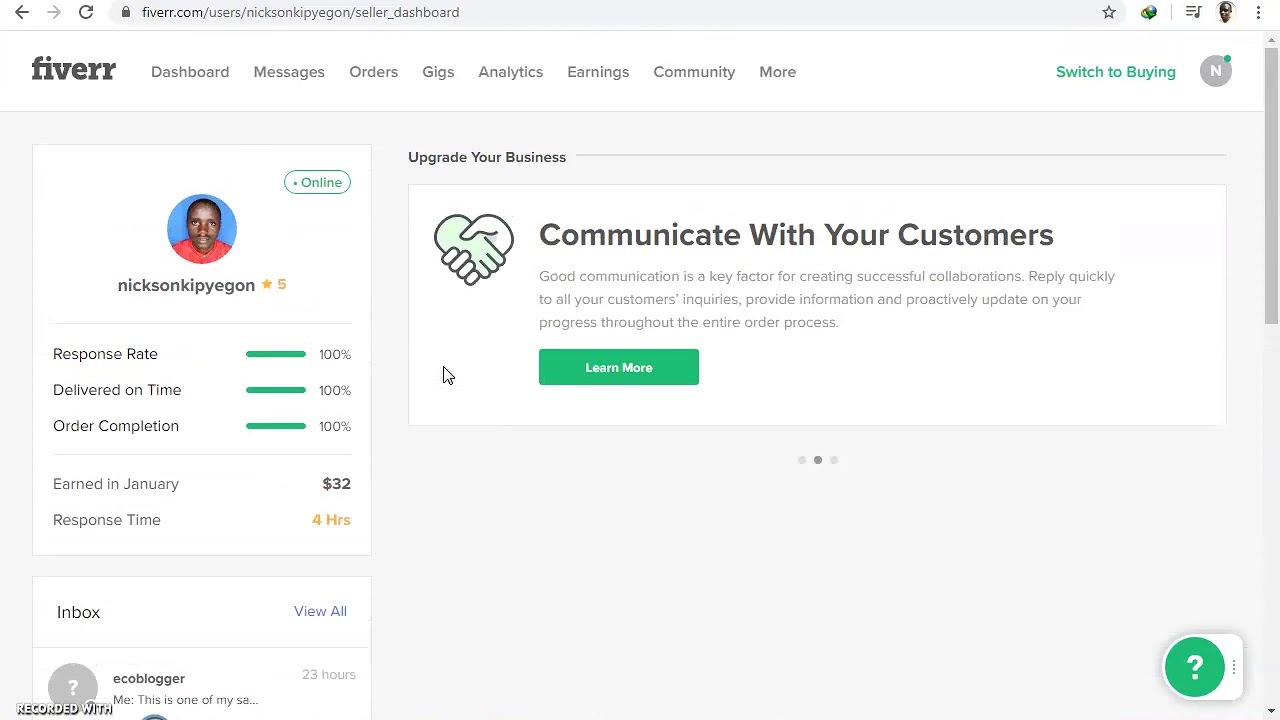
Once you're on the Fiverr homepage, the next step in creating your account is pretty straightforward. Look for the 'Join' button, which is typically located at the top right corner of the screen. It's hard to miss, but in case you're wondering, it usually has a bright color to catch your attention.
Clicking on this button takes you to the registration page where you can begin setting up your Fiverr account. You'll see a welcoming message and a few prompts to guide you through the process. Just remember, this part is important because it signifies your commitment to enter the world of freelancing!
Here’s a quick recap of what happens after clicking 'Join':
- You’ll be directed to a page where you can create an account.
- This page will prompt you for basic information, including your email address.
- After entering your email, you'll have options for how to register, which we’ll cover in the next step.
Also Read This: What is a Search Tag in Fiverr?
Step 3: Choose Your Registration Method

After clicking the 'Join' button, you’ll encounter a choice: how do you want to register? Fiverr gives you a couple of convenient options to make this process easier.
The available registration methods typically include:
- Email: This is a classic method where you provide your email address and create a password. Just make sure your password is strong to keep your account safe!
- Facebook: If you prefer to speed things up, you can register using your Facebook account. Just click the button, and Fiverr will fetch your details. Easy peasy!
- Google: Similar to Facebook, if you have a Google account, you can use it to sign up for Fiverr without the hassle of remembering another password.
Regardless of the method you choose, just follow the prompts, and you’ll be all set! Each method has its perks, so pick the one that feels right for you. Once you complete this step, you'll be well on your way to diving into the vibrant world of Fiverr!
Also Read This: What Happens If a Buyer Does Not Accept an Order on Fiverr?
Step 4: Fill in Your Information
Alright, we’ve made it to the fun part! Filling in your information is crucial because it’s how you'll present yourself to potential clients. Here’s how to do it:
- Profile Photo: Choose a clear, friendly photo of yourself! A smiling headshot works wonders. Aim for good lighting and a simple background.
- Profile Description: This is where you showcase your skills and personality. Aim for about 150-200 words that summarize what you do, your experience, and what makes you unique. Be engaging, but professional!
- Skills: List at least 5 skills that represent your expertise. Fiverr lets you pick from a long list, so choose the ones that resonate with your strengths.
- Languages: Mention the languages you speak. Being bilingual, for instance, can widen your client base!
- Linked Accounts: If you have accounts on other platforms that showcase your work, link them! This can help build trust.
Once you’re done, take a moment and review everything. Double-check for typos or any missing information. First impressions matter, so you'll want to ensure your profile looks polished!
Also Read This: How to Put a Fiverr Watermark on Your Pictures
Step 5: Confirm Your Email Address
This step might seem like a tiny detail, but it's super important for keeping your account secure and effective. When you sign up, Fiverr will shoot an email to the address you provided. Here’s how to confirm it:
- Head to your inbox and look for an email from Fiverr. It should have a catchy subject line like "Welcome to Fiverr!"
- Open the email and locate the confirmation link. It’s typically a big button that says "Confirm Email" or something similar.
- Click that link! This action verifies that you own the email address and lets you start using all of Fiverr's features.
If you don’t see the email, don’t panic! Check your spam or promotions folders. If it’s not there after a few minutes, you can request a new verification email right from the login page. Just enter your email and hit "Resend Verification Email."
And voilà! Your Fiverr account is nearly ready to go. This little confirmation step is essential as it protects your account and ensures you stay connected with clients.
Also Read This: How to Make Gigs on Fiverr
Step 6: Set Up Your Profile
Now that you’ve registered for your Fiverr account, it’s time to get your profile in perfect shape! Your profile is essentially your online resume—it’s how potential buyers will get to know you and what you offer.
Here are some essential elements to focus on when setting up your profile:
- Profile Picture: Choose a clear and friendly profile picture. A professional-looking headshot works wonders. It builds trust and makes your profile relatable.
- Username: Selecting your username is important. It should reflect your brand or skills. Avoid using complicated or random strings of numbers.
- Profile Bio: Write a compelling bio that highlights your skills, experience, and what makes you unique. Keep it concise but informative. Aim for about 200-300 words, but don't overwhelm with too much jargon.
- Languages: If you speak multiple languages, list them here. It can open doors to a broader audience and potential gigs.
- Skills Section: Use this section to showcase your skills relevant to the services you plan to offer. Fiverr allows you to add up to 15 skills, so choose wisely!
Remember, authenticity is key! Being genuine in your profile can make a huge difference in attracting clients. Once you’ve filled all the necessary details, your profile will be more appealing to potential buyers, leading to better opportunities!
Also Read This: A Complete Guide: Choosing the Right Fiverr Gig Title for Translation Services
Step 7: Start Exploring or Selling
With a complete profile, you’re almost ready to dive into the Fiverr marketplace. Now, it’s time to either explore what’s available or set your own offerings. Don’t be shy—this is your chance to shine!
If you’re looking to sell, here’s what you need to do:
- Create Your First Gig: Click on the "Selling" tab and select "Gigs." Then, click on “Create a New Gig.” This is where you describe what you’re offering and how it will benefit potential buyers.
- Gig Title: Choose a catchy title that clearly explains your service. It needs to grab attention while remaining straight to the point.
- Category and Subcategory: Select the most appropriate category and subcategory for your gig. This helps potential buyers find you more easily.
- Pricing: Set competitive prices. You can offer different packages (Basic, Standard, and Premium) to cater to various budgets.
- Gig Description: Write a clear and detailed description of your service. Be sure to include what buyers can expect, delivery time, and any revisions offered.
On the flip side, if you're here to explore:
- Browse Categories: Take a stroll through different categories that interest you. Fiverr has a plethora of services ranging from graphic design to writing and programming.
- Analyze Top Sellers: Check out profiles of top sellers to see how they market their gigs. It can be a goldmine of inspiration!
- Set Up Alerts: If you’re hunting for specific gigs, consider setting up alerts. Fiverr can notify you when new opportunities pop up in your preferred categories.
Whichever path you choose, remember to engage with the community, ask questions, and continuously learn. You’re well on your way to making the most out of your Fiverr experience!
How to Make a Fiverr Account
Creating a Fiverr account is the first step towards offering your services or ordering services from freelancers around the globe. Fiverr is a popular marketplace where freelancers can showcase their skills, and potential buyers can find the services they need. The signup process is straightforward and can be completed in a few simple steps.
Follow these detailed steps to create your Fiverr account:
- Visit the Fiverr Website: Open your web browser and navigate to www.fiverr.com.
- Click on 'Join': On the homepage, look for the 'Join' button, usually located at the top right corner.
- Choose Your Method of Signup: You can sign up using your email address, Facebook, Google, or Apple account. If you choose the email option:
- Enter your email address.
- Create a strong password.
- Click on 'Continue.'
- Verify Your Email: Check your email for a verification link from Fiverr. Click it to confirm your email address.
- Complete Your Profile: Fill out your profile information, including your name, profile picture, and a brief description of your skills or services.
- Add Payment Information: If you plan to sell services on Fiverr, you’ll need to add payment details to receive payments.
- Browse and Explore: Once your account is set up, take some time to explore the platform, look at gigs, and understand the marketplace.
By following these steps, you can easily create a Fiverr account and start your journey as a freelancer or buyer on the platform!
Conclusion: Establishing a Fiverr account is a simple process that opens the door to countless opportunities for both freelancers and clients looking for services, making it essential to follow these steps to successfully navigate the platform.



