Creating a successful gig on Fiverr can be a game-changer, whether you're looking to earn a side income or build a full-fledged business. But before your gig can start attracting clients, it needs to go live! In this guide, we'll delve into the process of making a draft gig active on Fiverr. This means you’ll get actionable insights to turn those creative ideas into money-making opportunities. Let’s jump right in!
Understanding Fiverr Gigs
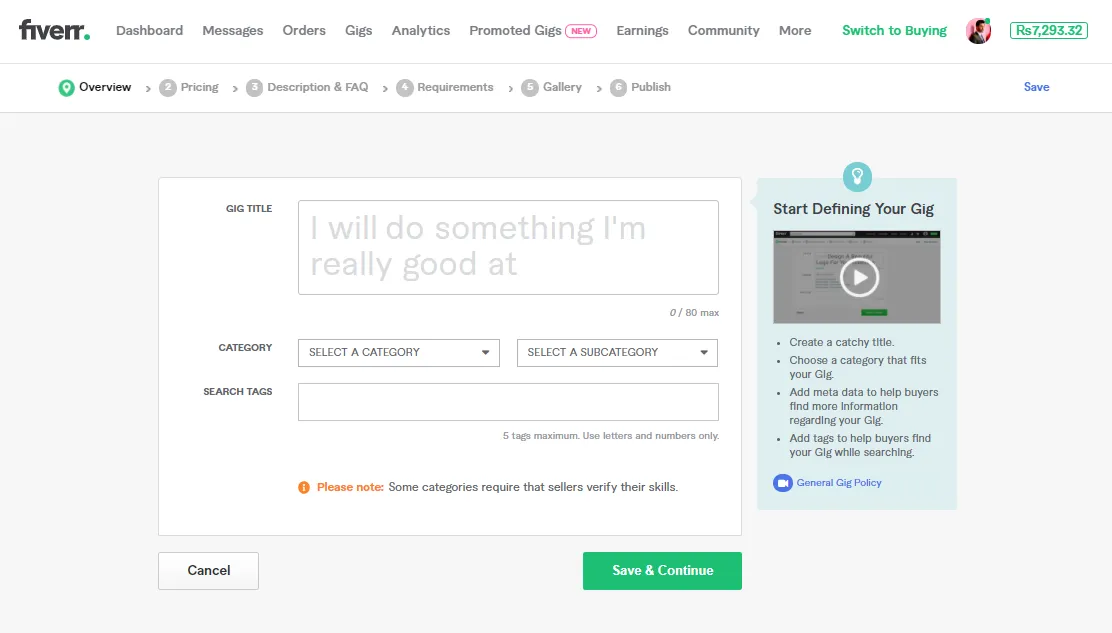
Before you can make your gig active, it’s crucial to understand what a Fiverr gig is and how it operates. This understanding lays the foundation for your journey as a seller. A gig on Fiverr is a service that you offer to potential buyers, showcasing your skills and expertise in a particular area. Here’s a breakdown of what you need to keep in mind:
- Service Offered: A gig must clearly define what service you are offering, whether it’s graphic design, writing, programming, or any other skill. Make sure your service is unique and fills a gap in the market.
- Pricing: Fiverr allows you to set your price—but remember, competitive pricing can attract more buyers. You can offer different packages (Basic, Standard, Premium) to cater to various budget ranges.
- Gig Description: This is where you sell yourself! Describe your gig in detail, highlighting your experience and what makes you the best choice. Use conversational language to connect with potential clients.
- Visuals: High-quality images or videos enhance the appeal of your gig. A well-designed cover image or an introductory video can significantly increase your chances of getting noticed.
- Keywords: Optimizing your gig with relevant keywords helps in improving visibility on Fiverr’s search results, making it easier for buyers to find you.
Understanding these elements will not only help you craft a standout gig but also prepare you for the next steps in making it active! So, keep these factors in mind as we move forward in the process.
Also Read This: What is Fiverr Gig Impressions?
3. Step-by-Step Guide to Activating Your Draft Gig

So, you’ve created a gig draft on Fiverr, but it’s sitting there collecting virtual dust. Don’t worry, activating it is a straightforward process! Let’s break it down step-by-step:
- Log into Your Fiverr Account: Start by logging into your Fiverr account using your credentials. You're already halfway there!
- Navigate to Your Profile: Click on your profile picture in the top right corner. From the drop-down menu, select "Selling" and then "Gigs." You’ll see a list of all your gigs, including drafts.
- Locate Your Draft Gig: Scroll through your list until you find the gig you want to activate. Draft gigs usually have a label indicating their status as "Draft."
- Edit Your Draft: Click on the gig title to enter the editing mode. Here, you can review your description, images, pricing, and any additional details. Make any necessary adjustments to make your gig appealing!
- Preview Your Gig: Before going live, it’s smart to preview your gig. This will help you see how it appears to potential buyers. Look for any last-minute edits that might improve its attractiveness.
- Activate Your Gig: Once you’re satisfied with everything, scroll down and click on the “Publish Gig” button. Congratulations! Your draft gig is now active.
Now that your gig is live, remember to promote it through your social media channels and engage with potential buyers. Happy selling!
Also Read This: How to Make an Account on Fiverr
4. Common Mistakes to Avoid

Activating your draft gig is just the beginning. To ensure your gig stands out and attracts buyers, here are some common mistakes you’ll want to steer clear of:
- Ignoring SEO: Many new sellers forget to optimize their gig’s title and description with relevant keywords. Research popular keywords in your niche and incorporate them naturally. This helps buyers find your gig easily!
- Poor Quality Images: Your gig images are often the first impression a buyer will get. Make sure to use high-quality, eye-catching images that accurately represent your service. Dim or blurry images can deter potential buyers.
- Vague Descriptions: Don’t leave buyers guessing about what they’ll get. Clearly outline your services, what’s included, and what sets you apart. A well-structured gig description builds trust.
- Overpricing or Underpricing: Finding the right price can be tricky. Setting your prices too high may scare buyers away, while setting them too low can undervalue your work. Research competitors to find a balanced price point.
- Neglecting Customer Communication: After activating your gig, be prompt in responding to inquiries. Slow or unclear communication may lead buyers to choose other sellers.
By avoiding these pitfalls, you increase your chances of attracting more clients and achieving success on Fiverr. Remember, it’s all about providing value and standing out in a competitive marketplace!
Also Read This: What to Sell on Fiverr with No Experience
5. Tips for Optimizing Your Active Gig
When it comes to making your Fiverr gig stand out in the crowd, optimization is key. Think of it as decorating your store to attract more shoppers. Here are some useful tips to help you shine:
- Use Keywords Wisely: Do your research and implement keywords that potential buyers are searching for. Integrate these into your gig title, description, and tags. However, keep it natural—today’s buyers can spot keyword stuffing from a mile away!
- Create Engaging Gig Images: First impressions matter! Invest time in designing eye-catching visuals that convey your service. Keep it simple yet professional, and consider using tools like Canva for a polished look.
- Craft a Compelling Description: Write your gig description in a way that speaks directly to your audience. Highlight the benefits of your service and what sets you apart. Use bullet points for easy readability, and include a call to action to encourage users to place an order.
- Set Competitive Prices: When starting, you might want to offer lower prices to build your portfolio and attract initial clients. Research competitors to find a sweet spot that balances value and quality effectively.
- Leverage Social Proof: Encourage past buyers to leave reviews. Good feedback not only builds your credibility but also reassures potential clients that you deliver quality work.
Remember, optimizing your gig isn't a one-time task. Regularly update and tweak your content based on feedback and new trends. Staying proactive will help you maintain a strong presence on Fiverr!
6. Conclusion
In the ever-crowded marketplace of Fiverr, making your draft gig active is just the beginning of your journey. To truly stand out, optimizing your gig is essential. By utilizing effective keywords, engaging visuals, and a well-crafted description, you can catch the eye of potential buyers.
Don’t forget the importance of pricing competitively and leveraging social proof through positive reviews. Every small step counts toward building your reputation and attracting more customers. Remember, the world of freelancing is dynamic; be willing to adapt and grow in response to market demands.
So what are you waiting for? Go ahead and make that draft gig shine! With dedication, creativity, and the right strategies, you have the power to turn your Fiverr gigs into successful sources of income. Happy gigging!



