Are you looking to stand out on Fiverr and attract more clients? Crafting a custom offer might just be the secret sauce you need. In this blog post, we’ll explore the ins and outs of making custom offers that align closely with your clients' needs. Whether you’re a seasoned freelancer or just starting out, understanding how to present your services in a customized way can dramatically boost your orders. Let's dive in!
Understanding Custom Offers
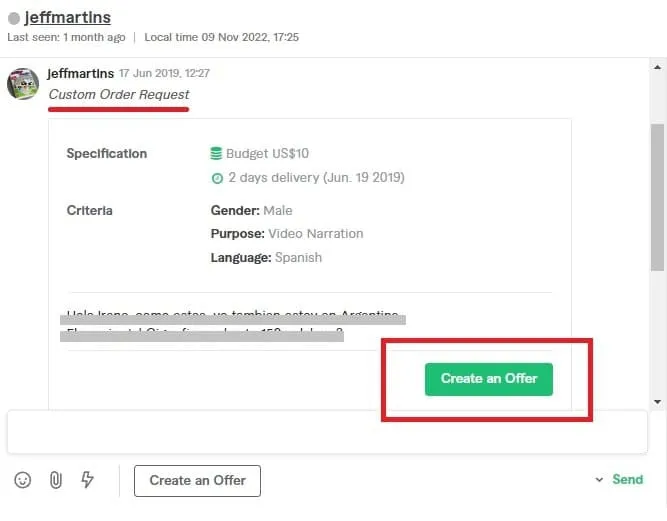
Custom offers on Fiverr are tailored proposals made by sellers to meet the specific demands of a buyer. Unlike standard gig packages, custom offers allow you to negotiate terms, pricing, and timelines directly with your clients. This personalized approach not only showcases your flexibility but also signals to potential buyers that you care about their unique requirements. Here’s a closer look at what makes custom offers special:
- Flexibility: Custom offers let you cater to diverse client needs, making your services more appealing.
- Personalization: By directly addressing a buyer’s requirements, you create a more engaging interaction.
- Competitive Edge: Custom offers can set you apart from other sellers who may only present standard packages.
Here are some key aspects of custom offers:
| Aspect | Description |
|---|---|
| Pricing | You can set a price that reflects the specific work you're going to provide, rather than sticking to a rigid package. |
| Timeline | Adjust delivery times based on your availability and the project's complexity. |
| Specifications | Include distinct details and requirements to ensure you deliver exactly what the client is expecting. |
| Communication | Direct interaction with the buyer allows for clarifying any ambiguities before starting the task, fostering better collaboration. |
By understanding the dynamics of custom offers, you can leverage this feature effectively to win more business on Fiverr and create lasting relationships with your clients.
Also Read This: How to Get More Fiverr Gigs
Steps to Create a Custom Offer
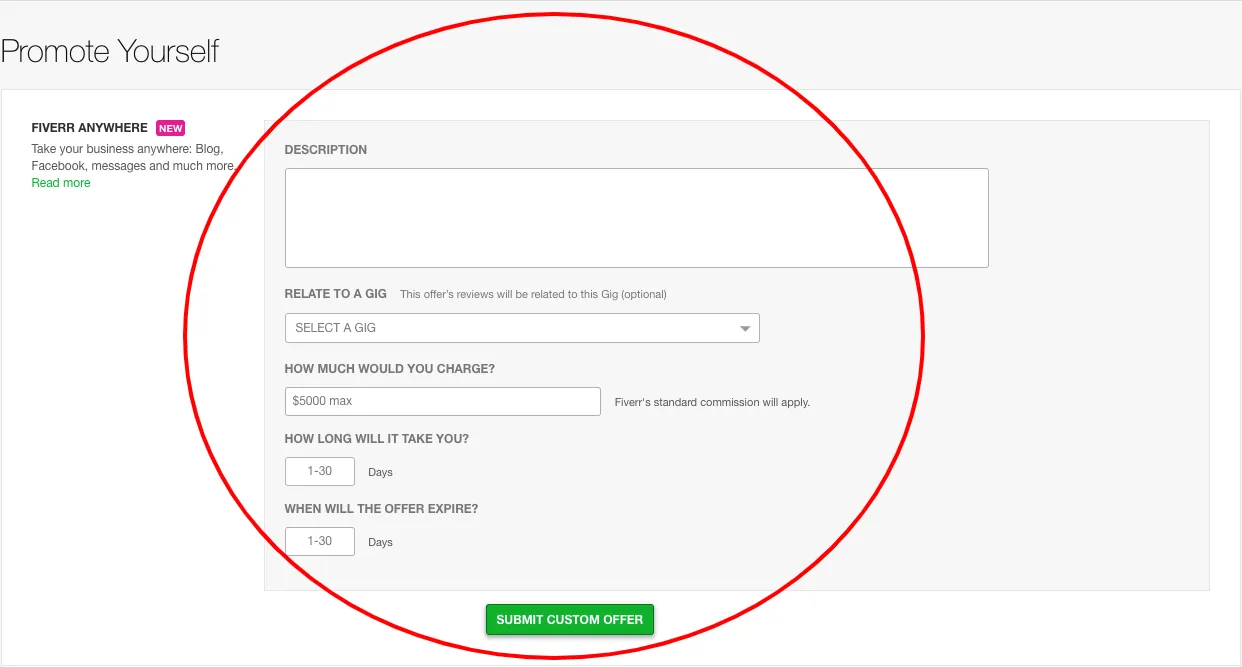
Creating a custom offer on Fiverr is a straightforward process, but it requires careful thought to ensure that both you and your client are on the same page. Here’s a step-by-step guide to get you started:
- Log In to Your Fiverr Account: The first step is to log in to your Fiverr account. Once you're in, navigate to your dashboard.
- Find the Buyer’s Request: Look for the 'Buyer Requests' section under the "Selling" menu. This is where clients list their needs.
- Review Requests: Spend some time reviewing the requests. Make sure to choose one that matches your skills and expertise.
- Click on Respond: Once you find a suitable request, click on the "Respond" button adjacent to it. This will take you to the custom offer creation page.
- Fill Out Offer Details: Here, you can include details such as your pricing, delivery time, and any specific services you’ll provide. Be clear and concise.
- Include Extras: If there are additional features or expedited services you can offer, make sure to include those here, as they can enhance your proposal.
- Personalize Your Message: Add a friendly note or introduction that aligns with the client's needs. A personal touch can go a long way!
- Review and Send: Double-check everything for accuracy and professionalism before hitting the send button. Remember, first impressions matter!
Also Read This: What Does Source File Mean in Fiverr?
Tips for Crafting an Effective Custom Offer
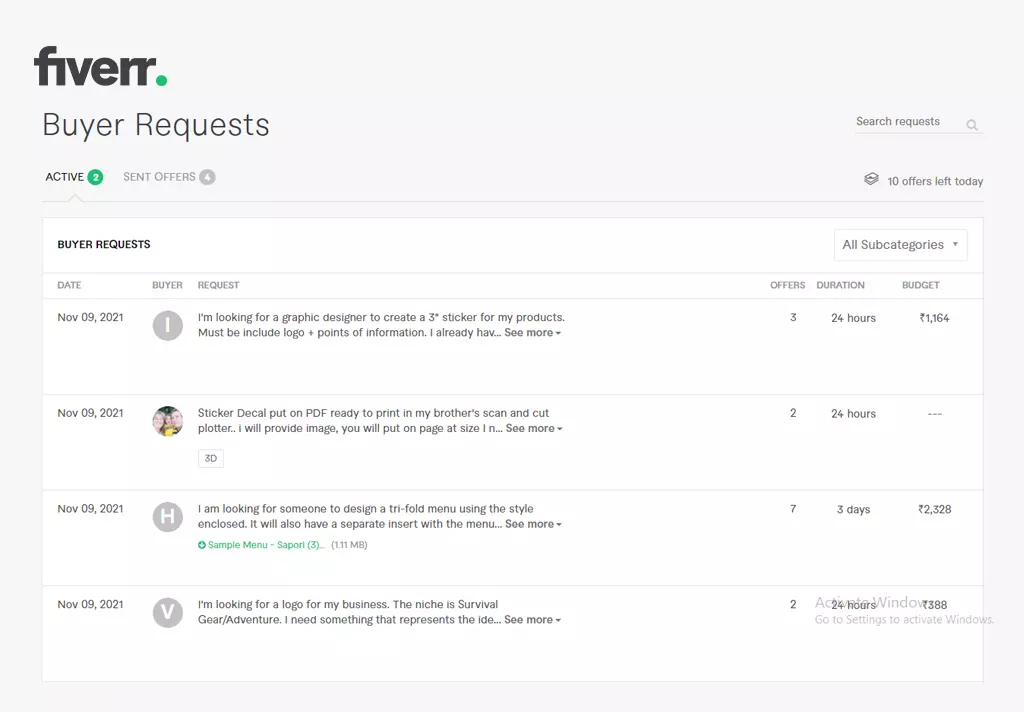
Getting your custom offer to stand out among the crowd can be challenging, but with the right approach, you can make a lasting impression. Here are some tips to help you create an effective custom offer:
- Know Your Audience: Tailor your offer to suit the specific needs of the client. Understanding their requirements can increase your chances of conversion.
- Be Clear and Precise: Avoid jargon and ensure your offer is easy to understand. The more straightforward you are, the better the client can gauge your expertise.
- Offer Value: Highlight how your services can address the client’s problems. Focus on the benefits of choosing your offer over others.
- Use Positive Language: Keep your language upbeat and enthusiastic. Positivity can be contagious and create a good vibe around your offer.
- Set Competitive Pricing: Research similar gigs to set a price that reflects your skills while remaining competitive in the marketplace.
- Provide Examples: If possible, include links to your previous work or a portfolio. This helps in building credibility and trust.
- Respond Promptly: Once your offer is sent, be ready to answer any questions the client might have. Quick, courteous responses can seal the deal.
With these tips and steps, you’re well on your way to creating successful custom offers on Fiverr. Happy selling!
Also Read This: Do Fiverr Backlinks Help SEO?
Examples of Custom Offers
When it comes to creating custom offers on Fiverr, having a clear understanding of what works is essential. Let’s explore some examples that illustrate various creative approaches. This can ignite your inspiration and help you craft tailored offers that resonate with your target audience.
1. Personalized Logo Design Packages
If you're a graphic designer, consider offering packages based on a client's specific needs. Instead of a generic "Logo Design," you could create options like:
- Basic Package: 2 logo concepts + 1 revision
- Standard Package: 4 logo concepts + 3 revisions + social media kit
- Premium Package: Unlimited concepts + unlimited revisions + brand guidelines
2. SEO Content Creation
For content writers, a custom offer could include a detailed SEO analysis along with article writing. You might structure your services like this:
- Basic Offer: One 500-word article optimized for SEO
- Standard Offer: Two 800-word articles + keyword research
- Premium Offer: Five 1000-word articles + a full SEO report
3. Social Media Management
If you specialize in managing social media, customize your offer according to the platforms and services included:
- Basic Package: Management of 1 platform (posts & responses)
- Standard Package: Management of 3 platforms + monthly analytic report
- Premium Package: Management of 5 platforms + curated content + engagement strategy
By presenting your services in a custom way, you’re more likely to attract potential clients. Tailoring your offers demonstrates flexibility and a keenness to meet specific needs.
Also Read This: How to Build a Career as a Freelance Digital Strategist
Common Mistakes to Avoid
While creating custom offers on Fiverr is an exciting endeavor, it comes with its share of pitfalls. Let’s dive into some common mistakes to steer clear of, ensuring your offers shine bright without any drawbacks!
1. Overcomplicating Your Offer
One of the biggest blunders is making your offers too complex. It’s crucial to keep things simple. Here’s why:
- Clients might feel overwhelmed by too many choices.
- A convoluted offer can dilute your core message.
*Tip: Aim for clarity and conciseness. Use straightforward language to explain what each package includes.
2. Ignoring the Target Audience
Don't fall into the trap of creating offers that don’t align with your target audience's needs. For instance, a high-end service might be attractive to premium clients but completely off-putting for budget-conscious customers. To avoid this mistake:
- Research your audience’s preferences.
- Adjust your offers to address their unique challenges and budget.
3. Neglecting Visual Appeal
Lastly, don’t underestimate the power of presentation. A visually appealing offer can capture attention. Here’s what to avoid:
- Using generic images or graphics.
- Not utilizing bullet points or tables for easy readability.
Tip: Invest time in designing visually striking offers that catch the eye. Remember, first impressions count!
Avoid these common mistakes, and you’ll be on your way to creating custom offers that not only attract clients but also stand out in the competitive Fiverr landscape. Happy offering!
How to Make a Custom Offer on Fiverr
Fiverr is a versatile platform that allows freelancers to offer services ranging from graphic design to writing and programming. One of its standout features is the ability to create a custom offer* tailored specifically to a buyer's needs. A custom offer gives you the flexibility to provide a unique solution that may not exactly match your existing gig packages. Here’s how to craft an effective custom offer on Fiverr:
- Understand the Buyer’s Requirements: Start by communicating clearly with the buyer. Ask relevant questions to gather details about what they need.
- Setup a Custom Offer: Click on the "Send Offer" button on the buyer’s request or conversation interface. This will take you to a new page where you can define your offer.
- Define Your Services: Clearly outline what services you will provide. Use bullet points to list them. For example:
- Graphic design for social media
- Logo creation
- Content writing (blog posts, articles)
- Set Your Price: Decide on a competitive price for your custom offer. Consider factors like the complexity of the task and your experience level.
- Establish Delivery Time: Specify how long it will take to complete the project. Be realistic to ensure you meet the deadline.
- Include Extras: Offer additional services or perks, such as faster delivery or revisions, to make your offer more attractive.
- Personalize Your Message: Write a personalized message to the buyer to explain your offer and why you’re the right choice for the job.
To sum it up, creating a custom offer on Fiverr requires a keen understanding of the buyer’s needs, clear communication, and strategic pricing. By following these steps, you can significantly increase your chances of landing more projects and standing out in the competitive freelancing marketplace.



