Have you ever found yourself in a situation where you need to revisit an old purchase you made on Fiverr? Whether it’s seeking clarification on a project, wanting to rehire a freelancer, or simply keeping track of your spending, knowing how to look up old purchases can save you a lot of hassle. In this guide, we’ll walk you through the steps to easily find your previous Fiverr transactions, and we’ll discuss why this skill can be important for your freelance and business endeavors.
Why You Might Need to Look Up Old Purchases

There are numerous reasons you might need to dive back into your Fiverr purchase history. Understanding these reasons can help you see the value in keeping track of your transactions. Here are a few common scenarios:
- Revisiting Completed Projects: Sometimes, you want to reflect on past projects to draw inspiration for new ones or to see how far you’ve come. Accessing old purchases allows you to review completed work and compare it with your current standards.
- Finding a Trusted Freelancer: If you had a great experience with a particular freelancer, you might want to hire them again for a new task. Easy access to their profile and your past orders can make this process smoother.
- Clarifying Project Details: Maybe you need to revisit specifications or ask questions related to a previous service. Looking up past purchases can provide the crucial details you need to ensure continuity in your work.
- Budget Management: Monitoring your spending on Fiverr is essential if you’re managing a budget for your business. Checking past purchases helps you keep a detailed account of your expenses.
- Tax Purposes: If you're self-employed or running a business, you might need receipts or records for tax season. Being able to reference old purchases ensures you document everything accurately.
In summary, knowing how to locate your old Fiverr purchases can be a game changer for managing your projects and finances, so let's get into the how-to guide!
Also Read This: Is It Easy to Make Money on Fiverr?
Step-by-Step Guide to Accessing Your Purchase History
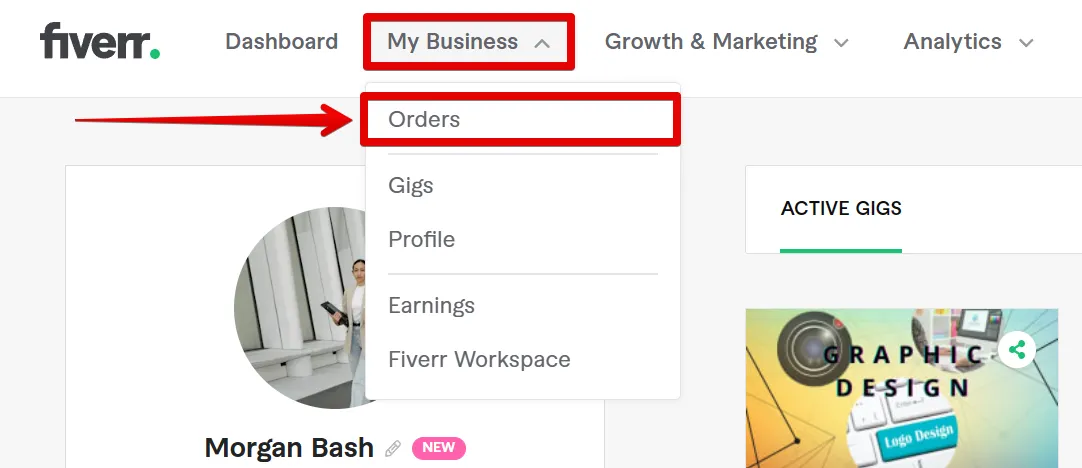
Accessing your purchase history on Fiverr is a straightforward process. Whether you’re looking to revisit past orders or simply keep track of your spending, it only takes a few clicks to see all your transactions. Here’s a step-by-step guide to help you:
- Log in to Your Account: Start by visiting the Fiverr website and logging into your account. Enter your credentials to gain access.
- Go to Your Profile: Once you're logged in, click on your profile icon located at the top right corner of the page. This will drop down a menu.
- Select "Orders": In the dropdown menu, choose the “Orders” option. This will take you to a section where you can view your order history.
- Navigate to "Buying" Tab: Here, you’ll see different tabs like “Selling” and “Buying.” Click on the "Buying" tab to focus solely on your purchases.
- Filter Your Orders: If you have a long list of purchases, use the filters to narrow down the search. You can filter by date, status, or type of item purchased.
- Review Your Purchase History: As you scroll through, you'll see details like the order title, seller, date, and amount spent. Click on any order for a comprehensive view.
And that’s it! You’ve successfully accessed your purchase history on Fiverr. It’s always a good idea to keep track of your previous transactions, especially if you want to reuse a particular service or seller!
Also Read This: How to Get Rich on Fiverr
Using the Fiverr Mobile App to Check Old Purchases
If you prefer using your smartphone, the Fiverr mobile app makes checking old purchases just as easy! Here’s how you can do it:
- Open the Fiverr App: First things first—launch the Fiverr app on your mobile device. Make sure you’re logged in to your account.
- Tap on the Profile Icon: Look for your profile icon, usually located at the bottom right corner of the screen, and tap on it.
- Select "Orders": From the profile menu, you’ll find an option labeled “Orders.” Tap it to navigate to your purchase history.
- Choose "Buying" Section: Similar to the desktop version, you may need to select the “Buying” section to view your purchases exclusively.
- Utilize Filters (if needed): If you have several orders, use the filter options available to sort through your purchases by date or status.
- Review Your Past Orders: Browse through your order history. Tapping on any order will provide you with the specifics, including details about the seller and the services provided.
Using the Fiverr mobile app is a fantastic way to stay organized, whether you’re on the go or relaxing at home. Plus, it can help you quickly find previous orders if you're on the hunt for inspiration or need to reorder a service!
Also Read This: Where to Enter Credit Card Information in Fiverr
Understanding Your Purchase History: Key Information
Your purchase history on Fiverr is like a treasure chest, brimming with valuable information about your freelancing interactions. Understanding this history can help you manage your projects better, resolve disputes, and navigate future purchases more wisely. Let’s break down what you can find in your purchase history:
- Order Number: Each transaction has a unique identifier, making it easier to reference a specific purchase.
- Seller Information: You can see the profile of the seller you worked with, which includes their ratings and feedback. This can help you decide if you want to work with them again.
- Order Status: Your purchase history shows the current status of your orders, whether they are completed, pending, or in revision.
- Purchase Date: Knowing when you made a purchase can help you track the timeline of your projects.
- Total Amount Spent: This includes not just the price of the gig, but any extra services or tips you may have given to the seller.
- Delivery Time: This details when you received the completed work, aiding you in evaluating the promptness of your sellers.
By pulling up all this detailed information, you’re empowered to make more informed decisions about your future transactions. If you’re thinking of revisiting a seller or project, your past order history can be a fantastic reference point!
Also Read This: How to Contact Seller on Fiverr: A Step-by-Step Guide
Tips for Keeping Track of Your Fiverr Transactions
Keeping tabs on your Fiverr transactions doesn’t have to be a daunting task. With a few handy tips, you can manage and track your purchases smoothly. Here are some strategies to consider:
- Create a Spreadsheet: Consider setting up a simple spreadsheet to record your Fiverr transactions. Include columns for:
- Order Number
- Seller Name
- Amount Paid
- Purchase Date
- Order Status
- Notes (any important remarks about the transaction)
- Utilize Fiverr’s Filters: When looking up your purchase history, make full use of Fiverr’s built-in filtering options. You can sort by date, status, or seller to find specific transactions quickly.
- Set Reminders: If you’re working on ongoing projects, set personal reminders to check on the status of your orders. This helps avoid delays and keeps you informed.
- Stay Organized: Categorize your purchases based on personal, professional, or urgent needs. A systematic approach will save you time in the long run.
- Review Regularly: Make it a habit to review your transaction history monthly. This can alert you to any discrepancies and offer insights into your spending patterns.
Implementing these tips can make a significant difference in how you manage your Fiverr transactions, allowing for a seamless and enjoyable experience as you navigate the world of freelance services.
How to Look Up Old Purchases on Fiverr
Fiverr is a popular platform for freelancers and customers looking for various services. Whether you are a buyer or seller, keeping track of your transactions is essential for managing your orders effectively. If you're wondering how to look up your old purchases on Fiverr, follow these simple steps.
To find your old purchases, you'll need to access your Fiverr account. Here’s how:
- Log In: Visit the Fiverr website and log in to your account using your credentials.
- Access Dashboard: Once logged in, navigate to your dashboard by clicking on your profile icon located at the top right corner.
- Select “Orders”: In the dropdown menu, select "Orders" to see an overview of your purchased services.
- View All Orders: You will see a list of your orders, both completed and pending. To find old purchases, scroll through the list or use the filtering options available.
To filter your orders for easier access:
- Completed Orders: View all past completed transactions.
- In Progress Orders: See the orders that are currently active.
- Refunded Orders: Check the orders that have been refunded.
If you need detailed information about a specific order, simply click on it to view the order details, including messages exchanged with the seller, files downloaded, and more.
To keep a better record of your purchases, consider exporting your order history if Fiverr has that option available.
In conclusion, looking up old purchases on Fiverr is a straightforward process that can help you manage your transactions effectively. By following the steps above, you can easily access your order history and ensure you have all the necessary details at your fingertips.



