Fiverr has become a go-to platform for freelancers and businesses alike, revolutionizing how we source services. If you've ever needed graphic design, writing, programming, or virtually any creative service, you’ve probably stumbled upon Fiverr. Launched in 2010, this online marketplace allows service providers to offer their talents at prices starting as low as $5, hence the name. But don’t let the low starting price fool you; Fiverr hosts high-quality gigs from professionals worldwide, making it a fantastic resource for anyone looking to get things done efficiently.
What sets Fiverr apart is its user-friendly interface. It allows buyers to browse through a plethora of categories, all while viewing seller ratings and customer reviews. This makes locating the right gig for your needs so much easier! Whether you’re a small business owner needing a logo or a student seeking assistance with an essay, you can find someone on Fiverr who specializes in that area. By connecting specialized freelancers with those in need, Fiverr has not just made outsourcing simple but also very accessible. And it’s not just about finding gigs; it’s about finding the right match for your specific needs.
Creating an Account on Fiverr
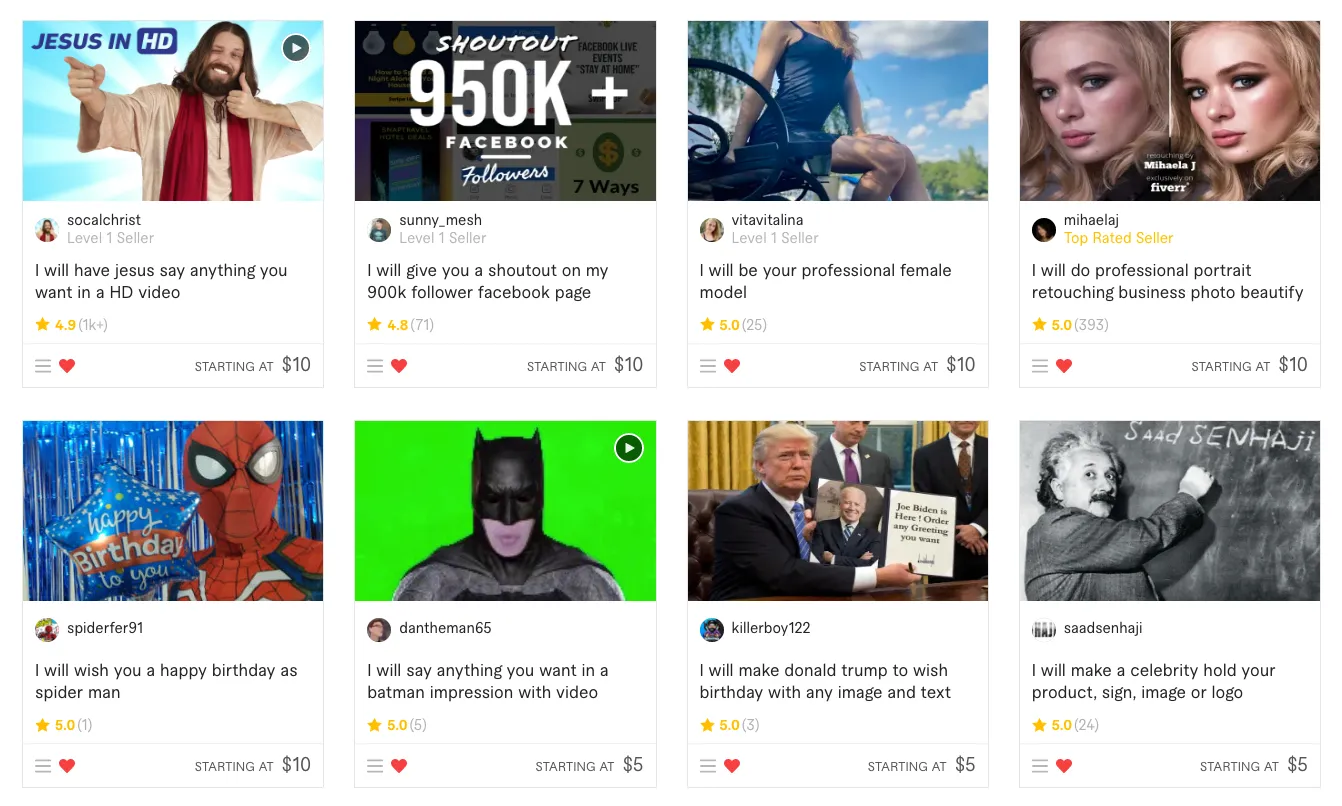
Before you can start exploring the treasure trove of gigs on Fiverr, you’ll need to create an account. Don’t worry; the process is simple and straightforward!
Here’s a step-by-step guide to getting your Fiverr account up and running:
- Visit the Fiverr Website: Head over to Fiverr.com in your preferred web browser.
- Click on Join: Look for the ‘Join’ button usually located in the upper right corner of the homepage.
- Choose Your Sign-Up Method: You can sign up with your email address, Google account, or Facebook account. Choose the option that suits you best.
- Create Your Profile: After your initial sign-up, you’ll be prompted to fill out your profile. This includes adding a profile picture and a brief bio. Don’t skimp on this! An engaging profile helps potential buyers understand who you are.
- Set Your Notification Preferences: Decide how you want to be notified about messages, orders, and other updates. It’s crucial to stay in the loop!
- Verify Your Email: You’ll receive a verification email. Click the link in the email to activate your Fiverr account fully.
Once your account is set up, you’re ready to dive into the world of gigs! Start exploring various categories and see what freelancers have to offer.
Also Read This: What Does “Online Sellers” Mean on Fiverr?
Navigating the Fiverr Homepage

Jumping onto the Fiverr homepage for the first time can feel a little overwhelming with all the visual elements and options presented to you. But don’t worry! It's designed to guide you through the vast array of gigs available.
The homepage is organized in a user-friendly way, and here are some quick tips to help you get your bearings:
- Featured Gigs: Right on the homepage, you'll see curated lists of popular gigs. This can be a great starting point if you're unsure of what you want.
- Categories: Check out the main categories at the top of the page. They usually include options like Writing & Translation, Graphic Design, Digital Marketing, and more. Hover over each category for subcategories that can narrow your search even further.
- Gig Packages: Many sellers offer multiple packages for their services. This is usually visible on the gig cards, so you can quickly assess whether it meets your requirements.
- Trending Services: This section highlights gigs that are currently in demand. It’s a smart way to find services that others are seeking.
Remember, you can always scroll down the homepage for more options and explore categories that interest you. The more you familiarize yourself with the layout, the easier it will be to find gigs that suit your needs. Happy browsing!
Also Read This: What is the Easiest Gig to Offer on Fiverr?
Using the Search Bar Effectively
The search bar on Fiverr is your best friend when hunting for specific gigs. Not sure what you’re looking for? No problem! It’s designed to help you uncover exactly what you need with just a few keystrokes.
Here's how to make the most of it:
- Be Specific: Instead of typing vague terms, think about what exactly you need. For example, if you're looking for a logo, try searching for “custom logo design” instead of just “logo.”
- Utilize Filters: After you hit search, take advantage of the filters provided. You can sort results by parameters such as budget, delivery time, and seller level. These filters narrow down results and ensure you find exactly what you're looking for.
- Check Keywords: Sellers often use relevant keywords in their gig titles and descriptions. Sometimes a small tweak in your search term can yield vastly different results.
- Explore Related Searches: When the results come up, take a look at related searches listed on the sidebar. This can open new avenues you hadn’t even considered!
By honing your approach to the search bar, you can efficiently navigate through Fiverr's extensive offerings. Don't hesitate to experiment with different keywords and filters until you land on the perfect gig. Happy searching!
Also Read This: How to Connect Payoneer with Fiverr
5. Filtering Your Search Results
When you're diving into the vast ocean of gigs on Fiverr, finding exactly what you need can feel overwhelming. But don't worry! Fiverr offers several handy filters to help you sift through the myriad of options efficiently.
First off, when you perform a search, take a moment to look at the filter options usually situated on the left side of the screen. Here’s what you can typically filter by:
- Service Options: Narrow down your search based on specific services. For example, if you’re looking for graphic design, you can see options exclusively for logo design, business cards, and more.
- Budget: Set a price range that suits your pocket. Whether you’re on a shoestring budget or ready to invest a little more for premium services, this filter is a lifesaver.
- Delivery Time: Do you need a quick turnaround? Filter gigs according to how fast you want your project completed. Options usually range from 24 hours to several days.
- Seller Level: Fiverr categorizes sellers into levels: New Seller, Level One, Level Two, and Top Rated. Depending on your preference for experience, you can choose accordingly.
- Language: If communication is crucial, filtering by language ensures you find sellers who can converse in your preferred tongue.
Using these filter options not only saves time but also helps you hone in on the perfect gig that meets your specific needs. So, don’t rush it! Take a moment to filter your search results for a more tailored experience.
Also Read This: How to Become a Seller on Fiverr Mobile
6. Exploring Categories and Subcategories
Navigating Fiverr can sometimes feel like wandering through a maze, but thankfully, they’ve organized gigs into categories and subcategories to make your life easier. By understanding how to explore these sections, you’ll uncover hidden gems that are perfect for your project.
Here’s a quick breakdown to help you get started:
- Main Categories: Fiverr features broad categories such as Graphics & Design, Digital Marketing, Writing & Translation, and Programming & Tech. Clicking on any of these will open up a world of possibilities.
- Subcategories: Once you’ve chosen a main category, you can dive deeper. For instance, under Graphics & Design, you’ll find subcategories like Logo Design, Illustrations, and Social Media Design, making it easier to zero in on what you need.
- Popular Services: Within each category, take note of the "Popular Services" section. This area highlights trending gigs, so if you want something that’s hot right now, this is the place to browse.
Don't forget to explore the “Related Services” links offered by Fiverr. They can lead you to gigs that are similar to what you initially searched for, opening up even more options. So go ahead, explore these categories and subcategories! You might just stumble across the perfect gig that checks all your boxes.
Also Read This: What Are Impressions on Fiverr?
7. Reading Gig Descriptions and Reviews
When you're diving into the world of Fiverr to find the perfect gig for your project, the first thing you really want to do is give the gig descriptions a thorough read. You know how they say you shouldn’t judge a book by its cover? Well, in the case of Fiverr, the cover can actually be quite telling, but it's the inside content that matters the most!
Gig descriptions are like a mini-resume for freelancers. Here are some key things to look out for:
- Services Offered: Make sure the seller is offering what you need. Sometimes, gigs can be misleading, so look for specifics.
- Delivery Time: Understanding how long it will take to get your project done is crucial. No one likes waiting forever!
- Revisions: Check how many revisions the seller offers. Flexibility can be a lifesaver!
- Professional Experience: See if the seller mentions their expertise or experiences related to your project.
Now let’s talk about reviews. Reading what previous buyers have to say can provide invaluable insights. Look for:
| Review Aspect | What to Look For |
|---|---|
| Rating | A high overall rating generally indicates good service. |
| Quality of Work | Read comments regarding the quality delivered. Did they meet expectations? |
| Communication | Note mentions of responsiveness. A seller who communicates well can make your project much smoother. |
Diving into gig descriptions and reviews can make a huge difference in finding the best match for your needs!
Also Read This: How to Report a Fiverr Seller: A Step-by-Step Guide
8. Communicating with Sellers
Once you've narrowed down your options, it's time to get in touch with the sellers. Effective communication is key to ensuring you get exactly what you’re looking for. After all, you wouldn’t want to dive into a project with unanswered questions, right?
Here are some tips for making your communications fruitful:
- Be Clear and Concise: When you message a seller, clearly state what you need. Include details like project type, deadline, and any specific requirements.
- Ask Questions: Don’t hesitate to ask questions about their gig. For example, inquire about their approach, availability for revisions, or any previous work related to your project.
- Discuss Pricing: If the gig doesn’t seem to fit your budget, it’s okay to ask if they can customize a package that aligns with your needs.
- Check Availability: Confirm if the seller has the time and bandwidth to take on your project before making a decision!
Remember, a message can set the tone for your collaboration. Being friendly and professional can go a long way in establishing a good rapport, making the whole process smoother. So, take a moment to craft your messages and see where the conversation leads you! You might just find the perfect match for your project.
Also Read This: How to Get Work on Fiverr: A Comprehensive Guide
9. Tips for Finding the Best Gigs
Finding the right gig on Fiverr can feel overwhelming at first, especially with thousands of options available to you. But don't worry! I’ve got some handy tips to help you navigate through the platform and discover gigs that are perfect for your needs. Here’s what to keep in mind:
- Use Specific Keywords: Think about what you need and use specific terms in the search bar. For instance, instead of just typing "logo," try "logo design for small business." The more precise your search, the better the results.
- Check Seller Levels: Fiverr ranks its sellers based on performance, so look for sellers who have achieved "Top Rated" or "Level Two" status. This usually indicates reliability and quality.
- Read Reviews: Don't skip this step! Go through the feedback from previous buyers. This will give you insights into the seller’s work ethic, quality, and overall satisfaction level.
- Look at Portfolios: A seller's portfolio is like their resume. It showcases their past work and helps you gauge whether their style aligns with your vision.
- Communicate Before Ordering: If you have specific needs, reach out to the seller before making a purchase. Good sellers appreciate clear communication, and it can help avoid misunderstandings later on.
- Compare Gigs: Don’t settle for the first gig you find. Look at multiple sellers, compare their offerings and prices, and choose the one that feels right for you.
10. Conclusion
In conclusion, Fiverr is an excellent platform for finding freelancers who excel at what they do. With its vast array of gigs, you can easily find someone to assist with your projects, no matter how big or small. By following the tips outlined above, you’ll not only save time but also ensure that you get the best quality service.
Remember, it's all about communication and being specific about your needs. Take your time exploring the site, read reviews, and don't be afraid to ask questions. You'll be surprised at the level of talent and creativity available to you.
So go ahead, start your Fiverr journey, and discover the amazing gigs waiting for you! Happy gig hunting!



