Logging in to Fiverr is a simple process, but it can sometimes be confusing for new users or those who haven't accessed their accounts for a while. Whether you’re a freelancer eager to showcase your skills or a buyer looking for the perfect service, getting your account up and running is the first step. In this guide, we’ll walk you through the login process step-by-step, ensuring you're ready to dive into the world of Fiverr in no time!
Step 1: Visit the Fiverr Website
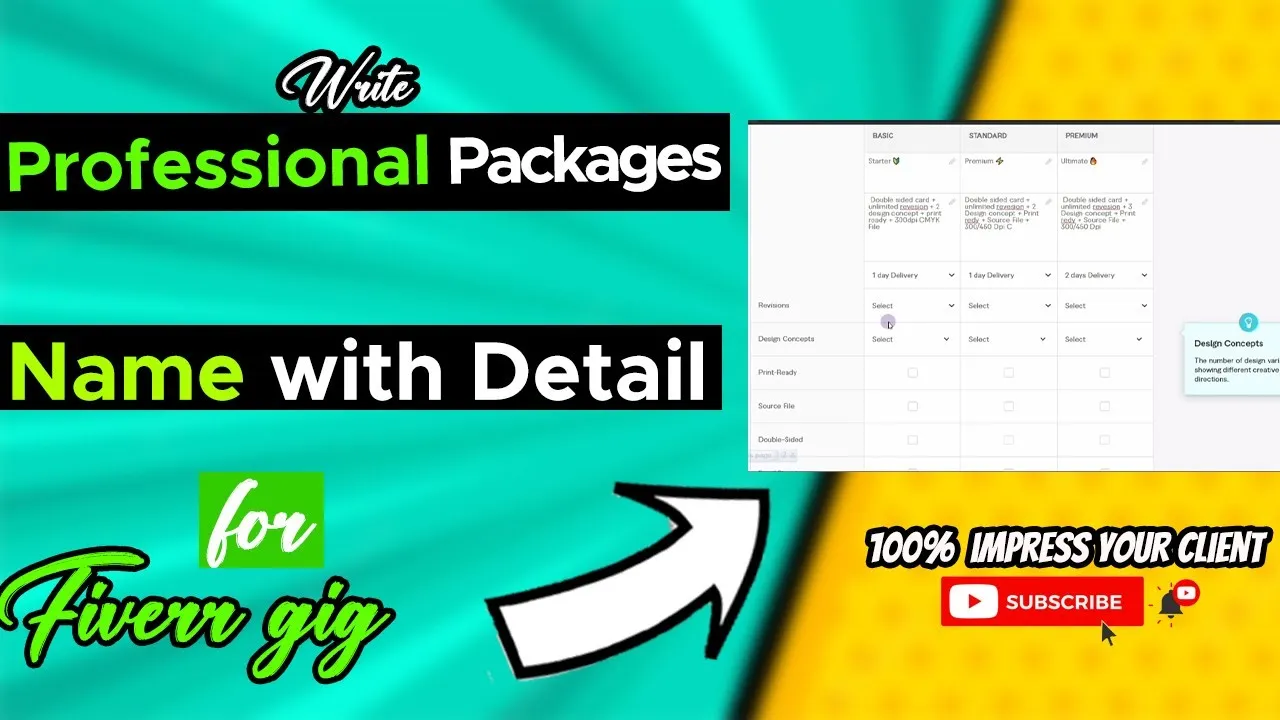
The journey to logging in starts with a single click! Here’s how you can do it:
- Open Your Web Browser: Start by opening the web browser you usually use. This could be Chrome, Firefox, Safari, or any other browser of your choice.
- Enter the Fiverr URL: In the address bar at the top of your browser, type https://www.fiverr.com and hit Enter. Make sure you’re entering the right URL to avoid phishing sites; Fiverr’s official site is essential for your security.
- Wait for the Website to Load: This may only take a few seconds. You’ll know you’re in the right place when you see the Fiverr homepage, which showcases various services across different categories.
- Check for Updates: Occasionally, Fiverr updates their homepage layout or sections. Familiarizing yourself with these changes can enhance your user experience as you navigate through the site.
It’s crucial to ensure that your browser is updated for an optimal experience and security. Once you’re on the Fiverr homepage, you’re just one step away from logging in!
Also Read This: Can’t Login to Fiverr? Here’s How to Troubleshoot and Fix the Issue
Step 2: Click on the 'Sign In' Button

Once you're on the Fiverr homepage, the next step is to locate and click the 'Sign In' button. This button is usually found in the upper right corner of the screen. It’s easy to spot, standing out against the rest of the page's content.
Here’s how you can do it:
- Look for the 'Sign In' button – it’s typically highlighted for easy visibility.
- Once you find it, go ahead and click it. Doing so will take you to the login page where you will enter your credentials.
If you're using a mobile device, the sign-in button should still be in the same general area, though it might be tucked in a menu. Just tap on the menu icon (usually represented by three horizontal lines) to find the 'Sign In' option.
Keep in mind that if you’re not able to find the button right away, don’t sweat it! It can be easy to overlook, especially if you’re in a rush. Just take a moment to scan the upper right part of your screen, and you’ll find it there before you know it!
Also Read This: How to Withdraw $12 from Fiverr
Step 3: Enter Your Credentials
After clicking on the 'Sign In' button, you will be redirected to the login page. This is where you’ll enter your credentials to access your Fiverr account. It sounds straightforward, but here's what you need to do:
- Username or Email: First, you need to enter your registered username or the email address associated with your Fiverr account. Make sure you enter it correctly to avoid any login issues.
- Password: Next, enter your password. Keep an eye out for any caps lock on your keyboard, as passwords are case-sensitive.
When you’ve entered both fields, you can double-check them to ensure they’re correct. If you happen to forget your password, no worries! You can click on the 'Forgot Password' link right below the password field and follow the prompts to reset it.
Once you’ve confirmed that your details are correct, go ahead and click the 'Sign In' button on the page. If everything checks out, you’ll be granted access to your Fiverr account in no time!
Also Read This: How to Improve Your Success Score on Fiverr
Step 4: Troubleshooting Login Issues
So, you’ve followed the steps to log in to Fiverr, but things aren’t going quite as planned. Don’t worry—login issues are common, and they’re usually easy to fix. Let’s dive into some troubleshooting tips.
- Check Your Credentials: It sounds simple, but double-check your email address and password. Make sure that there are no typos. Sometimes, the smallest mistake can keep you locked out!
- Password Reset: If you can’t remember your password, use the “Forgot Password?” link on the login page. Fiverr will send you an email with instructions to reset it. Just be on the lookout for that email in your inbox (and spam folder).
- Clear Your Browser Cache: Sometimes your browser’s cache can create conflicts. Clear your cache and cookies, then retry logging in.
- Try a Different Browser or Device: If the issue persists, it might be a browser-related problem. Try logging in from a different browser or even your mobile device to see if that resolves it.
- Check Fiverr’s Status: Occasionally, Fiverr may have downtime due to maintenance or technical issues. You can check their official social media pages for any updates regarding outages.
If none of these solutions work, don’t hesitate to reach out to Fiverr’s customer support. They’re there to help you get back on track!
Also Read This: How to Change Country in Your Fiverr Profile
Step 5: Tips for a Secure Login
Keeping your Fiverr account secure is super important. Just like you wouldn’t leave your front door wide open, you should ensure your login details are safe. Here are some tips to help you secure your account:
- Use a Strong Password: Avoid using easily guessable passwords like “123456” or “password.” Instead, create a strong password that includes a mix of upper and lower case letters, numbers, and special characters.
- Enable Two-Factor Authentication (2FA): If Fiverr offers two-factor authentication, enable it! This provides an extra layer of security, requiring a code sent to your phone in addition to your password.
- Avoid Public Wi-Fi: If possible, stay away from logging in over public Wi-Fi networks. They can be less secure, putting your account at risk. Use a private network whenever available.
- Log Out After Use: Especially if you’re using a shared or public computer, make sure to log out of your Fiverr account when you’re done. It’s an easy way to keep your account secure.
- Regularly Update Your Password: Make it a habit to change your password regularly—every 3 to 6 months is a good rule of thumb. This helps keep your account secure from potential threats.
By following these tips, you'll ensure that your Fiverr account remains protected and secure, allowing you to focus on what you love—freelancing!
How to Log In to Fiverr: A Step-by-Step Guide
Fiverr is a popular platform that connects freelancers with clients seeking various services such as graphic design, writing, marketing, and more. Whether you're a freelancer looking to promote your skills or a buyer wanting to hire talent, logging in to Fiverr is your first step. Here is a comprehensive step-by-step guide to help you log in effortlessly.
Step 1: Visit the Fiverr Homepage
To get started, open your web browser and navigate to the Fiverr homepage.
Step 2: Click on the 'Sign In' Button
Once you're on the homepage, locate the 'Sign In' button typically found in the upper right corner of your screen. Click on it to proceed.
Step 3: Enter Your Credentials
Upon clicking 'Sign In,' you will be directed to a login page. Here, you need to enter your:
- Email Address: Use the email you registered with.
- Password: Ensure you enter the correct password associated with your account.
Step 4: Use Alternative Login Options (Optional)
If you prefer, you can also log in using your social media accounts. Fiverr supports:
- Apple ID (for iOS users)
Step 5: Click on 'Log In'
After entering your credentials or selecting your social media option, click the 'Log In' button to access your Fiverr account.
Troubleshooting Login Issues
If you encounter any issues, such as forgetting your password, click on the 'Forgot Password?' link and follow the prompts to reset it.
Logging into Fiverr is a straightforward process that can be completed in just a few simple steps. By following this guide, you'll be able to access your account and explore the multitude of opportunities available on the platform in no time.
Conclusion
Logging into Fiverr is as simple as visiting the homepage, entering your credentials, or using a social media account. With this guide, you can easily navigate the login process and start taking advantage of the freelance services and opportunities available.



