Welcome to our guide on linking your Fiverr profile! If you're already offering fantastic services on Fiverr, you might be wondering how to boost your visibility and attract more clients. Linking your Fiverr profile to various platforms can help you achieve just that. In the following sections, we’ll break down why it’s essential and provide you with simple steps to link your profile effectively. Let’s dive in!
Why Linking Your Fiverr Profile is Important
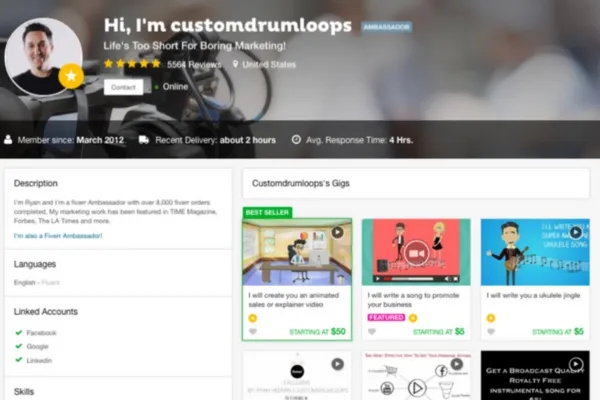
Linking your Fiverr profile is not just a technical task; it's a crucial step in building your freelancing brand. Here's why it holds significant importance:
- Enhances Visibility: An easily accessible Fiverr profile means more potential clients can find you. When you link to your profile from social media, blogs, or other freelance platforms, you widen your reach.
- Builds Credibility: Having a professional Fiverr profile linked to your other online activities showcases your skills and experience. It adds credibility and helps clients see you as a trusted expert in your niche.
- Streamlines Communication: By linking your profile, you make it easier for clients to view your offerings and contact you directly. This simplifies the hiring process and can lead to quicker responses, which is crucial for freelance work.
- Optimizes SEO: Linking to your Fiverr profile helps improve your search engine ranking. If your profile is linked across various platforms, search engines are more likely to show it to users searching for your services.
- Drives Traffic: Every time you share your Fiverr link, you're driving potential clients straight to your gigs. More traffic can lead to more sales!
In summary, linking your Fiverr profile significantly enhances your chances of success on the platform. It’s not just about being present; it's about being seen and trusted by potential clients!
Also Read This: Earnings of Freelance iOS Developers
Step 1: Creating a Fiverr Profile

If you're looking to start your freelance journey on Fiverr, the first step is to create your profile. This is where potential clients will get their first impression of you, so let's make it count!
To kick things off, you'll need to sign up on the Fiverr platform. Here’s a simple walkthrough:
- Visit Fiverr's website: Go to www.fiverr.com and click on the “Join” button. You can register using your email, Google account, or Facebook account.
- Pick a username: Choose a memorable username that reflects your brand or expertise. Keep it professional!
- Fill out your profile details: This includes your name, a profile picture, and a short bio. Make sure your bio explains your skills and what services you offer.
After your basic setup, optimize your profile for success:
- Craft a compelling story: Describe who you are, what you can do, and what makes you unique.
- Work samples: Upload examples of your work. Visuals can speak volumes about your skills!
- Set your rates: Decide on competitive rates for your services. Research others in your field to ensure you price yourself right.
Once you’ve set everything up, take a moment to double-check all the details. Your Fiverr profile is your shopfront—make it inviting!
Also Read This: Should I Go to Fiverr? A Comprehensive Guide to Freelancing
Step 2: Preparing for Linking
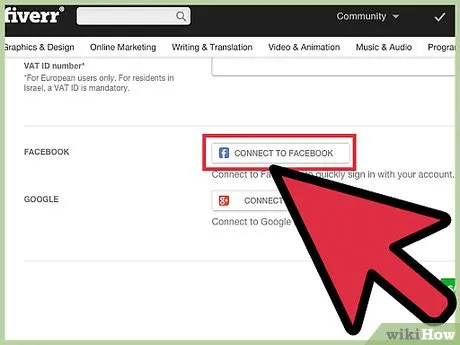
Now that you've created an impressive Fiverr profile, it’s time to focus on linking it effectively. This step is all about ensuring you have everything in order so that users can connect with your services seamlessly.
Here’s how to prepare for linking your Fiverr profile:
- Choose your linking method: Decide how you want to share your Fiverr profile. It can be through social media, a personal blog, or even an email signature.
- Gather your links: Copy the URL of your Fiverr profile. You can find this by navigating to your profile page and copying the link from the address bar. It’s important to use a clean, direct link!
- Optimize your online presence: Make sure your other social media profiles resonate with the brand you’re building on Fiverr. The profiles should be complementary—if you showcase design work on Fiverr, your Instagram should reflect that too.
Additionally, think about your audience:
- Define your target audience: Who are they? Understanding your audience helps tailor your message when linking to your Fiverr profile.
- Prepare a strategic marketing plan: Outline where and how you will promote your profile. Plan social media posts, create engaging content, or link during networking events.
Being thoroughly prepared for linking not only boosts your visibility but also encourages potential clients to explore your services. With the right approach, you'll make it easy for people to connect with you on Fiverr!
Also Read This: How to Search Keywords for Your Fiverr Gig
Step 3: How to Link Your Fiverr Profile to Social Media Accounts
Linking your Fiverr profile to your social media accounts is a fantastic way to boost your visibility and attract potential clients. Social media is like a digital megaphone that helps you reach a wider audience. By showcasing your Fiverr offerings on platforms like Facebook, Instagram, and Twitter, you can draw in more customers and create valuable connections.
Here’s how you can link your Fiverr profile to your social media accounts:
- Identify Your Social Media Platforms: Determine which social media platforms you use the most. Popular options include:
- Open Fiverr and navigate to your profile.
- Copy the URL from the address bar.
By linking to your Fiverr profile on social media, you're not just putting your work out there; you're actively driving traffic to your gigs, increasing your chances of landing more projects. Happy sharing!
Also Read This: List of Top and Best Voiceover Gigs on Fiverr
Step 4: Sharing Your Fiverr Profile via Email
Sharing your Fiverr profile via email is a great way to attract attention to your services, especially if you have a network of contacts that can benefit from what you offer. Whether it’s friends, family, or professional connections, a well-crafted email can effectively showcase your abilities and encourage inquiries.
Here’s a simple guide on how to share your Fiverr profile via email:
- Compose an Engaging Email: Start by writing a clear and engaging subject line that captures attention, like “Check Out My New Fiverr Services!”
- Introduce Yourself: Begin your email with a warm greeting and a brief introduction. Mention what you do and your services on Fiverr. For example:
- Include Your Fiverr Link: Don’t forget to paste your Fiverr profile link in the email. You can hyperlink it as follows:
- Add a Call to Action: Encourage them to check out your services. A simple “Feel free to reach out if you have any questions, or if you’re interested in collaborating!” works wonders.
- Offer a Personal Touch: If you know them well, personalize your email by mentioning how your services could specifically help them or their business. This adds a nice touch!
"Hi [Name], I hope this email finds you well! I wanted to share something exciting with you - I’ve started offering freelance services on Fiverr!"
“You can check out my gigs here: [Your Fiverr Link]”
By sharing your Fiverr profile through email, you’re not just informing; you’re inviting potential clients to connect. It's a personal way to spread the word about your services, so don’t hesitate to reach out!
Also Read This: Being a Successful Freelancer Overall
Step 5: Embedding Your Fiverr Profile on Your Website or Blog
Alright, you’ve created an impressive Fiverr profile, and now it's time to show it off! Embedding your Fiverr profile on your website or blog is a fantastic way to drive traffic to your offerings. It allows visitors to explore your services without having to leave your site. Here’s how to do it—step by step!
- Log into your Fiverr account: Start by logging into your Fiverr account and navigating to your profile page.
- Copy the profile link: Simply go to your URL bar and copy your Fiverr profile link. It typically looks like this:
https://www.fiverr.com/yourusername. - Choose where to embed: Open your website or blog's content management system (CMS) like WordPress, Wix, or anything you use.
- Insert a hyperlink: Highlight the text or button where you’d like to hyperlink your Fiverr profile (e.g., "Check out my Fiverr services!"), and link it using the profile URL you copied earlier.
- Option to use a widget: Some platforms allow you to create a widget or button that can directly display your Fiverr profile, adding visual appeal.
- Test your link: Finally, don’t forget to test the link to ensure everything works smoothly!
And voila! You’ve successfully embedded your Fiverr profile on your site. It’s a great way to tap into your blog audience and convert them into customers!
Also Read This: How Many Top Rated Sellers Are on Fiverr?
Step 6: Tips for Promoting Your Fiverr Profile
Your Fiverr profile deserves to shine, right? Here are some essential tips to effectively promote it and attract more clients:
- Utilize Social Media: Share your Fiverr link on platforms like Facebook, Twitter, and LinkedIn. Use engaging visuals and catchy text to grab attention.
- Blog About It: Write blog posts covering topics related to your Fiverr services. This helps establish your authority and naturally incorporates your profile link.
- Join Online Communities: Participate in groups or forums related to your niche. Offer valuable advice and include your Fiverr link where appropriate.
- Email Newsletter: If you have a list of subscribers, send out an email highlighting your services available on Fiverr with a strong call-to-action.
- Use Paid Advertising: If you're inclined to invest money, consider running ads on platforms like Facebook or Google targeting potential clients.
- Engage with Clients: Past clients can be great promoters. Encourage them to share their experiences on social media and direct them to your Fiverr profile.
Above all, consistency is key. Keep engaging with your audience and showcase what makes your Fiverr services unique. Happy promoting!
How to Link Your Fiverr Profile: A Step-by-Step Guide
Linking your Fiverr profile is an essential practice for maximizing your gig's visibility and attracting more clients. By promoting your Fiverr profile, you can direct potential buyers to your services, showcasing your skills and offerings. This guide will walk you through the step-by-step process of linking your Fiverr profile effectively.
Here are the steps to follow:
- Log into Your Fiverr Account: Begin by logging into your Fiverr account with your username and password.
- Navigate to Your Profile: Click on your profile picture located at the top right corner and select "Profile" from the dropdown menu.
- Copy Your Profile Link: In your profile, locate the URL in the address bar. It typically appears as
https://www.fiverr.com/yourusername. Highlight and copy this link. - Share on Social Media: Share your Fiverr profile link on various social media platforms such as Facebook, Twitter, and LinkedIn to reach a wider audience. This is how you can do it:
- Post engaging content related to your services.
- Include your Fiverr profile link in your bio or description.
By following these simple steps, you can effectively link your Fiverr profile and enhance your freelance presence online. Make sure to monitor the engagement and traffic to your profile to optimize your promotional strategies further.
Overall, linking your Fiverr profile is a vital way to gain visibility and connect with potential clients across various platforms.



