Linking PayPal with Fiverr can streamline your freelance experience, making it easier to receive payments for the services you offer. Whether you're a seasoned seller or just starting out, integrating PayPal into your Fiverr account can bring a host of benefits that simplify transactions and enhance your financial management. In this post, we’ll explore the perks of this integration and guide you through the process. Let’s dive into the details!
Benefits of Linking PayPal with Fiverr
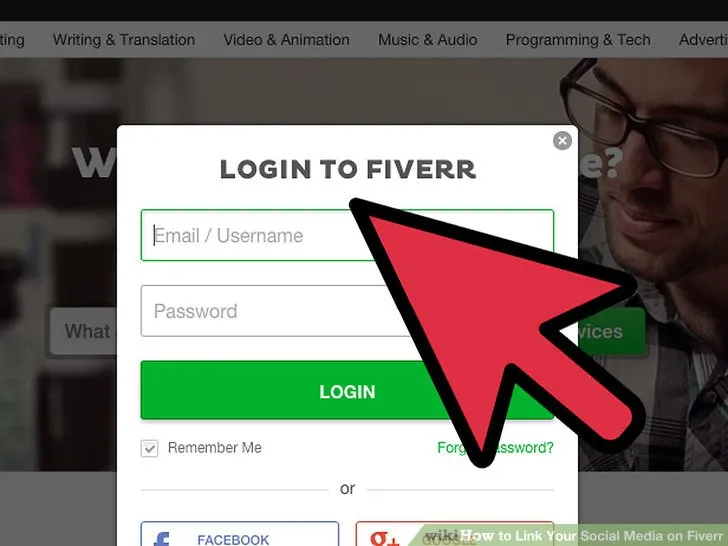
When you connect your PayPal account to your Fiverr profile, you unlock a world of benefits that can enhance your freelancing journey. Here are some of the most notable advantages:
- Seamless Transactions: Linking your PayPal account allows for easy and quick payment processing. Funds from your Fiverr earnings get transferred to your PayPal account almost instantly, making it convenient to access your money without unnecessary delays.
- Enhanced Security: PayPal has robust security measures in place to protect your financial information. By using PayPal, you limit the exposure of your banking details, providing an additional layer of safety during transactions.
- Global Accessibility: PayPal is available in many countries worldwide, which means you can engage with clients globally without worrying about currency conversions or payment method restrictions.
- Easy Withdrawal Options: Once your funds are in your PayPal account, you have multiple options for withdrawing them. You can transfer money to your linked bank account, or use it for online purchases, among other options, making financial management simple.
- Transaction Tracking: PayPal provides a user-friendly interface where you can easily track your transactions. This feature is especially beneficial for freelancers who need to keep tabs on their earnings for budgeting, bookkeeping, or tax purposes.
- Lower Transaction Fees: Depending on your location and the type of transaction, using PayPal may come with lower fees compared to other payment methods. This means more of your hard-earned money stays in your pocket!
Connecting PayPal with Fiverr is not just about receiving payments; it's about making your freelancing experience more efficient, secure, and user-friendly. So why wait? Get started today and enjoy these benefits!
Also Read This: Can You Change Your Name on Fiverr? Here’s What You Need to Know
Step-by-Step Guide to Link PayPal with Fiverr
Linking your PayPal account to your Fiverr account can simplify the payment process, especially if you prefer using PayPal for your transactions. Here’s a step-by-step guide to make the process as smooth as possible:
- Log into Your Fiverr Account: Start by logging into your Fiverr account. If you don't have one, you will need to create an account first.
- Access Your Profile: Click on your profile image at the top right corner of the page. From the dropdown menu, select "Settings."
- Select "Billing" Tab: Once in the settings, navigate to the “Billing” tab. This section contains all your payment options.
- Choose "Connect PayPal": You should see an option labeled "Connect PayPal." Click on it. A new window will pop up prompting you to log into your PayPal account.
- Log Into PayPal: Enter your PayPal credentials and follow any additional security steps (like 2-step verification) that PayPal prompts you for. This is important for keeping your financial information secure.
- Grant Permissions: PayPal will ask you to authorize Fiverr to access your account. Review the permissions and click on "Agree" to proceed.
- Confirmation: Once approved, you will be redirected back to Fiverr. You should receive a confirmation that your PayPal account is now successfully linked.
And that’s it! You’re all set to receive and make payments through PayPal on Fiverr. It’s a straightforward process that enhances your experience on the platform.
Also Read This: How to Edit Your Profile on Fiverr
Troubleshooting Common Issues
While linking your PayPal account to Fiverr is usually a breeze, you might encounter some bumps along the way. Here’s how to tackle common issues:
- Incorrect PayPal Credentials: Double-check that you’ve entered the right email and password. Typos happen!
- Account Verification Issues: Ensure that your PayPal account is fully verified. Unverified accounts often can't be linked to external services.
- Browser Issues: If you're having trouble, try clearing your browser cache or switching to a different browser. Sometimes, old data can cause hiccups in the linking process.
- Security Settings: PayPal’s security settings might prevent connection attempts. Check your PayPal settings to ensure there are no restrictions blocking Fiverr.
- Fiverr Support: If you’ve tried all the above and still can’t link your accounts, it might be time to reach out to Fiverr Support for assistance.
Following these troubleshooting tips should help resolve most issues, letting you enjoy a seamless experience on Fiverr using your PayPal account!
Also Read This: What is a Custom Offer on Fiverr?
5. Alternative Payment Methods on Fiverr
While linking PayPal to your Fiverr account is a popular choice for many freelancers and clients, it's not the only option available. Fiverr provides several alternative payment methods that cater to various preferences. Here’s a breakdown of the alternatives:
- Credit and Debit Cards: Fiverr allows users to pay directly using major credit and debit cards like Visa, MasterCard, American Express, and Discover. Using a card can often be the quickest method for transactions.
- Fiverr Revenue Card: This is a prepaid debit card issued by Fiverr in partnership with Payoneer. It's a convenient way to withdraw your funds directly to a card that can be used worldwide, wherever Mastercard is accepted.
- Bank Transfer: For users who prefer more traditional banking methods, Fiverr provides an option to make payments through bank transfers in some countries. This can sometimes take a bit longer to process.
- Payoneer: If you’re looking for a service that specializes in international transfers, Payoneer is a solid option. It's particularly popular among freelancers and businesses operating globally.
- Apple Pay and Google Pay: For those who enjoy using digital wallets, Fiverr has begun to support payment options like Apple Pay and Google Pay, making transactions even more convenient.
Exploring these alternative methods can enhance your Fiverr experience, ensuring you find the most suitable payment solution for your needs.
6. Conclusion
Linking PayPal with Fiverr is a straightforward process that can significantly enhance your buying and selling experience on the platform. By following the steps we've outlined, you can easily set up your account to receive and send payments seamlessly.
However, it's essential to remember that Fiverr also offers various alternative payment methods like credit/debit cards, the Fiverr Revenue Card, bank transfers, Payoneer, and digital wallets. This variety ensures that users from different regions and backgrounds can transact with ease, making Fiverr a versatile marketplace.
Ultimately, whether you choose PayPal or any of the other methods, understanding your options can lead to a smoother freelance experience. As always, ensure your payment methods are secure and that you're aware of any potential fees associated with transactions. Happy freelancing!



