Linking your PayPal account to Fiverr can open up a world of convenience and flexibility when it comes to managing your freelance projects. Whether you're a seller looking to get paid or a buyer wanting to make purchases, understanding this process is key. In this guide, you'll learn the ins and outs of connecting your PayPal to Fiverr, making your transactions smoother and more efficient. So let's dive in!
Why Connect PayPal to Fiverr?

Connecting your PayPal account to Fiverr is not just a matter of necessity; it can significantly enhance your experience on the platform. Here are several reasons why you might want to consider making that connection:
- Convenience: Having PayPal linked to Fiverr allows for quick and easy payments without the hassle of manually entering payment details each time you make a transaction.
- Global Reach: PayPal is accepted in many countries, making it easier for freelancers and buyers from different parts of the world to interact seamlessly.
- Security: PayPal is known for its robust security measures. By linking it with Fiverr, you're adding an extra layer of protection to your online transactions.
- Fast Withdrawals: Sellers can access their funds quickly after completing gigs, allowing for more agile financial management.
- Flexible Payment Options: PayPal provides various payment methods, including credit cards and bank transfers, giving you the flexibility to choose what works best for you.
- Buyer Protection: If a transaction doesn't go as planned, PayPal's buyer protection policy offers peace of mind, making Fiverr an even more appealing platform for purchasing services.
In conclusion, linking PayPal to your Fiverr account is a strategic move that can streamline your transactions, safeguard your finances, and enhance your overall user experience. Who wouldn’t want that?
Also Read This: Does the Test Matter on Fiverr?
Step 1: Setting Up Your PayPal Account
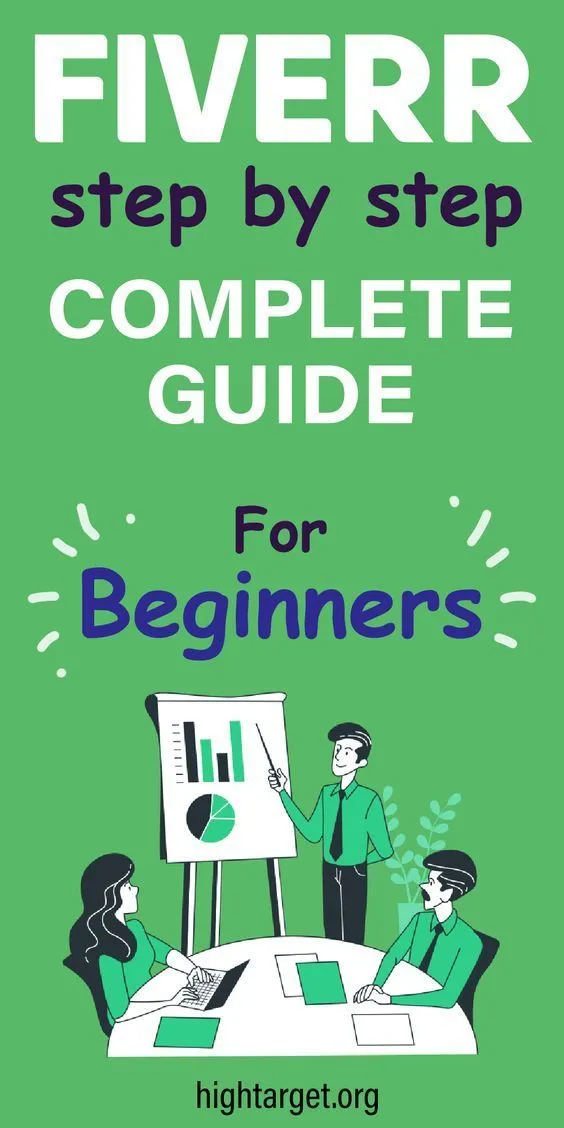
Before you can link PayPal to Fiverr, you need to have a PayPal account set up. This is a straightforward process, and I’m here to walk you through it step by step.
First things first, head over to the PayPal website. If you already have an account, you can skip to Step 2. If not, let’s create one:
- Click on "Sign Up": You'll see this option prominently displayed on the homepage.
- Select your account type: You can choose between a Personal or a Business account. For most Fiverr users, a Personal account will suffice.
- Fill out your information: This includes your name, email address, and a secure password. Make sure you choose a strong password to keep your account safe!
- Add your financial details: You will need to link a bank account or credit card to your PayPal account. This step is essential to enable transactions.
- Verify your email: PayPal will send you a confirmation email. Click on the link in that email to verify your account.
And voila! You’ve got a PayPal account ready to go. It’s always a good idea to add any additional security measures, like setting up two-factor authentication, to keep your account safe.
Also Read This: Best Fiverr Sellers for Copywriting in 2024
Step 2: Logging into Your Fiverr Account
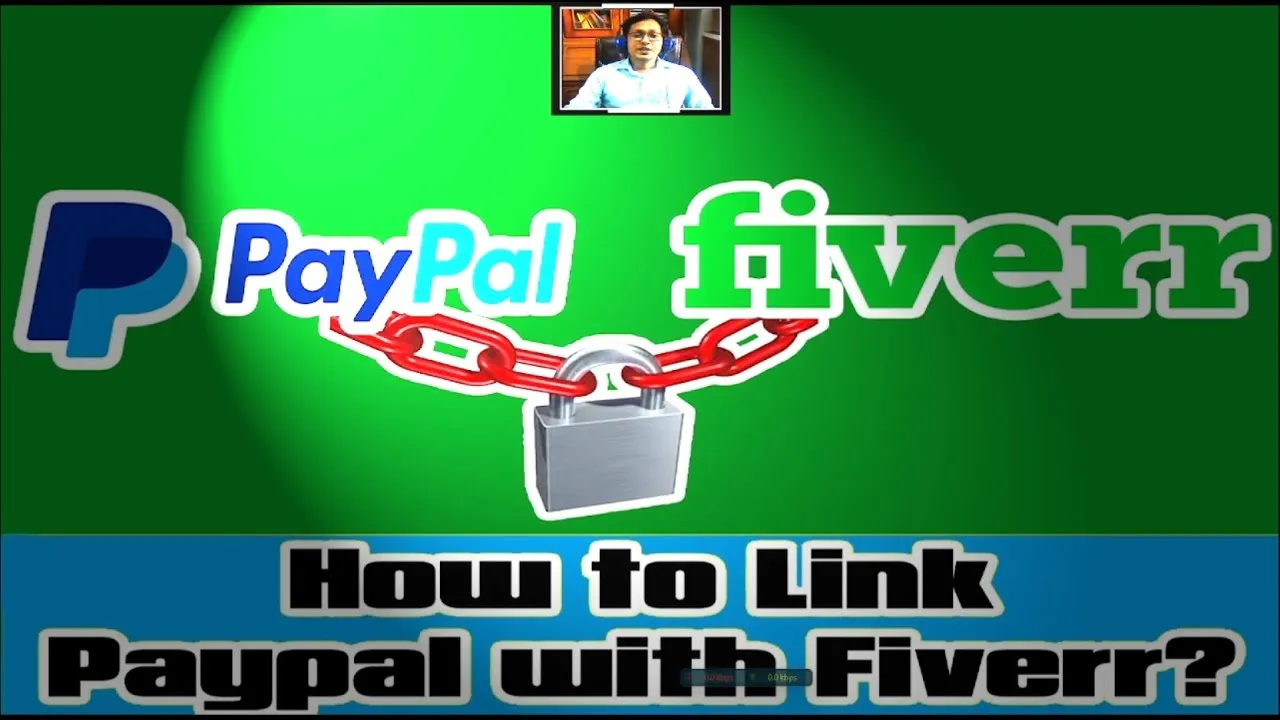
Now that your PayPal account is set up, it’s time to log into Fiverr. This is a crucial step because you’ll be linking your payment methods here. Let’s do it together!
Here’s how to log in:
- Visit the Fiverr website: Open your browser and type in fiverr.com.
- Locate the login button: It’s usually at the top right corner of the page. Just give it a click!
- Enter your credentials: Input your registered email address and password. If you’ve forgotten your password, there’s a handy "Forgot Password?" link to help you out.
- Hit "Log In": Once you’ve filled in your details, click the button to enter your Fiverr account.
If you face any issues, ensure that your internet connection is stable and try refreshing the page. Once you’re logged in, you’re one step closer to linking PayPal for an easy payment experience!
Also Read This: Where Are My Fiverr Favorites? A Comprehensive Guide
Step 3: Navigating to Payment Settings
Now that you’ve successfully logged into your Fiverr account, it’s time to find those crucial payment settings. Think of this step as finding the hidden treasure chest of payment options. Here’s a quick overview to make it easier for you:
- Profile Menu: Look for your profile picture or icon at the top right corner of the page. Clicking on this will open a dropdown menu.
- Settings: In that menu, you'll see an option called "Settings." Go ahead and click on it; this is where the magic starts! 🎩✨
- Payment Settings: Once you're in the Settings menu, locate and select “Payments.” This section is all about managing how you receive your hard-earned bucks.
After you navigate here, you’ll be faced with a variety of options related to your payment methods. Take a moment to familiarize yourself with these settings, as they will be key to adding your PayPal account later on. Not only do you manage PayPal here, but you can also view other payment options that Fiverr provides.
Also Read This: Where Does the Money Go in Fiverr?
Step 4: Adding PayPal as a Payment Method
Okay, you’re almost there! Now that you’ve reached the Payment Settings, it’s time to bring in PayPal as your payment method. This part is straightforward and shouldn't take us long:
- Select "Connect PayPal": Look for the option that says "Connect PayPal." This is usually highlighted, so it should catch your eye. Click on it.
- Login to PayPal: A new window will pop up prompting you to log in to your PayPal account. Enter your credentials (email and password). Don’t worry, this is all secure.
- Authorization: After logging in, you’ll be asked to authorize Fiverr to access your PayPal account. It’s safe to do so, but always double-check the permissions being requested. Click "Agree" or "Accept" to proceed.
- Confirmation: Once you’ve completed the authorization, you should see a confirmation message indicating that PayPal has been successfully linked to your Fiverr account.
And just like that, PayPal is linked to your Fiverr profile! Isn’t that easy? Now, you can enjoy hassle-free transactions for all your freelance gigs.💖
Also Read This: How to Sell on Fiverr Using Your Phone
Step 5: Verifying Your PayPal Account
Once you’ve linked your PayPal account to Fiverr, the next crucial step is verifying that your account is set up correctly. Verifying your PayPal account is essential to ensure both you and Fiverr can conduct transactions safely and efficiently. Let’s dive into how you can confidently verify your PayPal account.
Here’s how to verify your account:
- Log in to Your PayPal Account: Start by logging into your PayPal account using your credentials.
- Check Your Email for Verification: PayPal may have sent a verification email to the address associated with your account. Look for an email that prompts you to confirm your email address.
- Verify Your Bank Account (if needed): If you haven’t already done so, link your bank account to PayPal. They may send small deposits to your bank, which you’ll need to confirm within your PayPal account.
- Complete Identity Verification: Sometimes, PayPal might ask for additional information to verify your identity. Follow the prompts they provide, like uploading identification documents.
- Confirmation: Once you’ve completed the steps above, check your PayPal dashboard. It should indicate that your account is verified.
Verifying your PayPal account not only enhances security but also allows for faster transactions on Fiverr. So, take the time to ensure everything is in order, and you’ll be well on your way to seamless payments!
Also Read This: Is Fiverr a Buy? An In-Depth Analysis
Common Issues and Troubleshooting
Linking your PayPal account to Fiverr can sometimes come with its fair share of hiccups. Don’t worry; this is normal! Here are some common issues you might encounter and tips on how to troubleshoot them:
| Issue | Solution |
|---|---|
| Error Message When Linking: You might get an error saying that PayPal couldn’t be linked. | Double-check your PayPal credentials for accuracy. Ensure your PayPal account is verified. |
| PayPal Account Not Verified: If your account isn’t verified, Fiverr may not allow you to link it. | Follow the verification steps mentioned above, and try linking again. |
| Transaction Delays: Sometimes, transactions might take longer than expected. | Check your PayPal account for pending transactions or contact PayPal support for assistance. |
| Incorrect Bank Details: If you've linked a bank account, make sure the details are correct. | Review your PayPal settings to ensure everything is accurate. |
If you run into an issue that’s not listed here, reaching out to either Fiverr’s support or PayPal’s customer service can provide further assistance. Remember, you're not alone, and there’s always a solution!
How to Link PayPal to Fiverr: A Step-by-Step Guide
Linking your PayPal account to Fiverr is a simple process that allows you to receive payments for your freelance services seamlessly. Follow this comprehensive step-by-step guide to connect your PayPal account with your Fiverr profile and start earning effortlessly.
Step 1: Sign in to Your Fiverr Account
Begin by clicking on the Fiverr logo to go to the homepage. Then, click on the “Sign In” button at the top right corner of the page. Enter your username and password to access your account.
Step 2: Access Your Payment Settings
Once logged in, navigate to the dropdown menu under your username. Select “Settings,” then go to the “Payments” tab. This section manages all your payment options.
Step 3: Click on “Connect” under PayPal
In the Payments tab, you should see various payment options. Locate the section labeled “PayPal” and click on the “Connect” button.
Step 4: Log in to Your PayPal Account
A new window will appear prompting you to log in to your PayPal account. Enter your PayPal email and password, then click “Log In.”
Step 5: Authorize the Link
You will be asked to authorize Fiverr to access your PayPal account. Read the permissions carefully, then click “Agree and Connect” to finalize the linking process.
Step 6: Confirmation
Once you have successfully linked your PayPal account, you will receive a confirmation message from Fiverr. You can now use PayPal as a payment method for your earnings.
Conclusion
Linking PayPal to your Fiverr account is a straightforward process that enhances your ability to receive payments as a freelancer. By following these steps, you ensure a smooth communication channel for financial transactions.



