In today's gig economy, having a robust online presence is essential for freelancers and professionals alike. Two platforms that stand out for career growth and opportunities are LinkedIn and Fiverr. Linking your LinkedIn profile to Fiverr can significantly enhance your visibility, expand your network, and attract potential clients. In this post, we'll explore the benefits of this connection and how you can effectively link your accounts for maximum impact.
Why Link LinkedIn to Fiverr?
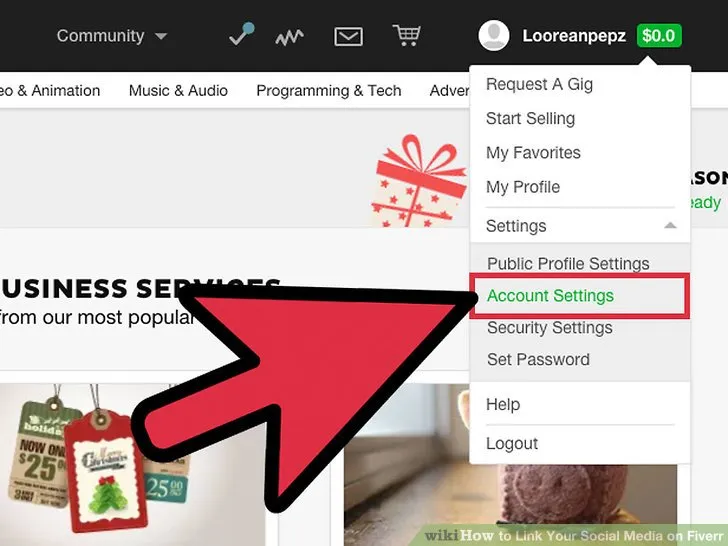
Linking your LinkedIn profile to your Fiverr account offers a myriad of benefits that can elevate your freelance career. Let's discuss why this connection is not just a good idea, but a strategic move:
- Broaden Your Reach: By connecting these two platforms, you open up a wider audience. LinkedIn’s professional network can help you reach potential clients who might never come across you on Fiverr alone.
- Increase Credibility: A well-crafted LinkedIn profile showcases your professional history and skills, providing a backdrop of credibility that can reassure Fiverr clients about your abilities and experience.
- Showcase Your Skills: LinkedIn allows you to list skills and get endorsements. When clients see those endorsements, it adds weight to your Fiverr gigs, making them more likely to hire you.
- Network Expansion: Linking your accounts makes it easier to connect with professionals who might need your services or could refer you to others. Networking is key, and the synergy between LinkedIn and Fiverr can be powerful.
- Engage in Professional Development: LinkedIn is rich in resources for learning and growth. By connecting to Fiverr, you can leverage new skills and trends that can help you refine your services and stay competitive.
In short, linking LinkedIn to Fiverr can dramatically boost your freelancing career by enhancing visibility, credibility, and networking potential. If you're serious about your freelance journey, this connection is a step you shouldn't miss!
Also Read This: How to Set Up PayPal for Fiverr
Step-by-Step Guide to Linking Accounts

Linking your LinkedIn account to Fiverr is a fantastic way to enhance your online presence and showcase your professional skills. Here’s a straightforward guide to help you seamlessly connect the two platforms:
- Log Into Your Fiverr Account: Begin by logging into your Fiverr account. If you don’t have one yet, you’ll need to create it first.
- Access Your Profile Settings: Once you’re on the Fiverr homepage, navigate to your profile by clicking on your profile picture in the top right corner. This will drop down a menu where you can select "Profile."
- Select "Social Media Links": In your profile settings, look for a section labeled “Social Media Links.” This is where you’ll be able to add your LinkedIn account.
- Link Your LinkedIn Account: You’ll find an option to add your LinkedIn profile. Enter the URL of your LinkedIn profile in the provided field. Make sure it’s accurate to avoid any broken links!
- Save Your Changes: After entering your LinkedIn URL, don’t forget to save your changes. There’s usually a button at the bottom of the page that says “Save” or “Update Profile.”
- Check Your Profile: Once saved, view your Fiverr profile to ensure that your LinkedIn link appears correctly. It’s always a good idea to double-check!
By following these simple steps, you'll effectively connect your LinkedIn to Fiverr, allowing potential clients to see your professional background and credentials!
Also Read This: How Does Fiverr’s Invite Program Work?
Tips for Maximizing Your LinkedIn and Fiverr Connection
Now that you've linked your LinkedIn and Fiverr accounts, it’s time to make the most of this connection. Here are some tips to ensure you're leveraging both platforms effectively:
- Optimize Your LinkedIn Profile: Before showcasing your LinkedIn on Fiverr, ensure your LinkedIn profile is polished. Include a professional photo, an engaging headline, and a comprehensive summary of your skills.
- Regularly Update Your Fiverr Gigs: Keep your Fiverr gigs updated with feedback and achievements from your LinkedIn network. This helps build credibility.
- Utilize LinkedIn Content: Share insights or projects from Fiverr on LinkedIn. Engaging content can attract potential clients from LinkedIn to check out your Fiverr listings.
- Network on Both Platforms: Actively connect with professionals in your field on LinkedIn and engage with Fiverr users. Networking can open doors for collaboration and referrals.
- Leverage Recommendations: Ask for recommendations from clients on Fiverr to enhance your LinkedIn profile. This social proof can make you more appealing to potential gigs.
- Use Keywords Strategically: Incorporate relevant keywords that describe your services in both your LinkedIn profile and Fiverr gigs. This will help improve your visibility in search results.
By following these tips, you’ll maximize the potential of linking your LinkedIn to Fiverr, helping you grow your freelance business effectively! Remember, consistency and engagement are key!
Also Read This: How to Create a Successful Gig on Fiverr
Common Issues and Troubleshooting
Linking your LinkedIn profile to your Fiverr account can help you attract potential clients and showcase your professional background. However, like any tech-related task, you might encounter a few hiccups along the way. Let's take a look at some common issues you might face, along with troubleshooting tips to help you resolve them.
- Linking Failure: Sometimes, you might click the link but nothing happens. If this occurs, try refreshing your browser or clearing your cache and cookies. Restarting your browser can also do the trick!
- Invalid Credentials: If you're prompted for a login and you're sure you have the correct details, double-check your LinkedIn email and password. If you've recently changed your password, ensure you're using the updated one.
- Permissions Issues: Fiverr requires specific permissions to link to your LinkedIn account. Make sure that you're granting the necessary permissions when prompted. If you accidentally denied access, revisit your LinkedIn settings.
- Inconsistent Profile Information: If the information displayed on Fiverr doesn’t match your LinkedIn profile, double-check both profiles to ensure they’re consistent. Keeping them aligned helps create a cohesive professional image.
- Account Type Limitations: If you’re using a basic Fiverr account, you might find some functionalities limited. Upgrading to a Fiverr Pro account can enhance your options.
If you find yourself stuck after trying these tips, consider reaching out to Fiverr’s support or checking online forums for advice. Remember, you’re not alone in this journey!
Also Read This: Starting a Career as a Freelance 3D Artist
Conclusion
Integrating your LinkedIn profile with your Fiverr account can open up new avenues to showcase your skills and attract clients. By following the linking process carefully and troubleshooting any issues that arise, you can successfully marry these two powerful platforms. Here’s a quick wrap-up of why this connection is beneficial:
- Increased Visibility: Displaying your LinkedIn profile on Fiverr can help clients see a fuller picture of your professional capabilities.
- Trust and Credibility: A strong LinkedIn profile can enhance your Fiverr reputation, as clients may feel more secure working with someone who has a robust professional network.
- Networking Opportunities: Linking both accounts allows you to leverage each platform’s audience, potentially finding new clients and collaborators.
As you embark on this digital journey, keep refining your skills and updating your profiles. The more professional you present yourself, the better your chances of landing rewarding gigs. Happy freelancing!
How to Link LinkedIn to Fiverr
Integrating your LinkedIn account with your Fiverr profile can enhance your professional presence and attract potential clients. This process not only allows you to showcase your skills but also establishes credibility. Below is a step-by-step guide on how to link your LinkedIn account to your Fiverr profile effectively.
Step 1: Update Your LinkedIn Profile
- Ensure that your LinkedIn profile is complete and up-to-date.
- Add relevant skills and experiences that reflect your Fiverr services.
- Use a professional profile picture and a compelling headline.
Step 2: Copy Your LinkedIn URL
- Go to your LinkedIn profile.
- Click on the “Me” icon at the top right corner.
- Select “View Profile” and then click on "Edit public profile & URL" on the right side.
- Copy your LinkedIn URL from the address bar.
Step 3: Link Your LinkedIn to Fiverr
- Log in to your Fiverr account.
- Go to your profile settings.
- Select the “Social Links” section.
- Paste your LinkedIn URL in the LinkedIn field.
- Save your changes.
Benefits of Linking LinkedIn to Fiverr
| Benefits | Description |
|---|---|
| Enhanced Credibility | Linking validates your professional experience. |
| Increased Exposure | Drive traffic from LinkedIn to your Fiverr profile. |
| Networking Opportunities | Connect with industry professionals on both platforms. |
By following these steps, you can effectively link your LinkedIn profile to your Fiverr account, making it easier to showcase your skills and expand your freelance opportunities. This connection is a smart move that can lead to greater success in your freelance endeavors.



