Are you looking to monetize your skills on Fiverr and wondering how to seamlessly transfer those hard-earned earnings to your PayPal account? You've come to the right place! In this guide, we'll walk you through the steps to link your Fiverr account to PayPal. But before we dive into the technicalities, let’s explore why this connection is so beneficial.
Why Link Fiverr to PayPal?
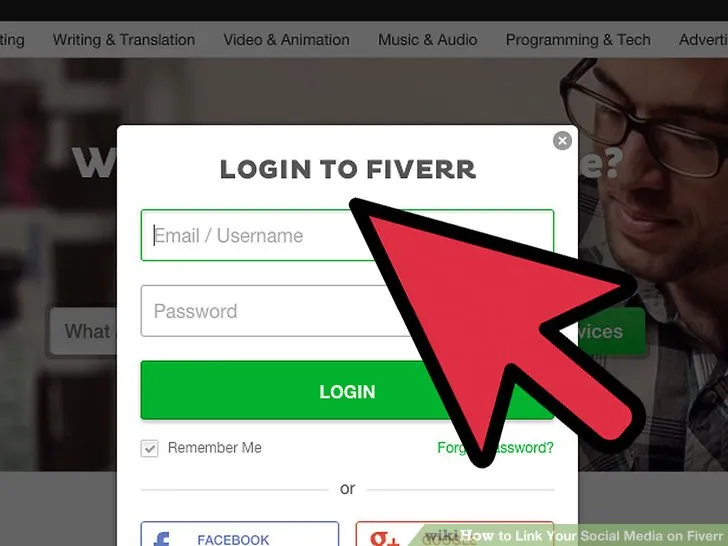
Linking your Fiverr account to PayPal opens up a world of convenience and security for freelancers. Let’s unpack some key reasons why this connection is a game-changer.
- Fast and Convenient Transactions: By linking Fiverr to PayPal, you can receive your payments swiftly, ensuring that your hard work pays off almost instantly. Instead of waiting for deposits into your bank, you can transfer funds to your PayPal account with just a few clicks.
- Enhanced Security: PayPal is known for its robust security measures. By using PayPal as your payment method, you benefit from top-notch encryption and protection against unauthorized transactions, giving you peace of mind while managing your finances.
- Global Accessibility: PayPal supports multiple currencies and is available in many countries. If you're catering to an international clientele on Fiverr, linking to PayPal makes it easier to receive payments from clients around the globe, without the hassle of dealing with foreign exchange rates.
- Easy Withdrawals: Once your funds are in your PayPal account, withdrawing them to your bank is straightforward. You can also use your PayPal balance to make purchases online, add more flexibility to your spending.
- Tracking Financial Transactions: PayPal provides detailed transaction records, making it easier for you to manage your finances, track payments, and generate reports for tax purposes.
In short, linking Fiverr to PayPal is about making your freelancing journey smoother and more secure. So, let's delve into the steps to get this set up!
Also Read This: Why Is My Gig Not Showing on Fiverr?
Step-by-Step Guide to Linking Fiverr to PayPal
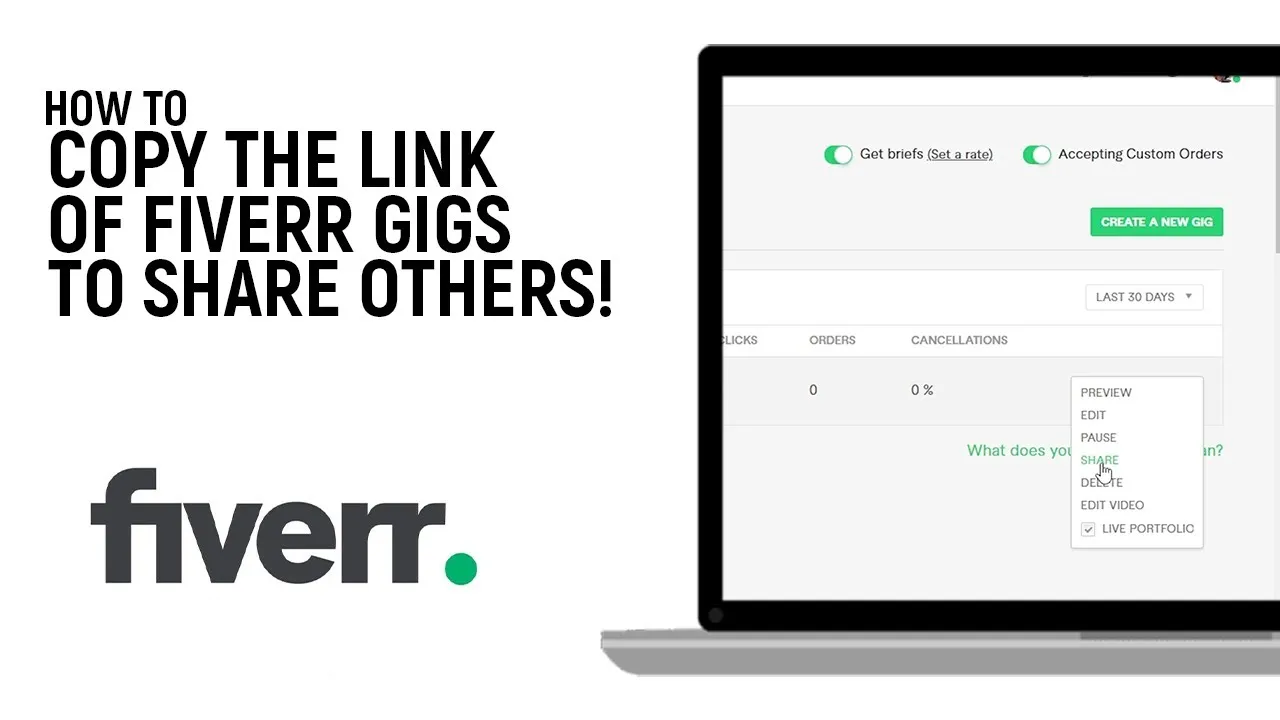
If you’re looking to streamline your payments on Fiverr, linking your PayPal account is a smart move. Let’s break down the process into simple steps that will have you set up in no time!
- Log into Your Fiverr Account:
Start by signing into your Fiverr account. If you don’t have one yet, you’ll need to create an account first.
- Navigate to Your Profile Settings:
Once you're logged in, click on your profile picture located at the top-right corner. From the dropdown menu, select “Settings.”
- Select Financial Settings:
In the settings menu, look for “Payments” or “Financial Settings.” Click on that, and you’ll see options to link various payment methods.
- Choose PayPal as Your Payment Method:
Under the payment methods, find the section for adding PayPal. Click on “Add PayPal” and you’ll be prompted to log into your PayPal account.
- Authorize the Connection:
Carefully follow the prompts to authorize Fiverr to access your PayPal account. This might require you to grant permissions.
- Confirmation:
After successful linking, Fiverr will show a confirmation message. You can now start receiving payments directly through PayPal!
Remember, having your Fiverr account linked with PayPal opens up a world of convenience, especially for those who prefer managing their finances through PayPal. Happy earning!
Also Read This: Is Fiverr Safe in India? An In-Depth Analysis
Common Issues and Troubleshooting
While linking your Fiverr and PayPal accounts is generally straightforward, you might encounter some bumps in the road. Here are a few common issues along with effective troubleshooting tips to help you get back on track.
1. Connectivity Issues
Sometimes, the connection between Fiverr and PayPal doesn’t go through due to network issues. Here’s what to do:
- Check your internet connection. A stable connection is crucial.
- Try clearing your browser’s cache or using a different browser altogether.
2. Incorrect PayPal Credentials
If you’re receiving errors about incorrect login information:
- Double-check your PayPal email and password for typos.
- Ensure that your PayPal account is active and in good standing.
3. Account Limitations
Your PayPal account might have some restrictions. To resolve this:
- Log into your PayPal account to check for any notices or required actions.
- Contact PayPal support if you’re unsure about the limitations you might be facing.
By keeping these issues in mind and following the troubleshooting steps, you’ll be well-equipped to tackle any hiccups that come your way while linking Fiverr to PayPal. Happy freelancing!
Also Read This: How to Use the Bank Transfer Option on Fiverr
5. Conclusion
Linking your Fiverr account to PayPal can be a game-changer for anyone looking to streamline their transactions while freelancing. Whether you're a graphic designer, writer, or web developer, integrating these two platforms can help you get paid quickly and securely. By following the step-by-step instructions outlined earlier, you can ensure a hassle-free setup process, allowing you to focus more on your projects and less on payment concerns.
Remember, using PayPal not only offers you a secure payment method, but it also provides various features like fraud protection, dispute resolution, and easy currency conversion. Once linked, you can also manage your funds with just a few clicks, ensuring that your earnings are accessible whenever you need them. So, if you haven’t already made the leap into linking Fiverr to PayPal, now is the perfect time to do so!
Overall, the integration can enhance your experience on Fiverr, allowing you to concentrate on delivering high-quality work to your clients while knowing that your payments are handled securely. Happy freelancing!
6. FAQs
Got questions? You're not alone! Here’s a list of some frequently asked questions regarding linking Fiverr to PayPal:
- Q: Can I link multiple PayPal accounts to my Fiverr account?
A: No, Fiverr allows you to link only one PayPal account at a time. However, you can remove your current account and link another if necessary. - Q: What if I face issues while linking my PayPal to Fiverr?
A: If you encounter any problems during the linking process, check your PayPal account settings, ensure that your accounts are compatible, or reach out to Fiverr support for help. - Q: How long does it take for funds to transfer from Fiverr to PayPal?
A: Generally, it takes a few days for the transfer to complete. However, you might see immediate transactions reflected depending on your PayPal settings. - Q: Are there any fees for transferring money from Fiverr to PayPal?
A: While Fiverr may charge a service fee, PayPal can also impose transaction fees. It's advisable to review the fee structures of both platforms.
If you have more questions, feel free to drop them in the comments below! We're here to help you navigate your freelancing adventure.



