Leaving a review on Fiverr is an essential part of the freelancing ecosystem. Whether you've just received a logo design, written content, or any other service, your feedback helps other users make informed decisions. In this guide, we'll walk you through the process of leaving a review on Fiverr, ensuring you know exactly what to do and why it's so important.
Understanding the Importance of Reviews on Fiverr
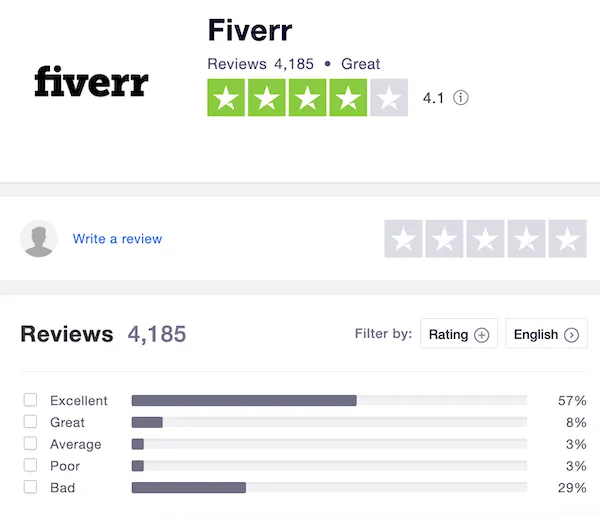
When it comes to platforms like Fiverr, reviews are like gold. They not only shape the reputation of freelancers but also influence potential buyers. Let’s delve into why reviews matter so much:
- Building Trust: Reviews serve as a trust signal. When potential buyers see positive feedback, they're more likely to hire a freelancer. A robust collection of good reviews can help establish credibility in a competitive marketplace.
- Guiding Choices: Many buyers rely heavily on the reviews of others. They get insights into the quality of work, communication style, and reliability of a freelancer. A thorough review can highlight aspects that potential clients may not consider.
- Enhancing Visibility: Fiverr's algorithm often factors in reviews when ranking gigs. Gigs with higher ratings and positive feedback tend to appear at the top of search results, increasing the chances of more orders.
- Encouraging Improvement: Constructive reviews can motivate freelancers to improve their skills and services. Positive and negative feedback is valuable for personal and professional growth.
- Creating a Community: A vibrant review culture fosters community. As more people share their experiences, it encourages freelancers to deliver their best work to maintain a positive reputation.
In summary, taking the time to leave a thoughtful review on Fiverr can have a significant impact on the platform's ecosystem. It aids freelancers in refining their offerings and helps buyers in making informed choices. So, let's dive into the how-to part of leaving your valuable feedback!
Also Read This: Essential Tips to Become a Good Freelancer
Steps to Leave a Review on Fiverr

Leaving a review on Fiverr is an essential part of the platform's ecosystem, as it helps both sellers and buyers improve their services and experiences. Here's a simple guide to help you navigate the process.
- Log Into Your Fiverr Account: Start by visiting the Fiverr website and logging into your account. If you don’t have one, you’ll need to create an account first.
- Go to Your Orders: Click on your profile picture at the top right corner and select “Orders” from the dropdown menu. This step will take you to a list of all your completed orders.
- Select the Order: Find the order for which you want to leave a review. Click on it to open the detailed view of the order.
- Leave Your Feedback: In the order details, you’ll see an option to leave feedback. Here, you're prompted to rate the service from 1 to 5 stars and provide written comments about your experience.
- Submit Your Review: After you’ve finished writing your thoughts, click the “Submit” button. Congratulations, you’ve officially left a review!
Remember, your feedback is invaluable. It not only helps other buyers make informed decisions but also provides constructive insights for sellers looking to improve their offerings!
Also Read This: How to Be an Artist on Fiverr
Tips for Writing Helpful Reviews

Writing a helpful review might seem daunting at first, but fear not! Here are some useful tips to guide you in crafting insightful and constructive feedback on Fiverr.
- Be Specific: Instead of simply saying, “Great service,” try to provide detailed insights. For example, mention what aspects of the service you liked—was it the timely delivery, communication, or the quality of work?
- Use Complete Sentences: Aim for clarity by writing in complete sentences. This adds professionalism to your review and makes it easier for others to understand.
- Highlight Strengths and Weaknesses: Balance your review by mentioning what the seller did well and where they could improve. Constructive criticism can lead to better service in the long run.
- Stay Respectful: Regardless of your experience, keep your tone respectful. Remember, behind every Fiverr account is a person who has worked hard on their service.
- Consider the Impact: Before hitting that submit button, think about how your review may impact the seller's business. Aim for feedback that is not only honest but also fair!
By incorporating these tips, you can leave reviews that are not only helpful to other users but also provide invaluable feedback to the sellers.
Also Read This: How to Sign Up for Fiverr: A Step-by-Step Guide
5. Common Issues and Solutions

Leaving a review on Fiverr can sometimes come with its own set of challenges. Here's a rundown of some common issues you might encounter and how to tackle them effectively.
- Issue 1: Unable to Find the Order
- Solution: If you're still unable to find it, try searching directly from your dashboard. If it's a recent order, refreshing the page might also help.
- Issue 2: Review Submission Disabled
- Solution: If you find that the option is missing, you may have to wait a little longer; Fiverr typically allows reviews within a certain window after order completion.
- Issue 3: Unsure How to Rate
- Solution: Reflect on the key aspects of the service—quality, communication, and timeliness. This will help you formulate a tangible rating.
Sometimes, you may have trouble locating the order for which you want to leave a review. This usually happens if you’re viewing your orders in the wrong section. Make sure you check the “Completed” orders tab.
Occasionally, Fiverr may have the option to leave a review disabled for certain orders, particularly if they detected some unusual activity.
It can be challenging to decide how to rate a freelancer, especially if the experience was mixed. You want to be fair and honest.
By simply being aware of these common hurdles and their solutions, you can approach the review process more confidently and ensure your feedback is heard.
Also Read This: What is Mandatory Metadata in Fiverr?
6. Conclusion
And there you have it! Leaving a review on Fiverr isn’t just a way to share your personal experience; it also helps fellow buyers make informed choices and motivates freelancers to keep up their good work. Remember, your insights can pave the way for better service across the platform.
Here’s a quick recap of what we covered:
- Importance of leaving a review
- Step-by-step process on how to submit your review
- Common issues you might face and solutions to overcome them.
So, the next time you finish a project on Fiverr, don’t skip the chance to share your thoughts. Trust me, your review can have a significant impact, whether positive or constructive. Happy reviewing, and may your Fiverr experience be ever rewarding!
How to Leave a Review on Fiverr: A Step-by-Step Guide
Leaving a review on Fiverr helps foster a transparent platform where buyers and sellers can engage meaningfully. Reviews not only provide feedback for service providers but also help future buyers make informed decisions. Here’s a simple guide to help you leave a review after your order is completed.
Step-by-Step Guide to Leaving a Review
- Log into Your Account: Begin by logging into your Fiverr account using your credentials.
- Navigate to Your Orders: Click on the profile icon in the upper right corner, select "Orders" from the dropdown menu.
- Select the Completed Order: Find the order you wish to review. It will generally be listed as "Completed" in the Orders section.
- Click on "Leave a Review": Next to the order details, you will find an option to leave a review. Click on it.
- Rate Your Experience: You’ll see a rating system; choose from 1 to 5 stars. One star indicates poor experience, while five stars showcase exceptional service.
- Write Your Feedback: In the text box, provide a detailed description of your experience, highlighting what you liked or areas for improvement.
- Submit Your Review: After filling in your feedback and rating, click on the "Submit" button to post your review. You cannot change your review once submitted.
Important Tips
- Be Honest: Provide genuine feedback, whether positive or negative.
- Stay Respectful: Use appropriate language, regardless of your experience.
- Avoid Personal Information: Do not include specific details that could compromise privacy.
In conclusion, leaving a review on Fiverr is a straightforward process that enhances the community's credibility. By sharing your experiences, you play a crucial role in guiding other users while providing valuable feedback to sellers.



