Fiverr has revolutionized the freelancing world, providing a platform where service providers can showcase their skills and potential clients can find the right talent to meet their needs. However, one question that often arises for new freelancers is: How do you know when you've been booked on Fiverr? In this post, we'll walk through the signs and notifications that signal your Fiverr gigs are attracting attention, as well as what to expect once you've received a booking.
Understanding Fiverr's Booking System
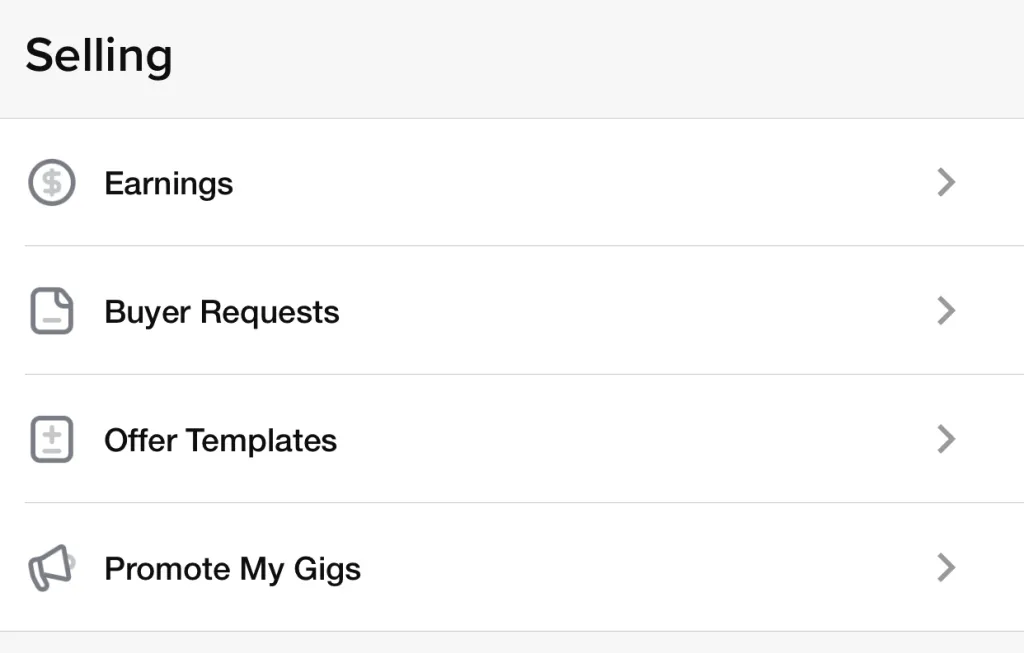
To effectively navigate the Fiverr platform and understand when you get booked, it’s crucial to know how Fiverr's booking system functions. Let’s break it down!
- Service Listings: When you create a gig, it’s essentially your service listing. This includes a description, pricing, and delivery timelines. The better your gig is optimized, the more likely you are to attract bookings.
- Availability: Make sure your availability status is correctly set. If you are available to take on new projects, you can expect more bookings, and you may receive notification when someone books your gig.
- User Interaction: Free interactions often precede bookings. Potential clients may message you with questions or requests for custom offers. Engaging with them positively can lead to bookings.
- Notifications: Fiverr has a built-in notification system that alerts you whenever someone places an order. You’ll get an email notification, and you can also check alerts on the Fiverr app on your mobile device.
- Order Management: Once a booking happens, it reflects in your order management dashboard. This dashboard provides real-time updates on your orders, including pending and completed tasks.
- Data Insights: Use Fiverr’s analytics to gauge your gig's performance, which can give you insights into how many people are viewing your gig and how many are booking.
Understanding these components is key to successfully navigating Fiverr's marketplace and knowing when you're getting booked. Learning the ropes will not only help you stay organized but will also boost your confidence as you take on new clients!
Also Read This: The Easiest Way to Craft Captivating Gigs Titles for Fiverr Article Writing
3. Notifications and Updates
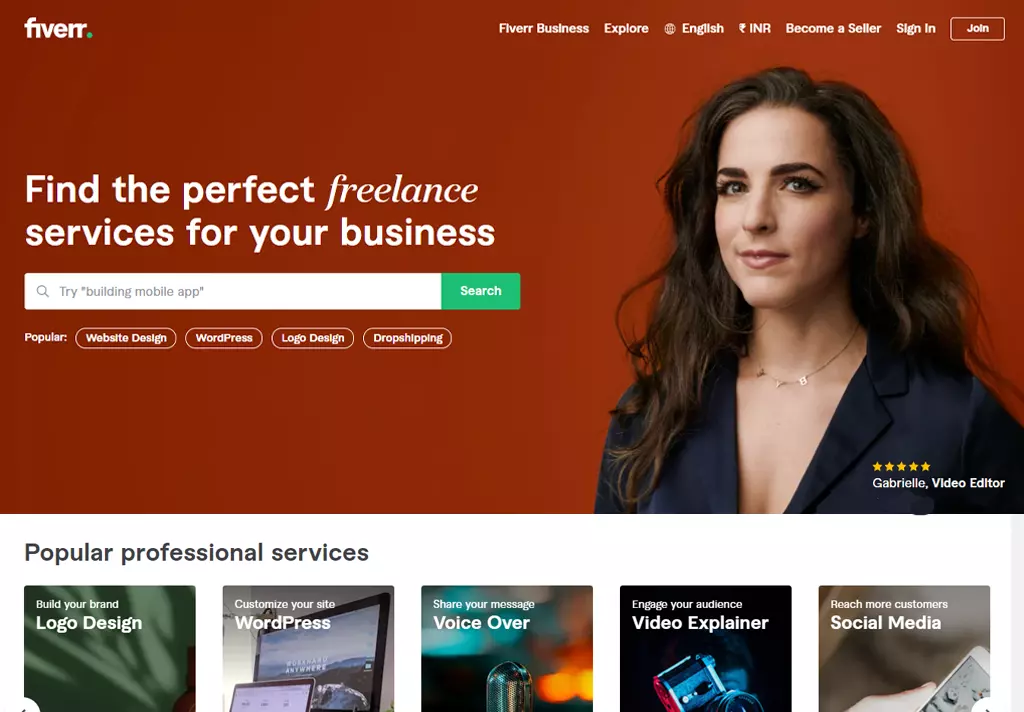
When you get booked on Fiverr, one of the first things you'll notice is the influx of notifications and updates. These can come in various forms—email notifications, in-app alerts, and direct messages. Staying on top of these notifications is crucial for managing your gigs effectively.
First off, it’s important to ensure that your notification settings are tailored to your preferences. You can customize these settings to receive alerts for new orders, messages from buyers, and any changes to your gig status. Here’s how to manage your notifications:
- Log in to your Fiverr account.
- Navigate to the "Settings" section.
- Select "Notifications."
- Adjust your preferences.
Aside from the email and app notifications, the Fiverr platform also shows real-time updates on your dashboard. This includes:
- New Order Requests: Instantly see when a buyer orders your gig.
- Message Alerts: Get immediate notifications when a buyer contacts you.
- Order Updates: Stay informed about order status changes, cancellations, and deliveries.
Using these notifications effectively can help you manage your time, enhance your communication with buyers, and ultimately improve your ratings on the platform. Being proactive and responsive to notifications not only speeds up your workflow but also enhances customer satisfaction.
Also Read This: How to Always Be Online on Fiverr
4. Checking Your Fiverr Dashboard

Your Fiverr dashboard is your command center for all things related to your gigs. Understanding how to navigate and utilize it effectively is key to any seller's success on the platform. So, let's break down what you can find on your Fiverr dashboard and how to interpret the information presented.
Once you log in, the dashboard provides you with a clear overview of your current gigs, recent activities, and earnings. Here’s a quick rundown of some of the essential sections:
| Section | Description |
|---|---|
| Orders | View active, completed, and canceled orders at a glance. |
| Messages | Check your inbox for client communications. |
| Analytics | Analyze your performance metrics, including views, clicks, and conversion rates. |
| Financials | Keep track of your earnings, withdrawals, and pending payments. |
Additionally, you can track important metrics that indicate how well your gigs are performing. Look for insights such as:
- Total Sales: The total revenue generated from your gigs.
- Buyer Reviews: Feedback from clients, which can greatly impact your reputation.
- Gig Impressions: How often your gig appears in search results.
Not only does the dashboard offer you essential statistics, but it also helps you identify trends over time. Regularly checking your dashboard ensures you stay updated on your performance and can make timely adjustments to your offerings, ultimately leading to greater success on Fiverr.
Also Read This: A Step-by-Step Guide to Applying for Freelance Jobs
5. Communication with Clients

When you get booked on Fiverr, effective communication with your clients can be a game-changer for your freelance career. It's not just about sending messages back and forth; it’s about building a relationship that fosters trust and clarity. Here’s how you can enhance your communication skills:
- Be Prompt: Respond to messages quickly, ideally within a few hours. Clients appreciate timely replies, and it shows that you're professional and engaged.
- Ask Clarifying Questions: If a client’s request isn’t clear, don’t hesitate to ask for more details. This helps avoid misunderstandings later on, setting the stage for a smoother project experience.
- Set Clear Expectations: Outline what the client can expect in terms of milestones and deadlines. Being upfront about what you can deliver (and when) goes a long way in ensuring satisfaction.
- Use Polite and Professional Language: While it might be tempting to be informal, maintaining a professional tone can make a world of difference. Clients are more likely to take you seriously when you communicate respectfully.
- Follow Up: After delivering your work, send a follow-up message thanking them and asking if they need any further assistance. It shows your commitment to their satisfaction.
Remember, clear and consistent communication is not just about conveying information; it’s about establishing a rapport that keeps clients coming back for more. Embrace every interaction as an opportunity to enhance your relationship and ultimately boost your career on Fiverr.
Also Read This: Are High Schoolers Allowed to Sell on Fiverr?
6. Using Fiverr's Mobile App for Alerts
Staying updated when you get booked on Fiverr is easier than ever with Fiverr's mobile app. Having notifications at your fingertips ensures you don’t miss any crucial messages or orders, allowing you to respond immediately and keep your clients happy. Here’s how to make the most of the app for alerts:
- Enable Push Notifications: Upon downloading the app, make sure to enable notifications. This way, you'll receive alerts for new messages, order requests, and updates in real-time.
- Customize Your Alerts: The app allows you to tailor notifications based on your preferences. Choose to get alerts specifically for messages or order updates to avoid being overwhelmed.
- Check the Dashboard Regularly: The app features a handy dashboard where you can see all your active orders and ongoing conversations. Make it a habit to check this daily to stay on top of your work.
- Respond Quickly via Mobile: With the mobile app, you can respond to clients no matter where you are. Whether you’re on a coffee break or commuting, you can maintain that all-important communication line.
- Access to Order Details: The app allows you to view order details on the go. You can check requirements, deadlines, and even send files directly from your mobile device.
By leveraging the Fiverr mobile app, you can ensure that you stay connected and engaged with your clients, giving you a competitive edge and allowing your freelance business to thrive.
Also Read This: Understanding Skype on Fiverr: A Comprehensive Guide
7. Best Practices for Staying Informed
Staying informed about your Fiverr gigs and potential bookings can make a huge difference in how effectively you manage your freelance business. Here are some best practices to ensure you never miss a beat:
- Enable Notifications: Make sure your Fiverr account notifications are turned on. You can customize them to receive alerts for messages, orders, and any relevant updates. Mobile notifications can be particularly useful if you're often on the go.
- Check Your Dashboard Regularly: Get into the habit of logging into your Fiverr account daily (or several times a week). Your dashboard gives a clear overview of current orders, messages from buyers, and any new requests for custom offers.
- Join Fiverr Forums and Groups: Engaging with fellow freelancers in forums or social media groups can provide insights and tips to enhance your Fiverr experience. You’ll also learn about any platform updates that may affect your gigs.
- Keep an Eye on Analytics: Fiverr provides analytics tools to track your gig’s performance. Understanding which of your gigs perform well can help you tailor your offerings and expectations.
- Set Up an Email Newsletter: Consider subscribing to Fiverr’s newsletters and updates to stay informed about platform changes, tips, and best practices straight from the source.
By implementing these best practices, you'll be well-equipped to keep your Fiverr account buzzing with activity, ensuring you’re always in the loop when bookings come your way!
8. Conclusion
Knowing when you get booked on Fiverr is a key element of managing your freelance career efficiently. By using tools like notifications, regularly checking your dashboard, and participating in community discussions, you can stay ahead of the curve.
To wrap things up:
| Tip | Benefit |
|---|---|
| Enable Notifications | Instant updates about offers and messages |
| Regular Dashboard Checks | Better management of ongoing projects |
| Community Engagement | Access to shared experiences and insights |
Remember, your success on Fiverr doesn’t just depend on how well you can deliver services, but also how effectively you can manage and anticipate your bookings. So, stay informed, adapt your strategies as needed, and watch your freelance business flourish!



