When you're shopping for services on Fiverr, you want to ensure you're dealing with reputable sellers. Of course, sometimes, you may come across sellers who raise red flags. One crucial aspect to consider is whether a seller has been marked as spam. In this guide, we'll explore how to identify these spammy sellers so you can make informed decisions and find the right freelancer for your project.
Understanding Spam Marks on Fiverr
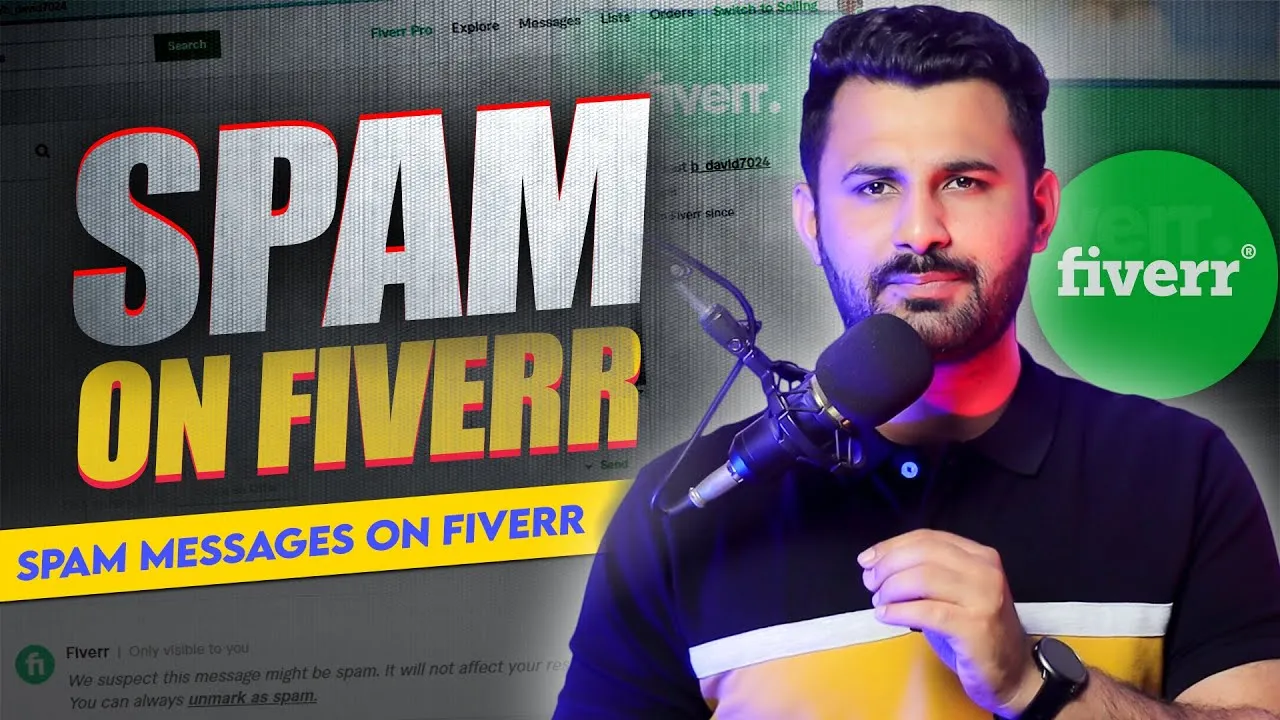
Fiverr has a system in place to protect buyers from unsavory characters and spammy offers. But what exactly does being marked as spam mean? Let’s break it down:
When a seller is marked as spam, it usually indicates that:
- They have violated Fiverr’s terms of service: This might involve engaging in fraudulent activities, using dubious tactics to gain visibility, or posting irrelevant services.
- Their content has been reported by multiple users: If buyers find their delivery to be low-quality or misleading, they may report the seller, which can result in a spam mark.
- The seller uses deceptive or excessive advertising: Sellers who excessively promote their gigs using spammy keywords might also end up being flagged.
Being marked as spam does not always mean that a seller is inherently dishonest or untrustworthy, but it does raise questions about their reliability. Here are a few things to look out for when identifying these sellers:
| Signs of a Spam Seller | Description |
|---|---|
| Low Ratings | Sellers with consistently low ratings might be flagged often due to poor service. |
| Unresponsive Communication | If sellers take too long to reply or don’t respond at all, this can signal a lack of professionalism. |
| Generic Responses | Look for personalized communication. Spam sellers often use copy-pasted responses. |
By understanding what spam marks are and how they come about, you can better navigate Fiverr and choose sellers who are worth your time and investment.
Also Read This: How Much to Charge as a Freelance Copywriter
Signs That a Seller Might Be Marked as Spam
When you're browsing through Fiverr for the perfect seller, you might stumble upon a few that just seem off. Identifying sellers who could be marked as spam can save you from potential headaches. Here are some signs to watch out for:
- Unusually Low Prices: If a seller's services are significantly cheaper than the competition, it could be a red flag. While some might be offering genuine deals, a price that's too good to be true may suggest spam.
- Repetitive Content: Sellers who use the same description across multiple gigs or posts may not be committed to quality. This often indicates a lack of authenticity.
- High Number of Complaints: Look at how many complaints or warnings a seller has received. A high volume could signal issues with their service or reliability.
- Suspiciously Fast Delivery Times: Be cautious if a seller boasts of extremely short turnaround times. Quality work takes time, and an overly quick service might indicate spammy practices.
- No Social Proof: If a seller has no reviews, ratings, or testimonials, it could mean they’re not trustworthy or have just created their account and might be spamming.
Always trust your instincts; if something feels fishy, it’s okay to dig deeper or look elsewhere. After all, your investment deserves to be protected!
Also Read This: Best Fiverr Sellers for Resume Writing in 2024
Checking Seller Ratings and Reviews
One of the most effective ways to gauge a seller's reliability on Fiverr is by checking their ratings and reviews. This process not only helps you understand the quality of their work, but it also provides insight into their overall customer satisfaction. Here's how to do it:
- Star Ratings: Each seller typically carries a star rating from 1 to 5. Pay attention to the number of stars they have; a seller with 4.5 stars or higher is usually a safer bet.
- Read The Reviews: Don’t just glance at the ratings—delve into the reviews. Customers often share specific experiences, both positive and negative, which can be a telling sign.
- Look for Recurring Themes: If multiple reviews mention the same issues (like poor communication or late delivery), that's a red flag that you should not ignore.
- Consider the Volume of Reviews: A seller with many reviews may have more reliable information than one with just a few. However, don’t overlook low-rated sellers with a huge number of reviews.
By carefully assessing ratings and reviews, you can make a more informed decision and steer clear of potential spam sellers, ensuring a smoother and better experience on Fiverr!
Also Read This: How is Your Service Taxed on Fiverr in India?
5. How to Identify Red Flags in Seller Communication
When browsing through Fiverr for your desired gig, it’s essential to keep an eye out for any potential red flags in seller communication. Effective communication not only helps build trust but also reflects the professionalism of the seller. Here are some signs to watch out for:
- Poor Grammar and Spelling: If a seller frequently uses poor grammar or misspelled words, it raises doubts about their professionalism and attention to detail.
- Delayed Response Times: Pay attention to how quickly the seller replies to your inquiries. Significant delays could indicate that they are overwhelmed or uninterested.
- Vague or Evasive Answers: If a seller struggles to answer your questions directly or provides vague responses, that could signal that they lack experience or are trying to hide something.
- High Pressure Tactics: Sellers who push you to make a quick decision or upsell unnecessary services might not have your best interests in mind. It’s always a red flag if you feel rushed.
- Lack of Professionalism: If the seller engages in overly casual language or uses inappropriate language, this may indicate a lack of seriousness.
By being vigilant about these signs, you’ll have a better chance of identifying sellers who may not meet your expectations or could be potentially unreliable.
Also Read This: How to Create an Offer on Fiverr: A Step-by-Step Guide
6. Utilizing Fiverr's Reporting Tools
Fiverr offers several reporting tools that can help you deal with suspicious sellers effectively. If you suspect a seller may be marked as spam or engaging in unfair practices, here’s how you can utilize these tools:
- Flagging Content: If you notice spammy messages or inappropriate content in conversations, you can flag them directly in the chat interface, allowing Fiverr to review the issue.
- Reporting Sellers: Next to the seller’s profile or gig, you’ll often find a “Report” option. This tool allows you to provide specific reasons for your concerns, helping Fiverr take appropriate action.
- Feedback Mechanism: After a transaction, you can leave feedback based on your experience. This not only helps others but also alerts Fiverr to any unfair practices your seller may be participating in.
- Customer Support Chat: If you feel uncertain or need guidance, reaching out to Fiverr's customer support can help clarify the issue. They can further investigate or escalate matters as needed.
By leveraging these reporting tools, you not only protect yourself but also contribute to maintaining a safe and reliable marketplace for everyone on Fiverr.
Also Read This: Payments to Freelancers by the New York Times
How to Know if a Seller is Marked as Spam on Fiverr
When browsing Fiverr for the right services, it's crucial to ensure that the sellers you consider are legitimate and trustworthy. Unfortunately, some sellers may be marked as spam, making it important for buyers to understand how to identify them. Here are some signs that a seller may be flagged as spam:
- Low Ratings: Check the seller’s ratings and reviews. A sudden drop in ratings may indicate suspicious behavior or poor service.
- Too Many Complaints: Look for multiple reviews that reference scams or unfulfilled orders. This can indicate that buyers have had negative experiences.
- Inconsistent Delivery Times: If a seller frequently changes their delivery timelines or fails to meet deadlines, this can be a red flag.
- Irregular Gig Activity: A seller with lots of canceled orders or an unfulfilled gig history may have been marked as spam due to previous misconduct.
- Unexpected Behavior: If a seller reaches out unsolicited or pushes for off-platform communication, it can imply spammy behavior.
Additionally, you can check the seller’s profile for features such as:
| Feature | Importance |
|---|---|
| Verification Badge | Indicates a higher trust level. |
| Response Rate | A higher response rate implies better communication. |
| Active Orders | Too many active orders can spread the seller thin. |
By being diligent and aware of these signs, you can avoid sellers marked as spam and find reliable professionals on Fiverr.
Conclusion: Best Practices for Choosing Sellers on Fiverr
Always thoroughly research sellers by reviewing their ratings, reading through buyer feedback, and analyzing their activity to ensure a positive and secure experience while purchasing services on Fiverr.



