If you're a freelancer or business owner looking to elevate your Fiverr experience, joining the Fiverr Forum can be a game-changer. It’s a lively space where creators and clients connect, share insights, and learn from one another. In this guide, we’ll walk you through how to join the Fiverr Forum and make the most of it. So, let’s get started!
Understanding the Fiverr Forum
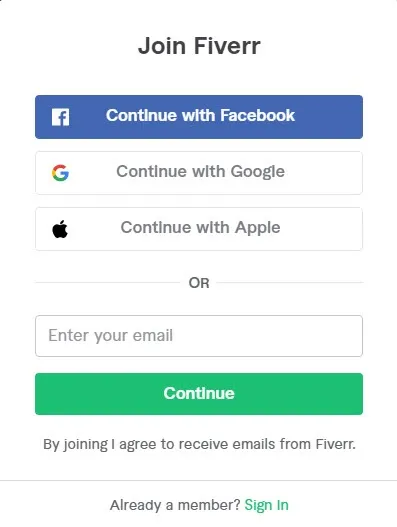
The Fiverr Forum is a vibrant online community designed specifically for Fiverr users. It's not just a place for discussion; it's a treasure trove of resources, tips, and networking opportunities. Here’s everything you need to know!
What You Can Find in the Fiverr Forum:
- Discussions on Services: Share experiences and learn about various gigs offered on Fiverr.
- Troubleshooting: Have a problem? You’ll find fellow freelancers or buyers who can help you through it.
- Best Practices: Discover tips and strategies that successful sellers use to boost their sales.
- Networking Opportunities: Connect with other professionals for potential collaboration.
Why Join the Fiverr Forum?
- Community Support: Feel like you’re not alone in your freelancing journey. The forum is filled with individuals who understand your challenges.
- Learning Resources: Access a wealth of knowledge that can help you grow your skills.
- Stay Updated: Get the latest news about Fiverr changes, features, and policies.
- Boost Your Visibility: Engage actively and you might catch the eye of potential clients!
In essence, the Fiverr Forum is more than just a discussion site. It’s a community of like-minded individuals ready to share their wisdom and experiences. Whether you’re looking for answers or a place to share your own, the Fiverr Forum has something for everyone!
Also Read This: How to Increase Conversion Rate on Fiverr
3. Creating a Fiverr Account

Creating a Fiverr account is the first step toward joining the Fiverr community and accessing all its fantastic forums. Don't worry; it’s a quick and easy process! Let's walk through it together.
To get started, follow these simple steps:
- Visit the Fiverr Website: Open your preferred web browser and head over to fiverr.com.
- Click on the Sign Up Button: You’ll see a “Join” button at the top right corner of the page. Click on it to begin.
- Choose a Signup Method: Fiverr gives you several options for signing up. You can use your email address, or connect via Facebook, Google, or Apple. Pick the one that works best for you!
- Fill in Your Details: If you choose email, enter your email address, create a password, and then click “Continue.” If you’re using social logins, just follow the prompts to authorize and link your accounts.
- Verify Your Email: If you signed up with your email, Fiverr will send you a verification email. Check your inbox and click on the link in that email to verify your account.
- Complete Your Profile: Take a few minutes to fill out your profile. This includes your photo, a brief bio, and other necessary details. The more complete your profile, the better your chances of connecting with others!
And voilà! You now have a Fiverr account. You’re all set to dive into the community and make the most of everything Fiverr has to offer!
Also Read This: How to Contact a Seller on Fiverr: A Step-by-Step Guide
4. Navigating to the Fiverr Forum
Now that you’ve got your Fiverr account up and running, it’s time to explore the Fiverr Forum. The forum is an incredible place where freelancers and buyers share experiences, tips, and advice. Let's get you there step by step!
Follow these quick directions to access the Fiverr Forum:
- Log In to Your Fiverr Account: Open Fiverr’s homepage and click on “Log In” at the top right. Enter your email/password or use your social login to access your account.
- Find the Forums: Once logged in, scroll down to the footer of the page. You’ll see a section labeled “Community.” Under this section, look for the “Forum” link.
- Click on the Forum Link: Click on the link, and you’ll be taken directly to the Fiverr Forum. Here, you can browse through various topics and discussions!
- Explore the Categories: Take your time exploring different forums. You’ll find categories like “Freelancer Talk,” “Buyer Requests,” or “Seller Tips.” Find the ones that interest you the most!
- Join the Conversation: Feel free to create new threads or reply to existing discussions. Engaging with others is how you’ll learn and share valuable insights.
And there you have it! You’re now navigated to the Fiverr Forum. Dive in, connect with people, and enjoy being a part of this vibrant community!
Also Read This: How the Bidding Process Works on Freelancer
5. Signing Up for the Forum
Joining the Fiverr Forum is a straightforward process that opens up a world of opportunities for freelancers and customers alike. Here’s how you can get started with signing up:
- Visit the Fiverr Forum: First, navigate to the Fiverr Forum by typing "Fiverr Forum" into your search engine or directly visiting the URL.
- Create an Account: If you already have a Fiverr account, you can use the same credentials to log into the forum. If not, click on the “Sign Up” button. This will usually be at the top right corner of the page.
- Choose Your Signup Method: Fiverr offers multiple ways to sign up. You can opt to create an account using your email address, or sign in through existing accounts like Google or Facebook. Pick whichever method suits you best.
- Fill in Your Details: If you’re signing up with email, you’ll need to provide some personal information such as your name, email address, and a unique password. Make sure to use a strong password!
- Verify Your Account: After registering, you might receive a confirmation email. Check your inbox (and spam folder) for this email, and click the verification link to activate your account.
- Read the Rules: Familiarize yourself with the forum rules and guidelines. This helps you avoid any violations that could lead to account suspension.
Congratulations! Once you've completed these steps, you can dive into the discussions, ask questions, and connect with other members of the Fiverr community.
Also Read This: Steps to Becoming a Freelance Travel Agent
6. Setting Up Your Profile
Now that you're officially a member of the Fiverr Forum, the next important step is to set up your profile. A well-crafted profile can enhance your interaction with other users and establish your presence within the community. Here's how to do it:
- Access Your Profile Settings: Locate the profile icon, usually found at the top right of the forum interface. Click on it and select "Edit Profile" from the dropdown menu.
- Upload a Profile Picture: First impressions matter! Choose a clear, friendly photo of yourself. This personal touch helps others to identify and connect with you.
- Fill in Your Bio: Your bio is a great place to share a bit about yourself. Include your skills, interests, and what you hope to achieve through the forum. Keep it concise yet informative.
- Add a Signature: You can create a signature that will accompany your forum posts. This could include links to your Fiverr profile, social media, or personal website—anything that showcases your work.
- Connect Your Fiverr Account: If you haven’t already, link your Fiverr account to your forum profile. This not only enhances credibility but makes it easier for others to find and hire you.
- Customize Your Privacy Settings: Finally, take a moment to review your privacy settings. Adjust who can see your information and how you wish to interact with other members.
With your profile set up, you’re all set to engage meaningfully in the Fiverr Forum! Remember, a complete profile not only helps you stand out but also fosters engaging conversations.
Also Read This: Perfect your text: Learn how to spell-check in Canva with these easy steps
Participating in Discussions
Joining discussions on the Fiverr Forum is an essential part of getting the most out of your experience there. Not only does it allow you to share your insights, but it also opens the door to learning from other experienced members. Here's how to effectively dive into those conversations:
- Find Your Niche: Focus on topics that resonate with your skills or services. Whether you’re a graphic designer, writer, or digital marketer, seek out threads that align with your expertise.
- Read Before You Write: Before jumping into a thread, take a moment to read what others have already said. This helps you avoid repeating points and gives you a clearer understanding of the discussion.
- Be Respectful: Everyone has different experiences and opinions. Approach discussions with an open mind and a respectful attitude. Healthy debates can be valuable learning opportunities!
- Ask Questions: If something isn’t clear or you’re curious about a point, don’t hesitate to ask! Most forum members appreciate when others show interest in their insights.
- Share Your Knowledge: When you have something valuable to contribute, share it! Your insights could help others and position you as a knowledgeable member in the community.
By actively participating in discussions, you'll not only learn more but also build relationships with other Fiverr users. Plus, it can lead to potential collaborations in the future!
Also Read This: Is Fiverr Worth It? A Comprehensive Review
Best Practices for Engaging in the Forum
Engaging in the Fiverr Forum can be fun and rewarding, but keeping certain best practices in mind will enhance your experience significantly. Here are some tips to ensure you engage effectively:
| Best Practice | Description |
|---|---|
| Be Concise | Keep your posts clear and to the point. Long-winded messages may lose readers' attention. |
| Use Proper Grammar | Good grammar and spelling foster clear communication and establish your credibility. |
| Stay On Topic | Ensure your posts relate to the thread’s subject to maintain relevance. Straying can confuse others. |
| Be Positive | Encouragement and positivity can go a long way, making the forum a welcoming place for everyone. |
| Report Issues | If you notice any inappropriate content or issues, report them. Keeping the forum safe is everyone's responsibility. |
By following these best practices, you’ll help create a friendly and informative atmosphere that makes the Fiverr Forum a valuable resource for all its members!
How to Join Fiverr Forum: A Step-by-Step Guide
If you're looking to expand your freelancing journey, joining the Fiverr Forum can be an excellent way to connect with other users, share experiences, and gain valuable insights. Here's a detailed step-by-step guide to help you navigate the process of joining this vibrant community.
- Create a Fiverr Account:
If you don’t already have a Fiverr account, you must create one. Go to the Fiverr website and click on the “Join” button. Follow the on-screen instructions to sign up using your email, Google account, or Facebook account.
- Verify Your Email:
Once you've created your account, check your email for a verification link from Fiverr. Clicking this link confirms your email address and activates your account.
- Log into Fiverr:
After verification, log into your Fiverr account using your credentials.
- Access the Forum:
Navigate to the Fiverr Forum by clicking on the “Community” tab located in the main menu. From there, select “Forum” to enter.
- Create Your Forum Profile:
To engage fully in discussions, it’s recommended to create a detailed profile. Add relevant information, such as your skills, interests, and a brief bio to help other members know you better.
- Start Participating:
Engage with other users by replying to threads, starting your own discussions, and sharing insights. This is the best way to network and learn from others.
Joining the Fiverr Forum can be a game-changer for freelancers looking to enhance their skills and connect with a supportive community. By following these simple steps, you'll be on your way to maximizing your Fiverr experience and tapping into a wealth of knowledge.



